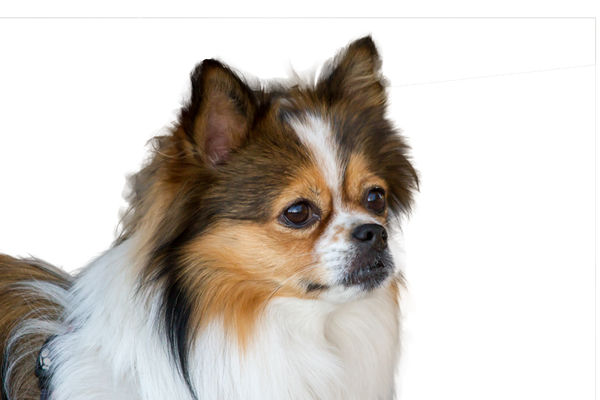Challenge LAYERS November 7 - November 9, 2016
Nov 7, 2016 08:26:00 #
Roadrunner wrote:
Well layering has been a pet project for quite awhile now and today I use LR, on1 and OloneoHDRengine. Have spent hours playing around as it get addicting.
On this series I painted in the sky on the left and then saved it and in the second one I painted in the sky on the right but only because by saving the first one if I blew the second one I would not have had to start brand new again......More tp come, hopefully a few mind benders
On this series I painted in the sky on the left and then saved it and in the second one I painted in the sky on the right but only because by saving the first one if I blew the second one I would not have had to start brand new again......More tp come, hopefully a few mind benders
Not a bad attempt, but somewhat fuzzy around the back of the hat and hair. Very good challenge.
Nov 7, 2016 08:53:43 #
Julian wrote:
Not a bad attempt, but somewhat fuzzy around the back of the hat and hair. Very good challenge.
True but I'm still learning..thr fuzzieness is due to the fact that while using the paint briush it is very touchy otherwise I'll lose it all.
Nov 7, 2016 08:59:49 #
What I did here was I shot the left side, then the rght side and stitched them together. These waters were wild and spray was flying all over the area.

Nov 7, 2016 09:46:07 #
Nov 7, 2016 10:14:10 #
Well Done RR! Yes....I use a new layer for each thing I do...and if I was smart I would label each layer so I knew what I did! LOL!
Roadrunner wrote:
Well layering has been a pet project for quite awhile now and today I use LR, on1 and OloneoHDRengine. Have spent hours playing around as it get addicting.
On this series I painted in the sky on the left and then saved it and in the second one I painted in the sky on the right but only because by saving the first one if I blew the second one I would not have had to start brand new again......More tp come, hopefully a few mind benders
On this series I painted in the sky on the left and then saved it and in the second one I painted in the sky on the right but only because by saving the first one if I blew the second one I would not have had to start brand new again......More tp come, hopefully a few mind benders
Nov 7, 2016 10:18:39 #
Very nice abstract RR!
Roadrunner wrote:
What I did here was I shot the left side, then the rght side and stitched them together. These waters were wild and spray was flying all over the area.
Nov 7, 2016 10:19:08 #
The Download is gorgeous Rufe!
Rufe wrote:
Three photos stitched. Downtown Jefferson City, MO.
Nov 7, 2016 10:29:13 #
Another layer contribution along the same theme of Remembrance Day. The soldier highlighted by the middle poppy was my father-in- law. I used the ' effect 'blend photos' at Lunapic.com to create this layering.

Nov 7, 2016 10:43:16 #
I did some playing on the weekend. These two cuties were taken at our park in St. Thomas. I had been out trying to fix the microfocus on my 150-500 lens. After getting it as close as I could I walked through the park and asked a couple of ladies if I could check out the focus on their wonderful dogs. I had taken the fall pictures while helping a friend learn how to use her new Lumix fz300 and learn the basics of photography. We had a blast...it was good to get out with our cameras and have a lot of giggles along the way.
Jim...I use PS Elements for capturing my subject. Open up your subject (i.e. person or animal, etc.) and immediately save it to a new name! I use the the quick selection tool and once I have capatured most of the subject I click on "refine tool" and when the window opens up, in the "output" section I click on "decontaminate colors" and move the slider over to about 80% and click on "New layer with Layer Mask". Do not click O.K. yet! Take a small "paint brush and go out around the edges of your subject until you have what you want...i.e. the hair or whatever you are wanting.... use a soft brush...not a hard one. After you have what you want captured, you then click OK and it will open into a new layer with a masking area beside it...if you want to erase any of it you do so with a black brush in the "mask" square ...not on the actual picture. If you take out too much, switch to a white brush and brush it back in. Save it as a PSD file and then as a JPEG. If you save it as a PSD you can open it at any time and work with it again. Now...use your "move" tool to slide the captured subject into the picture you want to add it to. It will open up on top of your background. You can move it around as you like and also resize it to fit as you wish. Once you are happy...save that as a PSD file and then as a JPEG under a new name! Don't lose your original picture! Hope this helps everyone. If you have any problems just PM me...
The last picture shows a white background...but when you use the refine tool and say OK it will actually have a transparent background, which is what you want.
Jim...I use PS Elements for capturing my subject. Open up your subject (i.e. person or animal, etc.) and immediately save it to a new name! I use the the quick selection tool and once I have capatured most of the subject I click on "refine tool" and when the window opens up, in the "output" section I click on "decontaminate colors" and move the slider over to about 80% and click on "New layer with Layer Mask". Do not click O.K. yet! Take a small "paint brush and go out around the edges of your subject until you have what you want...i.e. the hair or whatever you are wanting.... use a soft brush...not a hard one. After you have what you want captured, you then click OK and it will open into a new layer with a masking area beside it...if you want to erase any of it you do so with a black brush in the "mask" square ...not on the actual picture. If you take out too much, switch to a white brush and brush it back in. Save it as a PSD file and then as a JPEG. If you save it as a PSD you can open it at any time and work with it again. Now...use your "move" tool to slide the captured subject into the picture you want to add it to. It will open up on top of your background. You can move it around as you like and also resize it to fit as you wish. Once you are happy...save that as a PSD file and then as a JPEG under a new name! Don't lose your original picture! Hope this helps everyone. If you have any problems just PM me...
The last picture shows a white background...but when you use the refine tool and say OK it will actually have a transparent background, which is what you want.
Nov 7, 2016 10:50:29 #
Nov 7, 2016 11:11:50 #
Here are 3 of my pics where I changed the background:
This had a boring sky before.

(Download)
Had a blah sky before.

(Download)
showed a chain link fence before.
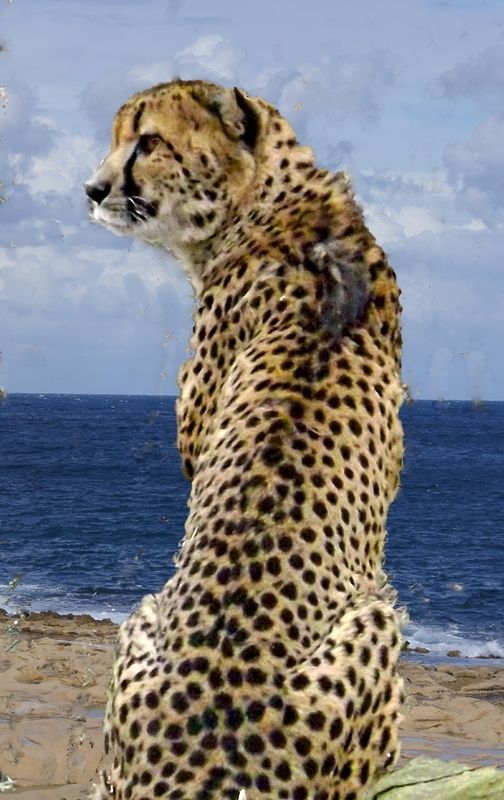
(Download)
Nov 7, 2016 11:13:12 #
judy juul
Loc: Cheshire, Ct.
photophile wrote:
Here are 3 of my pics where I changed the background:
Certainly no longer boring, Karin!!

Nov 7, 2016 11:15:40 #
Roadrunner wrote:
No, this was not my ship in the Navy
Great effect RR!
Nov 7, 2016 11:17:13 #
judy juul wrote:
Certainly no longer boring, Karin!! 

Thanks Judy, I did these in Smart Photo Editor and touched up the edges, blending them better in Microsoft Picture It.
Nov 7, 2016 11:19:59 #
judy juul wrote:
Been meaning to do something with these...
Great job Judy!
If you want to reply, then register here. Registration is free and your account is created instantly, so you can post right away.