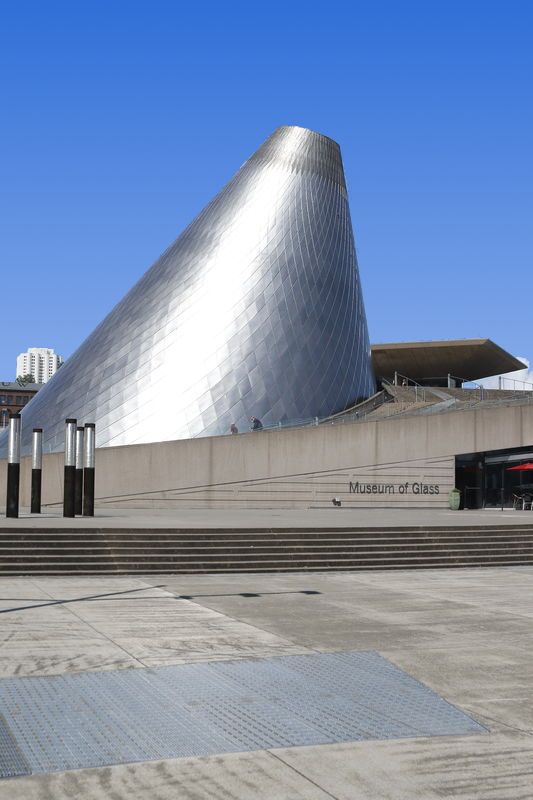Chihuly
Jul 15, 2016 17:53:59 #
There are Pro and Cons regarding HDR. It is a good tool to set up a photo that can be adjusted with an editing program.
The processed HDR had too dark of a sky so with the use of a mask in CS5 the sky was reclaimed from the original.
The processed HDR had too dark of a sky so with the use of a mask in CS5 the sky was reclaimed from the original.
Jul 15, 2016 19:45:27 #
You can likely make the same sky adjustment in Lr CC with the adjustment brush. Even though the HDR image straight out of Photomatix is far better than the conventional exposure I always tweak it a bit in Lr. The more HDR I do the better I like it. One of these days I'll post some examples. Thanks for sharing.
Jul 15, 2016 20:11:27 #
Bunkershot wrote:
You can likely make the same sky adjustment in Lr CC with the adjustment brush. Even though the HDR image straight out of Photomatix is far better than the conventional exposure I always tweak it a bit in Lr. The more HDR I do the better I like it. One of these days I'll post some examples. Thanks for sharing.
I hope to see some of your work, and thanks for your input.
Jul 16, 2016 08:11:51 #
I don't know what camera you are using, but you likely could have gotten the same result with a single frame had you underexposed 2 EV and simply brought down highlights and brought up shadows (and exposure) in LR or ACR.
Jul 16, 2016 09:52:58 #
kymarto wrote:
I don't know what camera you are using, but you likely could have gotten the same result with a single frame had you underexposed 2 EV and simply brought down highlights and brought up shadows (and exposure) in LR or ACR.
The original is posted so you have my permission to do your post production on it. Be fair and use the orginal, then post your results.
Jul 16, 2016 12:46:29 #
SoHillGuy wrote:
The original is posted so you have my permission to do your post production on it. Be fair and use the orginal, then post your results.
Thanks for posting, SoHillGuy. I used GIMP. First image was done with the 'Blend' tool. Select the tool, chose the color, use the tool. Done in less than 20 seconds.
The second image was done in Layers: duplicate layers, select darken, reduce opacity to 50%. Done. Very quick.
To return to original: click revert.
Jul 16, 2016 12:53:47 #
Shakey wrote:
Thanks for posting, SoHillGuy. I used GIMP. First image was done with the 'Blend' tool. Select the tool, chose the color, use the tool. Done in less than 20 seconds.
The second image was done in Layers: duplicate layers, select darken, reduce opacity to 50%. Done. Very quick.
The second image was done in Layers: duplicate layers, select darken, reduce opacity to 50%. Done. Very quick.
Thanks for your participation Shakey. I'm looking forward to PP photos from the original photo. Should be interesting.
Jul 16, 2016 13:36:19 #
kymarto wrote:
I don't know what camera you are using, but you likely could have gotten the same result with a single frame had you underexposed 2 EV and simply brought down highlights and brought up shadows (and exposure) in LR or ACR.
Wait, you did this from a single image? And if so, was that image a raw file? If so, there will be no way to do anything with the "original" you posted, as it is now an 8 bit file.
Jul 16, 2016 15:30:55 #
The photo was taken with a 7D Mark II in HDR jpg mode and 8 bit must have been set by the camera.
Guess you must have spoken out of turn before having all the facts.
Guess you must have spoken out of turn before having all the facts.
Jul 16, 2016 16:19:27 #
So you tonemapped in Photomatix an already-in-camera-hdr jpg? That doesn't make much sense, because jpgs contain notoriously little information for tonemapping. Had you taken the picture as a raw it might have made sense to put it into Photomatix. You would have gotten a similar result simply bringing down the highlights in ACR or LR. In either of those programs there is a tab to adjust colors for hue, luminosity and saturation via sliders. You could have lightened the sky in two seconds by raising blue luminosity.
Jul 16, 2016 16:19:29 #
So you tonemapped in Photomatix an already-in-camera-hdr jpg? That doesn't make much sense, because jpgs contain notoriously little information for tonemapping. Had you taken the picture as a raw it might have made sense to put it into Photomatix. You would have gotten a similar result simply bringing down the highlights in ACR or LR. In either of those programs there is a tab to adjust colors for hue, luminosity and saturation via sliders. You could have lightened the sky in two seconds by raising blue luminosity.
Jul 16, 2016 16:48:12 #
SoHillGuy wrote:
The photo was taken with a 7D Mark II in HDR jpg mode and 8 bit must have been set by the camera.
Guess you must have spoken out of turn before having all the facts.
Guess you must have spoken out of turn before having all the facts.
Highlights in your "original" were unrecoverable. If I couldn't get them using ACR then Photomatix could not have gotten them either, which makes me suspect that somehow what you posted is not the same as what you put in Photomatix. This is probably because you didn't check the "store original" checkbox, and what is displayed here in UHH is stripped of even more information via heavy compression.
However I took what you posted as the Photomatix output with the darkened sky, opened in Adobe Camera Raw, took down the highlights (which did recover a bit of detail. I then went to the HSL/Greyscale tab and raised the luminosity of the blues, which took three seconds. I reset the black and white points, but I did not work on the greys and blacks of the poles and concrete as you obviously did to recover the tonal balance after tonemapping.
However you were right to mask the original sky in: Because it is totally inappropriate to try to tonemap a single 8 bit file, you end up with severe artifacts in the sky (also visible in your original tonemapped jpg.) So raising the luminosity as I did just makes the problem worse. However if you work in raw, you can easily adjust luminance and chrominance values and save yourself the trouble of masking.
If you'd like me to demonstrate what is really possible using LR or ACR controls please upload the original checking the "store original" checkbox.

Jul 16, 2016 18:21:50 #
kymarto wrote:
So you tonemapped in Photomatix an already-in-came... (show quote)
The processed image in the camera was not used in Photomatix. Three images an original a +3 and a -3 were processed in Photomatix.
FYI, I don't care to shoot in ACR all the time. If and when I do it will be for a photo that I believe will be sold or entered into a competition.
I don't feel the expression that jpg's contain notoriously little information for tonemapping as quite correct. ACR does have more information though out the histogram, but much is also a lost at the edges, as does jpg. My camera shoots at 14 bits and the information is compressed to 8 bits and for practical purposes, they are good enough for my type of shooting as a non-professional.
I did not check the original box at the time as I didn't know someone would want to use my post for Post Processing techniques. Don't be offended as I/m not going to post the original as a Store Original as it was not taken in camera raw so it would be of little benefit for you to work within ACR.
Jul 16, 2016 23:48:05 #
I'm confused. I thought you said that the original is from a single in-camera HDR jpg. So actually the "original" is from a different frame, and you also shot a bracket series and combined in Photomatix.
In that case yes, jpgs will work fine. And I understand that because Photomatix sometimes has problems with skies, you decided to mask in the sky from a non-tonemapped image. I just want to point out that if the sky being dark is the only problem, a much quicker fix exists, which is using the HSL/Greyscale tab in ACR or LR.
I do quite a bit of HDR, and recently I am finding that I can often achieve similar results more easily using a single frame and adjusting the highlight and shadow values. However that does not work as well with Canon as with Nikon or Sony due to the more limited dynamic range. No matter how go the tonemapped image coming out of Photomatix, it can almost always be improved with post processing in ACR or LR.
I notice that not only the sky, but the entire foreground of the image is different in the last frame. Did you mask that in too from the original image?
In that case yes, jpgs will work fine. And I understand that because Photomatix sometimes has problems with skies, you decided to mask in the sky from a non-tonemapped image. I just want to point out that if the sky being dark is the only problem, a much quicker fix exists, which is using the HSL/Greyscale tab in ACR or LR.
I do quite a bit of HDR, and recently I am finding that I can often achieve similar results more easily using a single frame and adjusting the highlight and shadow values. However that does not work as well with Canon as with Nikon or Sony due to the more limited dynamic range. No matter how go the tonemapped image coming out of Photomatix, it can almost always be improved with post processing in ACR or LR.
I notice that not only the sky, but the entire foreground of the image is different in the last frame. Did you mask that in too from the original image?
Jul 20, 2016 07:04:37 #
If you want to reply, then register here. Registration is free and your account is created instantly, so you can post right away.