What happened here?
Jun 5, 2016 05:50:33 #
Jun 5, 2016 06:57:40 #
The only possible variable is the values set by the Auto WB. I'm wondering if you open the photos in an editing program that showed the WB values for both photos if they are the same.
Jun 5, 2016 07:11:29 #
Is it possible you had your hand between your camera's light sensor and the sun? Perhaps the sun went behind a cloud not affecting the subject of the shot but showing less light on the camera?
Jun 5, 2016 07:39:06 #
chase4 wrote:
Both shots were from a tripod (camera was not moved) and were focused on the shack and taken sequentially on Ch (Nikonese for continous high) which is about a 1/6th of a second apart. Thanks for looking and your suggestion. I still don't have a clue. chase
I can see that both shots were taken almost simultaneously, so spot metering or changing light wouldn't be responsible. Like Rong, I think it's "just one of those things," especially since it was shooting in Continuous High.
Jun 5, 2016 07:49:20 #
I think the light sensor changed suddenly or couldn't makeup it's mind between the sky and the darker water.
Jun 5, 2016 08:41:32 #
chase4 wrote:
Yesterday I took two sequential shots,JPEGs, of a ... (show quote)
You slipped into a time warp for exactly 24 hrs and 1/6 second?
Jun 5, 2016 10:16:55 #
aflundi
Loc: Albuquerque, NM
chase4 wrote:
... @ 55mm, aperature priority f/8, 1/3000 sec, ISO 800, EV=0 with auto WB. ...
Since the camera thinks the exposure and ISO were identical on both shots, it couldn't have been a metering difference, nor is it likely there the lighting changed that much in roughly 1/6 second. The WB is on auto, but their doesn't appear to be a shift in hue, so that's also an unlikely culprit. This brightness difference shouldn't have happened.
The only thing I can think that might explain it is that the camera or lens may have a problem. Possible problems that come to mind are 1) a sticky shutter mechanism that ran slow and allowed more light than the CPU told it too, or 2) sticky aperture blades that didn't close down far enough the first time. Since the depth of field doesn't appear to have changed, the sticky aperture blades hypothesis can apparently be ruled out. So maybe a sluggish shutter mechanism. If so, it may have fixed itself just by cycling, but if it happens any more, I'd want to call Nikon and see what they think.
Jun 5, 2016 10:27:54 #
chase4 wrote:
Yesterday I took two sequential shots,JPEGs, of a ... (show quote)
Both images were taken at ISO = 800 so that did not change. One thing I noticed in your EXIF data is that you used automatic white balance so white balance could have changed. I've convinced myself that the difference in the two images is not just white balance, however. Just looking at the images the difference seems mostly in the exposure. There is a slight movement, however, despite the fact that you were using a tripod; if nothing else, the water is moving - but the rocks moved as well.
Having exhausted every other possibility I can think of, I think the most likely answer to the difference is probably with the jpeg post-processing by the camera. Like the canned drug-store processing of years ago, the camera no doubt evaluates the exposure and makes an adjustment based on its evaluation. The two images not really being exactly the same means that the evaluations will come out differently and in the first case the firmware somehow got that evaluation wrong and over-compensated pushing the exposure over the edge.
Thanks for the great example of why we should shoot in RAW mode.
Jun 5, 2016 10:43:10 #
[quote=chase4]Both camera settings are the same. Unless you went from sunny to cloud cover, I don't know. I did not understand the need for this fast of a shutter speed?

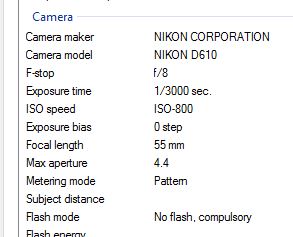
Jun 5, 2016 10:56:05 #
Chase,
Look over your EXIF data again and notice the metering method. According to Nikon USA the following may have played a part in your two exposures.
Nikon USA:
"Matrix Meter is called the 3D RGB Color Matrix Meter.
This meter gathers information from 1005 red, green, and blue sensors and factors in distance information provided by the lens as it evaluates proper exposure calculation. This meter instantly analyzes a scene’s overall brightness, contrast, and other lighting characteristics, comparing what is sees against an onboard database of over 30,000 images for unsurpassed exposure accuracy, even in the most challenging photographic situations. By the time the 3D Matrix meter has made its considerations of colors by hue and saturation, tonal ranges by brightest and darkest, areas of similar tonality that are connected or separated, distance to the subject, and compared that to its database generated from photographic images, it’s got a very good idea of what the exposure should be.
If you are a beginner, Matrix is where you should start. As your skills grow, and they will, you will acquire a better understand of when it might be beneficial to use other light metering options.
What is the database of over 30,000 images?
Over the years Nikon has studied the color, area of coverage, focus distance, contrast, size and shape of shadows and highlights and exposure characteristics of over 30,000 actual photographic images and incorporated this data as a reference source for the expert exposure system that is the 3D Color Matrix Meter."
Michael G
Look over your EXIF data again and notice the metering method. According to Nikon USA the following may have played a part in your two exposures.
Nikon USA:
"Matrix Meter is called the 3D RGB Color Matrix Meter.
This meter gathers information from 1005 red, green, and blue sensors and factors in distance information provided by the lens as it evaluates proper exposure calculation. This meter instantly analyzes a scene’s overall brightness, contrast, and other lighting characteristics, comparing what is sees against an onboard database of over 30,000 images for unsurpassed exposure accuracy, even in the most challenging photographic situations. By the time the 3D Matrix meter has made its considerations of colors by hue and saturation, tonal ranges by brightest and darkest, areas of similar tonality that are connected or separated, distance to the subject, and compared that to its database generated from photographic images, it’s got a very good idea of what the exposure should be.
If you are a beginner, Matrix is where you should start. As your skills grow, and they will, you will acquire a better understand of when it might be beneficial to use other light metering options.
What is the database of over 30,000 images?
Over the years Nikon has studied the color, area of coverage, focus distance, contrast, size and shape of shadows and highlights and exposure characteristics of over 30,000 actual photographic images and incorporated this data as a reference source for the expert exposure system that is the 3D Color Matrix Meter."
Michael G
Jun 5, 2016 11:04:52 #
[ I did not understand the need for this fast of a shutter speed?[/quote]
I used a hight shutter speed because I planned on taking fast action shots of the surfers riding waves. Again I don't believe that the light changed in about 1/6 second. Thanks for looking. chase
I used a hight shutter speed because I planned on taking fast action shots of the surfers riding waves. Again I don't believe that the light changed in about 1/6 second. Thanks for looking. chase
Jun 5, 2016 11:15:00 #
NEW EVIDENCE!
Thanks to all that have taken a look and your comments/suggestions. I've taken a much closer look at both photos and cropped the upper left hand corner of both. Perhaps you can do this also in the download. Anyhow, in the first photo there may be a visible spot or two but in the second there appear to be at least 7 spots that were not on the first. Could this be oil or dust on the sensor caused by the shutter actuation and perhaps result in the different exposures? I will now take some sensor test shots and report back the results. Stay tuned.
chase


Thanks to all that have taken a look and your comments/suggestions. I've taken a much closer look at both photos and cropped the upper left hand corner of both. Perhaps you can do this also in the download. Anyhow, in the first photo there may be a visible spot or two but in the second there appear to be at least 7 spots that were not on the first. Could this be oil or dust on the sensor caused by the shutter actuation and perhaps result in the different exposures? I will now take some sensor test shots and report back the results. Stay tuned.
chase



Jun 5, 2016 11:17:56 #
Armadillo wrote:
Chase, br br Look over your EXIF data again and n... (show quote)
Thanks Michael - I did use center weighted matrix metering. chase
Jun 5, 2016 12:03:23 #
I have had things like this happen to me also. What I think happens that in continuous mode the buffer is quite as fast as the shutter so one will be a little darker then the other and it seems to always be the second one. This doesn't happen all the time but just once and a while....Rich
Jun 5, 2016 12:09:49 #
chase4 wrote:
NEW EVIDENCE! br Thanks to all that have taken a l... (show quote)
Yep, the sensor in the upper left corner has many spots that did not come off after using the camera's sensor cleaning function. The shutter has a little over 3,000 clicks. chase
If you want to reply, then register here. Registration is free and your account is created instantly, so you can post right away.









