Need HELP with my Sony a6000 camera, please!
May 5, 2016 11:03:54 #
tropics68 wrote:
Brilliant idea. Thanks! By the way, how do I accomplish this given that the LCD display is as dead as a doornail? See my sentence, "... all that happens now ..." in the first paragraph of my initial post. 😉I have not experienced your issue buy my 6000 has ... (show quote)
May 5, 2016 11:08:47 #
Toment wrote:
Thanks, but since I bought this in 11/2014, returning it is not an option.Same thing happened to me I bought an 6000 at Costco tried to update it and turned it into a brick. I returned it to Costco and got another one. I refuse to try to update and I am leaving it the way it is. If I wanted to do it I would send it to sonyand let them update it
May 5, 2016 11:17:23 #
The red light on the bottom is is the memory card access lamp. It is supposed to light up while the camera is writing to the card. Don't know how this might help, but maybe your card is part of the problem?
May 5, 2016 11:22:14 #
repleo wrote:
Interesting. Thanks! I'll check it out!The red light on the bottom is is the memory card access lamp. It is supposed to light up while the camera is writing to the card. Don't know how this might help, but maybe your card is part of the problem?
May 5, 2016 12:06:14 #
I have the a6000 and have never updated the firmware, because I have not found a description of what each update actually does. So long as the camera behaves in accordance with the menu expectations, I can find no good, compelling reason to update. Online updating via an external such as any computer via wi-fi, Internet does expose the camera to date flow glitches which alnost always has unhappy results. It only takes just one bit transmission error.
May 5, 2016 13:33:54 #
I'm a software programmer, 35 years working with hardware softwares and always jump full releases is a problem.
May 5, 2016 13:47:52 #
tropics68 wrote:
I have not experienced your issue buy my 6000 has ... (show quote)
While that is a good solution if the camera will turn on at all, the OPs problem is that he can't turn on the camera or get to the reset.
BTW. The reset is a good final option. My a6000 was failing to lock in a focus. When I pressed the focus (BBF) it came near focus and then just oscillated in and out near the focus point. I looked at everything and it all seemed fine. In desperation, I did a factory reset. After resetting all the menus, it now works perfectly.
May 5, 2016 14:07:35 #
John_F wrote:
Despite your reply not conveying any constructive information for my present plight, I sincerely thank you for it. :D Perhaps I shall adopt your philosophy regarding ANY future firmware updates. I've just taken it for granted that the Manufacturers knew what they were doing.I have the a6000 and have never updated the firmware, because I have not found a description of what each update actually does. So long as the camera behaves in accordance with the menu expectations, I can find no good, compelling reason to update. Online updating via an external such as any computer via wi-fi, Internet does expose the camera to date flow glitches which alnost always has unhappy results. It only takes just one bit transmission error.
Please correct me if I'm wrong, but I got the distinct impression that this Firmware Update was downloaded to my MacBook Pro laptop. No Wi Fi was involved in the process of using the computer to attempt to update the camera itself.
May 5, 2016 14:22:57 #
kangurw wrote:
I'm a software programmer, 35 years working with hardware softwares and always jump full releases is a problem.
What are you saying?
May 5, 2016 14:33:57 #
lev29 wrote:
Brilliant idea. Thanks! By the way, how do I accomplish this given that the LCD display is as dead as a doornail? See my sentence, "... all that happens now ..." in the first paragraph of my initial post. 😉
Sorry but I missed that in your post. Got this in a different forum. If this is your post then hit delete. I hope you figure it out so if it happens to me I will know where to go.
http://www.dyxum.com/dforum/a6000-failed-firmware-update_topic111219.html
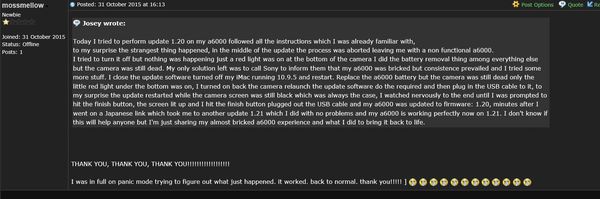
May 5, 2016 14:52:16 #
tropics68 wrote:
tropics68, I appreciate your perseverance! I reviewed your link. Maybe that person's problem was cured by "using another PC." But I only own one computer (iPads & iPhones don't count,) and while this might sound foolish and arrogant of me, as I'm no computer expert, I own a Mac.Sorry but I missed that in your post. Got this in a different forum. If this is your post then hit delete. I hope you figure it out so if it happens to me I will know where to go.
http://www.dyxum.com/dforum/a6000-failed-firmware-update_topic111219.html
http://www.dyxum.com/dforum/a6000-failed-firmware-update_topic111219.html
Somebody opined earlier that I should try another computer. To those who really understand computers, does this make sense, or is it another one of those "just being thorough" kind of suggestions?
May 5, 2016 14:52:57 #
lev29 wrote:
Despite your reply not conveying any constructive ... (show quote)
Sorry for not meeting your expectations. I just wanted to mention that updating anything online can sonetimes be subject to transmission errors. Mentione Wi-Fi because some folks have in-house networks so more than one device can use an Internet connection. We have fiber optic.
May 5, 2016 15:07:44 #
John_F wrote:
So, is there a way to update software or Firmware in this era without doing so "online"? If so, please tell me how.... I just wanted to mention that updating anything online can sometimes be subject to transmission errors ...
May 5, 2016 16:01:16 #
May 5, 2016 17:23:28 #
mas24
Loc: Southern CA
lev29 wrote:
tropics68, I appreciate your perseverance! I revie... (show quote)
This link said an update was accomplished even with a dead LCD screen?
If you want to reply, then register here. Registration is free and your account is created instantly, so you can post right away.






