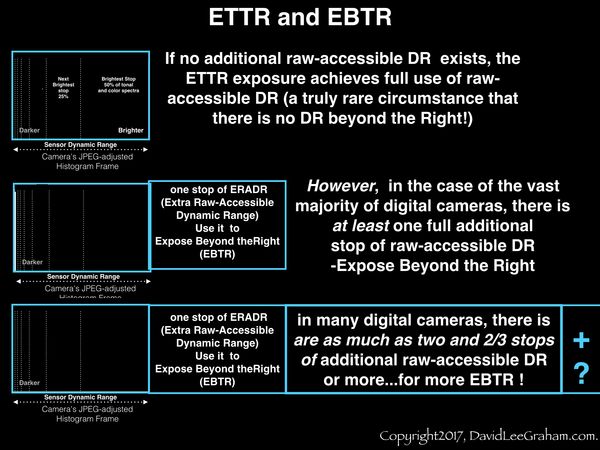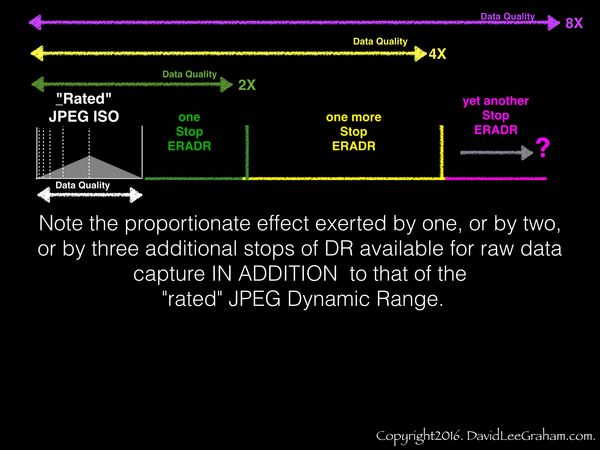Exposing To The Right (ETTR) and Exposing Beyond The Right (EBTR)
This topic is locked to prevent further replies.
Apr 24, 2016 15:42:07 #
A few term definitions. Understanding will be important as we work on obtaining the optimum exposure for a photograph.
Exposure
Exposure = Intensity x Time. Intensity is how bright, time is how long. That is pretty simple. We have the luminescence of the scene and the length of time the shutter is open. That's it. We can regulate the intensity with lens aperture.
Sensitivity
The degree of response to light, preferably for this discussion within the visible spectrum. This sensitivity is given a rating which is defined by the International Standards Organization (ISO) The greater the numerical value the more sensitive to light.
Light Meter
A device, either built in or hand held, which measures the intensity of the light. The light meter is a very precise, but very dumb piece of scientific equipment. By that I mean it doesn't know what is being measured, dark or light. It doesn't know the end result we wish to photographically accomplish. It simply measures. That measurement produces a photographic exposure that places the measured value in middle gray. This equates to Zone V. This is rather important and should be kept in mind.
Zones
In photography, there are eleven zones of brightness. These zones are customarily referred to as Zone 0 through Zone X (10), using Roman numerals. Zone 0 is black with no discernible details; Zone X is pure white, again no discernible details, reserved for featureless white, such as specular reflections.
Photographic Exposure
We will use the term Photographic Exposure as the combination of the Exposure, from the above definition, along with Sensitivity of the photo material to light. This will reduce the confusion over whether the technical term exposure is being referenced or the capture a photographic exposure is being discussed.
Histogram
A statistical chart or diagram consisting of rectangles whose area is proportional to the frequency of a variable and whose width is equal to the class interval. In photography, a histogram is a graphical representation of the tonal values of an image. The photographic histogram is a diagram whose horizontal axis is divided into 256 sections, numbered 0 through 255. 0 is pure black and 255 is pure white. The vertical axis simply indicates the number of pixels of a given tonal value.
Capture
The act of activating the shutter of a camera to allow a measured amount of light to strike a photosensitive material.
Raw
The unprocessed, raw data collected by the camera during the making of the Capture.
Dynamic Range
Dynamic range is the difference between the smallest and largest usable signal through a transmission or processing chain or storage medium. It is measured as a ratio, or as a base-10 (decibel) or base-2 (doubling, bits, or stops) logarithmic value. In our use, it generally refers to the number of stops between the darkest and brightest a camera is capable of capturing.
Now we consider the camera's actual capability to capture bright details vs. the camera's programming to produce a JPG. Each capture produces a raw file. The camera uses this raw file to produce a JPG image, which is previewed on the camera LCD. The camera also contains programming that will let us know if "it thinks"the image we captured is overexposed. This is commonly denoted as blinkies.
ETTR / EBTR
Expose To The Right / Expose Beyond The Right. First off, let's clear up the misconception that EBTR is over-exposure. It is not. If it were over exposed we would not be able to retrieve any information from that part of the image. The idea of ETTR is to expose, such that the histogram reveals the image data is moved to the right as far as possible, without clipping any of the data from the scene. The use of EBTR is to capture the scene where the histogram data shows some information is clipped, thus blinkies.
We do not want to lose image data, and we haven't. The image sensor captures and stores, in raw, more data than the camera will translate into the preview JPG. Manufacturers want to insure the camera user gets far more 'good' pictures than not. Each camera is capable of capturing more usable data than is indicated. For each additional stop of usable dynamic range we can use, we gain significant amounts of more usable information for our image.
Unfortunately, each camera sensor has its own limits. This can vary even between cameras of the same model. To find out where they are, one must test their particular camera to make that determination for optimum exposures.
I use a Nikon D700. Through testing with a Macbeth Color Chart, I found that I can easily expose 1 to 1.5 stops beyond what my camera considers 'blinkie' area. To perform the test, I placed a Macbeth Color Chart in an evenly lit area. Metering on the white square, I increased my exposure until I could no longer retrieve useful information from the white square. This provided me with the maximum number of stops over what would be considered proper exposure, or Beyond The Right.
There are three quantities which make-up Photographic Exposure: shutter duration, aperture, and ISO. Generally, the ISO is a fixed quantity. Although ISO can be adjusted from capture to capture, for the most part it is a constant throughout a given series of captures. The other two variables are shutter duration and aperture, which vary, depending on whether one wants to capture motion or Depth of Field. The entire action of taking a photograph is somewhat of a system management exercise. Trade-offs have to be made.
Getting the most of each photographic exposure requires a light meter. For the best use of this feature, or tool, we are going to use spot metering. This measures a very small portion of the scene being photographed. Keep in mind that whatever part of the scene one measures, the meter returns a reading and suggested shutter duration/aperture combination which will render that part of the scene middle gray.
For digital photography, the brightest part of the scene is the most important to consider. Here is my technique.
How I expose for ETTR/EBTR
The following procedure is based on a number of tests and ultimately determining my camera's ability to extend exposure. It places all of the above into practice.
I visually scan the scene which I intend to capture with my camera. I then spot meter the brightest part of that scene. My next decision is choosing in which Zone I wish to place highlight. If it is clouds, the brightest part may not be all that white: I choose a Zone for the brightest part of the cloud. I'll spot meter that part of the cloud and then open 2- to 3-stops to increase the brightness to the desired Zone, perhaps Zone VIII. At that point, depending on creative vision or intended use, I may open an additional 1/2 to 1-stop more exposure. I know from testing that I can process a photograph of a Macbeth Color Chart that is 2-stops past what the camera indicates as over-exposed.
After making the capture, I'll process the image in Photoshop ACR. In the preliminary white balance adjustments, I move the Exposure Slider to the negative side 1.5- to 2-stops. This is followed by adjusting the Highlights and Shadows sliders, followed with adjustment of the Whites and Blacks sliders. Adjusting overall contrast along with mid-range contrast finish the preliminary step and I transfer the image to PhotoShop. There, I do an Image Specific White Balance, burn and dodge, and a final processing step of applying a slight vignette centred on what I consider the primary interest of the photograph. Add a border and signature, and I'm done.
Bob Malarz will answer questions via UHH Private Messaging.
Click on this link.
Exposure
Exposure = Intensity x Time. Intensity is how bright, time is how long. That is pretty simple. We have the luminescence of the scene and the length of time the shutter is open. That's it. We can regulate the intensity with lens aperture.
Sensitivity
The degree of response to light, preferably for this discussion within the visible spectrum. This sensitivity is given a rating which is defined by the International Standards Organization (ISO) The greater the numerical value the more sensitive to light.
Light Meter
A device, either built in or hand held, which measures the intensity of the light. The light meter is a very precise, but very dumb piece of scientific equipment. By that I mean it doesn't know what is being measured, dark or light. It doesn't know the end result we wish to photographically accomplish. It simply measures. That measurement produces a photographic exposure that places the measured value in middle gray. This equates to Zone V. This is rather important and should be kept in mind.
Zones
In photography, there are eleven zones of brightness. These zones are customarily referred to as Zone 0 through Zone X (10), using Roman numerals. Zone 0 is black with no discernible details; Zone X is pure white, again no discernible details, reserved for featureless white, such as specular reflections.
Photographic Exposure
We will use the term Photographic Exposure as the combination of the Exposure, from the above definition, along with Sensitivity of the photo material to light. This will reduce the confusion over whether the technical term exposure is being referenced or the capture a photographic exposure is being discussed.
Histogram
A statistical chart or diagram consisting of rectangles whose area is proportional to the frequency of a variable and whose width is equal to the class interval. In photography, a histogram is a graphical representation of the tonal values of an image. The photographic histogram is a diagram whose horizontal axis is divided into 256 sections, numbered 0 through 255. 0 is pure black and 255 is pure white. The vertical axis simply indicates the number of pixels of a given tonal value.
Capture
The act of activating the shutter of a camera to allow a measured amount of light to strike a photosensitive material.
Raw
The unprocessed, raw data collected by the camera during the making of the Capture.
Dynamic Range
Dynamic range is the difference between the smallest and largest usable signal through a transmission or processing chain or storage medium. It is measured as a ratio, or as a base-10 (decibel) or base-2 (doubling, bits, or stops) logarithmic value. In our use, it generally refers to the number of stops between the darkest and brightest a camera is capable of capturing.
Now we consider the camera's actual capability to capture bright details vs. the camera's programming to produce a JPG. Each capture produces a raw file. The camera uses this raw file to produce a JPG image, which is previewed on the camera LCD. The camera also contains programming that will let us know if "it thinks"the image we captured is overexposed. This is commonly denoted as blinkies.
ETTR / EBTR
Expose To The Right / Expose Beyond The Right. First off, let's clear up the misconception that EBTR is over-exposure. It is not. If it were over exposed we would not be able to retrieve any information from that part of the image. The idea of ETTR is to expose, such that the histogram reveals the image data is moved to the right as far as possible, without clipping any of the data from the scene. The use of EBTR is to capture the scene where the histogram data shows some information is clipped, thus blinkies.
We do not want to lose image data, and we haven't. The image sensor captures and stores, in raw, more data than the camera will translate into the preview JPG. Manufacturers want to insure the camera user gets far more 'good' pictures than not. Each camera is capable of capturing more usable data than is indicated. For each additional stop of usable dynamic range we can use, we gain significant amounts of more usable information for our image.
Unfortunately, each camera sensor has its own limits. This can vary even between cameras of the same model. To find out where they are, one must test their particular camera to make that determination for optimum exposures.
I use a Nikon D700. Through testing with a Macbeth Color Chart, I found that I can easily expose 1 to 1.5 stops beyond what my camera considers 'blinkie' area. To perform the test, I placed a Macbeth Color Chart in an evenly lit area. Metering on the white square, I increased my exposure until I could no longer retrieve useful information from the white square. This provided me with the maximum number of stops over what would be considered proper exposure, or Beyond The Right.
There are three quantities which make-up Photographic Exposure: shutter duration, aperture, and ISO. Generally, the ISO is a fixed quantity. Although ISO can be adjusted from capture to capture, for the most part it is a constant throughout a given series of captures. The other two variables are shutter duration and aperture, which vary, depending on whether one wants to capture motion or Depth of Field. The entire action of taking a photograph is somewhat of a system management exercise. Trade-offs have to be made.
Getting the most of each photographic exposure requires a light meter. For the best use of this feature, or tool, we are going to use spot metering. This measures a very small portion of the scene being photographed. Keep in mind that whatever part of the scene one measures, the meter returns a reading and suggested shutter duration/aperture combination which will render that part of the scene middle gray.
For digital photography, the brightest part of the scene is the most important to consider. Here is my technique.
How I expose for ETTR/EBTR
The following procedure is based on a number of tests and ultimately determining my camera's ability to extend exposure. It places all of the above into practice.
I visually scan the scene which I intend to capture with my camera. I then spot meter the brightest part of that scene. My next decision is choosing in which Zone I wish to place highlight. If it is clouds, the brightest part may not be all that white: I choose a Zone for the brightest part of the cloud. I'll spot meter that part of the cloud and then open 2- to 3-stops to increase the brightness to the desired Zone, perhaps Zone VIII. At that point, depending on creative vision or intended use, I may open an additional 1/2 to 1-stop more exposure. I know from testing that I can process a photograph of a Macbeth Color Chart that is 2-stops past what the camera indicates as over-exposed.
After making the capture, I'll process the image in Photoshop ACR. In the preliminary white balance adjustments, I move the Exposure Slider to the negative side 1.5- to 2-stops. This is followed by adjusting the Highlights and Shadows sliders, followed with adjustment of the Whites and Blacks sliders. Adjusting overall contrast along with mid-range contrast finish the preliminary step and I transfer the image to PhotoShop. There, I do an Image Specific White Balance, burn and dodge, and a final processing step of applying a slight vignette centred on what I consider the primary interest of the photograph. Add a border and signature, and I'm done.
Bob Malarz will answer questions via UHH Private Messaging.
Click on this link.
If you want to reply, then register here. Registration is free and your account is created instantly, so you can post right away.