A mode
Apr 3, 2016 10:45:48 #
I have begun to get outside the auto mode and shooting in A priority. Every picture with one exception has had a blue tint to it and the colors are way off. What am I doing incorrectly?picture 013 is A priority 032 is auto. Thanks anybody
A priority
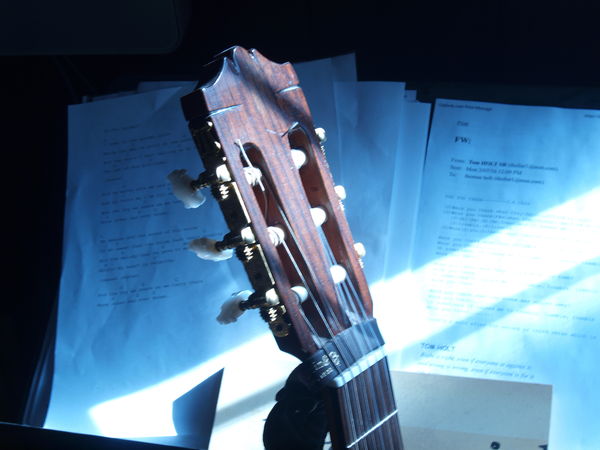
Auto mode
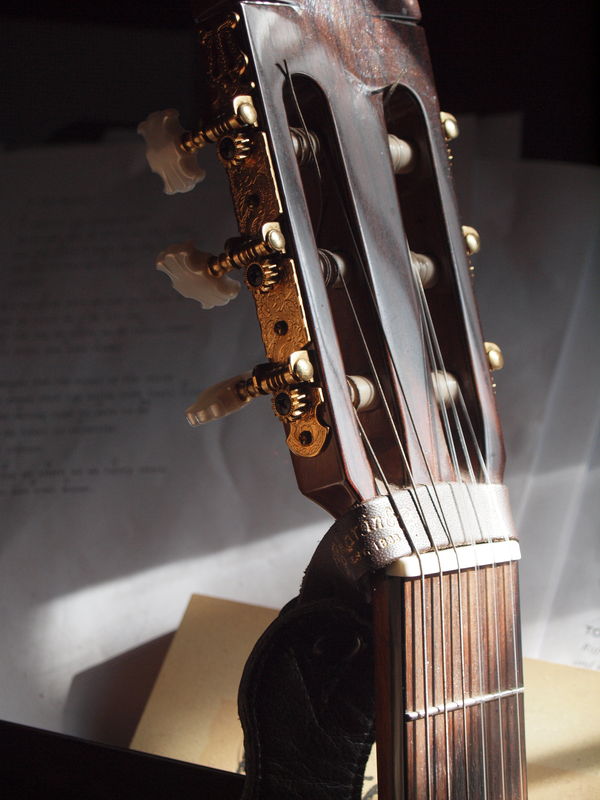
Apr 3, 2016 10:48:36 #
You have to set your color balance to auto or at the correct color temperature of the light.
Apr 3, 2016 10:52:04 #
BebuLamar wrote:
You have to set your color balance to auto or at the correct color temperature of the light.
:thumbup:
Apr 3, 2016 10:53:58 #
I think it has to do with how you have set your white balance.
The second image having been shot using the cameras program mode has used the "auto white balance" and the cameras algorithms compensated for the color temperature of the light in the scene.
I see now after posting this, others have already provided an answer while I was composing mine.
The second image having been shot using the cameras program mode has used the "auto white balance" and the cameras algorithms compensated for the color temperature of the light in the scene.
I see now after posting this, others have already provided an answer while I was composing mine.
Apr 3, 2016 11:04:55 #
Apr 3, 2016 11:10:01 #
Tholtsr1 wrote:
That did it folks thanks! Im now less of an idiot
Join the crowd --- it's all part of the learning process.
Apr 4, 2016 10:10:50 #
BebuLamar wrote:
You have to set your color balance to auto or at the correct color temperature of the light.
Yup!! :thumbup: :thumbup: :thumbup: :thumbup:
Mark
Jun 28, 2016 13:36:07 #
flyguy wrote:
Join the crowd --- it's all part of the learning process.
Cheers! I'm so much better as a photographer than I was a year ago...and I sure hope that by this time next year I'll be even better. I never stop learning or challenging myself.
Jul 1, 2016 11:36:05 #
Tholtsr1 wrote:
I have begun to get outside the auto mode and shooting in A priority. Every picture with one exception has had a blue tint to it and the colors are way off. What am I doing incorrectly?picture 013 is A priority 032 is auto. Thanks anybody
I use Manual mode for inside shooting, because the lighting is constant & I can add light, flash or adjust the camera to capture the correct exposure. Aperture Priority is mostly used for changing light, like outside. Indoors where the light is constant you could use external lighting. I see you shot this near a window. Outside light (reflected or direct sun) color shifts to the blue side of the spectrum. White balance is a way you can compensate the color shift. I would set your camera to "AUTO WHITE BALANCE" for now till you can learn how to create a "CUSTOM WHITE BALANCE", using a gray card. Make the big move and learn about exposure in the Manual mode. Learn how to read the "HISTOGRAM" to set exposure. All of this might sound complicated and only for pro's, but it is basic & easy to master.
If you want to reply, then register here. Registration is free and your account is created instantly, so you can post right away.




