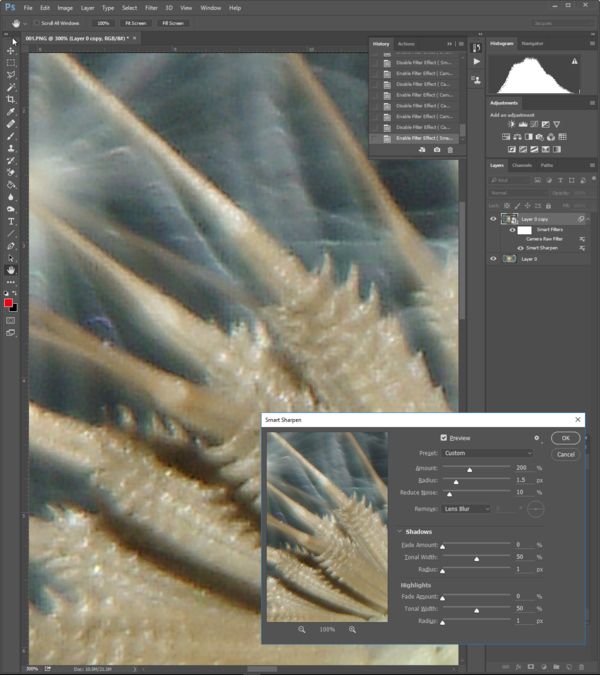Reality check: Deconvolution Sharpening.
Feb 14, 2016 14:37:49 #
Apaflo wrote:
The difficulty seems to be in actually trying it. ... (show quote)
You seem to be under the mistaken impression that use of the default menu for Smart Sharpen is somehow not using deconvolution sharpening. Such egregious dismissiveness is unwarranted...and wrong.
Basic Smart Sharpen includes estimation of the point spread factor (PSF) for three sorts of convolution: Gaussian blur, lets blur, and motion blur. The images posted by Minniev does, indeed, illustrate the effect of Deconvolution sharpening, although she did not, as I recall, state for which convolution type reconstruction was accomplished. As for my comments concerning use of the Fade Amount, Tonal Width, and Radius for both highlight and shadow areas, I merely admit to not yet having accomplished a predictable level of performance therewith; the learning curve is not low. Still working on it.
I'm glad you mentioned G'mic's Wavelet Sharpening. I was led to understand that it was designed for use with GIMP, which I've not found significant need to learn or use. Can you provide some before and after images illustrating its use in your hands?
You frequently speak in high praise of USM and High-Pass blend sharpening. I used them routinely until the refinements of ACR's second menu (Sharpening and Noise Reduction...called the "Detail" menu") began, about five or six years ago, to provide far finer degrees of precise control than were attainable with USM and High-pass...even with repeated low-opacity passes of High-pass sharpening. I'll admit that leaving USM behind as my standard sharpening tool left me with a feeling of disloyalty, having made my first USM mask with 4x5 Plus-X in 1952 coached by my mentor, a darkroom supervisor for Condé Nast publications (it was a three-evening exercise if one was still in school and holding down a part-time job!) and I happily enjoyed the ease of USM in Elements and the early PS versions before ACR/Lightroom came to the fore and rendered continued use of USM merely an exercise in nostalgia. Do I still sometimes use USM and High-Pass? Sure; but only as one of a suite of sharpening tools and techniques among which to choose when carrying out creative sharpening in selected areas of selected images...but ACR's adjustment brush often more-than-adequately fills that need.
Feb 14, 2016 15:13:55 #
Uuglypher wrote:
.../...
Dave
Dave
As usual with all your posts I will have to try it... I usually never sharpen because I found sharpening rather destructive. Now this may change my mind.
Feb 14, 2016 16:08:50 #
Rongnongno wrote:
As usual with all your posts I will have to try it... I usually never sharpen because I found sharpening rather destructive. Now this may change my mind.
We'll be interested in how you like it.
Here is another before-and-after (Smart Sharpen), Tonally normalized in ACR, and sharpened (Smart Sharpen) in Photoshop.
Before sharpening

(Download)
After Smart Sharpen (deconvolutional)

(Download)
100% pre-sharpening

(Download)
100% Smart Sharpened (deconvolutional)

(Download)
Feb 14, 2016 16:11:13 #
Uuglypher wrote:
We'll be interested in how you like it.
Here is another before-and-after (Smart Sharpen), Tonally normalized in ACR, and sharpened (Smart Sharpen) in Photoshop.
Here is another before-and-after (Smart Sharpen), Tonally normalized in ACR, and sharpened (Smart Sharpen) in Photoshop.
You need to clean your sensor (as do I)
:shock: :XD: :wink: :lol: :lol: :lol:
Is this a 1:1 Print-screen? (100%)
If you are on windows, use the snipping tool... Better than any print-screen...
Feb 14, 2016 16:31:59 #
Apaflo wrote:
Perhaps what Billyspad said is not quite truthful.
It is actually relatively easy to be banned from any Section, or even from this entire forum. All you need to do is repeatedly and willfully abuse the posted rules.
Look up the most basic set of rules that Admin has posted, then try the patience of everyone by breaking them on purpose and saying nobody can stop you... see if nothing happens.
It is actually relatively easy to be banned from any Section, or even from this entire forum. All you need to do is repeatedly and willfully abuse the posted rules.
Look up the most basic set of rules that Admin has posted, then try the patience of everyone by breaking them on purpose and saying nobody can stop you... see if nothing happens.
I have no objections to some forums being 'private.' With UHH subscribership ranging all the way from 'apprentice novice' to 'acknowledged master expert' it would not be unusual for some forums to be highly technical and overseen by a master. My intent was maybe that should be 'told' so the unwary or unwashed not accidently stumble in. To have forums that operate at a top level of expertise are certainly appropriate. I would quickly get lost, of course.
Feb 14, 2016 16:48:18 #
Uuglypher wrote:
We'll be interested in how you like it.
Here is another before-and-after (Smart Sharpen), Tonally normalized in ACR, and sharpened (Smart Sharpen) in Photoshop.
Here is another before-and-after (Smart Sharpen), Tonally normalized in ACR, and sharpened (Smart Sharpen) in Photoshop.
Well, after trying myself and then looking at the birds* I am not biting.
I find more benefits using clarity.
I can send you the PSD (Link to in PM) so that you can do it yourself as I am not experienced and this is possibly the problem.
-----
* Straight line above the left bird head did not exist before....
Feb 14, 2016 16:59:10 #
Rongnongno wrote:
You need to clean your sensor (as do I)
:shock: :XD: :wink: :lol: :lol: :lol:
Is this a 1:1 Print-screen? (100%)
If you are on windows, use the snipping tool... Better than any print-screen...
:shock: :XD: :wink: :lol: :lol: :lol:
Is this a 1:1 Print-screen? (100%)
If you are on windows, use the snipping tool... Better than any print-screen...
Sorry 'bout that...too many things going on.
Check the previous post; I added the 100% images
Feb 14, 2016 17:03:43 #
After looking at the 1:1...
1) my capture is unfit for this
2) I really need to learn this!!!
Still I have deep concerns about pixelisation.
1) my capture is unfit for this
2) I really need to learn this!!!
Still I have deep concerns about pixelisation.
Feb 14, 2016 23:45:42 #
Rongnongno wrote:
I usually never sharpen because I found sharpening rather destructive.
Hi, Rongo,
A major benefit of using the sharpening offered in the second menu of Adobe Camera Raw/ Lightroom is that every...EVERY.. type of processing from tonal and chromatic control to sharpening and noise reduction ...is carried out by totally linear processing which is absolutely non-destructive and totally reversible. This is unlike any processing carried out in Photoshop which is all non-linear. Deconvolution sharpening accomplished by use of the Smart Sharpen filter is thus non-linear processing.
I also meant to ask what was the subject of the images you posted earlier in this thread?
Dave
Feb 15, 2016 01:16:53 #
Uuglypher wrote:
Dandelion seeds..../... I also meant to ask what was the subject of the images you posted earlier in this thread?
Dave
Dave
Feb 15, 2016 11:52:18 #
If you want to reply, then register here. Registration is free and your account is created instantly, so you can post right away.