Help on shutter count.
Sep 15, 2015 10:40:47 #
photogenic
Loc: Warrenton,Mo
I'm very new at digital photography (since January). I keep reading about shutter count. I have a Nikon D3200. How do I find out the information of how many pictures I took? Also while I'm at it, what does the "Fn" button do. I lost my manual so I don't have that info.
Thanks in advance
Thanks in advance
Sep 15, 2015 10:46:37 #
The manual can be found here;
http://cdn-10.nikon-cdn.com/pdf/manuals/dslr/D3200_EN.pdf
Shutter count here;
http://www.nikonshuttercount.com/
http://cdn-10.nikon-cdn.com/pdf/manuals/dslr/D3200_EN.pdf
Shutter count here;
http://www.nikonshuttercount.com/
Sep 15, 2015 11:58:42 #
I hope this, and your manual, helps! S-
FAQ: What is my "Shutter Actuation" count?
http://www.uglyhedgehog.com/t-26506-1.html
FAQ: What is my "Shutter Actuation" count?
http://www.uglyhedgehog.com/t-26506-1.html
Sep 15, 2015 13:09:08 #
Most of the sites listed above require you to upload a photo to their site so they can extract the info for you.
This program PIE (Picture Information Extractor) works on your computer directly and does not require uploading any files. It only works for Windows. But it works on almost any photo file you have and any camera you use. It can even provide info for non-camera images, such as which program or even computer was used to create them.
From the website:
******** Viewer and photo data toolkit. Free image browser that extracts all metadata from JPG and RAW files. Allows to edit metadata and adjust date/time picture taken - without destroying Makernote data or affecting the image quality. Imports photos, renames, rotates. Geotagging of photos with interactive map. File manager and fast viewer with slide show. Support for .ARW .SR2 .CRW .CR2 .DNG .ERF .DCR .KDC .MEF .MRW .NEF .ORF .PEF .RAF .RAW files. * Edit EXIF and IPTC metadata (full version only), add or delete tags, lossless rotate and update embedded thumbnails, in single file and batch mode * Geotagging * Rename picture files keyed to the date and time as well as other photo information * Batch change of capture date/time, works with JPG and RAW formats. * Allows to remove EXIF, IPTC and/or XMP headers from JPG-files * Support for PTP/MTP transfer, iPhone, iPad * Import photos and videos into customized folder structure Deluxe viewer and photo metadata toolkit for amateur photographers and professionals alike. *********
http://pie-picture-information-extractor.en.softonic.com/
It also has a directory tree so you can quickly check various photo files.
What you might notice is that the image count does not match your file name/number.
I'm not sure why this happens, but I believe it has to do with making HDR shots that will create one image file from 2 or more shots.
Anyway, when downloading from these 3rd party software suppliers, make sure you don't automatically accept all the "options" that can add "crapware" to your browser and such.
BC
This program PIE (Picture Information Extractor) works on your computer directly and does not require uploading any files. It only works for Windows. But it works on almost any photo file you have and any camera you use. It can even provide info for non-camera images, such as which program or even computer was used to create them.
From the website:
******** Viewer and photo data toolkit. Free image browser that extracts all metadata from JPG and RAW files. Allows to edit metadata and adjust date/time picture taken - without destroying Makernote data or affecting the image quality. Imports photos, renames, rotates. Geotagging of photos with interactive map. File manager and fast viewer with slide show. Support for .ARW .SR2 .CRW .CR2 .DNG .ERF .DCR .KDC .MEF .MRW .NEF .ORF .PEF .RAF .RAW files. * Edit EXIF and IPTC metadata (full version only), add or delete tags, lossless rotate and update embedded thumbnails, in single file and batch mode * Geotagging * Rename picture files keyed to the date and time as well as other photo information * Batch change of capture date/time, works with JPG and RAW formats. * Allows to remove EXIF, IPTC and/or XMP headers from JPG-files * Support for PTP/MTP transfer, iPhone, iPad * Import photos and videos into customized folder structure Deluxe viewer and photo metadata toolkit for amateur photographers and professionals alike. *********
http://pie-picture-information-extractor.en.softonic.com/
It also has a directory tree so you can quickly check various photo files.
What you might notice is that the image count does not match your file name/number.
I'm not sure why this happens, but I believe it has to do with making HDR shots that will create one image file from 2 or more shots.
Anyway, when downloading from these 3rd party software suppliers, make sure you don't automatically accept all the "options" that can add "crapware" to your browser and such.
BC
Sep 16, 2015 06:18:38 #
The Fn button on Nikon DSLR cameras is great. You can select from a wide variety of functions and assign that function to the Fn button. With my D90 I assigned AF-area mode to that button. On my D7000 I assigned virtual horizon. It's menu item f3 in my cameras. The depth of field preview button can also be re-programmed to those function under menu item f4.
You can download all manuals from Nikon's website. You may have to create an account on the website before you can download. I'm not sure. I had to create an account to register my Nikon gear on the website.
You can download all manuals from Nikon's website. You may have to create an account on the website before you can download. I'm not sure. I had to create an account to register my Nikon gear on the website.
Sep 16, 2015 07:38:27 #
photogenic wrote:
I'm very new at digital photography (since January). I keep reading about shutter count. I have a Nikon D3200. How do I find out the information of how many pictures I took? Also while I'm at it, what does the "Fn" button do. I lost my manual so I don't have that info.
Thanks in advance
Thanks in advance
here are many ways to get the shutter count. I like Irfanview. When you get it, let us know the number.
http://www.camerashuttercount.com/
http://kentweakley.com/blog/photo-tip-photos-camera/
http://regex.info/exif.cgi
Get Irfanview (free) and also get the plug-ins for it. Start the program, open a photo, click on Image > Information > Exif info.
Get ExifInfo - also free. Unzip and get the icon onto the Desktop. Find a photo and drag it onto the icon. A window will open with loads of info. Look down the list for Shutter Count (or whatever they call it).
http://www.cambridgeincolour.com
http://drchung.new21.net/previewextractor/
http://www.astrojargon.net/EOSInfo.aspx?AspxAutoDetectCookieSupport=1
http://www.nikonshuttercount.com/
http://myshuttercount.com/
http://www.picmeta.com/products/picture-information-extractor.htm
Sep 16, 2015 09:22:39 #
photogenic wrote:
I'm very new at digital photography (since January). I keep reading about shutter count. I have a Nikon D3200. How do I find out the information of how many pictures I took? Also while I'm at it, what does the "Fn" button do. I lost my manual so I don't have that info.
Thanks in advance
Thanks in advance
If you use photoshop, you can also get the shutter actuations.
open raw file>file menu>file info>advanced tab>schema (ns.adobe.com/exif/1.0/aux >toggle on and read "aux:ImageNumber
i don't think this works with jpegs files.
Sep 16, 2015 10:38:09 #
Yes, there are many utilities out there.
The ones built into the camera are very convenient.
But, if you have many photos from many different cameras, like I said, PIE works with almost any RAW or JPEG image and almost any camera.
Very easy to use. Lots of info.
What's nice is if you want to know how a photo was setup, you can save an image from the internet and check it out with PIE. It will tell you which camera was used and what the shutter, aperture, ISO, Zoom and other setting are. Very helpful in eliminating trial and error to get the same type shot. It can even give you serial # of the lens and camera used.
See the work space from the program below:
BC
The ones built into the camera are very convenient.
But, if you have many photos from many different cameras, like I said, PIE works with almost any RAW or JPEG image and almost any camera.
Very easy to use. Lots of info.
What's nice is if you want to know how a photo was setup, you can save an image from the internet and check it out with PIE. It will tell you which camera was used and what the shutter, aperture, ISO, Zoom and other setting are. Very helpful in eliminating trial and error to get the same type shot. It can even give you serial # of the lens and camera used.
See the work space from the program below:
BC
PIE Workspace w/ Directory Tree and 1 of 5 info tabs
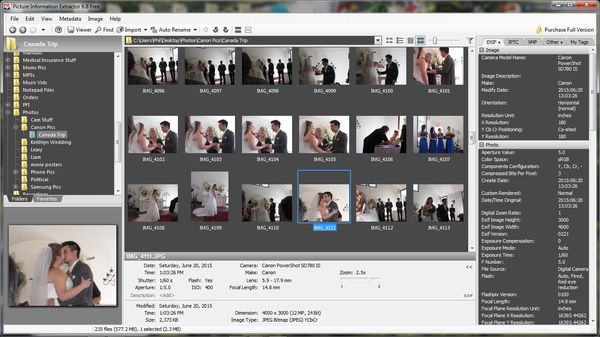
Sep 16, 2015 11:09:58 #
From an earlier post from me in this thread:
********What you might notice is that the image count does not match your file name/number.
I'm not sure why this happens, but I believe it has to do with making HDR shots that will create one image file from 2 or more shots.********
I checked out a series of photos and find that PANORAMA mode uses multiple shutter releases to create one photo. The image count jumped accordingly.
BC
********What you might notice is that the image count does not match your file name/number.
I'm not sure why this happens, but I believe it has to do with making HDR shots that will create one image file from 2 or more shots.********
I checked out a series of photos and find that PANORAMA mode uses multiple shutter releases to create one photo. The image count jumped accordingly.
BC
Sep 16, 2015 11:15:30 #
bearcat wrote:
From an earlier post from me in this thread:
********What you might notice is that the image count does not match your file name/number.
I'm not sure why this happens, but I believe it has to do with making HDR shots that will create one image file from 2 or more shots.********
I checked out a series of photos and find that PANORAMA mode uses multiple shutter releases to create one photo. The image count jumped accordingly.
BC
********What you might notice is that the image count does not match your file name/number.
I'm not sure why this happens, but I believe it has to do with making HDR shots that will create one image file from 2 or more shots.********
I checked out a series of photos and find that PANORAMA mode uses multiple shutter releases to create one photo. The image count jumped accordingly.
BC
Right. Shutter count and the number the camera gives to the image are unrelated. Shutter count begins at #1 and goes on indefinitely. The numbering of your images can continue up to 999 or 9999 or can start fresh each time the memory card is formatted - or something like that. You can also clear the image count at any time, so it's not an accurate representation of the number of times the shutter has been clicked.
Sep 16, 2015 11:23:24 #
Since my camera does not have a mechanical mirror, shutter count is not a real concern as to wear (MTBF) of that component.
My main concern was that I bought the camera "new" from Rakuten/BH-Photo and wanted to make sure it was actually new since the shutter count did not match the photo id number on the higher photo numbers.
I was able to confirm the shutter count did start at "1" with the first image I made with the camera, but as you say, that number can be reset.
I'll have to find out what that procedure is.
For now, I'll just trust that it was a new, unused camera.
BC
My main concern was that I bought the camera "new" from Rakuten/BH-Photo and wanted to make sure it was actually new since the shutter count did not match the photo id number on the higher photo numbers.
I was able to confirm the shutter count did start at "1" with the first image I made with the camera, but as you say, that number can be reset.
I'll have to find out what that procedure is.
For now, I'll just trust that it was a new, unused camera.
BC
Sep 16, 2015 12:42:22 #
bearcat wrote:
Since my camera does not have a mechanical mirror,... (show quote)
If you're checking the shutter count on a Nikon DSLR, you will see the actual shutter count. Resetting it is not an option. Even refurbished bodies will have the true shutter count. I got one with 50, another with 44, and one with only 4 clicks on the shutter.
Sep 16, 2015 16:05:18 #
photogenic wrote:
I'm very new at digital photography (since January). I keep reading about shutter count. I have a Nikon D3200. How do I find out the information of how many pictures I took? Also while I'm at it, what does the "Fn" button do. I lost my manual so I don't have that info.
Thanks in advance
Thanks in advance
Most of today's dslr cameras, especially from Canon or Nikon are rated to 100,000 shutter count before needing a tune up so it's not really a worry.
I keep track of mine with the continuous photo count on the camera that puts the count in every photo taken, including video which numbers each video clip as one count because the mirror goes up and down once per clip.
You can set your photos to continuous and guesstamate how many you've already shot. Your camera will probably stop counting and re-set at 10,000. Then it's a matter of keeping your own records on the number.
The count really only comes in to play if you sell your camera because knowing the count is like buying a used car and knowing the mileage - basically the same thing.
My Canon doesn't keep the count, at least not that can be accessed so I watch mine as I described above.
Sep 16, 2015 17:15:28 #
There's a very good app for Nikon manuals. I think it Nikon Manual Viewer 2. You can download any manual they have available.
Sep 17, 2015 15:16:23 #
In addition to all the comments in this thread already, there is an application called ShutterCount that will give you the information you need.
photogenic wrote:
I'm very new at digital photography (since January). I keep reading about shutter count. I have a Nikon D3200. How do I find out the information of how many pictures I took? Also while I'm at it, what does the "Fn" button do. I lost my manual so I don't have that info.
Thanks in advance
Thanks in advance
If you want to reply, then register here. Registration is free and your account is created instantly, so you can post right away.





