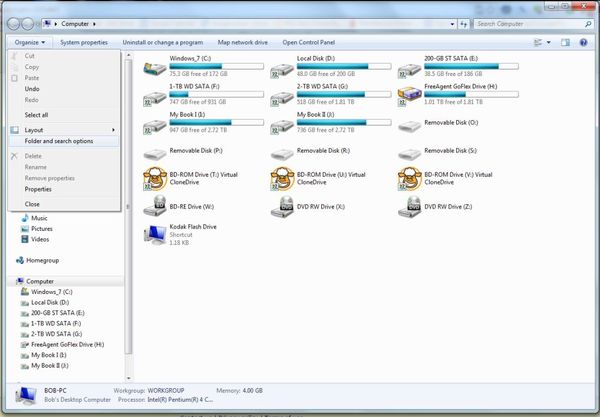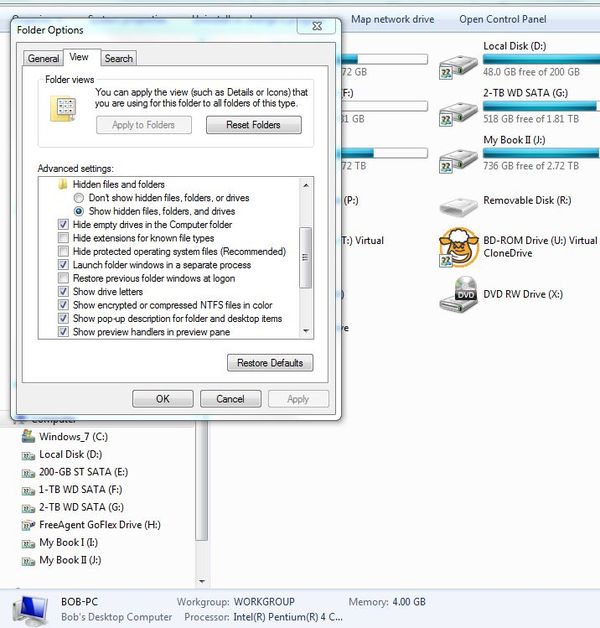Picasa Question
Sep 6, 2015 15:13:54 #
I have been using Picasa for a few years with OK results for me (I am not that computer literate). I created a collage a few months back and was trying to put the pictures back into their files. When I checked "edit" it told me that it could not find the files or that they had been moved,renamed or deleted. I know that I did not delete them, can anyone tell me if they can be recovered or anyone have any ideas. Thanks...John
Sep 6, 2015 15:54:59 #
dbl-nkl
Loc: British Columbia
Try a search for "collages"; that's where they ended up on my machine.
Sep 6, 2015 16:22:54 #
The collage is still there, I cannot get my original pix to go back to their files.
Sep 6, 2015 17:59:31 #
That's a weird one. Your collage should have been made with copies and the original files not disturbed. At least that's my understanding. I know this doesn't help you though. Sorry. djt
Sep 6, 2015 18:04:48 #
jcsnell wrote:
The collage is still there, I cannot get my original pix to go back to their files.
Picasa does not store photos nor move them, so there is no way to "return" photos from a collage. The original images are where they always were, assuming you didn't delete by separate action.
Instead of opening Picasa, go straight to your My Pictures folders on your hard drive (or just Pictures) and browse there. Depending on your operating system, this may be as simple as clicking the start icon on lower left of screen and then clicking open the Pictures folder.
Sep 6, 2015 20:57:19 #
You didn't move the pictures from one Directory to another did you by dragging them to a new directory did you.
Sep 6, 2015 22:33:11 #
OK Linda from Maine, I found them by going to "pictures" and they are all there,but how do I get them back into my Picasa library?
Sep 7, 2015 06:52:01 #
picasa has been my main editor for 8 years, I never use the picasa directory it confuses me. I go to my original or saved subject folders.
Sep 7, 2015 06:55:49 #
I also use Picasa and when you open the program you tell it which folder you want to use. The images are stored in these folders, not in Picasa.
Hope this helps, Greg
Hope this helps, Greg
Sep 7, 2015 07:03:08 #
I've made many travel books using Picasa and when I have an issue or something isn't working, I call their excellent tech support. Here is their number: 1-888-225-7159. (The first few days that I'm starting a project I may need to call them often and they are great!) Good luck with your project.
Sep 7, 2015 07:22:57 #
As mentioned picasa doesnt store files it just accesses them.
Go to picasa search and enter the file name. it will find them.
Go to picasa search and enter the file name. it will find them.
Sep 7, 2015 07:24:46 #
Ok, I went in to Picasa, made a College, and your are somewhat right, you lose each and every photo. But you haven't lost them, Just delete to College and you will find your photos back to whence they come. I looks like the College incorporates the photos into one. Once you delete it sets them free. LOL
Sep 7, 2015 09:03:54 #
jcsnell wrote:
OK Linda from Maine, I found them by going to "pictures" and they are all there,but how do I get them back into my Picasa library?
Bill Houghton gives one suggestion. Also you might try: in Picasa go up to file - and then add folder (choose which) and then select scan always.
Sep 7, 2015 09:07:22 #
Linda From Maine wrote:
Bill Houghton gives one suggestion. Also you might try: in Picasa go up to file - and then add folder (choose which) and then select scan always.
I would go by what Linda suggest. I use Picasa as my catalog. and printing. I find it's a great tool in that when I do a mod in PS it will automatically update in Picasa so making for easy printing.
Sep 7, 2015 09:16:52 #
If you still can't find them using the steps in the previous posts, they may be in a hidden folder that Picasa creates within each folder that contains edited pictures. It's named .picasaoriginals (with a period in front so it will be the first folder in your folder) You will need to change the folder view to "show all files"
How to change this setting varies with the version of Windows you have, assuming you are running windows.
How to change this setting varies with the version of Windows you have, assuming you are running windows.
If you want to reply, then register here. Registration is free and your account is created instantly, so you can post right away.