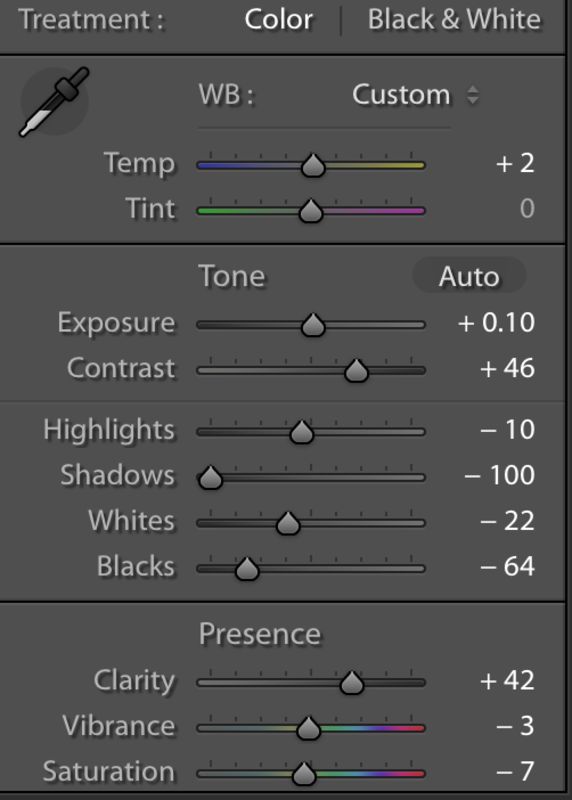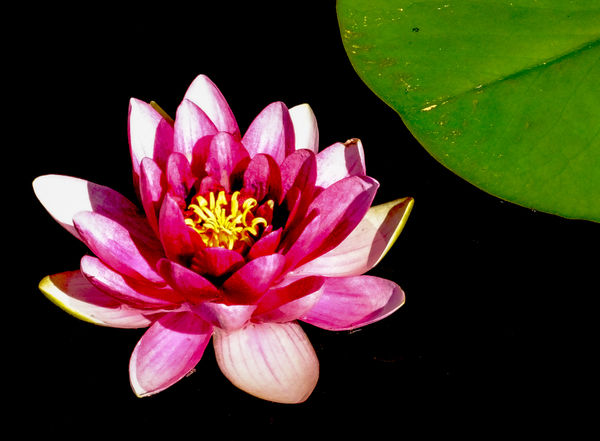Water Lily No. 4
Jul 31, 2015 15:28:46 #
Jul 31, 2015 18:50:13 #
Frank2013
Loc: San Antonio, TX. & Milwaukee, WI.
neilds37 wrote:
CC please.
You have to realize this is just my opinion neilds37. Besides some highlight clipping, more pp work could improve this a bit. Get in there and move those sliders around to see what you get. May I ask what software you use? I think a crop in from the left and up from the bottom is also more pleasing.
Jul 31, 2015 19:00:17 #
Frank2013 wrote:
You have to realize this is just my opinion neilds37. Besides some highlight clipping, more pp work could improve this a bit. Get in there and move those sliders around to see what you get. May I ask what software you use? I think a crop in from the left and up from the bottom is also more pleasing.
Thank you Frank, I value your opinion. This is pretty much OOC, just a tad sharpening and removal of misc. dots on the water surface. I couldn't see what else there was to do. Could you give me a hint of what moving sliders could do to enhance this? I understand the highlight clipping part. I went with a square crop, but am open to any suggestions. I'll give yours a try.
Cheers, Neil
[edit] I use PSE13 and lightroom 6
Jul 31, 2015 21:46:52 #
Frank2013
Loc: San Antonio, TX. & Milwaukee, WI.
neilds37 wrote:
Thank you Frank, I value your opinion. This is pretty much OOC, just a tad sharpening and removal of misc. dots on the water surface. I couldn't see what else there was to do. Could you give me a hint of what moving sliders could do to enhance this? I understand the highlight clipping part. I went with a square crop, but am open to any suggestions. I'll give yours a try.
Cheers, Neil
[edit] I use PSE13 and lightroom 6
Cheers, Neil
[edit] I use PSE13 and lightroom 6
I'm not sure what look you are going for. These are about at the limit if not already over done. Plenty here much more talented than I that could give you better advice. Then take it into your other program and spruce it up.
Jul 31, 2015 22:20:29 #
Neil, I do like the reflection of the lily in the water. But i find the spots above it to be a distraction. I too have Elements 13 and have much to learn about the software. So if you do additional work on this shot I would be interested to know what settings you used.
Jul 31, 2015 22:51:50 #
Frank2013
Loc: San Antonio, TX. & Milwaukee, WI.
I forgot to mention. It appears there may be dust spot on your sensor. Look at those dots above the Lily.
Aug 1, 2015 01:40:53 #
Ahhh! Those spots above the lily. On the water surface, not the sensor. Fixed lens, hard for any dust to get inside. When I took out more obvious ones I used the spot healing brush set on content aware, and it didn't match the surrounding - hence the gray circles; I had not looked at it at 100% - will next time. There were some stark white ones that looked like small particles of disintegrated styrofoam, on the water and a few in the lily.
The blown-out areas on white petals are - blown-out.
Anyway, these are PP issues. Time to leave this Section and head for PP after some more work. Thank you for your comments guys.
Cheers, Neil
The blown-out areas on white petals are - blown-out.
Anyway, these are PP issues. Time to leave this Section and head for PP after some more work. Thank you for your comments guys.
Cheers, Neil
If you want to reply, then register here. Registration is free and your account is created instantly, so you can post right away.