Sunrise Blossoms
Sep 22, 2011 15:10:27 #
Here are a few gens I discovered on my zoo walk today. Never forget to look down at your feet when you're on a shoot. You might miss the find of the day.
Sunrise Blooms

Sep 22, 2011 17:21:12 #
Sep 22, 2011 17:24:05 #
Sep 22, 2011 17:26:46 #
mommy115 wrote:
Soooo beautifyl in every way!
I love that technique of the folded in frame. It makes it look like the sharpest, brightest flowers are coming off the page. Thanks for your comments.
Sep 23, 2011 11:59:59 #
Sep 23, 2011 12:01:26 #
Me-Fl
Loc: Maine - Florida
Purple, Yellow, Green, with a touch of tan/brown.......wow perfect!!!
Your photos are always something I would love to have taken.
Also Bob, could you relay to me how you get to put a line frame around something. Know some may not like these, but I feel it sets somethings off very well. As your picture proves.
Your photos are always something I would love to have taken.
Also Bob, could you relay to me how you get to put a line frame around something. Know some may not like these, but I feel it sets somethings off very well. As your picture proves.
Sep 23, 2011 12:09:04 #
Me-Fl wrote:
Purple, Yellow, Green, with a touch of tan/brown.......wow perfect!!!
Your photos are always something I would love to have taken.
Also Bob, could you relay to me how you get to put a line frame around something. Know some may not like these, but I feel it sets somethings off very well. As your picture proves.
Your photos are always something I would love to have taken.
Also Bob, could you relay to me how you get to put a line frame around something. Know some may not like these, but I feel it sets somethings off very well. As your picture proves.
Duplicate your original layer. Working on the copy pick a color for your line frame. Use the pen tool in Photoshop, Elements, Lightroom etc. and while holding down your shift key draw a line any distance across your image. Let go of the mouse button. Repeat the process down the photo holding that shift key. Repeat for the other two sides. Zoom in on the corners to clean up the intersections so you have clean right angles. Zoom in on where you want the line to appear to be behind an object and carefully erase it. Ta da, you've got a line frame that can make objects seem to jump off the page.
Next assignment: Try this one on for size.
Tiger, Tiger
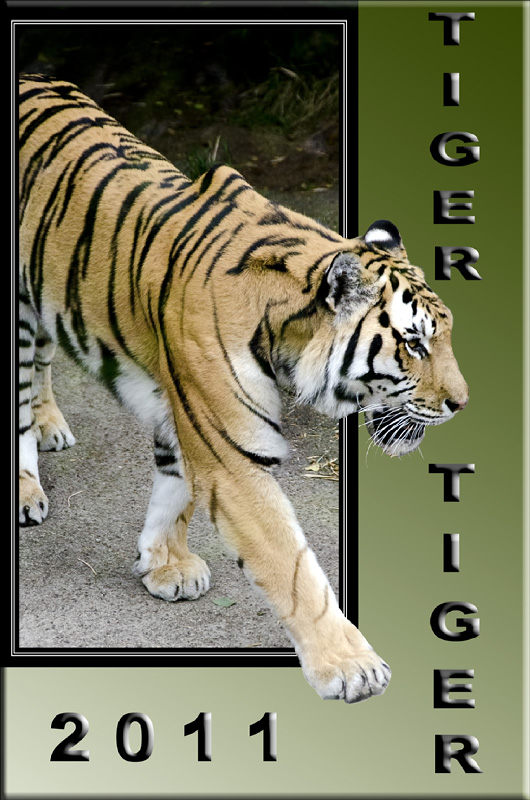
Sep 23, 2011 13:15:14 #
Me-Fl
Loc: Maine - Florida
Oh boy, Thanks, copied this info so at least it will be on paper, if I am not able to get it into my brain. LOL.......I had done one picture in the past of out of the border. But, when you do not repeat "how to" info over and over, out it goes leaving one behind making you a beginner again.
Thanks for the great tip of my day.
Thanks for the great tip of my day.
Sep 23, 2011 13:25:11 #
Me-Fl wrote:
Oh boy, Thanks, copied this info so at least it will be on paper, if I am not able to get it into my brain. LOL.......I had done one picture in the past of out of the border. But, when you do not repeat "how to" info over and over, out it goes leaving one behind making you a beginner again.
Thanks for the great tip of my day.
Thanks for the great tip of my day.
You're very welcome. This isn't the first copy of these instructions on this forum. Hunt for my "Tiger, Tiger" thread and you'll get instructions on doing this technique as well. Have fun! :)
If you want to reply, then register here. Registration is free and your account is created instantly, so you can post right away.



