Add Snow to a landscape image using Photoshop
This topic is locked to prevent further replies.
Nov 25, 2014 07:12:31 #
Open the image in Photoshop (Figure One)
Duplicate the layer (Control or Command j)
Turn off the visibility on the background layer (this is only there for easy comparison later)
Add a new solid colour layer and using the colour picker, make it solid white.
The image will be white and the layers panel will now have three layers as Figure 2
Double click on the layer (not on the layer images) to bring up the layer style dialogue
Set the controls in the dialogue as Figure 3
To change the depth and amount of snow on the ground and foliage, jiggle the Fill Opacity slider and the Underlying Layer slider until you have the desired amount of snow on the ground. Do not worry about the sky disappearing.
With the topmost layer still selected, add a layer mask, choose a feathered brush and paint in black over the sky and anywhere you do not want the snow to appear.
Figure 4 shows the final scene.
Duplicate the layer (Control or Command j)
Turn off the visibility on the background layer (this is only there for easy comparison later)
Add a new solid colour layer and using the colour picker, make it solid white.
The image will be white and the layers panel will now have three layers as Figure 2
Double click on the layer (not on the layer images) to bring up the layer style dialogue
Set the controls in the dialogue as Figure 3
To change the depth and amount of snow on the ground and foliage, jiggle the Fill Opacity slider and the Underlying Layer slider until you have the desired amount of snow on the ground. Do not worry about the sky disappearing.
With the topmost layer still selected, add a layer mask, choose a feathered brush and paint in black over the sky and anywhere you do not want the snow to appear.
Figure 4 shows the final scene.
Fig one - Original Landscape

(Download)
Fig two
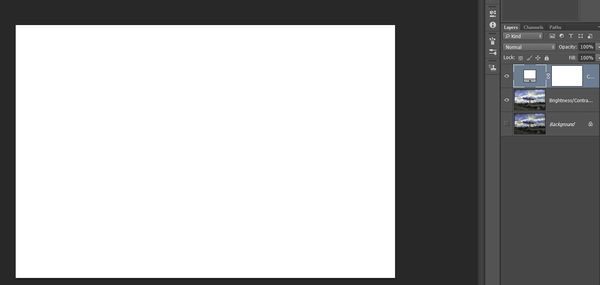
(Download)
Fig three
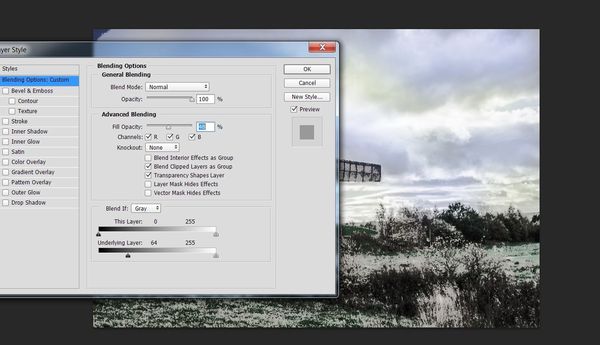
(Download)
Fig four - finished snow scene

(Download)
Nov 25, 2014 07:31:52 #
That is really cool! Very interesting post work. But you could just step out in my back yard and get it the first shot!:):)
Erv
Erv
Nov 25, 2014 07:35:50 #
Erv wrote:
That is really cool! Very interesting post work. But you could just step out in my back yard and get it the first shot!:):)
Erv
Erv
I would much rather create the snow on a photo than have the real thing.
Nov 25, 2014 08:08:25 #
Super! Thanks so much, Searcher; I'll be playing with this idea and bookmarking the page.
Nov 25, 2014 10:05:04 #
Thank you for sharing this Searcher. I must give this a shot. I am very weak in understanding that blending panel and your effect is very cool - cold even!
Nov 26, 2014 10:49:10 #
Nov 26, 2014 11:29:26 #
Well what do you know Artificial Snow, and I can erase it without having to shovel it.
If you want to reply, then register here. Registration is free and your account is created instantly, so you can post right away.




