Mac download problem
Mar 18, 2014 09:36:18 #
Last month UHH members were very helpful with a problem my daughter was having downloading from her Canon Rebel to iPhoto. Thanks to the advice here she has been able to use iPhoto. I then talked her into buying PSE 12 to do some more advance editing. She has PSE 12 on her Macbook Air but cannot get PSE to recognize her camera. Is there a way to import the images from iPhoto to PSE? She is very frustrated and I would love to help her. Any thoughts? And thanks.
Mar 18, 2014 09:48:51 #
Using a card reader, she can get her photos in immediately and then solve the problem later - most likely an update of some sort - I don't have PSE.
Look at this article to see if this solves your import issues.
http://helpx.adobe.com/photoshop-elements/kb/photoshop-elements-iphoto-mac-os.html
Remember that when you navigate to your iphoto library file in your pictures folder using finder, that library is not just one file. If you right click on the library file and choose "show package contents" you'll get a directory listing that has all your photos in it organized by date (mine anyway). You can copy those directories but don't change them in any way using the finder.
Look at this article to see if this solves your import issues.
http://helpx.adobe.com/photoshop-elements/kb/photoshop-elements-iphoto-mac-os.html
Remember that when you navigate to your iphoto library file in your pictures folder using finder, that library is not just one file. If you right click on the library file and choose "show package contents" you'll get a directory listing that has all your photos in it organized by date (mine anyway). You can copy those directories but don't change them in any way using the finder.
Mar 18, 2014 09:57:19 #
Does the Air have a slot for the SD card? If so, use it. In iPhoto go to preferences and under the General tab change to No Applications. Then in PSE 12 Go to File and then highlight from camera or card reader. If the Air does not have a slot, use a card reader. They are very inexpensive.
Mar 18, 2014 10:30:32 #
Tell her to use the program "Image Capture" that comes with Macs to download onto the computer, then open pics.
Mar 19, 2014 14:48:28 #
artBob wrote:
Tell her to use the program "Image Capture" that comes with Macs to download onto the computer, then open pics.
Any of your "capable" apps should see your camera, memory card and anything else the computer recognizes a having a picture folder.
To choose which app opens upon plugging in your device . . .
Open iPhoto > Preferences > General > Connecting Camera Opens:
.
.
Open iPhoto Preferences / General / Connecting Camera Opens:
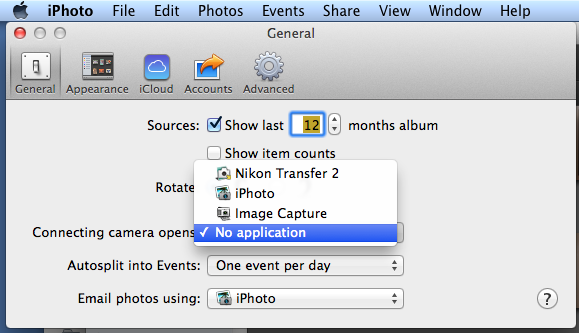
Mar 19, 2014 15:05:38 #
Thanks Dan!
DanRobinson wrote:
Any of your "capable" apps should see your camera, memory card and anything else the computer recognizes a having a picture folder.
To choose which app opens upon plugging in your device . . .
Open iPhoto > Preferences > General > Connecting Camera Opens:
.
.
To choose which app opens upon plugging in your device . . .
Open iPhoto > Preferences > General > Connecting Camera Opens:
.
.
Mar 19, 2014 15:50:24 #
romanticf16
Loc: Commerce Twp, MI
finalimage wrote:
Last month UHH members were very helpful with a problem my daughter was having downloading from her Canon Rebel to iPhoto. Thanks to the advice here she has been able to use iPhoto. I then talked her into buying PSE 12 to do some more advance editing. She has PSE 12 on her Macbook Air but cannot get PSE to recognize her camera. Is there a way to import the images from iPhoto to PSE? She is very frustrated and I would love to help her. Any thoughts? And thanks.
1) either use iPhoto or PSE 12, but not both. they both offer Catalog setups and retouching. Elements is stronger, as it's tools are based on Photoshop. It is just too complicated to transfer images between the two programs repeatedly.
2) You AND your daughter can visit one of the VT. Small Dog Electronics stores for technical help. Their staffs are great. Don't solve all the problems for her or she won't learn anything.
3) encourage her to shoot in RAW- it'll give her more options for image manipulation.
4) she needs to set up several powered external Hard Drives for use with her Airbook to keep photo images off her limited internal drive. She'll also want an external drive to back up what is on these drives, and one for Time Machine back up of her Airbook. Or backup can be arranged "in the cloud" thru a service like Crashplan.
Mar 19, 2014 16:17:23 #
finalimage wrote:
Is there a way to import the images from iPhoto to PSE?
Very complicated. :D
a. Drag it to the PSE icon.
b. There is no "b"
.
.

Mar 19, 2014 18:33:15 #
I drag it too. I'm not going to fix every picture I take. I drag first to my desktop and the open up PS and place from desktop.
Mar 19, 2014 19:48:28 #
Mmouse wrote:
I drag it too. I'm not going to fix every picture I take. I drag first to my desktop and the open up PS and place from desktop.
The first thing I do after opening "ThisPic.RAW" in Photoshop is to save as "ThisPic.psd". This becomes my working copy. If I know I'm going to be doing extensive edits, I create a folder "ThisPic ". There might be any number of versions in that folder.
"ThisPicV0.8c.psd"
Then generate jpegs as needed. but typically, jpegs are throwaways. except when a certain dimension jpeg is needed.
.
.

Mar 19, 2014 23:31:11 #
Sheila
Loc: Arizona or New York
One way I bring things from IPhoto to Elements 12 is to set up a folder on desktop that I call "temp files". Then I put only the files from IPhoto that I want to work with in Elements by merely dragging the file from IPhoto to temp file folder.
Then I open Elements to Develop. I pick the file I want from the temp file folder and drag to the Elements screen that I see. The file is transferred to Elements and is open to work with. You can do the same thing with multiple files and they will be put in the photo bin.
When you are finished save the edited file back to the temporary file under a new name. If you want to you can then drag back into IPhoto.
As you will learn, there are different ways to do the same thing. I just found this as an easy way when I started working with Elements 12 after I had a large number of jpeg files in IPhoto. I like the way I can organize in IPhoto but if I need processing options Elements has more.
I do not use IPhoto for my raw images. For this I use Lightroom 5 but I do not fully process all images, sometimes I just need a quick 4x6 print, and sometimes I use an older camera with only a single card to keep raw and jpegs. My main camera has two cards and I can use one for raw and one for jpeg.
Then I open Elements to Develop. I pick the file I want from the temp file folder and drag to the Elements screen that I see. The file is transferred to Elements and is open to work with. You can do the same thing with multiple files and they will be put in the photo bin.
When you are finished save the edited file back to the temporary file under a new name. If you want to you can then drag back into IPhoto.
As you will learn, there are different ways to do the same thing. I just found this as an easy way when I started working with Elements 12 after I had a large number of jpeg files in IPhoto. I like the way I can organize in IPhoto but if I need processing options Elements has more.
I do not use IPhoto for my raw images. For this I use Lightroom 5 but I do not fully process all images, sometimes I just need a quick 4x6 print, and sometimes I use an older camera with only a single card to keep raw and jpegs. My main camera has two cards and I can use one for raw and one for jpeg.
If you want to reply, then register here. Registration is free and your account is created instantly, so you can post right away.




