Sharpened Picture for T-Ray
Sep 7, 2011 10:44:54 #
Heres the pic after I worked on it..sharpened it and added Vignette. I know some people don't like vignette but I feel it really makes the focus stand out on the subject. Just my opinion
This is yours
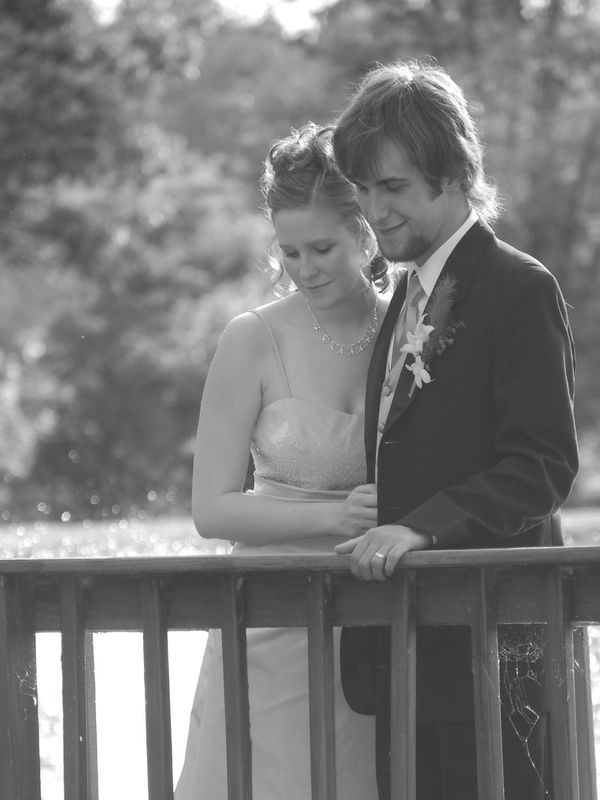
This is after editing
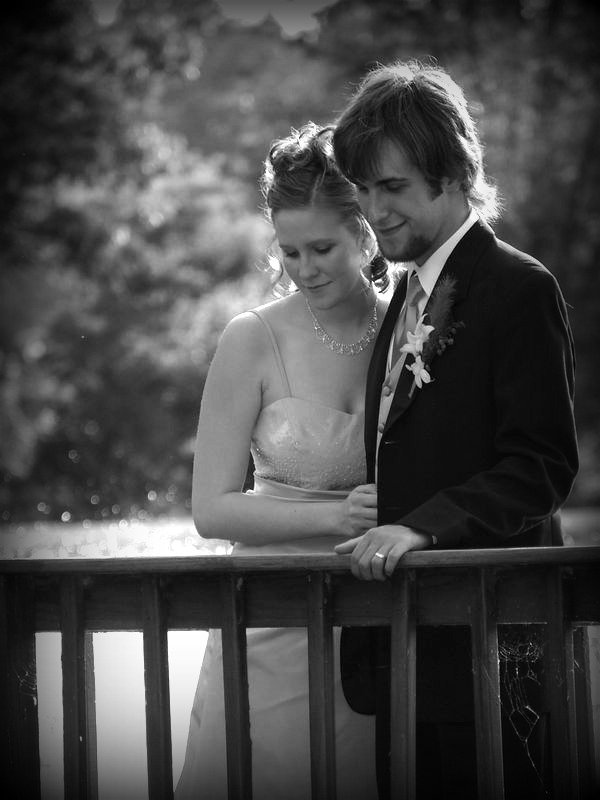
Sep 7, 2011 11:11:26 #
Sep 8, 2011 10:56:39 #
I was reading one of Ansel Adams books and he liked to do an almost imperceptible burn on the edges of his pictures for the same reason you list sugarpenny.
Sep 8, 2011 11:10:48 #
PitchurMan
Loc: Michigan
Nicely done! I like the vignette. Try a Curves adjustment to add just a touch more contrast - their faces are a little flat.
Sep 8, 2011 15:33:06 #
OMG! THANK YOU! I can really see the difference! WOW! I'm a real "show me" kind of person...so this really helps me a lot. Thank you again Sugarpenny!!! Wow! Have to run right now - will catch you later this evening!
Sep 8, 2011 20:42:58 #
Picturman....of course their faces are flat...it's a photograph! ;) I guess I don't know what you really mean by flat...they looked fine to me but if you can fix it to make them look 3 D..go ahead and I'd love to see it and then explain to me how it's done please???
Sep 8, 2011 20:44:08 #
Glad you liked it T-Ray. Looking forward to more of your postings. You do have good composition!
Sep 8, 2011 21:47:20 #
PitchurMan
Loc: Michigan
Sugarpenny wrote:
Picturman....of course their faces are flat...it's a photograph! ;) I guess I don't know what you really mean by flat...they looked fine to me but if you can fix it to make them look 3 D..go ahead and I'd love to see it and then explain to me how it's done please???
Photograph...flat. Good One! Flat means lack of contrast. You don't have a full range of tones from black to white. All values are in the mid-tones. My edit could be a little over the top, but you can see what I mean.
In PS CS5, I added a Curves adjustment layer, then used the targeted adjustment tool (TAT) to drag dark grays closer to black, and again to drag mid-tone grays closer to white. Although, in the low res jpeg you can see pixellation. That won't happen in your hi res version.
Before
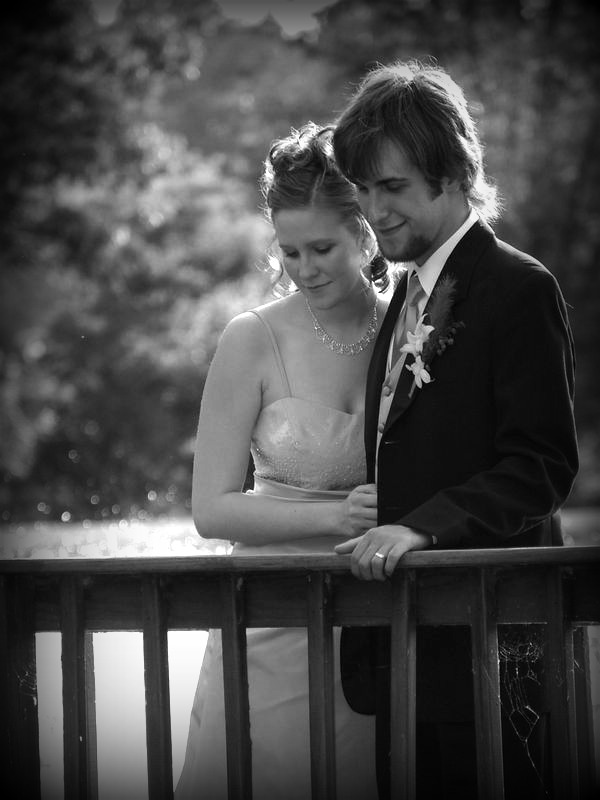
After
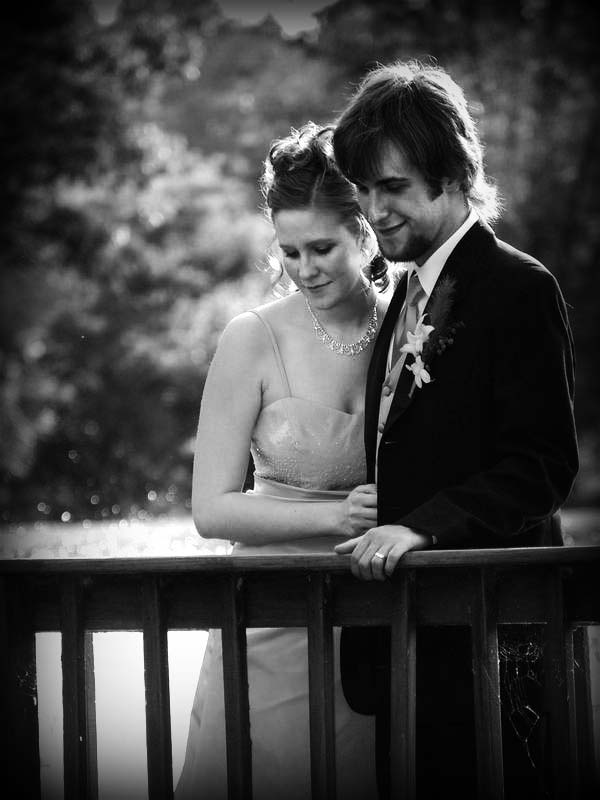
If you want to reply, then register here. Registration is free and your account is created instantly, so you can post right away.



