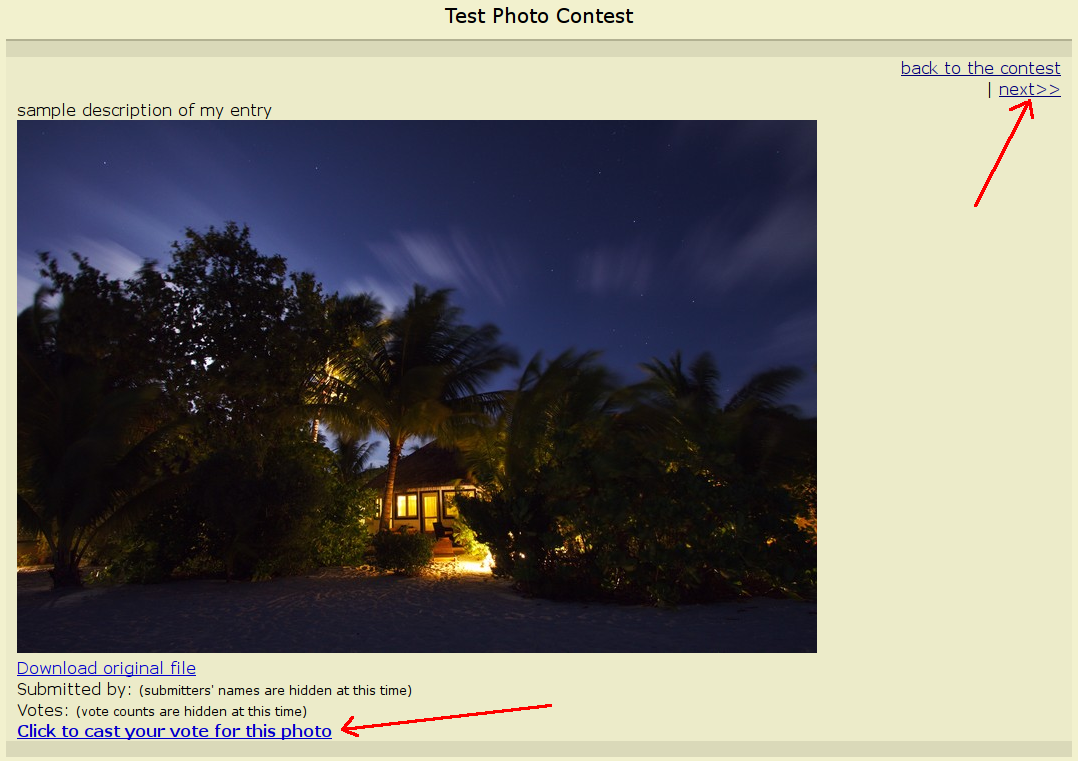Every registered user can submit photos for a contest. Once you are on the contest's main page, you'll see an upload form similar to the upload form used to attach pictures to posts.
How To Submit An Entry For The Contest
First, check to make sure the contest is still accepting new entries. If it shows "yes", then click "Submit New Entry" link.
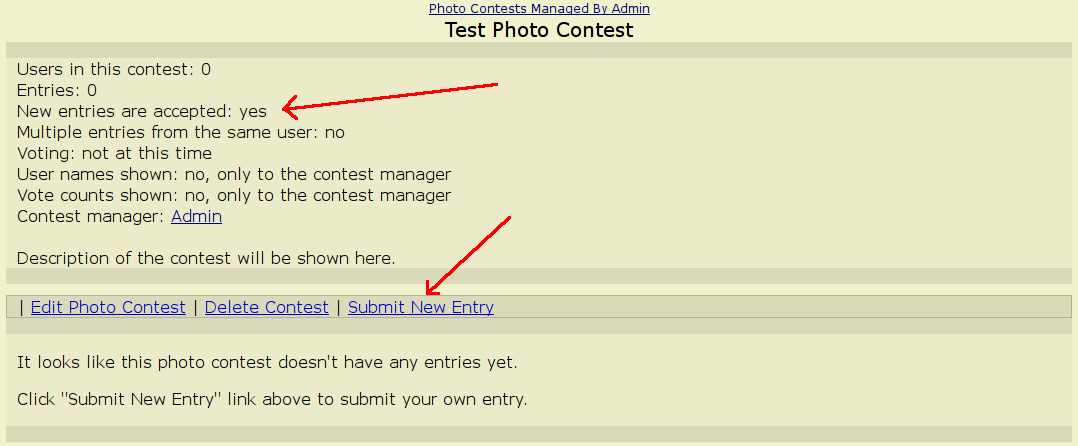
An upload form will be shown. Click "Browse" or "Select File" button. (The button has different names depending on what system/device you use.)
We only accept JPG images at this time.
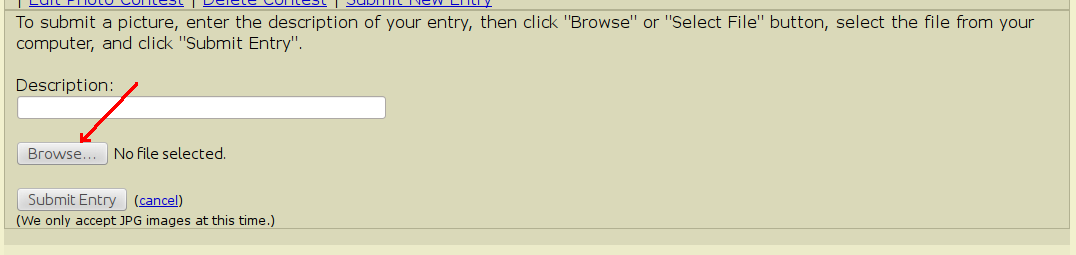
A dialog will show, allowing you to select the file to submit. Once you select the file and click OK in that dialog, you'll see the name of your file next to the "Browse" button.
Once the file is selected, enter the description of your entry, and then click "Submit Entry".
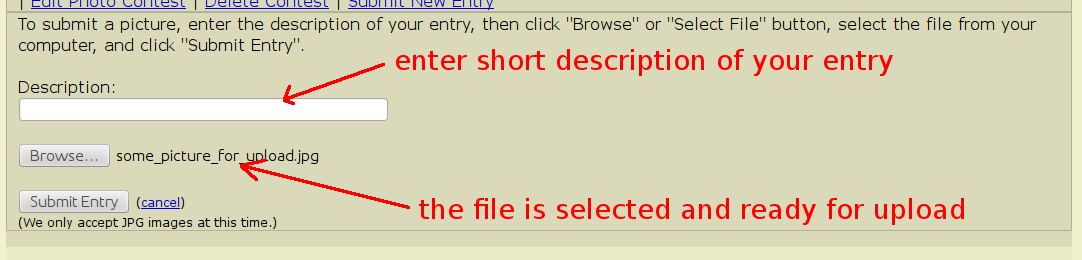
After submitting an entry, you can return to the contest's main page to see other entries.
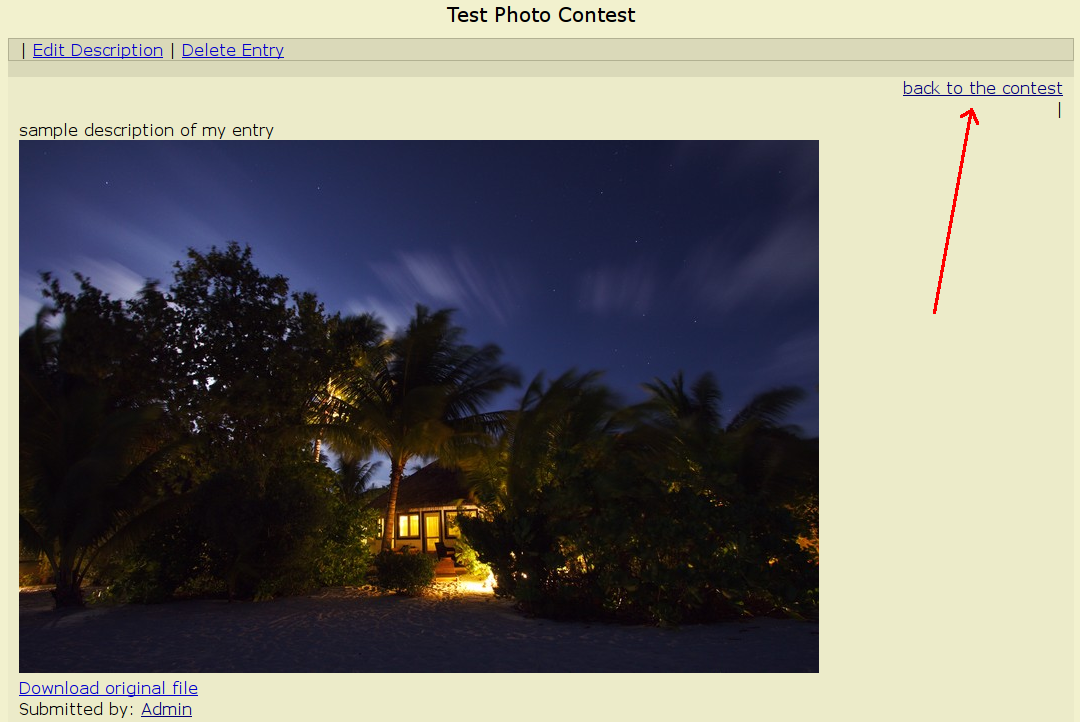
How To Cast Votes In A Contest
You can vote as many times as you like, but only have one voting point. If you vote for multiple photos, your voting point gets divided across them all
For example:
You see a photo you like and you vote for it. That photo now has a score of +1 point from you.
Later on, you see another photo you like and you decide to vote for it too. At this time, each of the two photos gets a score of +0.5 from you.
If you vote for yet another photo, then the three of them will get +0.33 points each from you.
And so on. The number of votes is only limited by the number of photos in the contest.
The rating of a photo is calculated as a sum of all points received from all users.
You can also revoke your vote for any photo at any time. Doing so recalculates your vote share.
So if we continue with the example above (you voted for three photos) and you decide to revoke your vote for one of the photos, then the two remaining photos would get +0.5 points from you added to their scores.
Such system allows you to "change your mind" in case some new photos get uploaded for the contest and you decide not to spread your voting power too thin. If the contest's settings allow it you can begin voting right away while keeping track of new photos added to the contest.
Also, you can use "Show Voted Entries" link to limit the list to show only the entries for which you voted. That way, you can initially vote for many entries, and then review them and revoke your vote from some entries to determine the entries you like the most.
On the ratings page, each photo's rating is shown as two numbers like "4.5 (7)" -- which means the photo in question has a total of 4.5 points based on votes of 7 users.
To sum it up, you can vote for any many photos as you like. But your voting power gets spread across all photos for which you vote. So each photo gets a smaller bump in the score. On the other hand, more of the photos you like get a chance to be at the top of the contest.
You can place and revoke votes when reviewing thumbnails.
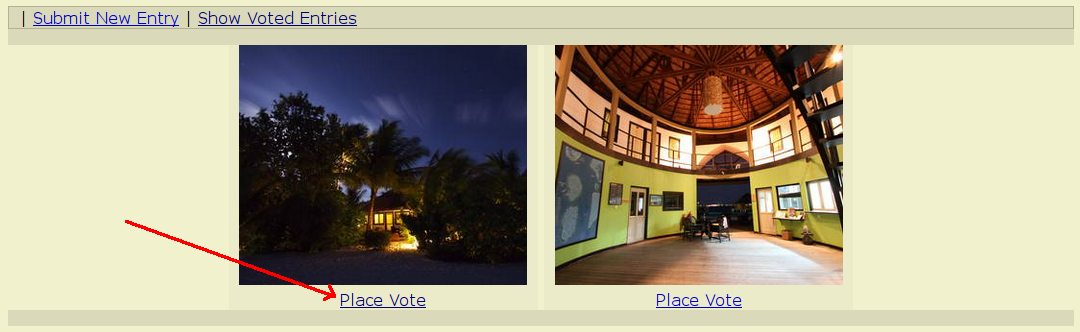
Alternatively, you can click on a thumbnail to view the entry's details, and cast your vote from that page. You can also move among entries via the "next" link.