Posts for: jzehaz
Jul 2, 2020 09:44:04 #
Jul 2, 2020 09:38:36 #
badapple wrote:
Use Wildroot Cream Oil Charlie...
takes a licking keeps on ticking
angels who guard you when you drive usually retire at 65 - Burma Shave
Mar 2, 2020 08:56:26 #
I have a Google Pixel 3a Android phone that takes jpeg and raw photos. I use both Google Photos and Dropbox to share photos. They both work well. However, when I want to transfer a lot of photos from my Android phone to my iMac I use Android file transfer (https://www.android.com/filetransfer/). You connect a cable from the phone to your Mac. It is a little kludgy, but I can drag and drop files from the phone to the computer. Once on my computer I can process/send them wherever I want. OR you can get a card reader to move the photos from the phone to an SD card (https://www.amazon.ca/dp/B00KX4TORI/ref=psdc_3312807011_t2_B011D8ASOU).
Feb 29, 2020 10:29:07 #
I have a 27" iMac and I use Google One for backup(It also works for Windows). This service sends my data through a desktop app called "Google Backup and Sync", which updates immediately when changes are made on my computer(s). Always runs in the background. Once you do a backup there is very little demand on my computers resources. It separates photos and other files. It backs up my computers (I have 3 MACs being backed up in the cloud, and there is a different file tree for each one. it has a "Drive" for files you select for upload into cloud storage. You can try it for free on your Windows machine. I think you get 15Gb for free so you can give it a try. I get 2Tb for $10/month. Since I have MACs I also use SuperDuper and Time Machine for local hard drive storage and iCloud.
Nov 26, 2019 06:19:43 #
Like others have mentioned go to the Other World Computing / Macsales web site and see what upgrades you can perform. There are videos showing how to put new SSD drives and memory into almost every Mac model. The prices and guarantees are very good. I just installed 16g of memory and a 256g SSD in my mid 2012 model MacBook Pro model 9,2. It runs Catalina well, boots up in seconds not minutes, and is again fun, not frustrating to use. I squeezed a few more years out of it! I use Affinity and it works well. It was unusable before the upgrade on this machine.
Nov 8, 2019 07:01:55 #
Costco does passport photos - around $5 for four photos.
Sep 24, 2019 09:34:17 #
I recently purchased a Pixel 3a to replace my aging iPhone 6. I am amazed at the quality of the photos this camera produces. I prefer to use my D7100, but I like the ability to always have a terrific camera on hand. The Night Sight feature - being able to take low light photos without the flash is a must-have feature. You can take photos in both jpeg and raw formats. And the photos upload immediately to my Google photos. This camera is the replacement I always wanted when my Canon G-9 died. I can't comment on the video as I don't really use it, but the photos are quite good. As has been mentioned zooming can be awkward but manageable.
Feb 13, 2019 07:37:03 #
This has a good visual explanation to your question.
Jim
http://av.jpn.support.panasonic.com/support/global/cs/dsc/knowhow/knowhow11.html
Jim
http://av.jpn.support.panasonic.com/support/global/cs/dsc/knowhow/knowhow11.html
Feb 8, 2019 08:40:41 #
I use the Adobe Scan app on my iPhone and iPad. Works great and it’s free. It also links to the Adobe cloud so you can view on desktop/laptop with free Adobe Acrobat reader.
Nov 12, 2018 07:53:05 #
On my iMac and MacBook Air, to quickly get photos from iPhone and iPad I use the "Google One App" (used to be called the "Backup and Sync from Google app") and the included Apple Photos program. The Google One app (which is in the process of changing its name to "Google One" from Backup and Sync) is great as it runs all the time, backs up everything, uses little bandwidth and stores the original photo size. I plug my phone into the computer using the lightning cable and it syncs almost immediately. It syncs across all of my devices - it has apps for IOS and Android devices. Easy to select and download multiple files from Google Photos cloud to desktop. Google Photos has some editing and cropping capabilities which come in handy for eBay photos. The price for Google is 2TB for $10/month - same as iCloud but not Apple dependent. I used to use Dropbox but found this Google App to be less expensive and much more flexible. You can also CHAT with Google if you have Google One questions - which I have done and it was great - not an extra expense!
https://one.google.com/
https://one.google.com/
Nov 6, 2018 07:56:11 #
I have a 2013 MacBook Air and 2014 27" iMac - I ungraded both to Mojave with no issues. Sorry for your problems.
Call Apple Support - they are great and should be able to help.
Call Apple Support - they are great and should be able to help.
Sep 8, 2018 11:25:30 #
I pay 22.29 cents per kwh (all in - supply, delivery charges...) here in Westchester County, NY. I thought my rate was high with ConEd!
Aug 13, 2018 19:15:28 #
Interesting article from the whiz kids at MIT
MIT researchers have developed novel photography optics that capture images based on the timing of reflecting light inside the optics, instead of the traditional approach that relies on the arrangement of optical components. These new principles, the researchers say, open doors to new capabilities for time- or depth-sensitive cameras, which are not possible with conventional photography optics.
http://news.mit.edu/2018/novel-optics-ultrafast-cameras-create-new-possibilities-imaging-0813
MIT researchers have developed novel photography optics that capture images based on the timing of reflecting light inside the optics, instead of the traditional approach that relies on the arrangement of optical components. These new principles, the researchers say, open doors to new capabilities for time- or depth-sensitive cameras, which are not possible with conventional photography optics.
http://news.mit.edu/2018/novel-optics-ultrafast-cameras-create-new-possibilities-imaging-0813
Jun 13, 2018 07:29:03 #
I have an iMac and a MacBook Air. I am running the latest update (High Sierra10.13.5). I have a D7100 - one card captures jpeg the other raw. I have no issues uploading both jpeg and raw into photos. I see both jpeg and raw images next to each other in Photos. I have attaches two screenshots which may help. "Use Raw As Original" and "Import photos from a camera or IOS Device". To change device import settings the device (camera) needs to be connected and on - see the tip in the second screenshot. Jim
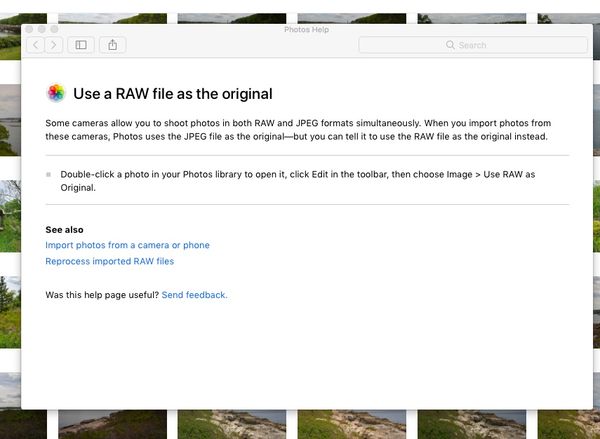
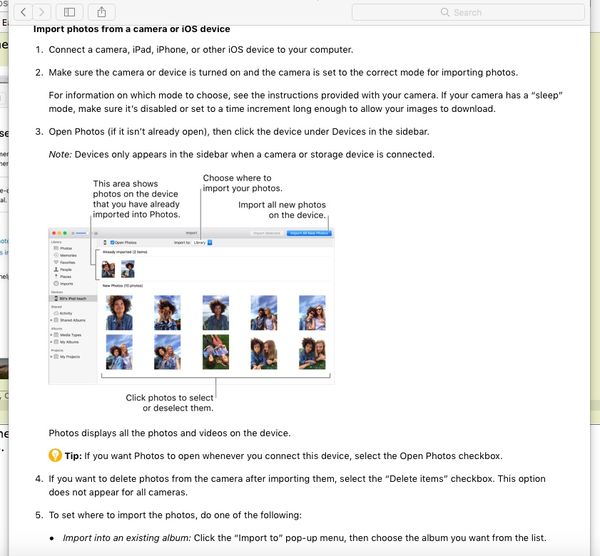
Apr 25, 2018 18:56:45 #
woodsliv wrote:
I want to thank you all for your help with the cards,=. Jzehaz, the link to the card test was super helpful.
