Posts for: mkaplan519
Jun 5, 2018 09:20:12 #
Yes, GPU (Graphics Processing Unit) is the same thing. A video card has the GPU built-in as does most CPU's of today from Intel and AMD.
Most separate graphics cards are better than the CPU built-in ones. You would need to make sure USE GPU is ticked in Lightroom for this to work and it should show your card in the setting page. This is what Adobe has to say...
How does Lightroom leverage the graphics processor?
Using a compatible graphics processor (also called a graphics card, video card, or GPU) lets you experience better performance with Lightroom CC and Lightroom Classic CC.
Lightroom CC
---------------
Speeds up the task of adjusting images in Detail view. (Win, Mac)
Accelerates rendering of images in Photo Grid view, Square Grid view, and Filmstrip. (Windows-only)
Provides a significant speed improvement on high-resolution displays, such as 4K and 5K monitors,
Lightroom Classic CC
-----------------------
Speeds up the task of adjusting images in Develop module.(Win, Mac)
Accelerates rendering of images in Library module's Grid view, Loupe view, and Filmstrip. (Windows-only)
Provides a significant speed improvement on high-resolution displays, such as 4K and 5K monitors
Most separate graphics cards are better than the CPU built-in ones. You would need to make sure USE GPU is ticked in Lightroom for this to work and it should show your card in the setting page. This is what Adobe has to say...
How does Lightroom leverage the graphics processor?
Using a compatible graphics processor (also called a graphics card, video card, or GPU) lets you experience better performance with Lightroom CC and Lightroom Classic CC.
Lightroom CC
---------------
Speeds up the task of adjusting images in Detail view. (Win, Mac)
Accelerates rendering of images in Photo Grid view, Square Grid view, and Filmstrip. (Windows-only)
Provides a significant speed improvement on high-resolution displays, such as 4K and 5K monitors,
Lightroom Classic CC
-----------------------
Speeds up the task of adjusting images in Develop module.(Win, Mac)
Accelerates rendering of images in Library module's Grid view, Loupe view, and Filmstrip. (Windows-only)
Provides a significant speed improvement on high-resolution displays, such as 4K and 5K monitors
Feb 16, 2018 10:21:40 #
What I love is most lenses can focus past infinity... The future? Another earth? Another galaxy?
Dec 21, 2017 10:41:42 #
If Steve's word on the D850 vs D500 is not enough, take a looksie here at Brad Hill's Blog. Brad is a pro wildlife photographer based out of Vancouver Canada.
Go to this link and then click on 'In The Field' to read his notes.
http://www.naturalart.ca/galleries/mammals/bears/
"Image is in my Bears Gallery: Shaking Up the Status Quo."
This is the image you should be seeing. http://www.naturalart.ca/images/detail/mammals/bears/D90_7651_WhiteBear_Boss_Shake_2x.jpg
"To view my comments, just click on the "In the Field" tab below the image to reveal the commentary. As almost always, my comments are based upon full-resolution raw files viewed at 100% magnfication on display of approximately 100 ppi (not on a resolution-reduced print as some others choose to do)."
Go to this link and then click on 'In The Field' to read his notes.
http://www.naturalart.ca/galleries/mammals/bears/
"Image is in my Bears Gallery: Shaking Up the Status Quo."
This is the image you should be seeing. http://www.naturalart.ca/images/detail/mammals/bears/D90_7651_WhiteBear_Boss_Shake_2x.jpg
"To view my comments, just click on the "In the Field" tab below the image to reveal the commentary. As almost always, my comments are based upon full-resolution raw files viewed at 100% magnfication on display of approximately 100 ppi (not on a resolution-reduced print as some others choose to do)."
Dec 21, 2017 08:17:38 #
I too was thinking about a 3rd party grip. I have always purchased originals. I did start to do some research though and there is really no 3rd party grip I can find info on that is as good. There seems to be a problem where they break and get stuck in the camera, with one user 's explanation I read where he literally had to cut off the grop. The screw gears disconnect (Top plate separates) and there is no easy way to take it off. Others have said some are ok but "I wouldn't hang the camera on a sling off one of the 3rd party grips". THhere are certainly comprimises made to make a cheap grip. Not only in materials but also design and testing. I really don't want to be their guinea pig with my camera hanging off my Peak Design sling strap, with it breaking and my D850 and 200-500 lens crashing to the ground. I think I'll stick to Nikon's, maybe overpriced but definitely great quality grip.
Also as mentioned, looking for a D850, try ANY of the smaller mom and pop stores. As an example, the store I buy almost all my photographic gear from here in Waterloo Canada, BJ Photo.
https://bjphoto.net/ProductList.aspx?Look=d850. They have them in stock.
Also as mentioned, looking for a D850, try ANY of the smaller mom and pop stores. As an example, the store I buy almost all my photographic gear from here in Waterloo Canada, BJ Photo.
https://bjphoto.net/ProductList.aspx?Look=d850. They have them in stock.
Aug 31, 2017 14:39:18 #
I am asking $225 USD or $300 CAD
Aug 31, 2017 08:52:00 #
Thanks :)
I did sell it but have the grip for sale. The buyer did not need it.
I did sell it but have the grip for sale. The buyer did not need it.
Aug 29, 2017 13:59:13 #
Nikon D810 Body only (no lens) for sale with the Nikon MB-D12 Vertical Grip and a Lexar 64GB 1066x CF Card.
Shutter count : 10894 Canadian Model.
Extremely clean, babied. No scratches, marks, dents etc.
I have all the contents of what comes with the camera including the box, manual, strap, battery, charger, cables & body cap.
The quality of photos that can come out of this camera are spectacular.
In 100% working order, like new.I accept cash (local pickup available) or PayPal only.
Asking $2700 CAD
Willing to sell the body without the grip.
Shutter count : 10894 Canadian Model.
Extremely clean, babied. No scratches, marks, dents etc.
I have all the contents of what comes with the camera including the box, manual, strap, battery, charger, cables & body cap.
The quality of photos that can come out of this camera are spectacular.
In 100% working order, like new.I accept cash (local pickup available) or PayPal only.
Asking $2700 CAD
Willing to sell the body without the grip.




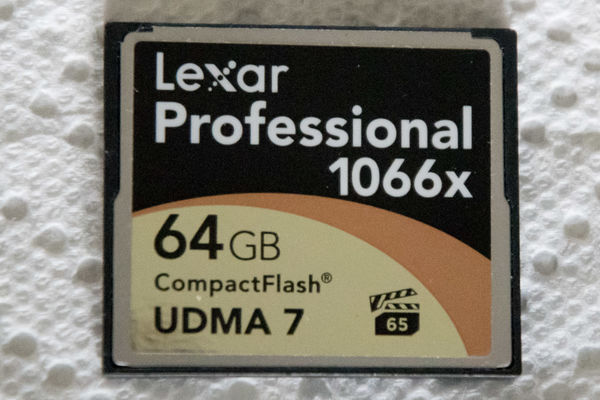
Aug 9, 2017 10:48:36 #
There are a lot of choices.
First you have to ask yourself what kind of camera do you really want?
I was also a Canon A-1 owner since the 70's but have long moved on.
Do you want to stay with a DSLR? Do you want interchangeable lenses or would a large zoom be preferred?
What kind of shooting do you do? What do you want the camera for. Any specific wants/needs?
Since any gear you have is no good for the newer cameras and you need to start from scratch anyway, you can go towards any brand/system.
Of course, the ones with the largest systems are Canon and Nikon. There are a lot of alternatives though if what they are offering is enough for what you are looking for.
Sony has become a big player in recent years. They are unfortunately still missing a lot of lenses but they will eventually catch up as they keep putting out new ones. If you want mirrorless then Sony, Olympus and Panasonic are some of the most popular. There are also bridge cameras made by Panasonic and Sony that have large zooms, great quality with larger than normal sensors (1"). A bridge camera is DSLR shaped but a bit smaller and lighter than a DLSR and has a fixed non-removable zoom lens. THere are also many other choices but answering the above questions will help guide you closer to what might be the best for YOU!.
First you have to ask yourself what kind of camera do you really want?
I was also a Canon A-1 owner since the 70's but have long moved on.
Do you want to stay with a DSLR? Do you want interchangeable lenses or would a large zoom be preferred?
What kind of shooting do you do? What do you want the camera for. Any specific wants/needs?
Since any gear you have is no good for the newer cameras and you need to start from scratch anyway, you can go towards any brand/system.
Of course, the ones with the largest systems are Canon and Nikon. There are a lot of alternatives though if what they are offering is enough for what you are looking for.
Sony has become a big player in recent years. They are unfortunately still missing a lot of lenses but they will eventually catch up as they keep putting out new ones. If you want mirrorless then Sony, Olympus and Panasonic are some of the most popular. There are also bridge cameras made by Panasonic and Sony that have large zooms, great quality with larger than normal sensors (1"). A bridge camera is DSLR shaped but a bit smaller and lighter than a DLSR and has a fixed non-removable zoom lens. THere are also many other choices but answering the above questions will help guide you closer to what might be the best for YOU!.
Aug 9, 2017 10:34:37 #
I personally use Adobe Lightroom/Photoshop CC. I have for years and love all its capabilities. It becomes second nature to import, edit and export while cataloging at the same time.
That said, you can also use the free software that came with your camera. Its workflow is usually subpar when compared to the bigger better programs but alot of people even prefer the end results to those more expensive options especially the colors.
There are also many other alternatives like On1 Photo RAW (which I also own but do not use regularly, yet).
On the other hand, since you use Premiere, you are already an Adobe person so why not just stick with their other apps.
That said, you can also use the free software that came with your camera. Its workflow is usually subpar when compared to the bigger better programs but alot of people even prefer the end results to those more expensive options especially the colors.
There are also many other alternatives like On1 Photo RAW (which I also own but do not use regularly, yet).
On the other hand, since you use Premiere, you are already an Adobe person so why not just stick with their other apps.
Jul 16, 2017 08:44:21 #
I agree with fourlocks. Change your camera setting so you get 9,999 pictures. When I import them to Lightroom, they get imported to a folder by date ex:2017-07-15. I change it (In Lightroom) by adding on the event ex: 2017-07-15 Dylan's Baseball Tournament. By using the keywords in Lightroom, you can find any photos you are looking for. Lightroom can have the same photo name more than once as long as they are in different places. There is no right way, just do it the way you feel comfortable and do it consistently.
Jun 28, 2017 11:38:24 #
Lots of good suggestions here. I personally love Faststone Image Viewer but have used some of the others.
One quick program I will offer up here is something called IJFR (Instant Jpeg From Raw).
What it does is pull out the Jpeg that is embedded in the RAW file.
http://michaeltapesdesign.com/instant-jpeg-from-raw.html
I always loved this program even though I have not used it recently.
I always loved being able to have that and never have to shoot RAW+Jpeg.
One quick program I will offer up here is something called IJFR (Instant Jpeg From Raw).
What it does is pull out the Jpeg that is embedded in the RAW file.
http://michaeltapesdesign.com/instant-jpeg-from-raw.html
I always loved this program even though I have not used it recently.
I always loved being able to have that and never have to shoot RAW+Jpeg.
Jun 28, 2017 11:32:02 #
I went from a 24" Dell almost full Adobe gamut monitor to their 27" 4K. I love the 4K monitor.
Graphics card-wise, thaere are a lot of choices. Also what needs to be considered is what are you displaying on the monitor.
To just display photos, any graphics card that has 4K output will do just fine.
If you plan on editing 4k videos then that is another story. Rendering puts a heavy load on the GPU. The faster the card, the quicker it will render.
If you don't plan on doing video but you do photo editing (Lightroom/Photoshop) then that is a bigger question.
Those programs do not need higher end graphics cards. Most of their work is dome using the CPU and not the GPU.
However, there are some functions that the GPU can do and I personally feel more and more in the future will be assigned to the GPU.
I just recently built a new 'Photo' computer. I wanted high speed processing for my Lightroom/Photoshop work.
TO do that, you need to look at ALL aspects of the computer. CPU, I went with the newer i7-7700k. I wanted fast HD speeds so I went with the fastest SSD available righ tnow, a Samsung 960 Pro (also needs a new motherboard that has the NVMe slots as well the new board was also used for the newer 7th gen Intel processors).
Went for faster ram and 32GB of it & water cooling, decent PSU... I even went for a new quieter case.
Graphics card selection was I think my hardest decision. Anything higher-end is a lot of money but I didn't want a slow card either.
I ended up finding a deal on a used Nvidia GTX1070. I was going to buy a new GTX1060 and the GTX1080's were just too much (here in Canada, close to a grand).
Being able to get the GTX1070 for the GTX1060 pricing was what made my decision easier (still was $500+).
Graphics card-wise, thaere are a lot of choices. Also what needs to be considered is what are you displaying on the monitor.
To just display photos, any graphics card that has 4K output will do just fine.
If you plan on editing 4k videos then that is another story. Rendering puts a heavy load on the GPU. The faster the card, the quicker it will render.
If you don't plan on doing video but you do photo editing (Lightroom/Photoshop) then that is a bigger question.
Those programs do not need higher end graphics cards. Most of their work is dome using the CPU and not the GPU.
However, there are some functions that the GPU can do and I personally feel more and more in the future will be assigned to the GPU.
I just recently built a new 'Photo' computer. I wanted high speed processing for my Lightroom/Photoshop work.
TO do that, you need to look at ALL aspects of the computer. CPU, I went with the newer i7-7700k. I wanted fast HD speeds so I went with the fastest SSD available righ tnow, a Samsung 960 Pro (also needs a new motherboard that has the NVMe slots as well the new board was also used for the newer 7th gen Intel processors).
Went for faster ram and 32GB of it & water cooling, decent PSU... I even went for a new quieter case.
Graphics card selection was I think my hardest decision. Anything higher-end is a lot of money but I didn't want a slow card either.
I ended up finding a deal on a used Nvidia GTX1070. I was going to buy a new GTX1060 and the GTX1080's were just too much (here in Canada, close to a grand).
Being able to get the GTX1070 for the GTX1060 pricing was what made my decision easier (still was $500+).
Jun 28, 2017 10:47:12 #
I was last there (for the falls) in 2012 because I had a friend in from out of town and took her out so she can take one off her bucket list.
I say for the falls because I went in 2015 but did not visit the falls. I went to the U.S. side for the Thunder Over Niagara Airshow and then came back and did the Safari Niagara Zoo and Bird Kingdom. As others have said, there is a lot of photographic opportunities in and around Niagara Falls. Niagara on the Lake is also a nice place to visit. Restaurants, Shops an old fort all in a quaint town. Also lots of wineries to visit if you are into that.
As for taking photos of the falls. There are some good reasons to use a tripod. You can do a long exposure to make all that rushing water become a smooth dreamy mist. That said, I have never taken a tripod with me on any of my visits there. I had hold everything. I have not been there at night to shoot the colors though. Probably the best time for a tripod and easier for long exposure dreamy water. You can walk from one fall to the other. There are many photo opportunities all along the way for disserent angles, views of the falls.
I love to shoot panoramas where I take a few or bunch of shots overlapping to get a very wide view. Here is one such shot taken from around the middle between the falls.
http://www.pbase.com/mkaplan/image/146203085/original.jpg
If you check out my site, you can see a lot of what I shot on that trip. My Niagara Falls Photos
While there, don't forget to take it all in yourself. Photography-wize, don't forget the people, flowers and everything else going on around you. There is a lot.
ALso, if you are going this weekend, be aware of the crowds since it is Canada Day on Saturday and we Canadians are celebrating Canada's 150 yearsso lots of people, fireworks etc. Great crowds.
Enjoy and lets see you pictures after you return!
I say for the falls because I went in 2015 but did not visit the falls. I went to the U.S. side for the Thunder Over Niagara Airshow and then came back and did the Safari Niagara Zoo and Bird Kingdom. As others have said, there is a lot of photographic opportunities in and around Niagara Falls. Niagara on the Lake is also a nice place to visit. Restaurants, Shops an old fort all in a quaint town. Also lots of wineries to visit if you are into that.
As for taking photos of the falls. There are some good reasons to use a tripod. You can do a long exposure to make all that rushing water become a smooth dreamy mist. That said, I have never taken a tripod with me on any of my visits there. I had hold everything. I have not been there at night to shoot the colors though. Probably the best time for a tripod and easier for long exposure dreamy water. You can walk from one fall to the other. There are many photo opportunities all along the way for disserent angles, views of the falls.
I love to shoot panoramas where I take a few or bunch of shots overlapping to get a very wide view. Here is one such shot taken from around the middle between the falls.
http://www.pbase.com/mkaplan/image/146203085/original.jpg
If you check out my site, you can see a lot of what I shot on that trip. My Niagara Falls Photos
While there, don't forget to take it all in yourself. Photography-wize, don't forget the people, flowers and everything else going on around you. There is a lot.
ALso, if you are going this weekend, be aware of the crowds since it is Canada Day on Saturday and we Canadians are celebrating Canada's 150 yearsso lots of people, fireworks etc. Great crowds.
Enjoy and lets see you pictures after you return!
May 18, 2017 09:17:03 #
Apr 27, 2017 10:03:37 #