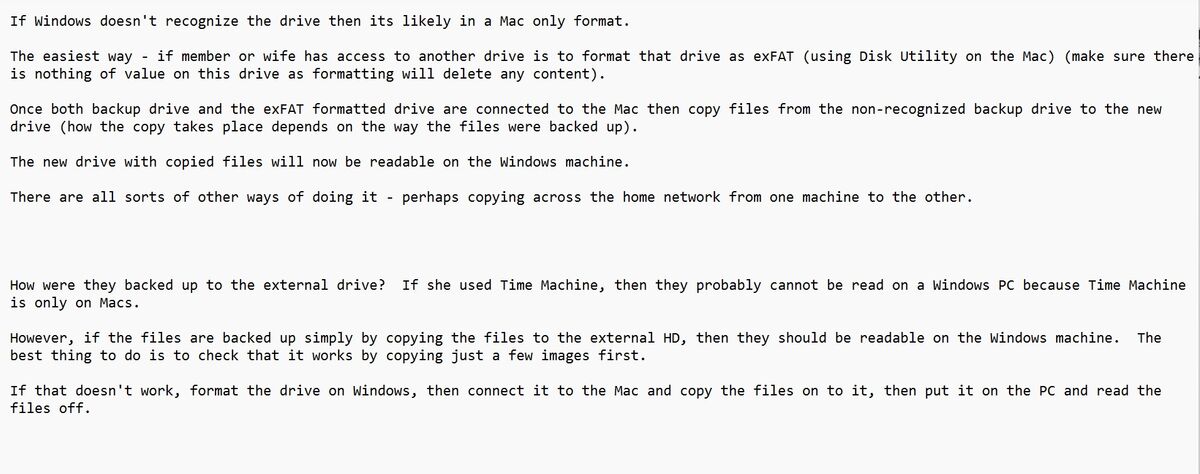Posts for: kubota king
Mar 26, 2023 14:57:26 #
So long everyone
Mar 26, 2023 13:10:40 #
this is the latest answer from a member from the other site . The backup disk is probably Mac formatted, so you need a Windows utility which understands Mac formatted disks. Something like MacDrive.
Mar 26, 2023 10:15:40 #
I heard back from two other members on the other site I told you I would check so far about Mac to Windows . Here are the 2 answers .It's up to you if you choose to follow these suggestions .If any more suggestions are posted on the other site , I will pass them onto you unless you let me know you solved the problem .Tommy
Mar 26, 2023 08:09:23 #
I belong to another web site that has a lot of members . I can ask for you on that site to see if anyone has the knowledge you are wanting . Will let you know what I find out .Tommy
Mar 21, 2023 16:37:23 #
I ran into a similar problem when I was trying to pick a certain brush to use before I realized the brush I was picking was for the tool it was switching to and not the tool I wanted to use . Now , I don't know if that is what is happening to you .There are certain brushes that only work for certain tools .Tommy
Mar 8, 2023 07:24:47 #
fredpnm wrote:
I agree, my switch to 11 from 10 was seamless and I have had not a single issue with W11. I don't like that they wouldn't let me put my taskbar at the top of the screen, but that's just me.
use this youtube video and it will show you how to make changes in the registry to allow you to put the taskbar on the top of the screen. As a computer tech it doesn't scare me to go into the registry . It's a easy video to follow .Tommy
https://www.youtube.com/watch?v=fQ9mFYaB8s8&t=8s&ab_channel=Britec09
Mar 2, 2023 08:27:11 #
Nicely done . I can imagine this photo as a starter to playing around with it even more like saying part 2 , and part 3 , etc if you wanted to . The House On Haunted Hill . It's just a thought . Tommy
Feb 21, 2023 08:04:30 #
kubota king wrote:
If I understand you , you are showing me where the scratch removal tool is . Which I already know . But doesn't show me how to change brush size with a short cut key like in PS [ decrease and to increase ] keys . The only way I have found is using the option in the photo I included . Another site I belong to a member said in his PSP21 it says to use this .I tried what he posted , but nothing happens to change brush size . Photo included
Update , I went back and tried what the member said from the other site . It worked for the paint brush size adjustment , but does nothing for the scratch removal tool size making it smaller or bigger
Feb 21, 2023 07:03:51 #
fetzler wrote:
Here is my screen shot from Paintshop Pro 21. You can see the tool adjustments just to the left of the test. Download for clarity. I am sure this is the same in version 23 the location has not moved in years. Other tool adjustments are here for the active tool as well.
If I understand you , you are showing me where the scratch removal tool is . Which I already know . But doesn't show me how to change brush size with a short cut key like in PS [ decrease and to increase ] keys . The only way I have found is using the option in the photo I included . Another site I belong to a member said in his PSP21 it says to use this .I tried what he posted , but nothing happens to change brush size . Photo included
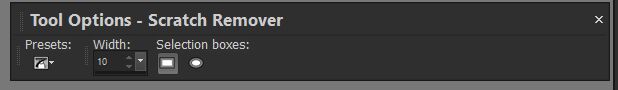
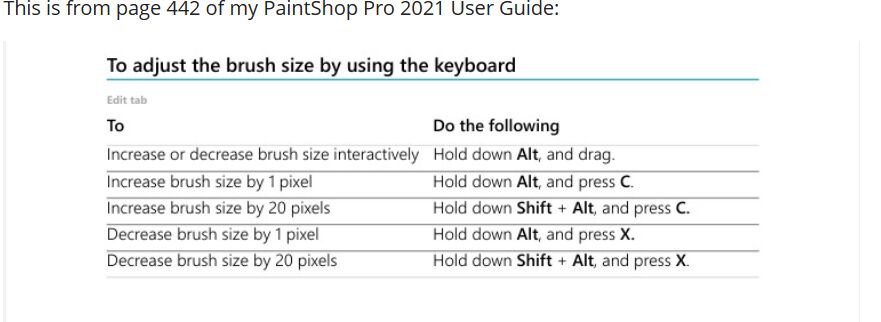
Feb 19, 2023 10:04:49 #
I checked out these before . But none of them allow you to change brush size like you can do in PS with one key for smaller brush and one key for larger brush .But I do thank you for your time checking and posting . I didn't word my question correctly . I found how to set their choices , but nothing they listed was to change brush size
Feb 19, 2023 07:49:35 #
I started using the scratch removal tool a lot , and I wonder if someone has found a way to make a brush size adjustable short cut key . I couldn't find any thing that listed for brush size inside PSP for short cuts or to make custom short cut . Hope I placed this topic in the right place . If you know how , would you tell me how . Tommy
Jan 29, 2023 11:44:33 #
tomc601 wrote:
Here's a way of using palette.fm without paying for the high res and getting great results. What he does is download the low res version, expand it to fit the original image and change the blend mode to color. I've tried it and it works.
https://www.youtube.com/watch?v=PO9nv2f0oEw&t=4s&ab_channel=PiXimperfect
https://www.youtube.com/watch?v=PO9nv2f0oEw&t=4s&ab_channel=PiXimperfect
I watched his video before I tried it . I use another way to sharpen it and I use another way to download it to get a higher pixel copy
Jan 27, 2023 06:23:24 #
Jan 27, 2023 06:19:32 #
I do a lot of coloring of B&W photos , and have for years using Photoshop with a Wacom Pen and Tablet . I have tried a few free programs and I just wasn't happy with the results . I came across a web site the other day that will color your photo for you , and allow you to download a free lower quality photo or pay a little for a high quality photo . If you want to check it out , just type this web address into your browser address bar . https://pallette.fm
Jan 14, 2023 07:37:06 #
I must say this is the first time I saw a old or new vehicle with smooth tires , no tread . Thanks for sharing ,Tommy