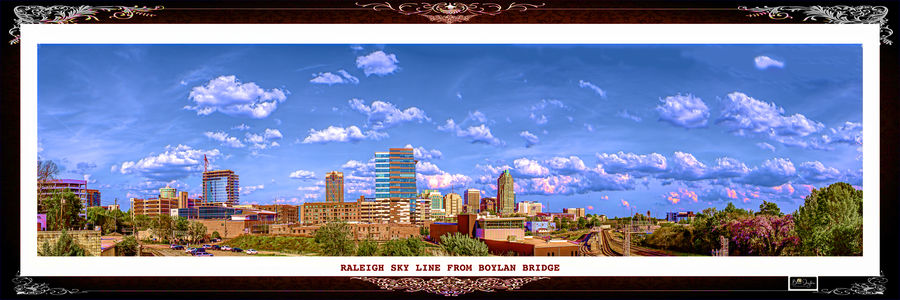Posts for: Brucej67
Nov 13, 2021 13:14:53 #
d3200prime wrote:
Letting go of a lens that needs no introduction. It's in excellent condition and lightly used with care. Comes in it's Nikon box with bag, front and rear lens caps, instructions, hood, and a Chiaro 95mm 99-UVBT UV Filter. Priced at $999 + shipping to CONUS, Alaska, and Hawaii. As usual PM to do business. Thanks for looking.
The same sold on eBay for $650.
Oct 31, 2021 13:08:07 #
wide2tele wrote:
I’m totally happy with the gear I have.
Fortunate to say I have no GAS. haha
I have digital and film gear which does all I want it to do. I’m focussed on just enjoying and having fun with photography.
Fortunate to say I have no GAS. haha
I have digital and film gear which does all I want it to do. I’m focussed on just enjoying and having fun with photography.
Me.
Oct 18, 2021 13:43:43 #
willdenise wrote:
Has anyone here used the unleashed software on your phone to control your nikon camera. I want to know , can you use the gps mode with using your phone to triger your camera
Are you trying to do what the Camranger 2 does to control the camera on iPhone or tablet?
Sep 13, 2021 13:49:23 #
robertneger wrote:
I have been shooting at the zoo with a Nikon AF 30... (show quote)
I use the Nikon 80-400mm G on my D500 at the zoo and have gotten some terrific shots with it.
Aug 31, 2021 13:22:28 #
Nalu wrote:
Brings tears to my eyes. Can’t believe it was 55 years ago. I remember watching it with my parents.
I agree this appeared on TV when I returned from the Army in 1967.
Aug 31, 2021 13:11:45 #
Probably not in your price range but my choice is the Nikon 500mm f5.6 PF sharper than the 200-500mm or the Sigma 150-600mm S. I own all 3 and my preference for wildlife is the PF mounted on the D850 or D500 and will take a 1.4 telly extender without a problem.
Aug 30, 2021 13:31:10 #
Jules Karney wrote:
Thanks Bruce. I shot a game last week using Nikon D500 70-200 2.8 no room for cropping noise level was around 7200. Here a few samples again using the d500
That is impressive for 300mm equivalent you must have been close to the field. From my understanding most sports photographers require 500mm (or greater).
Aug 30, 2021 13:24:04 #
Update: Help finally came through and this is what it is.
Cody Armstrong (ON1)
Aug 30, 2021, 9:14 PDT
Hello,
For this ongoing issue I would recommend doing a complete clean install of ON1 Photo RAW by following the steps below:
* Note, the User Library is hidden by default. To reach it, open a new Finder window, then press and hold the Option key on your keyboard while you click the Go menu at the top of your screen. Select the Library option which appears. From there, you can continue into the Application Support/ON1.
If you have installed any presets or extras you can back up these folders in the following locations:
Go to the User level Library:
~/Library/Application Support/ON1: Extras 2021
~/Library/Application Support/ON1/ ON1 PHOTO RAW 2021: Presets
After backing up any content please proceed with a manual deletion of ON1 PHOTO RAW 2021 folders and files:
Go to the System level Library:
`MacHD>Library>Application Support: ON1: Delete all 2021 folders
And the User level Library
~/Library/Application Support/ON1/ Delete all 2021 folders
Also in the User Library
~/Library/Preferences (delete all instances of com.ononesoftware2021.plist pref files)
Reboot the computer after doing above steps, then reinstall 2021 from this link:
https://ononesoft.cachefly.net/photoraw2021/mac/gm_10782/ON1_Photo_RAW_2021.dmg
Please let us know if this resolves this issue for you or if further troubleshooting is required.
Regards,
Cody | On1 Technical Support
Cody Armstrong (ON1)
Aug 30, 2021, 9:14 PDT
Hello,
For this ongoing issue I would recommend doing a complete clean install of ON1 Photo RAW by following the steps below:
* Note, the User Library is hidden by default. To reach it, open a new Finder window, then press and hold the Option key on your keyboard while you click the Go menu at the top of your screen. Select the Library option which appears. From there, you can continue into the Application Support/ON1.
If you have installed any presets or extras you can back up these folders in the following locations:
Go to the User level Library:
~/Library/Application Support/ON1: Extras 2021
~/Library/Application Support/ON1/ ON1 PHOTO RAW 2021: Presets
After backing up any content please proceed with a manual deletion of ON1 PHOTO RAW 2021 folders and files:
Go to the System level Library:
`MacHD>Library>Application Support: ON1: Delete all 2021 folders
And the User level Library
~/Library/Application Support/ON1/ Delete all 2021 folders
Also in the User Library
~/Library/Preferences (delete all instances of com.ononesoftware2021.plist pref files)
Reboot the computer after doing above steps, then reinstall 2021 from this link:
https://ononesoft.cachefly.net/photoraw2021/mac/gm_10782/ON1_Photo_RAW_2021.dmg
Please let us know if this resolves this issue for you or if further troubleshooting is required.
Regards,
Cody | On1 Technical Support
Aug 29, 2021 14:12:54 #
jsfphotos wrote:
I'm really surprised to hear you got no help from On1 Help. They have always been pretty responsive. I am not a techie so I'm not sure about this, but I thought when you run On1 as a "standalone" application, it means you're using it as your main photo processing app. That if you use Photoshop or Lightroom or some other app that automatically implies you're using On1 as a "plug in". Since it's clear you're using other software, might that be the problem?
Their stand alone application should work the same as a plug in, and by the way if I use it as a plug in from Photoshop it crashes as well.
Aug 29, 2021 14:06:37 #
Jules Karney wrote:
I am looking for comments on shooting night football using a Nikon D500 or D4 coupled with a 300 2.8 lens.
Thanks,
Jules
Thanks,
Jules
I like the D4 for low noise (I own both cameras), however you might find the 300mm lens a little short and with the D500 it will give you a crop factor of 450mm at no loss in aperture. So basically it is a toss up, if the field lighting is good you might be better off with the D500.
Aug 28, 2021 14:49:41 #
I am running ON1 Photo RAW 2021 build 15.5.1.10782 on an iMac Big Sur Version 11.5.2 Retina 5K, 27-inch late 2014 computer 4 GHz quad-Core Intel Core i7 memory 32GB Graphics AMD Radeon R9 M295X 4 GB.
I run a number of applications including Adobe Photoshop CC (Subscription Model), Affinity, Exposure Z6 and Luminar AI. All these applications work fine.
When I open On1 as a stand alone application and chose a photo to work on at any point and time ON1 will crash. What I mean by that I could be on the Edit panel or the Filter panel and for no reason the application crashes.
I tried reloading the application from their site with the same results. I ran a virus scan on the computer with nothing showing up. I opened a help ticket which is not answered by them. I am at loos as to whatever to do about it. Each time it happens I send the crash log out.
I run a number of applications including Adobe Photoshop CC (Subscription Model), Affinity, Exposure Z6 and Luminar AI. All these applications work fine.
When I open On1 as a stand alone application and chose a photo to work on at any point and time ON1 will crash. What I mean by that I could be on the Edit panel or the Filter panel and for no reason the application crashes.
I tried reloading the application from their site with the same results. I ran a virus scan on the computer with nothing showing up. I opened a help ticket which is not answered by them. I am at loos as to whatever to do about it. Each time it happens I send the crash log out.
Aug 28, 2021 13:59:45 #
jerryc41 wrote:
I thought CleanMyMac was another one of those worthless programs, but many Mac users on YouTube list it as one of their must-have programs. I seem to remember hearing negative comments about CleanMyPC. Any opinions?
CleanMyMac has a host of features that make it great to have, not only does it remove junk on your mac computer, it has malware removal, privacy, optimization, maintenance, uninstaller, updater, file management tools. I have been using it for 5 years and they constantly improve the capabilities of this application.
Aug 22, 2021 13:27:17 #
Urnst wrote:
How many years, assuming reasonable care and use?
I had a Nikon DX2 purchased in 2005 last and still photographing till I sold it in 2017. I have a D800 purchased in 2011 and I still use it once in a while with a shutter count of over 155,000.
Aug 20, 2021 15:05:56 #
kenArchi wrote:
Where's the cinnimum?
They used to be sprinkled with cinnimum and sugar. A tasting mess.
Now it is liquified, sprayed on then backed in.
Absolutely no taste!
I will put on my own cinnimum and suger.
They used to be sprinkled with cinnimum and sugar. A tasting mess.
Now it is liquified, sprayed on then backed in.
Absolutely no taste!
I will put on my own cinnimum and suger.
No longer Nabisco now Mondelēz international. I worked for 26 years for Nabisco.
Aug 18, 2021 14:07:20 #
Dan' de Bourgogne wrote:
I like this vegetable (un chou Romanesco): Mother Nature gave it this nice "fractal structur"
I took this picture last winter...7 images "focus stacked"...and edited the result B/W for its graphic look.
I would like the image gets more "3D-feeling".
Is there something which could be done now afterwards in post-treatment?
I took this picture last winter...7 images "focus stacked"...and edited the result B/W for its graphic look.
I would like the image gets more "3D-feeling".
Is there something which could be done now afterwards in post-treatment?
I used the 3D filter in Photoshop 2021 to give this picture a 3D look without glasses.