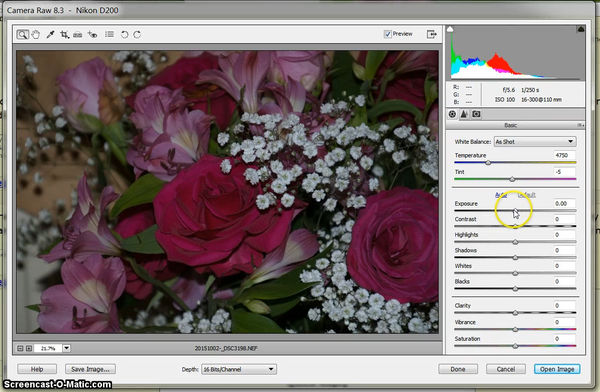Posts for: Searcher
Oct 29, 2015 22:36:45 #
The world is full of mis-understandings, and I it looks as though this Olympus software is also misunderstood.
I don't have this program but having read up on it, Olympus Viewer 3 does NOT import your photographs. The software looks at each file "imported", creates a copy which it puts into an album. That is what you are looking at, not the original file. Lightroom realises this, and does not import because the actual photograph is not at the location pointed to. Picasa, which is an automatic browser, appears to be finding the originals, but for some reason is pointing to OV3.
To prove me right or wrong:
Search the computer for any of the files names and find the true location of the images. Then point Lightroom to that location for the import.
I don't have this program but having read up on it, Olympus Viewer 3 does NOT import your photographs. The software looks at each file "imported", creates a copy which it puts into an album. That is what you are looking at, not the original file. Lightroom realises this, and does not import because the actual photograph is not at the location pointed to. Picasa, which is an automatic browser, appears to be finding the originals, but for some reason is pointing to OV3.
To prove me right or wrong:
Search the computer for any of the files names and find the true location of the images. Then point Lightroom to that location for the import.
Oct 27, 2015 12:18:15 #
Dngallagher wrote:
2.3? Have not seen that one yet - I had the one where the import screen changed and others complained about problems, but worked fine for me... then got the fix for the "problems" but still not seeing 2.3.0 here on my Mac.
http://forums.adobe.com/thread/1962672
Oct 27, 2015 12:09:36 #
The very latest update is 2.3.0 (151) Macs
and 2.1.0 for Windows
This is the one that repaired problems that hit Mac users the most. Contains the simplistic import screen and bug fixes.
and 2.1.0 for Windows
This is the one that repaired problems that hit Mac users the most. Contains the simplistic import screen and bug fixes.
Oct 27, 2015 10:29:06 #
philz wrote:
Thanks for the responses. My conclusion is that the Graphics Processor on my now six years old notebook is not compatible with the slideshow module in Lightroom CC. It is with the other programs I can use so I am disappointed but not helpless. Time for a new notebook, I know.
If you actually have a GPU on your notebook, turn it off in LR preferences > Performance
Even if you don't have a separate GPU, still turn it off in LR.
Oct 26, 2015 12:03:17 #
rdoc wrote:
My D300 is getting a bit long in the tooth, but seems to still function well enough to not NEED to be replaced. GAS, however, is lurking and calling my name to upgrade. I thought the D5300 looked like the best for what I do and what I can afford. I particularly like the swivel view screen. Comments?
Be aware that the D5xx series requires lenses with inbuilt focus motors to auto focus whilst the D300 does not.
Oct 26, 2015 11:52:22 #
freddayan wrote:
Seeing that Apple has abandoned Aperture, which I find hugely useful, I exported all my pics to Lightroom CC. The result was a chronological disaster: 2008 interspersed with 2011 and so on, you get the picture!
Any suggestions? (I did use the chronological filter; did not help).
Any suggestions? (I did use the chronological filter; did not help).
Need more information, the first thing that would help is a screen dump of the library folders showing the parent folder downwards. (see example below)
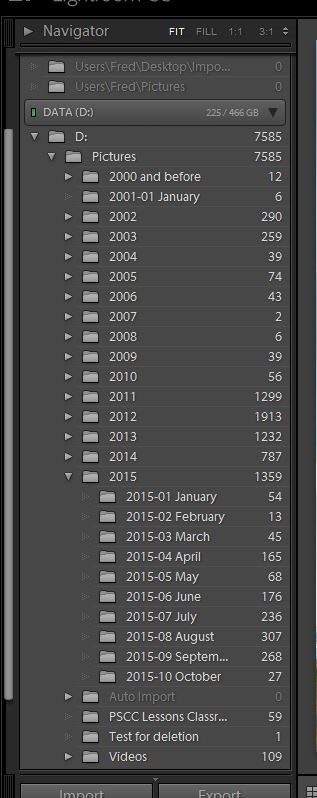
Oct 25, 2015 20:09:55 #
tomcat wrote:
What you say is true, but that still should not g... (show quote)
They did ask, via the Lightroom Forum, but the respondents were those who wanted the change. Those who did not want changes did not bother to respond.
Its how opinion polls work, ask the right people to get the response you want.
Oct 25, 2015 20:05:58 #
coj wrote:
I just saw this ad on ebay, follow the link and express your opinions, theories, etc. This looks odd considering it is just a bit more than a new D7200.
http://www.ebay.com/itm/Nikon-D750-Digital-SLR-Camera-Body-24-3MP-FX-format-Brand-New/321566164162?hash=item4aded644c2
http://www.ebay.com/itm/Nikon-D750-Digital-SLR-Camera-Body-24-3MP-FX-format-Brand-New/321566164162?hash=item4aded644c2
It is grey market, no Nikon warranty. Square Trade warranty offered for more money.
Nikon USA will not touch it for repairs, recalls etc, even if you offer to pay.
Oct 25, 2015 15:26:44 #
JD750 wrote:
Are they truly different or do I simply have some of the options turned off? What is different?
I have the same as you
except I also have Painter and Thumbnail size.
You have the same as me
except you also have Zoom, Draw Face rectangle and Grid overlay
I guess Thumbnail size and Zoom are the same
I only get Draw face rectangle when the Faces icon is chosen, the faces icon is part of the view options.
Grid overlay on mine is only available in the Develop Module.
Aside from the toolbar, Preferences are only available in the Edit Menu, whilst on a Mac I believe Preferences are sourced from the File menu.
Minor differences of little significance, but I do have problems sometimes when telling a new user where particular command buttons are.
Oct 25, 2015 13:46:38 #
Kento wrote:
Well I am not sure but I can pull up the raw image and adjust it.
That is what it is all about. When you get used to using the ACR, you will wonder how you ever got along without it.
You could always pop into the Post Processing section if you need any help.
Click here to come in and look around
Click here for the Tutorials and Tips index page
Click here for the Free software index
Click here to subscribe, scroll to Post-Processing Digital Images and click to subscribe in the appropriate box.
Oct 25, 2015 13:38:22 #
JD750 wrote:
Interesting. See attached screen shot of what I see on my MacBookPro.
Yes on a touchscreen device the interface could be different. I'm not aware of any touchscreen Mac computers.
Yes on a touchscreen device the interface could be different. I'm not aware of any touchscreen Mac computers.
You have confirmed my suspicions that Mac and Windows versions of LR have different toolbars.
Oct 25, 2015 13:08:41 #
Kento wrote:
Thank you. Since my name is Kent, I knew I could relie on a guy from Kent,
I have after a couple of tries downloaded version 8.5.
I have after a couple of tries downloaded version 8.5.
Now comes the test, does PSE recognize your files?
Oct 25, 2015 12:34:50 #
Kento wrote:
Well I did that and still shows 8.0.0.137 and my computer screen freezes up when I go to camera raw.
Did you wait for the message from Adobe - it will either say something like "your computer is up to date" or will show you the update screen.
To unfreeze press Control + Shift + Escape which opens task manager, in the first tab (applications) there will probably be Adobe updater running. Highlight this line and click End Task.
This should bring you back to where you were.
If for some reason you are not able to update, (you should be able to update to v8.5), then you can use the Free Adobe dng converter which is available at http://www.adobe.com/support/downloads/product.jsp?product=106&platform=Windows
Oct 25, 2015 12:26:05 #
oneillj wrote:
The issue I have is that the screens that they will be played on don't have same dimensions. I guess what I'll try is to readjust my big ole 30" monitor to the same resolution and see what happens. Maybe play a quick test video on those machines. See if there is any distortion and what not.
Here is one frame of a quickie video I made by constraining the viewing area around the ACR borders.
I think it will fit whatever screen it is displayed on.
Edit: I went a little too large, it is showing something I had on the screen at the top.
Oct 25, 2015 12:03:12 #
Kento wrote:
It shows version 8.0.0.137
OK, in Expert mode Help > Updates
Hopefully, it will update to v 8.4 or 8.5