Microsoft Office
Jan 26, 2018 14:40:52 #
I was at the new Salvation Army thrift store yesterday that was opened a couple weeks ago. They had a Microsoft Office 2003 Professional program for sale so I bought it for $1.49. I installed it on my computer last night and gave Word and Excel a test run. Seems to work OK. You will probably ask, "Why get such an old version?". Well, since I have been using MS Office 97 for the . . . for the . . . , uh, last 20 years, this version is new to me. One nice thing about it is that Word 97 wouldn't print using the Xerox color laser all-in-one printer I bought about a year ago but Word 2003 does work with it. Excel 97 always printed but not Word 97 for some reason. I have had to use MS Works or LibreOffice for printing.
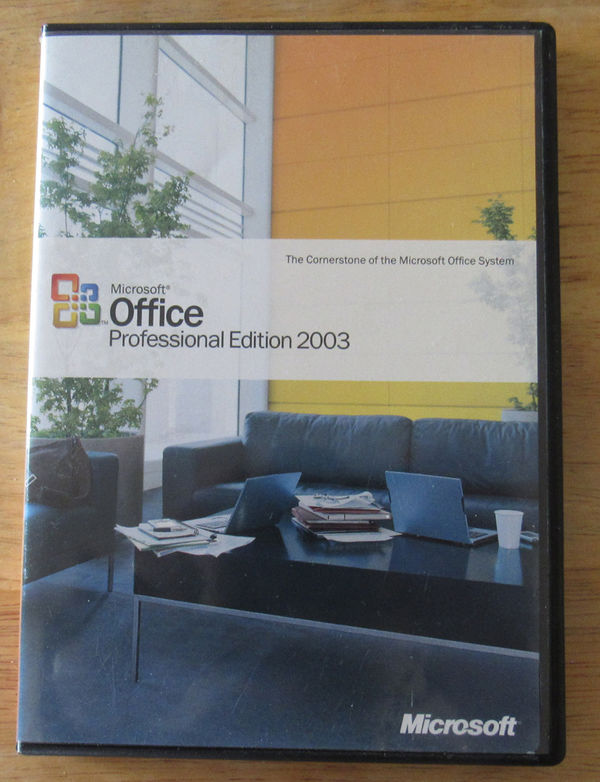
Jan 26, 2018 14:49:14 #
EdJ0307 wrote:
I was at the new Salvation Army thrift store yeste... (show quote)
FWIW - I gave up on pretty much anything MS years ago....preferring to go with Libre Office for my office suite on my iMac (It works in Windows, Linux and OS X), costs nothing but your download time, or a donation to keep it free and provide development funding.
https://www.libreoffice.org/
It will read & write documents and files from all the major products, is updated regularly, and pretty much does the exact same thing, loads and functions fast, is stable and is at no cost.
FYI - One caveat with using OLD software - it will be susceptible to security flaws that the newer versions protect against - use at your own risk.
Jan 26, 2018 17:14:16 #
I have been using Open Office for the same period of time. It will do everything MS Office can. Plus, its free. I also have copies of MS Office Pro (2010?) and MS Office Student (2015?) installed that I don't use.
Jan 26, 2018 18:28:54 #
Jan 27, 2018 01:28:03 #
EdJ0307 wrote:
I was at the new Salvation Army thrift store yeste... (show quote)
I use MS Office Professional 2003 on a new tower machine that I built myself running Windows 10. It works to perfection and is very very fast. I make my own 12 month calendars using photos I have taken. I make the month pages using a table of 5 rows and 7 columns. I also overlay some of the table cells with text boxes to label important dates. LibreOffice Writer handles those text boxes as frames and they don't stay in place very well. And when I print from Writer the calendar doesn't print the same every time. MS Office 2003 Word works extremely well. Don't get me wrong as I use LibreOffice for most of my docs but the calendars work much better in MS Word and Office 2003 does the trick. Have a GREAT DAY!
Jan 27, 2018 09:20:11 #
I also use Open Office. I did have Microsoft Office Starter(free) installed, but after having to do a clean install of Win 10, I was not able find another copy of the setup file for it. I downloaded & installed Open Office and never looked back.
Mark
Mark
Joe Blow wrote:
I have been using Open Office for the same period of time. It will do everything MS Office can. Plus, its free. I also have copies of MS Office Pro (2010?) and MS Office Student (2015?) installed that I don't use.
Jan 27, 2018 09:58:12 #
Jan 27, 2018 09:58:53 #
Jan 27, 2018 10:20:56 #
The university where I teach is offering the latest Microsoft Office 365, complimentary to staff and students. Then I wonder ... if my 2011 Microsoft Office for Mac is doing all I want it to do, why replace it? So I haven't. Glad to see I have good company here.
Jan 28, 2018 00:29:42 #
It is no longer supported by Microsoft, so be careful. You may not have all the security patches it needs to defend against threats right out of the box. It likely can't be updated from Microsoft website due to lack of support. If it works for you, it's a good solid program. It wouldn't work for me when I upgraded to Win-10.
If you want to reply, then register here. Registration is free and your account is created instantly, so you can post right away.




