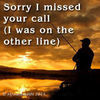Printer prints blank images
Jan 13, 2018 08:19:46 #
Good Morning-
I have an Epson R3000 printer that has been sitting idle for a year or more. I connected it to wifi, downloaded new printer driver from Apple (for new computers since last used) and added the printer profile to my laptop and iMac. It goes through all the motions as though it was printing, with no error messages, but the paper comes out blank. Turned off computer, turned off printer (the common fixes), connected printer direct to computer with cord, and still blank. Happens this way with both computers. Tried printing from internal documents on my computers as well as from the Internet.
Replaced 3 ink cartridges with new ones, others are at least half full. Did head cleaning, tried to do test page but it comes out blank too so unable to see results. No error messages.
Googled for help without definitive results.
If no one here has any new ideas next steps will be to contact Epson and/or Apple.
Thank you.
I have an Epson R3000 printer that has been sitting idle for a year or more. I connected it to wifi, downloaded new printer driver from Apple (for new computers since last used) and added the printer profile to my laptop and iMac. It goes through all the motions as though it was printing, with no error messages, but the paper comes out blank. Turned off computer, turned off printer (the common fixes), connected printer direct to computer with cord, and still blank. Happens this way with both computers. Tried printing from internal documents on my computers as well as from the Internet.
Replaced 3 ink cartridges with new ones, others are at least half full. Did head cleaning, tried to do test page but it comes out blank too so unable to see results. No error messages.
Googled for help without definitive results.
If no one here has any new ideas next steps will be to contact Epson and/or Apple.
Thank you.
Jan 13, 2018 08:23:46 #
Jan 13, 2018 08:38:40 #
My guess is if the printer sat idle for about a year then the print head is probably clogged.
Jan 13, 2018 08:38:53 #
Epson printers (for the most part) need to be used to keep the heads from clogging.
Lots of folks with the same issue. There may be some help here:
https://www.google.com/search?rls=com.microsoft%3Aen-US%3AIE-Address&rlz=1I7ADFA_enUS433&ei=QwtaWqu1A6OIgge7tK6oBQ&q=Epson+R3000+won%27t+print&oq=Epson+R3000+won%27t+print&gs_l=psy-ab.3..0j0i22i30k1.15123.20812.0.21356.12.5.0.7.7.0.114.540.0j5.5.0....0...1c.1.64.psy-ab..0.12.783...0i67k1.0.C-Cw6OUCSh4
--
Lots of folks with the same issue. There may be some help here:
https://www.google.com/search?rls=com.microsoft%3Aen-US%3AIE-Address&rlz=1I7ADFA_enUS433&ei=QwtaWqu1A6OIgge7tK6oBQ&q=Epson+R3000+won%27t+print&oq=Epson+R3000+won%27t+print&gs_l=psy-ab.3..0j0i22i30k1.15123.20812.0.21356.12.5.0.7.7.0.114.540.0j5.5.0....0...1c.1.64.psy-ab..0.12.783...0i67k1.0.C-Cw6OUCSh4
--
Jan 13, 2018 08:42:32 #
suntouched wrote:
Good Morning- br I have an Epson R3000 printer tha... (show quote)
I've not had a R3000 but I've had a few Epson printers and as already mentioned it sounds like the print head is clogged. There are ways to clean/clear it. Try Youtube for ways to clean it or contact Epson. Good luck :-)
Jan 13, 2018 08:44:28 #
Bill_de wrote:
Epson printers (for the most part) need to be used to keep the heads from clogging.
Lots of folks with the same issue. There may be some help here:
https://www.google.com/search?rls=com.microsoft%3Aen-US%3AIE-Address&rlz=1I7ADFA_enUS433&ei=QwtaWqu1A6OIgge7tK6oBQ&q=Epson+R3000+won%27t+print&oq=Epson+R3000+won%27t+print&gs_l=psy-ab.3..0j0i22i30k1.15123.20812.0.21356.12.5.0.7.7.0.114.540.0j5.5.0....0...1c.1.64.psy-ab..0.12.783...0i67k1.0.C-Cw6OUCSh4
--
Lots of folks with the same issue. There may be some help here:
https://www.google.com/search?rls=com.microsoft%3Aen-US%3AIE-Address&rlz=1I7ADFA_enUS433&ei=QwtaWqu1A6OIgge7tK6oBQ&q=Epson+R3000+won%27t+print&oq=Epson+R3000+won%27t+print&gs_l=psy-ab.3..0j0i22i30k1.15123.20812.0.21356.12.5.0.7.7.0.114.540.0j5.5.0....0...1c.1.64.psy-ab..0.12.783...0i67k1.0.C-Cw6OUCSh4
--
Thanks for the link. I already visited there. If the heads were clogged I would expect to get an error message but perhaps not.
Jan 13, 2018 08:46:46 #
Albert2000 wrote:
I sounds like a bad print head. I would contact Epson. This is not a $99 printer.
No it wasn't :) And it is (was) a very good printer.
Jan 13, 2018 08:52:17 #
Here is a link that might give you some helpful information on getting your printer up and running again.
https://www.marruttusa.com/printer/support/epson-stylus-photo-r3000-help.php
https://www.marruttusa.com/printer/support/epson-stylus-photo-r3000-help.php
Jan 13, 2018 08:54:36 #
I got out an older printer from storage a couple years back and had pretty much the same result. I went to Radio Shack and they sold me a spray to clean the print head which worked but it still took a good while before I got really good prints. I guess the spray did not totally clear all the dried ink but it did over time and use get better.
Jan 13, 2018 08:57:36 #
Jan 13, 2018 09:50:35 #
Thanks for the links. I appreciate it. But - everyone is assuming it is a print head blockage and it well may be but I was hoping for a software or connection problem - probably wistful thinking on my part.
Any thoughts on that?
I think it is odd that there haven't been any warnings or error message except that one ink was low after the head cleaning (which I replaced).
Any thoughts on that?
I think it is odd that there haven't been any warnings or error message except that one ink was low after the head cleaning (which I replaced).
Jan 13, 2018 12:45:41 #
suntouched wrote:
Thanks for the link. I already visited there. If the heads were clogged I would expect to get an error message but perhaps not.
No, you'd only get an error message if your system could not communicate with your printer. Are there printer utilities that will perform a head cleaning, realignment, etc? Run those.
Jan 13, 2018 20:05:06 #
rgrenaderphoto wrote:
No, you'd only get an error message if your system could not communicate with your printer. Are there printer utilities that will perform a head cleaning, realignment, etc? Run those.
I did the head cleaning. I'll look at the printer utilities to see if there are other tasks.
Jan 14, 2018 07:08:20 #
suntouched wrote:
Good Morning- br I have an Epson R3000 printer tha... (show quote)
I've had this happen only when my Canon ran out of ink. Your printer has ink, so it sounds like a problem with the print head.
Jan 14, 2018 09:57:47 #
If you want to reply, then register here. Registration is free and your account is created instantly, so you can post right away.