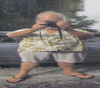Burning images to a CD
Aug 5, 2017 12:16:55 #
Yea jerry you got it; why make it complicated, if I need to add files latter I just format it; then it works like a thumb drive.
Aug 5, 2017 12:49:37 #
theehmann wrote:
I have Elements 9 and for years have had no problems burning all my images onto a CDR. As of late it will only burn about 2/3 of my selected images on the first attempt. Each time I repeat the process it decreases the #of images I try to burn. Elements 9 doesn't have the option to burn the images to a thumb drive. I am frustrated beyond belief. Any suggestions would be most appreciated.
Don't do single images, put all images into its own folder and then transfer folder onto disk.
Aug 5, 2017 13:40:19 #
Question?
Can You Make Prints off The CD's that You Burn Yourself?
I Make CD's at CVS & You Can Get Prints From the CD's, but My Question is Can You Again Get or Make Prints Off a CD that You Burned From Home on Your Personal Equipment?
That's My Question...
74images
Can You Make Prints off The CD's that You Burn Yourself?
I Make CD's at CVS & You Can Get Prints From the CD's, but My Question is Can You Again Get or Make Prints Off a CD that You Burned From Home on Your Personal Equipment?
That's My Question...
74images
Aug 5, 2017 13:47:57 #
74images wrote:
Question?
Can You Make Prints off The CD's that You Burn Yourself?
I Make CD's at CVS & You Can Get Prints From the CD's, but My Question is Can You Again Get or Make Prints Off a CD that You Burned From Home on Your Personal Equipment?
That's My Question...
74images
Can You Make Prints off The CD's that You Burn Yourself?
I Make CD's at CVS & You Can Get Prints From the CD's, but My Question is Can You Again Get or Make Prints Off a CD that You Burned From Home on Your Personal Equipment?
That's My Question...
74images
Why shouldn't you be able to? Your computer can send an image file directly from your hard drive to the printer. Since your computer sees the CD/DVD player as another drive, it can send images from that drive to the printer as well.
Not sure if this is true for all computer systems, but I can even right-click on the image-file name in File Explorer, then select to print it, without any software as a facilitator. (Using Windows10).
Aug 5, 2017 14:18:56 #
hj wrote:
Well, according to the article mentioned here recorded discs can be read by "conventional drives".
Good deal, and that may well be true, As I said, I haven't tried because I have a BluRay/MDisc drive on my main machine. I burn MDisc copies for archive, and place them in my safe, BUT I also keep copies in the cloud in Amazon S3 for DR. Cheap insurance if you have the internet BW. My S3 bill was $2.73 last month for all my raw photo files and the entire contents of my documents folder, going back ~30 years.
Aug 5, 2017 14:34:28 #
Bloke wrote:
Could you please explain to me exactly what the ph... (show quote)
No, I don't get the picture. Why don't you do some research into it?
PROVO, Utah--(BUSINESS WIRE)--Millenniata Inc.'s M-DISC™ (www.millenniata.com) is the sole survivor of accelerated life cycle testing performed by the Life Cycle and Environment Engineering Branch of the U.S. Naval Air Warfare Center Weapons Division at China Lake, CA. Optical media currently available in the archival industry fails unpredictably and do not offer a permanent and reliable long term storage solution. This test verifies that the M-DISC™, a new optical disc technology, will not fail in the harshest of conditions.
NAVAIR independently tested five different brands of archival-quality, dye-based recordable DVD discs along side the Millenniata M-DISC™. The sample discs were stressed in a combined temperature, humidity and light cycle test criteria. To assure reliability, the tests were repeated three times with identical results.
"None of the Millenniata media suffered any data degradation at all. Every other brand tested showed large increases in data errors after the stress period. Many of the discs were so damaged that they could not be recognized as DVDs by the disc analyzer," as stated in the Accelerated Life Cycle Comparison of Millenniata Archival DVD report.
Aug 5, 2017 15:11:56 #
Aug 5, 2017 15:46:09 #
CO wrote:
No, I don't get the picture. Why don't you do some... (show quote)
This proves that these particular disks survived this test of "combined temperature, humidity and light cycles" better than others. Unless they ran the tests for 1000 years, this is still no basis for claiming 1000-year lifespan. How many light cycles is equivalent to 1000 years?
Aug 5, 2017 15:57:59 #
sirlensalot
Loc: Arizona
Easiest to burn to a CD or DVD is using the old Picasa program. It is still available if you nose around the internet, but they are no longer providing updates for it for the past year or so. Windows also an option.
Aug 5, 2017 16:39:51 #
Bloke wrote:
This proves that these particular disks survived this test of "combined temperature, humidity and light cycles" better than others. Unless they ran the tests for 1000 years, this is still no basis for claiming 1000-year lifespan. How many light cycles is equivalent to 1000 years?
Likely to outlast your lifespan, which is what's really important. Will they last 1,000 years? Who knows? Are they the best long-term archive media currently available? Yes.
Btw, all MTBF calculations are BS. If you ever did one and understood how they were done, you wouldn't believe them either, but they're the standard for reliability measurements. Disk manufacturers are loath to quote them because of the multiple, unrelated methods that different manufacturers use to calculate them, but a typical published number for a hard drive is 250,000 hours - believe that?
Aug 5, 2017 16:57:09 #
TriX wrote:
Likely to outlast your lifespan, which is what's r... (show quote)
Which was kinda my point in the first place...
Aug 5, 2017 20:25:28 #
74images wrote:
Question?
Can You Make Prints off The CD's that You Burn Yourself?
I Make CD's at CVS & You Can Get Prints From the CD's, but My Question is Can You Again Get or Make Prints Off a CD that You Burned From Home on Your Personal Equipment?
That's My Question...
74images
Can You Make Prints off The CD's that You Burn Yourself?
I Make CD's at CVS & You Can Get Prints From the CD's, but My Question is Can You Again Get or Make Prints Off a CD that You Burned From Home on Your Personal Equipment?
That's My Question...
74images
Burn any disk, or copy to any recording media (internal or external drive, SSD, USB thumb drive, SD card, CF card, DropBox, iCloud, OneDrive, other network server... As long as the printer is attached to the computer reading that source, it works.
Aug 6, 2017 04:56:17 #
brucewells wrote:
It's difficult to change the way we do things some... (show quote)
Optical storage can last for decades, electronics not so much. ALL electronics fail and some day when you least expect it you will no longer have access to all your images. The old saying never put all your eggs in one basket applies here.
Aug 6, 2017 09:50:00 #
duane klipping wrote:
Optical storage can last for decades, electronics not so much. ALL electronics fail and some day when you least expect it you will no longer have access to all your images. The old saying never put all your eggs in one basket applies here.

I worked in technology for 30+ years and saw many, many CDs/DVDs thrown in the garbage, with data on them, because they couldn't be read. I simply do not trust them.
You are correct about electronic failures. Redundancy in our backup regimens is the only thing that saves us. Every piece of data I have (images included, of course) exists on 4 different devices, with one of them being cloud backup.
If you want to reply, then register here. Registration is free and your account is created instantly, so you can post right away.