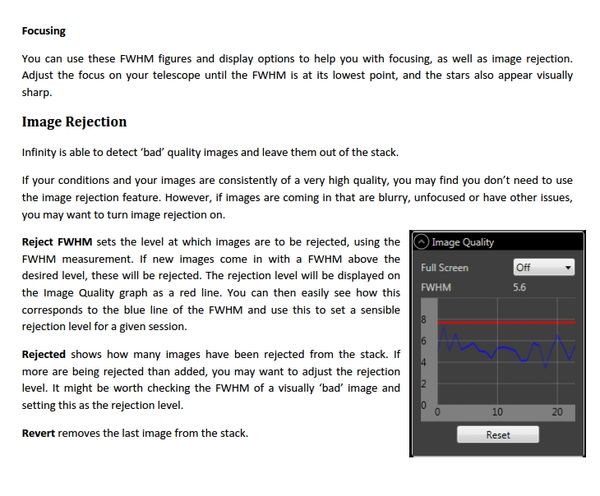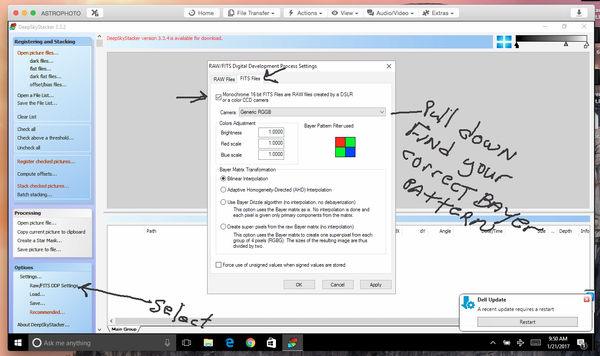Atik Infinity OSC - Deneb, 80 image stack for 1200 sec total, 15 sec per image
Jan 19, 2017 10:34:53 #
I captured this last summer on a nice dark night using a Rokinon 85mm f1.4, set at f2.4. This is using my homemade Sony A-mount adapter allowing me to connect the Infinity to a camera lens. The Rokinon lens is an outstanding lens for doing astrophotography images. You will see that the nebula that is the North America Nebula is just starting to become visible. There are also lights from some pilot who had the nerve to fly through my image. Now there is a way to have the camera throw out such images as it stacks, but I hadn't enabled it. When capturing, the Infinity SW calculates an image quality number which they call FWHM. The low this number is, the better. There is a provision to set a rejection level, and if on any individual image, the number rises above this level, that that image won't be stacked. But I didn't have that feature turned on, so when the plane flew through at just after 450 sec, it stacked it.
But the point of this is that I am finding I am getting better results letting the Infinity SW do the stacking than I am getting from capturing FIT files and doing the stacking myself. Also, the FIT files don't carry color information. Notice also that the Infinity handled the bright star Deneb just fine without blooming such as I have to deal with when using a camera.
I am including both the stacked image, and a snippet from the user manual explaining the image rejection that I spoke about.
I will need to try this again using filters to bring out the nebula and to combine in post. Found this tutorial at Starizona on how to do this: https://starizona.com/acb/ccd/software/ps_hargb.aspx
FYI: Deneb is the center star. The bright star to the top is Omicron1 Cygni (a double star with the the one mashed into it called 30365 Cygni) and to the left Omicron2 Cygni. Then the bright star towards the bottom is Xi Cygni. And to the right and about 2/3 of the way up from the bottom is Sadr. By the way, it is 9 degrees from Omricron1 Cygni to Xi Cygni. And 6 degrees from Deneb to Sadr.
But the point of this is that I am finding I am getting better results letting the Infinity SW do the stacking than I am getting from capturing FIT files and doing the stacking myself. Also, the FIT files don't carry color information. Notice also that the Infinity handled the bright star Deneb just fine without blooming such as I have to deal with when using a camera.
I am including both the stacked image, and a snippet from the user manual explaining the image rejection that I spoke about.
I will need to try this again using filters to bring out the nebula and to combine in post. Found this tutorial at Starizona on how to do this: https://starizona.com/acb/ccd/software/ps_hargb.aspx
FYI: Deneb is the center star. The bright star to the top is Omicron1 Cygni (a double star with the the one mashed into it called 30365 Cygni) and to the left Omicron2 Cygni. Then the bright star towards the bottom is Xi Cygni. And to the right and about 2/3 of the way up from the bottom is Sadr. By the way, it is 9 degrees from Omricron1 Cygni to Xi Cygni. And 6 degrees from Deneb to Sadr.
Jan 19, 2017 13:30:30 #
JimH123 wrote:
I captured this last summer on a nice dark night u... (show quote)
Beautiful round and defined stars Jim.
Craig
Jan 19, 2017 13:46:27 #
CraigFair wrote:
Beautiful round and defined stars Jim.
Craig
Craig
Thank you. This is the original straight from the Infinity SW with no post processing at all. I am beginning to think about why I work so hard to post process when the Infinity can produce this with absolutely no processing.
Jan 19, 2017 15:10:13 #
JimH123 wrote:
Thank you. This is the original straight from the Infinity SW with no post processing at all. I am beginning to think about why I work so hard to post process when the Infinity can produce this with absolutely no processing.

Except the Infinity does actually stack, it's just that it does it as a process so you don't have to, correct?
Beautiful image in any event, Jim.
Jan 19, 2017 15:33:54 #
SonnyE wrote:
Except the Infinity does actually stack, it's just that it does it as a process so you don't have to, correct?
Beautiful image in any event, Jim.

Except the Infinity does actually stack, it's just that it does it as a process so you don't have to, correct?
Beautiful image in any event, Jim.
Yes. That is the process. I can adjust the white point and black point, as well as the red, green, blue setting to get it look the way I want. And it goes to town doing its stacking. Periodically, I saved an intermediate, and at the end, it was up to 1200 sec. And we are looking at the final result. At any time during the stacking, I can readjust the white, black, and RGB levels in case I want to.
The stacking is excellant and takes into account any movement or rotation. But it is not immune to my cat that likes rub against each leg of the tripod while I'm doing this. And at 14 pounds, he likes to throw his weight around.
Jan 19, 2017 17:34:52 #
I am adding an image taken the same night, and same lens, this time of Altair. But this time, I took 31 FIT files, staked them in Nebulosity, then a Demosaic operation and then some stretching. A lot of effort, and it has more detail then as what the Infinity SW does automatically with none of this extra effort, but the color is rather not there.
Jan 20, 2017 12:00:08 #
When I download this second image, then zoom in on it, the brighter stars show a sort of matrix in the bright areas.
I don't see that in the Infinity's results. Interesting.
I don't see that in the Infinity's results. Interesting.
Jan 20, 2017 13:58:21 #
SonnyE wrote:
When I download this second image, then zoom in on it, the brighter stars show a sort of matrix in the bright areas.
I don't see that in the Infinity's results. Interesting.
I don't see that in the Infinity's results. Interesting.
It looks like the image hasn't been debayered. That being the case, not sure where the color is coming from. I am not familiar with the Infinity - is that a OSC.
Jan 20, 2017 14:04:58 #
nikonshooter wrote:
It looks like the image hasn't been debayered. That being the case, not sure where the color is coming from. I am not familiar with the Infinity - is that a OSC.
The Infinity is an OSC, and it was DeBayered, but it still shows the matrix. But the on screen version does not show it at all.
Jan 20, 2017 14:14:34 #
JimH123 wrote:
The Infinity is an OSC, and it was DeBayered, but it still shows the matrix. But the on screen version does not show it at all.
Something is screwy for the debayer matrix to remain intact. Wonder what is causing that. Is that the case on all of the images taken with this camera or just this one?
Jan 20, 2017 14:54:45 #
nikonshooter wrote:
Something is screwy for the debayer matrix to remain intact. Wonder what is causing that. Is that the case on all of the images taken with this camera or just this one?
This is using nebulosity and DeBayering a FIT file. It has been this way for everyone I have tried.
I stacked some images, and then DeBayered. Should I have done it is the reverse order?
Jan 21, 2017 09:59:22 #
JimH123 wrote:
This is using nebulosity and DeBayering a FIT file. It has been this way for everyone I have tried.
I stacked some images, and then DeBayered. Should I have done it is the reverse order?
I stacked some images, and then DeBayered. Should I have done it is the reverse order?
I have nebulosity 4 but do not use it.....I cannot add much help on the best time to add the debayer.......but I would give it a try. Also, I have emailed Craig Stark in the past - it takes him a week to respond but he always has. You can try sending him your image and your method to see what he thinks. In the meantime, can you try using Deep Sky Stacker? At the bottom left under SETTINGS, select "Raw/Fits DDP Settings" select the "Fits" tab and make sure check the top box and scroll through the "pull down" for the Infinity's debayer pattern.
Atik Artimes software will automatically select the correct debayer pattern. http://www.atik-cameras.com/question/colours-strange-de-bayer-image/ I think if you get this fixed....the colors that are not jumping out of your nebulosity images will be more pronounced. But to be sure, the grid in your images when you zoom in are a sign that they have not been debayered.
BTW, Artimes is real easy to use - I believe I would forget DSS and try that first. Here is a youtube link on how to debayer an Atik camera https://www.youtube.com/watch?v=v6A2y3W0uJY
Jan 21, 2017 13:26:34 #
nikonshooter wrote:
I have nebulosity 4 but do not use it.....I cannot... (show quote)
Well, I tried Atik's Dawn (didn't like the result) and downloaded AstroArt 6.0 and tried the demo. The demo does not allow saving a file, so I did a screen capture. I found that I got the best color using 1,1 when DeBayering. I will show two images. Remember that the Atik Infinity is only 1360 x 1024 pixels, so expanding the image is going to be limited before getting pixelization.
Image #1 is the image captured with auto stacking. It has been stretched in Photshop. This method seems to be working best.
Image #2 is with AstroArt doing just one FIT file and DeBayering. Since it was only one file, it is not as good as the auto stacking image from Atik SW. But it seems to be the best FIT conversion I have seen. But since it is only a screen capture, there is not much detail saved in the file. I'm sure the non-demo version would do a better job.
I tried DSS again, and didn't really like what I got.
Jan 21, 2017 13:34:58 #
Image two is a correct product of debayering. Atik claims....if you use their capture program (Artemis is a very good capture program IMHO) then the Dawn processing software will handle the debayering perfectly. BTW, Dawn is also a very easy and powerful software program to register, debayer, stack, and calibrate your final image. I re-watched the Atik tutorials and plan to use Artemis and Dawn, when using my Atik 383L program. BTW, when I first got the Atik....Dawn was the only software I used and I had very good results. When I bought APT and PixInsight - I stopped using Atik's proprietary software but I plan to return to using it.
Jan 21, 2017 14:04:22 #
nikonshooter wrote:
Image two is a correct product of debayering. Ati... (show quote)
I currently use the Atik Infinity with its own capture program that does auto stacking. When I start using a different CCD, I will have to capture FIT files. But with the Infinity, FIT files are optional. Couldn't be easier.
If you want to reply, then register here. Registration is free and your account is created instantly, so you can post right away.