For those film users who have a darkroom or did have a darkroom, you might find this interesting.
Oct 5, 2016 12:40:28 #
I'm pretty excited at a recent purchase I made. I've been printing my B&W photos in the darkroom and love it...except for the test strip paper wasting part of it.
I went through quite a bit of paper in a year even though I'm careful to use as little as possible for test strips.
Well, I stumbled across a cool product that's been out for many many years; it's called an Analyser Pro made by RH designs.
It consists of a timer that's intelligent; it's got a light sensing puck that you use to measure the important tones; highlights, shadows or whatever.
Then it calculates the proper exposure time and contrast filter to use based on the paper type you are using at the time.
It's pretty freaking amazing; it gets to a great working print about 90% of the time on the first shot, no testing necessary, then all you do is determine if you want to dodge or burn and if you do...then it calculates those times too!
Here is a video showing how it works
http://www.beyondmonochrome.co.uk/main/Media/demo1.m4v
I went through quite a bit of paper in a year even though I'm careful to use as little as possible for test strips.
Well, I stumbled across a cool product that's been out for many many years; it's called an Analyser Pro made by RH designs.
It consists of a timer that's intelligent; it's got a light sensing puck that you use to measure the important tones; highlights, shadows or whatever.
Then it calculates the proper exposure time and contrast filter to use based on the paper type you are using at the time.
It's pretty freaking amazing; it gets to a great working print about 90% of the time on the first shot, no testing necessary, then all you do is determine if you want to dodge or burn and if you do...then it calculates those times too!
Here is a video showing how it works
http://www.beyondmonochrome.co.uk/main/Media/demo1.m4v
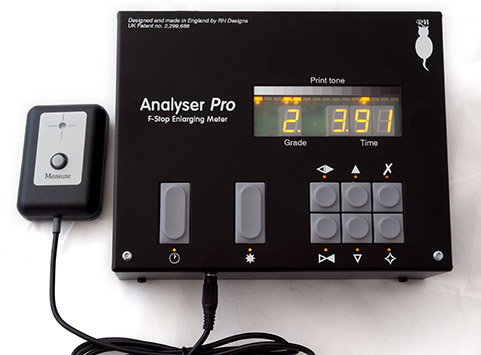
Oct 5, 2016 14:04:59 #
I saw it a few years back. Didn't need it because I only do color. Possible to build one yourself, just not as neat. At the time I develop a system for color using a film scanner. I would scan the color negative and do all the color and density correction manually until I have a good scan. Then I can feed the settings of the scanner into a program that would give me all the settings on the enlarger for correct exposure and color balance.
Oct 5, 2016 14:06:03 #
BebuLamar wrote:
I saw it a few years back. Didn't need it because I only do color. Possible to build one yourself, just not as neat.
Lol...maybe for you...not for me...I've got 10 thumbs.
Oct 5, 2016 14:06:53 #
I forgot to add that you can "place" tones where you want them based on the greyscale zone thing on the front (with LEDS lit under them in the picture)
Oct 5, 2016 14:12:53 #
Oct 5, 2016 14:20:36 #
What is the correct exposure? A lot of times I don't agree with the gadget. They do give you a good starting point. That said when I do/did darkroom work I could guess the exposure most of the time. To see if my guess was correct I would take a small (size depends on enlargement size) and make a test print of the part of the print I was most interested in having the exposure that I wanted. Then I would either make another test or print the picture. - Dave
Oct 5, 2016 14:26:23 #
wilsondl2 wrote:
What is the correct exposure? A lot of times I don't agree with the gadget. They do give you a good starting point. That said when I do/did darkroom work I could guess the exposure most of the time. To see if my guess was correct I would take a small (size depends on enlargement size) and make a test print of the part of the print I was most interested in having the exposure that I wanted. Then I would either make another test or print the picture. - Dave
I guess I shouldn't have used that word "correct" but I guess I should have said "gives you a good working print just as if you'd used test strips but without using test strips"...
You are right, it's not designed to stop you from thinking it's just a tool, you learn how to make it work for you and what you need.
I also can get to a print within a test strip and print or two but this makes the process even faster; working print or finished print without any test strip almost all of the time.
Did you check out the video?
Oct 5, 2016 14:58:26 #
wilsondl2 wrote:
What is the correct exposure? A lot of times I don't agree with the gadget. They do give you a good starting point. That said when I do/did darkroom work I could guess the exposure most of the time. To see if my guess was correct I would take a small (size depends on enlargement size) and make a test print of the part of the print I was most interested in having the exposure that I wanted. Then I would either make another test or print the picture. - Dave
The Anlyzer Pro doesn't tell you the correct exposure. It tells you the exposure and filter settings to get the tones that you want.
Oct 5, 2016 15:46:48 #
BebuLamar wrote:
The Anlyzer Pro doesn't tell you the correct exposure. It tells you the exposure and filter settings to get the tones that you want.
That's a much better way to put it.
Oct 5, 2016 16:05:19 #
I had a similar piece of hardware in the mid-90's, and it saved me so much time and paper. Good memories.
Oct 7, 2016 18:56:34 #
strobe
Loc: Central Iowa
I discovered by accident when I was in high school that if I stopped the enlarger lens down to where the details disappeared in the glare of the safe light that the correct exposure was 15 seconds at 2 stops open from there. Saved a lot of time and paper and was usually right. Probably at least 95% of the time. When I went to college I did test exposures until I discovered the formula for that enlarger and safe light. One set of test strips and I never had to do it again. Whew!
Oct 7, 2016 19:34:46 #
strobe wrote:
I discovered by accident when I was in high school that if I stopped the enlarger lens down to where the details disappeared in the glare of the safe light that the correct exposure was 15 seconds at 2 stops open from there. Saved a lot of time and paper and was usually right. Probably at least 95% of the time. When I went to college I did test exposures until I discovered the formula for that enlarger and safe light. One set of test strips and I never had to do it again. Whew!
Although I had a safelight I didn't use it untill the print was in the the developer, just got used to working in the dark. When i moved I lost the darkroom.
Oct 8, 2016 03:53:07 #
Oct 8, 2016 04:01:43 #
boberic wrote:
Although I had a safelight I didn't use it untill the print was in the the developer, just got used to working in the dark.
Why?
Im curious. Thats seems difficult. Was there something unique or wrong about your safelight?
Just wondering as a noob.
Oct 8, 2016 04:02:49 #
N4646W wrote:
It sure beats the old "grease spot" meter.
Ron
Ron
Noob alert!
Whats a grease spot meter?
If you want to reply, then register here. Registration is free and your account is created instantly, so you can post right away.




