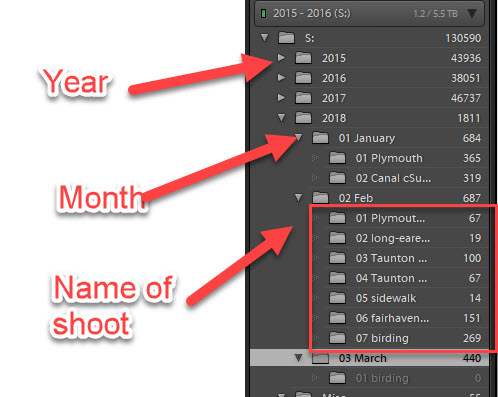Lightroom Photo Import Destination: Named Folder or By Date?
Mar 24, 2018 16:05:47 #
Lightroom has a lot of flexibility in all aspects of a workflow. Currently, my import destination is a sub-folder in My Pictures that I name (based on the shoot I took). Since Adobe seems to have built their process around Collections (being visible in Library and Develop), I hear many users simplify their import by simply assigning the import destination By Date i.e. year/month or year/month/day. I am not a date-centric person and can't even remember our anniversary.
I am interested in what UHH members use as their preferred destination (by date or named folder). Either way, I plan to leverage the Collections features and believe Collections can satisfy my 'folder fetish'. As always, one answer is "whatever works for me", but I am interested what members have found to be efficient and effective.
Thank you, Bob
I am interested in what UHH members use as their preferred destination (by date or named folder). Either way, I plan to leverage the Collections features and believe Collections can satisfy my 'folder fetish'. As always, one answer is "whatever works for me", but I am interested what members have found to be efficient and effective.
Thank you, Bob
Mar 24, 2018 16:12:48 #
Since I've been photographing longer than either LR or PS has been in existence, I found it handy to NOT use their internal filing. I relied on my computer and database skills and created my own database. Again, based initially on film and rolls of film, along with negative numbers on that film, my filing system is based on camera format, and dates. So I have two major directory structures, Film and Digital. Beneath those I have format for film and camera for digital. The directories below that are dates. Year Month Day and roll number, which can also be session number for digital.
Thus, any particular image is filed by CameraCode-YearMonthDayRoll-ImageNumber.
Directories are Year/YearMonth/YearMonthDay/YearMonthDayRollNumber/files associate with that roll or session.
The database takes care of any titles I might want to give a particular image, location, notes, etc.
--Bob
Thus, any particular image is filed by CameraCode-YearMonthDayRoll-ImageNumber.
Directories are Year/YearMonth/YearMonthDay/YearMonthDayRollNumber/files associate with that roll or session.
The database takes care of any titles I might want to give a particular image, location, notes, etc.
--Bob
Bogin Bob wrote:
Lightroom has a lot of flexibility in all aspects ... (show quote)
Mar 24, 2018 16:20:57 #
I see date used a lot and in fact I use it in my folder organization. However I have a poor memory for dates so I prefer to have folders named meaningfully, with a (very) short description of the subject. Many years ago I got Downloader Pro, which I use to download my files from the card. I have the preferences set up so that I give it a "job code" which for me is a short description of the shoot, e.g. "Suzie's Birthday Party". The files are then renamed from DSC_nnnn to "Suzie's Birthday Party YYYYMMDD hhmmssSS". The date is in the format YYYYMMDD, which sorts the same either numerically or chronologically, and the time is in 24 hour format and includes hundredths of a second (the SS). I used to use an index number, but then I started shooting with multiple bodies so it was difficult to merge the files from two different bodes using an index number and still keep the files in order, so I switched from the index number to the time. It is theoretically possible to have two shots at the same hundredths of a second if I have two shooters but I can't do it by myself. Hundredths of a second is fine enough resolution to separate shots at 14 frames/second, which I can reach with the D5.
Downloader Pro stores the files in photos/YYYY/[Job Code]/RAW (I shoot raw only). The edited photos are stored one level above that, in photos/YYYY/[Job Code].
By the time I found out that Lightroom could do all that I had already established Downloader Pro in my workflow, so I didn't change it. I note that using Downloader Pro is slightly more efficient than doing all that in LR because I only have to enter the job code and it is applied to both the file name template and the folder name.
More information on file/folder naming at http://www.uglyhedgehog.com/user-page?upnum=1595
More information on my workflow at http://www.uglyhedgehog.com/user-page?upnum=1584
PS: For Lightroom users, it's not important to change the file name since LR doesn't care what it is. You can search in metadata to find something. However, I think that some of my images will be of interest to others when I'm no longer around. Most likely the family shots. And since none of my family uses Lightroom I think meaningful file and folder names are important to enable someone in the future to find useful images outside of LR.
Downloader Pro stores the files in photos/YYYY/[Job Code]/RAW (I shoot raw only). The edited photos are stored one level above that, in photos/YYYY/[Job Code].
By the time I found out that Lightroom could do all that I had already established Downloader Pro in my workflow, so I didn't change it. I note that using Downloader Pro is slightly more efficient than doing all that in LR because I only have to enter the job code and it is applied to both the file name template and the folder name.
More information on file/folder naming at http://www.uglyhedgehog.com/user-page?upnum=1595
More information on my workflow at http://www.uglyhedgehog.com/user-page?upnum=1584
PS: For Lightroom users, it's not important to change the file name since LR doesn't care what it is. You can search in metadata to find something. However, I think that some of my images will be of interest to others when I'm no longer around. Most likely the family shots. And since none of my family uses Lightroom I think meaningful file and folder names are important to enable someone in the future to find useful images outside of LR.
Mar 24, 2018 17:38:18 #
rmalarz wrote:
Since I've been photographing longer than either LR or PS has been in existence, I found it handy to NOT use their internal filing. ..
I would have spelled it "infernal" filing system.
A large proportion of Lightroom questions seem to be about problems people have with Lightroom database issues - imports, exports, misplaced files and backups.
For that and a number of other reasons I stopped using Lightroom several years ago.
Mar 24, 2018 17:49:36 #
I, too, have been taking photographs longer than LR or PS have been in existence. However, I never got organized until it really became necessary with the advent of digital photography. Digital photos are free (once you get past the capital cost) so naturally I took more and more photos as time went on. Eventually I needed a way to organize them. The old shoebox (actually a tupperware container) was inadequate. Lightroom filled that need.
Never had a problem with imports or exports. I had some misplaced files a few years ago but it was my own fault.
I have LR set up to do weekly backups. Have never had to use one. They do build up and you have to clear out the older ones occasionally.
All that's necessary is understanding how a database works.
Never had a problem with imports or exports. I had some misplaced files a few years ago but it was my own fault.
I have LR set up to do weekly backups. Have never had to use one. They do build up and you have to clear out the older ones occasionally.
All that's necessary is understanding how a database works.
Mar 25, 2018 09:44:22 #
Bogin Bob wrote:
Lightroom has a lot of flexibility in all aspects ... (show quote)
FWIW - mine are all by date, based on the date the picture was taken, handled automatically by Lightroom during import.
I do keyword religiously, I mean I REALLY do keyword religiously! :)
During import I add a couple generic keywords for the images as a group, then during editing I add keywords, lots of keywords using a hierarchical list I built, and continue to build, within Lightroom.
I also rename every image on import with my initials, the date taken and the time taken for uniqueness.
The end result...
My images are neatly organized by date on my hard drive, I can find any image within seconds out of 60,000, based on keywording and metadata. All my images are named that also tell me exactly what folder they were/are in as well. (Never needed to hunt thru folders though.)
To be truthful, I do have a couple of named folders, but only a couple.... for temporary work.
Mar 25, 2018 09:45:03 #
Mar 25, 2018 09:51:40 #
Bogin Bob wrote:
Lightroom has a lot of flexibility in all aspects ... (show quote)
As Deion Sanders would say, “both.”
Mar 25, 2018 09:52:16 #
Dngallagher wrote:
FWIW - mine are all by date, based on the date the picture was taken, handled automatically by Lightroom during import.
I do keyword religiously, I mean I REALLY do keyword religiously! :)
During import I add a couple generic keywords for the images as a group, then during editing I add keywords, lots of keywords using a hierarchical list I built, and continue to build, within Lightroom...
I do keyword religiously, I mean I REALLY do keyword religiously! :)
During import I add a couple generic keywords for the images as a group, then during editing I add keywords, lots of keywords using a hierarchical list I built, and continue to build, within Lightroom...




I also try to add the names of everyone in a photo to the keywords.
Mar 25, 2018 10:17:51 #
I download by date. Then after processing I use Lightroom to rename the file by adding a key word. A file that is 2018-02-07 becomes 2018-02-07 Stormy.
I also use the library filter to sort out the RAW vs JPEG and the create a sub folder with the DNG files. Then my main folder has only the JPEG's in it. So I now have my files organized by date, I have a subject associated with the date. I have my JPEG's , with DNG's and TIFF's in sub folders. I also use key words. Lightroom is amazing and flexible and easy to use for organization.
I also use the library filter to sort out the RAW vs JPEG and the create a sub folder with the DNG files. Then my main folder has only the JPEG's in it. So I now have my files organized by date, I have a subject associated with the date. I have my JPEG's , with DNG's and TIFF's in sub folders. I also use key words. Lightroom is amazing and flexible and easy to use for organization.
Mar 25, 2018 12:00:20 #
Typically, I do both.
I will first DATE the Folder AND Give it a searchable name right after.
ex. 2018-01-01 Lion Country Safari Raw (not RAW)
I put all Folders inside a folder with the month on it, inside a folder with the year.
Usually, I will copy the files from my SD card to this folder and then Export to a folder within that folder without the word Raw.
Maybe this will clear things up:
Outer Folder = 2018
next level = January
next level = 2018-01-01 Lion Country Safari Raw
Then I export finished edits to a parallel folder without the word Raw (indicating that it was edited)
2018
->January
->2018-01-01 Lion Country Safari Raw
->2018-01-01 Lion Country Safari
->2018-01-01 Morikami Raw
->2018-01-01 Morikami
->February
I will first DATE the Folder AND Give it a searchable name right after.
ex. 2018-01-01 Lion Country Safari Raw (not RAW)
I put all Folders inside a folder with the month on it, inside a folder with the year.
Usually, I will copy the files from my SD card to this folder and then Export to a folder within that folder without the word Raw.
Maybe this will clear things up:
Outer Folder = 2018
next level = January
next level = 2018-01-01 Lion Country Safari Raw
Then I export finished edits to a parallel folder without the word Raw (indicating that it was edited)
2018
->January
->2018-01-01 Lion Country Safari Raw
->2018-01-01 Lion Country Safari
->2018-01-01 Morikami Raw
->2018-01-01 Morikami
->February
Mar 25, 2018 13:27:54 #
Mar 25, 2018 14:06:14 #
Most people here seem to do filing by date. I have to speak for some of the others to keep this balanced. I almost never file by date, but instead use subject folders. I might keep a vacation in the Vacations folder with the year as the name of the sub folder, but over time, the files in there will tend to migrate into folders more specific. (Nighttime, Windows, boats, bridges, camping, clouds.) I don't really understand the date thing as I can pull up any picture from the date using the metadata. I am a keyword maniac. The more keywords I can give something the easier it is to find but also to group with others like it when I am researching themes. I was feeling blue the other day so, just on a whim, pulled up all the pictures that had blue as one of the keywords.(I often include the dominate color as a keyword.) About 35 shots from many different folders and dates. Picked ten and shared them on Facebook. Just remember that the date is always in the searchable metadata.
..Cam
ps: I don't understand the organization problems some people have with Lightroom. I find it quick, easy and extensive. It was designed to keep track of your files.
..Cam
ps: I don't understand the organization problems some people have with Lightroom. I find it quick, easy and extensive. It was designed to keep track of your files.
Bogin Bob wrote:
Lightroom has a lot of flexibility in all aspects ... (show quote)
Mar 25, 2018 14:21:15 #
CamB wrote:
Most people here seem to do filing by date. I have... (show quote)
I find, rather than creating folders to migrate images to, Lightroom collections & smart collections work very handily to segment images based on topics.
Lightroom is a great database to manage your digital assets ;)
I too am amazed of the problems some seem to have - guess they spend too much time fighting Lightroom's fine organizing power.
Mar 25, 2018 14:35:14 #
UHH respondents, thank your for feedback. Very helpful. My takeaways:
1. any workflow works - just stay with it ... Lightroom allows almost anything
2. keyword RELIGIOUSLY.
3. leverage and use metadata for search and more
4. Shaws Method looks appealing to me - I have control versus the system
5. expand Collections
Bob
1. any workflow works - just stay with it ... Lightroom allows almost anything
2. keyword RELIGIOUSLY.
3. leverage and use metadata for search and more
4. Shaws Method looks appealing to me - I have control versus the system
5. expand Collections
Bob
If you want to reply, then register here. Registration is free and your account is created instantly, so you can post right away.