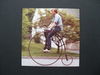Lightroom Dehaze Control
Feb 15, 2018 14:50:54 #
Is it just me, or do others think that the Lightroom Dehaze control is in the wrong place? I use it as a part of the basic editing process, but Adobe places it down in the Effects section. This causes me to have to scroll down to the bottom of the editing panel, then scroll back up again. For landscape work, it seems like a pretty basic control to me. What do you think?
Feb 15, 2018 15:14:52 #
Feb 15, 2018 15:29:53 #
Feb 16, 2018 07:08:17 #
DWU2 wrote:
Is it just me, or do others think that the Lightroom Dehaze control is in the wrong place? I use it as a part of the basic editing process, but Adobe places it down in the Effects section. This causes me to have to scroll down to the bottom of the editing panel, then scroll back up again. For landscape work, it seems like a pretty basic control to me. What do you think?
I do agree, but most of the time I find that applying dehaze with a graduated filter is a better choice for what I want and that is available whenever in the Develop tab.
Feb 16, 2018 09:30:34 #
You could contact Adobe about that. Every so often a survey pops up in LR.
Feb 16, 2018 11:28:47 #
Do you have the panel in "solo" mode? Not so much scrolling that way.
Feb 16, 2018 16:11:42 #
Pixelpixie88 wrote:
Do you have the panel in "solo" mode? Not so much scrolling that way.
Also, you can remove unwanted modules from the panel.
Feb 16, 2018 17:51:24 #
deer2ker wrote:
I agree - I use it a lot and wish it was up higher
Me too, but I am pretty fast at going to where it is and using it. But it would be nice if it were where all the other adjustment sliders are.
Feb 16, 2018 19:28:35 #
abc1234 wrote:
Also, you can remove unwanted modules from the panel.
Yes you can! :-)
Feb 17, 2018 11:52:26 #
DWU2 wrote:
Is it just me, or do others think that the Lightroom Dehaze control is in the wrong place? I use it as a part of the basic editing process, but Adobe places it down in the Effects section. This causes me to have to scroll down to the bottom of the editing panel, then scroll back up again. For landscape work, it seems like a pretty basic control to me. What do you think?
I have to agree, whoever set up the editing panel in my opinion dropped the ball. But i guess we can all find something not to our liking in any software we use
Apr 18, 2018 10:02:41 #
Apr 18, 2018 11:21:05 #
Heather Iles
Loc: UK, Somerset
Pixelpixie88 wrote:
Do you have the panel in "solo" mode? Not so much scrolling that way.
I got this video link today and it covers it. https://www.youtube.com/watch?v=ahr6gScmriI
It is on YouTube - 10 Hidden Lightroom Features by Jamie Windsor - 8 October 2017. The video is about 20 mins long, but is very useful.
I hope it helps you and other members too.
Heather
Apr 18, 2018 22:51:34 #
DWU2 wrote:
... the Lightroom Dehaze control is in the wrong place? ...
Apparently, Adobe agrees with you. In the latest update to LightRoom, Dehaze has been moved to the Basic panel, next to Clarity.
If you want to reply, then register here. Registration is free and your account is created instantly, so you can post right away.