A simulated camera ?
Feb 13, 2018 09:59:04 #
I do some teaching/coaching/mentoring about photography with a fair sized group of kids (5th - 12th grade). Most of them have a P&S or Cellphone camera but there are few adjustable, interchangeable lens cameras in the group. So talking about things like exposure triangle, Depth of field, focal length, etc. is kind of problematic. Parents are saying buying their child an adjustable camera isn't happening, and I agree with them. I've got a few older DSLRs that I can loan out but that only goes so far. So, "What to Do? What to Do?"
Then I tripped over a very interesting solution, a camera simulator. Someone mentioned a photo simulation and I was curious. Well, by golly there is an on-line, simulated DSLR that works pretty well. It's at www.camerasim.com. and has several versions, web based, IOS, Android and PC based. Reasonably priced ($39) and fairly flexible, it lets you play with all the settings and lenses and shows you what the results look like. Users can save images to show kind of like homework.
I firmly believe that it's inherent on we "more experienced" (old) photographers to help create the next generation of photographers. I was mentored by several local professionals 50+ years ago and have worked with two new generations of "youngsters" over the past years. It's pretty rewarding to see the pride of a ten-year-old in their first "really good" image or see the "light come on" to a teen aged "budding photojournalist".
there are probably other similar programs out there so I'm not stuck on this site. It's just the one I ran across and am having some fun with.
Your thoughts, comments, suggestions are encouraged.
Pete Romfh, Houston, TX, USA
Then I tripped over a very interesting solution, a camera simulator. Someone mentioned a photo simulation and I was curious. Well, by golly there is an on-line, simulated DSLR that works pretty well. It's at www.camerasim.com. and has several versions, web based, IOS, Android and PC based. Reasonably priced ($39) and fairly flexible, it lets you play with all the settings and lenses and shows you what the results look like. Users can save images to show kind of like homework.
I firmly believe that it's inherent on we "more experienced" (old) photographers to help create the next generation of photographers. I was mentored by several local professionals 50+ years ago and have worked with two new generations of "youngsters" over the past years. It's pretty rewarding to see the pride of a ten-year-old in their first "really good" image or see the "light come on" to a teen aged "budding photojournalist".
there are probably other similar programs out there so I'm not stuck on this site. It's just the one I ran across and am having some fun with.
Your thoughts, comments, suggestions are encouraged.
Pete Romfh, Houston, TX, USA
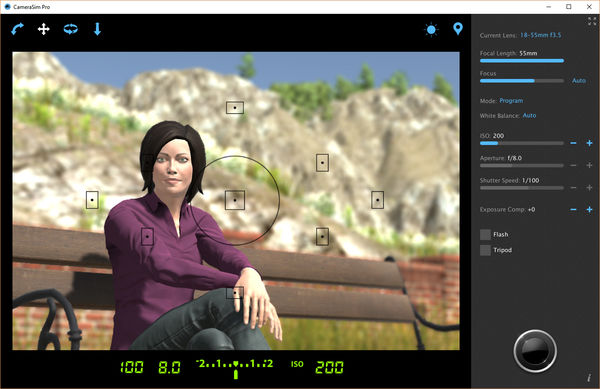
Feb 13, 2018 10:25:42 #
While it is a good teaching tool you still have the problem of "why learn it when my cell phone/PS can't do it" Knowing what you want to do and not being able to do it is the first step to quitting. Now you might have a couple that have a desire to grow and get a proper camera so they can make the necessary adjustments and you might just have to accept that. I have no suggestions on how to entice kids to learn something when they simply can't use it in real life. I feel your pain.
Feb 13, 2018 10:38:00 #
Promfh. First of all, good for you for taking this task on. I am a retired high school teacher of photography and video production, and have previously worked in Photography and Video Production. I share your interest and passion for helping create the next generation of photographers. That site looks interesting, especially with the lack of cameras available to your students. I worked with about 25 students on average in a class, with four cameras available. I too brought some of my own equipment for student use. I often showed students examples of images that illustrated certain principles such as depth of field, how shutter speed affects an image, and composition. I had some prepared reading and questions for some, while the others went out with the cameras available, with specific tasks. We would review the results as a group, discussing each image. I would occasionally use pre-viewed YouTube videos which dealt with different elements of photography as well. Do your students have access to any computers? Photoshop Elements can be had for free, and they really enjoy manipulating their images. And, as with a lot young people, most are very comfortable using software. We had the added advantage of being able to print their images to take home. This was very satisfying for both myself and my students.
If you PM me, perhaps I can help. Others here will have advice to offer as well. Bravo!
If you PM me, perhaps I can help. Others here will have advice to offer as well. Bravo!
Feb 13, 2018 10:49:38 #
That is, indeed, a problem. I'm hoping to ignite small sparks that may, in some cases, continue to grow. There are always those kids who are in the, "Jump through the hoops, get the badge, and move on." and that's fine as well. But I always remain hopeful. Of the 50 or so lives I've touched over the years a dozen or so have become avid, skilled photographers. Fortunately, IMHO, none of them have decided that going Pro Photographer was a lifetime career choice. That worked for me in the distant past but, as we mostly all know, there are more productive ways of earning a living.
Also, some of the new P&S cameras have become pretty sophisticated. I often carry around an Olympus Touch 3 with a hook-on 1.7X and a few home brew lighting accessories. It does some pretty amazing things in knowledgeable hands. Not what I can do with a Nikon & 200mm macro, but fairly impressive and MUCH lighter.
Also, some of the new P&S cameras have become pretty sophisticated. I often carry around an Olympus Touch 3 with a hook-on 1.7X and a few home brew lighting accessories. It does some pretty amazing things in knowledgeable hands. Not what I can do with a Nikon & 200mm macro, but fairly impressive and MUCH lighter.
Feb 13, 2018 10:56:58 #
Elements is indeed a good Post Processing solution. The current group all have computer access, and knowledge, which makes the sim a nice tool for them to work with. Some days teaching is it's own reward and (almost) always a lot of fun.
Feb 13, 2018 11:20:41 #
I'm not so sure the app is as useful as it appears. The student will need to first learn how to use the software in order to learn what essentially are very basic principles. I think this approach will only complicate the learning process rather than simplify it. Having a camera available to demonstrate photographic principles is important, but does each student really need to have his/her own camera? One camera shared among every five students or so should suffice.
Feb 13, 2018 11:44:13 #
I saw somewhere that Cannon had an app similar to what you are suggesting. However I do believe it is free. perhaps someone here knows where to find it. I guess a good place to start would be the Cannon web site.
Feb 14, 2018 10:06:33 #
Alafoto
Loc: Montgomery, AL
blue-ultra wrote:
I saw somewhere that Cannon had an app similar to what you are suggesting. However I do believe it is free. perhaps someone here knows where to find it. I guess a good place to start would be the Cannon web site.
Cannons go "boom." Canons go "click." Had a copy of the Canon program on CD that a student gave me back when I was teaching a photography class. Found it in a closeout bin at Target. May still have it if anyone wants it.
Feb 14, 2018 11:41:13 #
Feb 14, 2018 21:21:17 #
Have you tried 645 Pro app from the Apple Store. It allows the user to control all aspects of exposure on the IPhone camera.
Feb 14, 2018 22:59:08 #
letmedance wrote:
Have you tried 645 Pro app from the Apple Store. It allows the user to control all aspects of exposure on the IPhone camera.
I don’t own an iPhone but this looks terrific for those who do.
Feb 14, 2018 23:11:34 #
promfh wrote:
I don’t own an iPhone but this looks terrific for those who do.
It may be available for the other smart phones as well.
If you want to reply, then register here. Registration is free and your account is created instantly, so you can post right away.




