What's Happening Here?
Jul 1, 2012 14:36:12 #
Here are two photographs taken at the same time and place, both at ISO 400, f5.6 and at 1/180. Both times an external flash mounted on top of my Pentax K5 was used, yet one is very red and washed out while the other is clearer and truer in color. What went wrong?
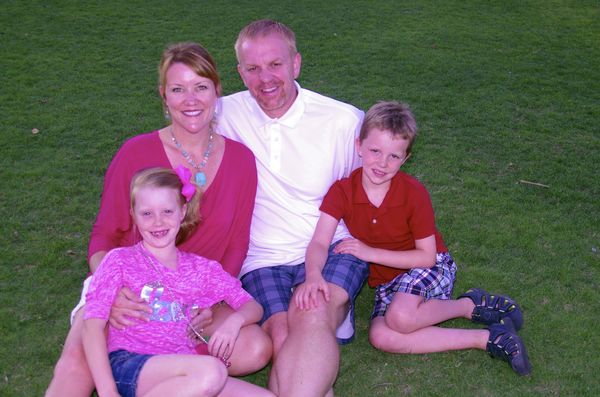

Jul 1, 2012 14:49:35 #
I can't really explain what I did, but I think this looks a lot better. It was just a COLOR adjustment that I made, moved away from purple, towards green.
Also added a little contrast afterwards.
Also added a little contrast afterwards.
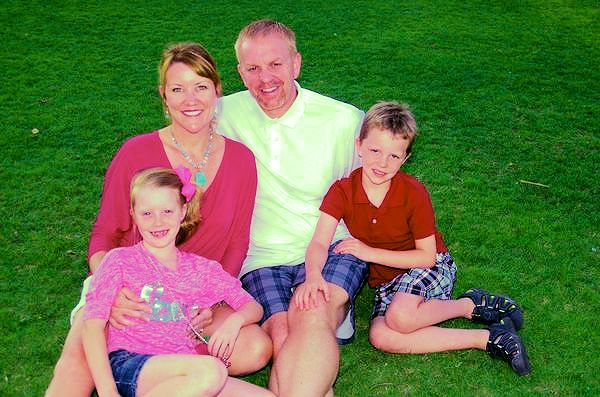

Jul 1, 2012 15:08:13 #
I agree, it does look better, and I have made some similar adjustments within Aperture and Nik, but I am trying to figure out why the vast differences with similar settings. I have had this happen before with my Pentax flash unit, when images seem orange or red, and I never know when it's going to do it, or more impotently, why it is doing it.
Jul 1, 2012 16:45:40 #
MadMike wrote:
I can't really explain what I did, but I think this looks a lot better. It was just a COLOR adjustment that I made, moved away from purple, towards green.
Also added a little contrast afterwards.
Also added a little contrast afterwards.
I tried a levels adjustments, but it had little if any affect, but then when I tried color balance, I found that the yellow was almost non existent. Moved the blue/yellow slider to 83 on the yellow side to get this:

Jul 2, 2012 01:08:25 #
When you post sample photos it is helpful to us if you check the (store original) box before clicking on "Send".
I suspect your problem is a white-balance issue. If your WB is set on Auto it may over-react to all the green in your photo and cause too much of the complementary color (magenta) to invade your photo.
Could your flash have failed to fire in your first picture?
I suspect your problem is a white-balance issue. If your WB is set on Auto it may over-react to all the green in your photo and cause too much of the complementary color (magenta) to invade your photo.
Could your flash have failed to fire in your first picture?
Jul 2, 2012 06:32:14 #
I just ran this through a white balance script I wrote and it improved it a bit. Perhaps a bit of fine tweaking to your personal taste is all that is needed now.

Jul 2, 2012 06:48:17 #
Unless you choose it, the camera is set for AWB ( Automatic White Balance )
In this case, it picked way too far toward the purple.
In this case, it picked way too far toward the purple.
Jul 2, 2012 06:53:17 #
The best advice I can offer is to take control of your white balance setting. Auto WB is pretty good most of the time, but as your second picture shows, when it's bad, it's really bad.
Jul 2, 2012 07:24:54 #
Looking at all the replys yours is by far the best improovement, I think you have it.
Jul 2, 2012 07:26:02 #
Jul 2, 2012 07:29:54 #
Jul 2, 2012 07:48:38 #
I think @bagnee5 is on the right track. It looks like the flash wasn't fully charged when you shot the pic. Try shooting a burst with the flash activated.
Jul 2, 2012 10:12:59 #
I agree with all those who suspect the flash. My thoughts are: 1) the flash didn't fire, 2) if the flash fired, it was not fully charged and you may not have waited long enough between shots (however, the time it takes to reposition should be enough), 3) which leads to maybe the batteries were old or weak. I know from experience that betteries stay in flashes a long time. If they are rechargeable, recharge before a photo shoot. Also, keep backups.
All this being said, if this happens without the flash, I would suspect the camera.
All this being said, if this happens without the flash, I would suspect the camera.
Jul 2, 2012 10:39:56 #
I am not sure what happened it looks like your white ballance got off.
I know you did not ask how to correct it but I did use PS curves and added more green to correct it.
I know you did not ask how to correct it but I did use PS curves and added more green to correct it.

Jul 2, 2012 10:57:40 #
I just used the white balance tool on the white shirt and then added a gradient filter to balance out the amount of light. It may be a bit darker for your taste but now you can see the details of the white shirt and the color is better than before. Let me know what you think.
White balance corrected and gradient filter applied

If you want to reply, then register here. Registration is free and your account is created instantly, so you can post right away.









