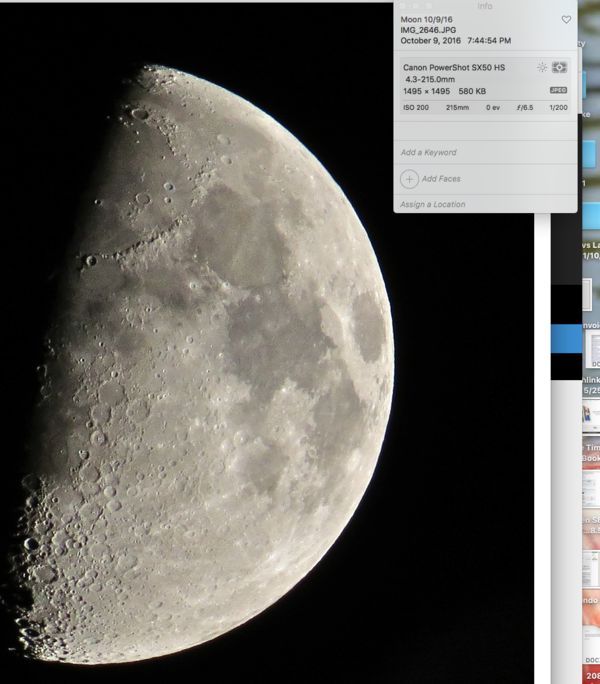full moon brightness
Aug 8, 2017 12:07:34 #
Tried to get shot of full moon with t5, Av mode 18f, 200 iso, shade wb, gave me 30 sec exposure but the brightness just gave a glow and not the sharpness of the moon landscape, canon efs 50-250 lens, Tree on left side in foreground, shows underexposure in histogram,"blinky" on moon. tried various exp comp settings. moon had nice glow but would like to get rid of glow "blob" effect and get the sharpness instead. Thank you for helping this novice.
Aug 8, 2017 12:16:29 #
Aug 8, 2017 12:17:48 #
izzT5obi wrote:
Tried to get shot of full moon with t5, Av mode 18f, 200 iso, shade wb, gave me 30 sec exposure but the brightness just gave a glow and not the sharpness of the moon landscape, canon efs 50-250 lens, Tree on left side in foreground, shows underexposure in histogram,"blinky" on moon. tried various exp comp settings. moon had nice glow but would like to get rid of glow "blob" effect and get the sharpness instead. Thank you for helping this novice.
Try manual exposure next time. A 30 sec. exposure is way too long. you should be up around 1/250 at ISO 200. Bracket -2 to +2 for starters. You'll loose the shadow detail (the tree) unfortunately. One option is to do two separate exposures and "Photoshop" them together using layers. I use Photoshop Elements myself.
Aug 8, 2017 12:18:23 #
to get moon landscape you have to underexpose your image estimate 3 full stops or more... The reason, the moon is actually very bright the background is dark your camera meter will pick up the dark background and set the exposure based on that which leaves the moon very exposed... I set my exposure using live view which lets me see adjust exposure until I can see the moon landscape .. note this will make the background even darker and you may wan't to consider using multiple exposure HDR blending as an option.. This technique is known as ettr exposure to the right (the right meaning the highlights... so you setting your camera so that the highlights (the moon) is properly exposed...
Aug 8, 2017 12:21:12 #
JR45 wrote:
Try ISO=100, f11, 1/100. Adjust from there.
Sunny 16 . . . Loony 11
Aug 8, 2017 12:25:39 #
If you are interested in including the landscape, look for the times when sunset/moonrise or moonset/sunrise are closest together; that way you are not dealing with a very bright moon against very dark surroundings.
There are usually two or three (including moonset in the morning) right around the full moon dates. Here is a good site for reference with which to plan:
http://aa.usno.navy.mil/data/docs/RS_OneDay.php
Below was shot early morning on July 9 just as the sun rose enough to hit the top of Mt Adams in the distance and to reflect off the windows of the home in foreground.
There are usually two or three (including moonset in the morning) right around the full moon dates. Here is a good site for reference with which to plan:
http://aa.usno.navy.mil/data/docs/RS_OneDay.php
Below was shot early morning on July 9 just as the sun rose enough to hit the top of Mt Adams in the distance and to reflect off the windows of the home in foreground.

Aug 8, 2017 12:30:38 #
The moon is a reflection of the sun. think of it as daylight. The surrounding area is dark and you are shooting for the dark part of the scene. Others here have given you a good staring place for exposure. I thought you would understand it better from my two comments, sun, daylight. Good luck
Bob
Bob
Aug 8, 2017 12:40:13 #
blue-ultra wrote:
The moon is a reflection of the sun. think of it as daylight. The surrounding area is dark and you are shooting for the dark part of the scene. Others here have given you a good staring place for exposure. I thought you would understand it better from my two comments, sun, daylight. Good luck
Bob
Bob
I suggested manual exposure for just that reason. All of the dark area is fooling the meter into over exposing the moon.
Aug 8, 2017 12:55:10 #
All of the above comments are great, I really like Linda from Maine's photo of the MOON Set which can be easier than Moon raise especially if one wants a background in the photo.
One of the things you might also consider is a descent tripod and head and 300 mm lens for sharpness of the Moon.
One of the things you might also consider is a descent tripod and head and 300 mm lens for sharpness of the Moon.
Aug 8, 2017 12:59:55 #
Linda From Maine wrote:
If you are interested in including the landscape, ... (show quote)
ðð»ðð». This is exactly when I shot those types of landscapes. I use to do celestial navigation in the AirForce and would use the AirAlmanac and Ho249 volumes to figure out exactly to the month, day, hour, minute, the location of the moon reference the landscape, and sun. Way too much work now days. I have gotten some very nice lighthouse, and mountain shots with either the rideing or setting sun with the moon. A few weeks ago I was shooting the MilkyWay with a half moon. The scene looked too much like daylight to be a night shot. Manual mode works but I prefer shutter mode and then vary the +/- exposure. But to each his owne. Happy Shooting
Pine Mountain Obsevitory , oR

Aug 9, 2017 08:41:38 #
hj
Loc: Florida
To give you an idea of settings on my Canon SX50. Hand held. Settings will be determined based on what cycle the moon is in (full, quarter etc). Also clarity of the atmosphere makes a big difference. I can get sharp detail one day and not so detailed the next day with same settings. Fast shutter speed cuts the amount of light entering the lens.
Aug 9, 2017 09:56:09 #
hj wrote:
To give you an idea of settings on my Canon SX50. Hand held. Settings will be determined based on what cycle the moon is in (full, quarter etc). Also clarity of the atmosphere makes a big difference. I can get sharp detail one day and not so detailed the next day with same settings. Fast shutter speed cuts the amount of light entering the lens.
That's a awfully big moon for 215mm. Doesn't the SX-50 use a cropped sensor? With a 1.5 or 1.6 x factor the focal length would be 322mm or 344mm. I plan on using my Canon 70-300 for the eclipse. It has the cropped sensor so I'll get effectively a 450mm lens equivalent. I'll also use a Nikon Coolpix with an even better zoom. I'm going to shoot some test shots before the 21st. If it ever quits raining that is.
Aug 9, 2017 10:39:28 #
hj
Loc: Florida
I have never understood why the SX50 moon pics show such low mm. I don't mean to suggest from my photo that is straight from the camera.... I ALWAYS crop to enlarge the moon and not sure what that does to the mm factor in the data. I have tried using my Canon 70-200 f2.8L lens and have never been able to get as good a shot as with the SX50 camera.
Aug 9, 2017 10:51:40 #
For those that are unfamiliar with the Canon SX 50, it is a bridge camera. The maximum optical zoom is the equivalent to 1200mm and the you have digital zoom beyond that. For the $$$$ it is tough to beat any long zoom bridge camera for those shots needing a long zoom. I could never affor to own, let alone rent a quality 1200mm+ plus lens for my DSLR. I am very happy with my SX50.
Aug 9, 2017 12:05:00 #
The low mm is because it's 35mm equivalent. My P900 shows a focal length of 357mm when at it's full 2000mm range on it's 1/2.3" sensor.
If you want to reply, then register here. Registration is free and your account is created instantly, so you can post right away.