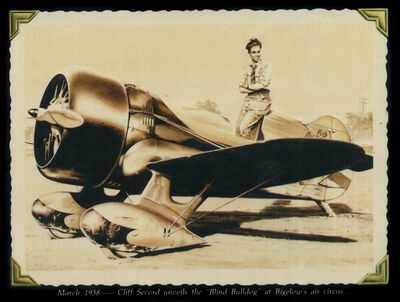M13, Hercules Cluster tonight
Jun 16, 2017 04:35:50 #
This is a 15 sec capture of the famous M13, Hercules Cluster. Consisted of 40 Lights, 21 darks and 13 flats. This was captured using the Olympus EM5ii modified to be full spectrum, crop factor 2.0x, and the Explore Scientific 102ed, focal length of 710mm. Tried 30 sec, and the core was saturating. Backed off to 15 sec. You can also see a small galaxy towards the lower left -- NGC 6207.
Jun 16, 2017 06:20:30 #
Jun 16, 2017 10:47:05 #
Jun 16, 2017 11:53:26 #
Adding the Ring Nebula, M57, from last night. The Ring Nebula is very tiny. Easy to see, but tiny. At an effective focal length using the ExploreScientific ES102ed with a 2.0x crop camera, is 1428mm. Not enough focal length to really study it. But enough to not miss it.
17 lights, 10 darks and 11 flats for this image. These were 30 sec shots at ISO 1600.
One thing I have been noticing is that if I take the DSS autosave file and first open it in Lightroom, do some initial tweaks, and then send it to Photoshop, I am getting better results than just starting with Photoshop. The DSS output is a 32-bit image. Lightroom converts it to 16-bits quite nicely, but if opened in Photoshop, the conversion to 16-bits ends up with an uglier result.
17 lights, 10 darks and 11 flats for this image. These were 30 sec shots at ISO 1600.
One thing I have been noticing is that if I take the DSS autosave file and first open it in Lightroom, do some initial tweaks, and then send it to Photoshop, I am getting better results than just starting with Photoshop. The DSS output is a 32-bit image. Lightroom converts it to 16-bits quite nicely, but if opened in Photoshop, the conversion to 16-bits ends up with an uglier result.
Jun 16, 2017 14:50:37 #
Nice job on both of your images.
Hercules is one tough hombre to shoot but you did a nice job.
When I shoot singles with my Canon I usually go straight to Lightroom.
I agree it just seems to convert better.
Hercules is one tough hombre to shoot but you did a nice job.
When I shoot singles with my Canon I usually go straight to Lightroom.
I agree it just seems to convert better.
Jun 16, 2017 16:37:55 #
Albuqshutterbug wrote:
Nice job on both of your images.
Hercules is one tough hombre to shoot but you did a nice job.
When I shoot singles with my Canon I usually go straight to Lightroom.
I agree it just seems to convert better.
Hercules is one tough hombre to shoot but you did a nice job.
When I shoot singles with my Canon I usually go straight to Lightroom.
I agree it just seems to convert better.
Thanks Jim
I guess Hercules just wanted his picture taken last night.
Actually, we are having some hot weather and PG&E is calling today a "Spare the Air Day" meaning that I pay only 3x the amount I normally pay for electricity between 2-7PM today. And my Smart Meter will certainly let them know when and how much power I'm using. I'm sure that this heat has baked all the moisture right out of the atmosphere.
Jun 16, 2017 16:47:24 #
JimH123 wrote:
Thanks Jim
I guess Hercules just wanted his picture taken last night.
Actually, we are having some hot weather and PG&E is calling today a "Spare the Air Day" meaning that I pay only 3x the amount I normally pay for electricity between 2-7PM today. And my Smart Meter will certainly let them know when and how much power I'm using. I'm sure that this heat has baked all the moisture right out of the atmosphere.
I guess Hercules just wanted his picture taken last night.
Actually, we are having some hot weather and PG&E is calling today a "Spare the Air Day" meaning that I pay only 3x the amount I normally pay for electricity between 2-7PM today. And my Smart Meter will certainly let them know when and how much power I'm using. I'm sure that this heat has baked all the moisture right out of the atmosphere.
We have been in the mid to upper 90's this week and being at 5200 feet we are also getting pretty dry. I wish we had a night time power outage to kill the lights but that's not very likely.
Seeing is supposed to be good instead of average tonight so I will likely play again.
Here's to clear skies for us all.
Except Nikon shooter, he has to pay the cloud gods for his recent purchase probably. Let's hope not.

Jun 16, 2017 17:06:42 #
I have redone the Hercules 30sec image by processing 1st in Lightroom and then in Photoshop 2nd has preserved the core. I do think this turned out better. 21 lights, 11 darks and 13 flats. I do find that in the process of converting the DSS 32-bit image to 16-bits, that Photoshop takes a jump up in exposure, while Lightroom doesn't change the exposure level at all. This will now be my preferred order of processing.
One thing I notice is that with a stack of 21 images, there is almost no noise left to contend with.
Also, since the image is now not stretched as far, the two brighter stars aren't bloated as much.
I should point out that last summer, I was at the Lick observatory and was able to view M13 through the 36" Lick telescope and their 40" reflector. They were both done only visually through an eyepiece, but the enhanced image here is much more detailed than what I observed visually. I would image that Charles Messier would have loved to have equipment like us amateurs are now using when he was making his discoveries in the 1700's.
Imagine trying to find a dark sky it you lived on some planet deep inside this globular cluster!
One thing I notice is that with a stack of 21 images, there is almost no noise left to contend with.
Also, since the image is now not stretched as far, the two brighter stars aren't bloated as much.
I should point out that last summer, I was at the Lick observatory and was able to view M13 through the 36" Lick telescope and their 40" reflector. They were both done only visually through an eyepiece, but the enhanced image here is much more detailed than what I observed visually. I would image that Charles Messier would have loved to have equipment like us amateurs are now using when he was making his discoveries in the 1700's.
Imagine trying to find a dark sky it you lived on some planet deep inside this globular cluster!
Jun 16, 2017 17:08:56 #
Albuqshutterbug wrote:
I wish we had a night time power outage to kill the lights but that's not very likely.
I'm sure my pellet gun could do something about unwanted lights! But I'll control myself.
Jun 17, 2017 09:45:48 #
JimH123 wrote:
This is a 15 sec capture of the famous M13, Hercules Cluster. Consisted of 40 Lights, 21 darks and 13 flats. This was captured using the Olympus EM5ii modified to be full spectrum, crop factor 2.0x, and the Explore Scientific 102ed, focal length of 710mm. Tried 30 sec, and the core was saturating. Backed off to 15 sec. You can also see a small galaxy towards the lower left -- NGC 6207.
First and foremost - nice job. Now for my question, are you using a reducer/flattener? Another thought, if you up your flats to 100, you will get rid of a lot of the vignetting in the boundaries. My rule of thumb, actually Warren Keller shared this, take two to three flats for each sub. It helps to clean up a lot of my screwups not to mention the crap that collects in my optical trains.
You nailed the exposure going to 15 second subs.
Jun 17, 2017 09:58:45 #
nikonshooter wrote:
First and foremost - nice job. Now for my question, are you using a reducer/flattener? Another thought, if you up your flats to 100, you will get rid of a lot of the vignetting in the boundaries. My rule of thumb, actually Warren Keller shared this, take two to three flats for each sub. It helps to clean up a lot of my screwups not to mention the crap that collects in my optical trains.
You nailed the exposure going to 15 second subs.
You nailed the exposure going to 15 second subs.
Thanks Edward. I was using a flatterner, not a reducer. I am just starting to explore using flats and will need to pursue this some more, and will increase the number.
The 2nd image I posted was 30 sec subs, and I found it wasn't blown out. Reason is that on the original attempt, I started with Photoshop (after DSS) and when I converted from 32-bits to 16-bits, the image jumped up in exposure causing the core to saturate. On second attempt, I loaded it into Lightroom and then had it edit in Photoshop. Lightroom converted it to 16-bit without a jump in exposure and what Photoshop received looked exactly like it had looked in Lightroom. After using curves/levels, got it to to the level I wanted. Then I did a High Pass sharpening, and this is where the individual stars in the cluster really became noticeable.
Jun 17, 2017 10:14:41 #
I thought I had replied to this. 
Beautiful images Jim! Hercules is a tricky object. You done it very nicely.
And the Ring Nebula is one of my favorites. Since I favor nebulae anyways.
I believe the Ring Nebula was one of my early triumphs back when I was working so hard to take any pickturds I could.
I'm still taking pickturds, but getting closer. Like Edison, I've found 10,000 ways that didn't work....
Once you get to guiding, you can streach your exposure times out and find a new level of frustrations.

Welcome to my World... Miracles still occur for me every now and then.



Beautiful images Jim! Hercules is a tricky object. You done it very nicely.
And the Ring Nebula is one of my favorites. Since I favor nebulae anyways.
I believe the Ring Nebula was one of my early triumphs back when I was working so hard to take any pickturds I could.
I'm still taking pickturds, but getting closer. Like Edison, I've found 10,000 ways that didn't work....
Once you get to guiding, you can streach your exposure times out and find a new level of frustrations.


Welcome to my World... Miracles still occur for me every now and then.


Jun 17, 2017 10:23:00 #
Perhaps I should explain how to do a high pass sharpening. Others may benefit from it.
First thing I do is duplicate the layer.
Next, with the duplicated layer selected, I change it from "normal" to "hard light"
Then I go to filter/other/high pass. This brings up a preview box with a radius slider. Normally, you want the radius to be less than 3. But I exceeded 3 for this globular cluster as the stars stars started to really pop when I when a little more than 3. Note: I mostly watch the main screen and not the preview as I do this. Make sure that the main screen is enlarged sufficiently that you can really see what is happening.
Most online instructions I have read reverse two of the steps, but I find that I can't see the effects of the radius slider on stars very well if I do it that way. The text book approach is to adjust the high pass slider while watching the preview for just a slight effect to be seen, and then to change to "hard light", or "soft light" or "vivid light" as desired. This is correct for normal scenes, but stars are different.
For Sonny, I think that Photoshop Elements can do High Pass sharpening. But I don't use PSE and can't confirm.
First thing I do is duplicate the layer.
Next, with the duplicated layer selected, I change it from "normal" to "hard light"
Then I go to filter/other/high pass. This brings up a preview box with a radius slider. Normally, you want the radius to be less than 3. But I exceeded 3 for this globular cluster as the stars stars started to really pop when I when a little more than 3. Note: I mostly watch the main screen and not the preview as I do this. Make sure that the main screen is enlarged sufficiently that you can really see what is happening.
Most online instructions I have read reverse two of the steps, but I find that I can't see the effects of the radius slider on stars very well if I do it that way. The text book approach is to adjust the high pass slider while watching the preview for just a slight effect to be seen, and then to change to "hard light", or "soft light" or "vivid light" as desired. This is correct for normal scenes, but stars are different.
For Sonny, I think that Photoshop Elements can do High Pass sharpening. But I don't use PSE and can't confirm.
Jun 17, 2017 10:28:26 #
JimH123 wrote:
Thanks Edward. I was using a flatterner, not a re... (show quote)
What happens, even with HP sharpening is the noise level always is enhanced with any kind of sharpening, unless you build a star make and separate the brighter part of your image from the background and only HP sharpen the stars and cluster.
If you need to know how to do that in PS, let me know. I will do a short video and send to you, via dropbox....just PM me. Also on how to blend two images, one 15 second with one 30 second so you can protect the core while getting enough exposure to saturate your stars with some color....which for me is the problem I have with short exposures.
Do you have the PS plugin Gradient Exterminator?
Jun 17, 2017 11:37:11 #
nikonshooter wrote:
What happens, even with HP sharpening is the noise... (show quote)
Yes, I have RC-Astro/XTerminator.
I haven't done the things you are talking about and would like to learn. My noise level was low enough that the HP sharpening wasn't adding ugly enhanced noise. One thing of interest here is that I have a Sony A6300 and an Olympus EM5ii. Both can do electronic shutter. But with the Sony, I cannot turn off long exposure noise reduction if I use electronic shutter. With the Olympus, I can turn off long exposure noise reduction when using electronic shutter. But I have to use darks. The number of stuck pixels is large when it exposes for 30 or 60 seconds! And 60 sec is something the Olympus does that the Sony does not. It only goes to 30.
I am really liking the Olympus Capture program. The only setting I have to physically make on the camera is to rotate the mode switch to manual, and then plug in the USB cable and connect my laptop. From then on, the camera is under full control of the laptop and I have a live screen. It has a boost option so I can see what I am working on, or to critically focus as needed. It also has provisions to do a time lapse of any length.
I have a new mount to try. The CGEM DX. I had saved up for this while working. The CG5 I have been using is just not cutting it with my larger scopes -- 8" Astrograph and 9 1/4" Celestron Evolution. And adding a guide scope would really compound the problem. So I needed to get something more robust. Now I need to learn how to use it. And also how to carry it! Its heavy.
The CG5 is fine for the Explore Scientific except for one minor detail. The scope, plus extension rings plus camera is long enough that if I go too high, it would be possible to have the camera hit one of the tripod legs. I don't really want to do this, so I have to watch carefully that it never happens, or that after tracking for a period of time that it doesn't look like its going to hit. I will continue using the CG5 for light loads such as camera plus lens, and now that I have a smaller counter weight, I can even balance light loads.
One thing I am waiting for is that Atik is planning to add the 400 family of CCD cameras to the Infinity SW opening the door for doing the same types of things as the Infinity can do, but now with a camera with more pixels. In the Atik Infinity Forum is mention of this with instructions on how to sign up for it.
If you want to reply, then register here. Registration is free and your account is created instantly, so you can post right away.