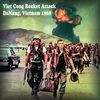Hair in the face???
Jun 17, 2012 22:45:26 #
Please please help me with how to remove the hair out of the face. I know I can use the clone tool for on the skin but what about over the eye? Currently I'm using Gimp PP. Thanks & all other suggestions are welcomed as I'm pretty new at this and want to turn over great images.

Jun 17, 2012 23:56:22 #
The picture is charming and has spontinaity. Does the hair really matter that much? To edit it out is a lot of work and begs the use of a tablet to do such fine detail. Please realize that I'm no expert but it's just my opinion.
Nice picture!
Nice picture!
Jun 18, 2012 00:54:53 #
Not easy to do right, so I'd leave it alone. How big is your original photo? Faster to take another photo without the hair in her face....;0)
Mike
Mike
Jun 18, 2012 01:01:30 #
I played with the hair issue with PS 4 and felt the result was good. Magnifying the image made detailed work much easier. In addition to cloning I also used smudging. If a down load were available, I think I could have done even better.
Jun 25, 2012 23:30:33 #
Hi Jenn! I'm one of the folks on this site who really likes to do post processing. I use Corel Photo Paint X5 for the "construction work" & Adobe Lightroom 4 for "quality enhancements". I hope you don't mind, but I took the liberty of working, about 15 minutes, with your photo of the girls. Since you didn't include a 'downloaded version' of higher resolution, my results weren't as refined as they could have been.
First off, when shooting groups, too many folks do the full-bodies shot, when we're really more interested in their faces & expressions, so I cropped your pic as I would have shot it. Second, it's never good to shoot pretty faces in direct, harsh sunlight.. It makes them look like porcelain dolls! I did a lot of contrast reduction, and exposure/clarity adjustments to lessen the overall harshness, after I removed the hair over the face. Finally, I'm big on using vignettes to reduce background distractions and focus interest on the subject's faces. So, at least in your pic here, I used a rather heavy vignette treatment to give your shot some punch. I do hope that you liked the final product (I have included the full resolution final as a download here) Happy shooting!!
First off, when shooting groups, too many folks do the full-bodies shot, when we're really more interested in their faces & expressions, so I cropped your pic as I would have shot it. Second, it's never good to shoot pretty faces in direct, harsh sunlight.. It makes them look like porcelain dolls! I did a lot of contrast reduction, and exposure/clarity adjustments to lessen the overall harshness, after I removed the hair over the face. Finally, I'm big on using vignettes to reduce background distractions and focus interest on the subject's faces. So, at least in your pic here, I used a rather heavy vignette treatment to give your shot some punch. I do hope that you liked the final product (I have included the full resolution final as a download here) Happy shooting!!
Danis Ladies Edited!

Jun 27, 2012 11:45:12 #
great shot good position for sun. needs fill flash though. the hair adds to the candidness of the shot. If the other 2 subjects looked perfectly posed then I would be disappointed but it looks like she jumped on her back everyone smiled and click.
Jun 27, 2012 12:18:47 #
Thank you all for the assistance. The mom here liked the shot as it is, hair & all. So I stressed for nothing haha This was my first photo shoot for someone other than family so obviously I am still learning alot! I appreciate all the help from this site!
Jun 29, 2012 00:42:04 #
I'd be more worried about the uneven pattern of light and shadows on the faces.
Jun 29, 2012 00:43:28 #
ergoedbo wrote:
Corel Photo Paint X5 for the "construction work"
Didn't realize that a new version had been released yet. Is it an improvement over X4?
Jun 29, 2012 20:43:43 #
hlmichel wrote:
Didn't realize that a new version had been released yet. Is it an improvement over X4?
ergoedbo wrote:
Corel Photo Paint X5 for the "construction work"
Didn't realize that a new version had been released yet. Is it an improvement over X4?
I just went to the Corel website. Paint Shop Pro is still X4. They do have a Video Studio Pro X5. And they offer a bundle for both, but there is no X5 for Photo.
Jun 29, 2012 21:39:24 #
ergoedbo wrote:
Hi Jenn! I'm one of the folks on this site who rea... (show quote)
I would leave it as is. The edited version has a "walking dead" look to her eye.
If you want to reply, then register here. Registration is free and your account is created instantly, so you can post right away.