Cuba trip....card reader...
May 23, 2017 15:09:51 #
Hi all,
I am starting to get my packing/shopping list together for a trip to Cuba (!!!!) at the end of June. I won't be taking a laptop but think I might want to take my iPad. Does anyone use a card reader to transfer photos from their camera memory card on to an iPhone/iPad? If so, what kind is it and do you like it??
Also, any other suggestions, Cuba specific, would be welcome!
Juli
I am starting to get my packing/shopping list together for a trip to Cuba (!!!!) at the end of June. I won't be taking a laptop but think I might want to take my iPad. Does anyone use a card reader to transfer photos from their camera memory card on to an iPhone/iPad? If so, what kind is it and do you like it??
Also, any other suggestions, Cuba specific, would be welcome!
Juli
May 23, 2017 15:38:45 #
We went about a month ago, stayed only four days in Havana and it was tremendous! But Fotomacher is a contributor here, and he has done a number of different trips to Cuba, over the years. He is a tremendous wealth of information; I would reach out to him.



May 23, 2017 15:55:44 #
I used a card reader on my ipad and due to limited memory (16 gig, I think) I had to use 4 & 8 gig sd cards to download at anything other than a snails pace. Ck before you go.
Also I got no raw files this way so endd up keeping all my images on the sd cards until I got back home.
Have a great trip!
Also I got no raw files this way so endd up keeping all my images on the sd cards until I got back home.
Have a great trip!
May 23, 2017 15:59:08 #
jules1476 wrote:
Hi all,
I am starting to get my packing/shopping list together for a trip to Cuba (!!!!) at the end of June. I won't be taking a laptop but think I might want to take my iPad. Does anyone use a card reader to transfer photos from their camera memory card on to an iPhone/iPad? If so, what kind is it and do you like it??
Also, any other suggestions, Cuba specific, would be welcome!
Juli
I am starting to get my packing/shopping list together for a trip to Cuba (!!!!) at the end of June. I won't be taking a laptop but think I might want to take my iPad. Does anyone use a card reader to transfer photos from their camera memory card on to an iPhone/iPad? If so, what kind is it and do you like it??
Also, any other suggestions, Cuba specific, would be welcome!
Juli
How much space do you have on your iPad? What kind of files do you shoot? jpg or raw??? For that matter, what is the max megapixel of your camera? It will matter if your iPad doesn't have enough space and if it can't read raw image files from your specific camera make and model.
If you shoot raw, and if your camera can support 2 memory cards, you could use wifi or a card like an EyeFi card to shoot small jpg's and they will transfer automatically to your iPad as a small jpg but you can use the other card to save raw image files. This way you can have your cake and eat it too. Once the small jpg's are on your iPad, you can email or upload to social media from the iPad but when you get home you'll have raw files for large prints etc.
May 23, 2017 16:03:11 #
Apple makes a cable that will transfer images from your camera to your IPad. I have one, although I no longer use it.
May 23, 2017 20:21:12 #
The Apple SD to Lighting adapter is what you need for a physical connection. But, Apple did not build iPads with this in mind. The Internets are filled with frustrated iPad users complaining about the limitations. Apple's response is to use iTunes or email to transfer the files.
I have a Western Digital Passport Pro with built in WiFi and and SD slot. I used the drive to automatically back up RAW files each day of shooting. Today, I was able to get my iPad Pro to connect to the WD's WiFi hotspot and with the WD Cloud app for iOA, I was able to see backed up RAW files, but was unable to have them recognized as photos. So, if you shoot RAW, I think you're out of luck. If they were JPG files, you could see and download to the Photos app.
I have a Western Digital Passport Pro with built in WiFi and and SD slot. I used the drive to automatically back up RAW files each day of shooting. Today, I was able to get my iPad Pro to connect to the WD's WiFi hotspot and with the WD Cloud app for iOA, I was able to see backed up RAW files, but was unable to have them recognized as photos. So, if you shoot RAW, I think you're out of luck. If they were JPG files, you could see and download to the Photos app.
May 24, 2017 03:50:36 #
d2b2 wrote:
We went about a month ago, stayed only four days in Havana and it was tremendous! But Fotomacher is a contributor here, and he has done a number of different trips to Cuba, over the years. He is a tremendous wealth of information; I would reach out to him.
Is #2 Che or a really bad Fidel?
May 24, 2017 06:26:48 #
jules1476 wrote:
Hi all,
I am starting to get my packing/shopping list together for a trip to Cuba (!!!!) at the end of June. I won't be taking a laptop but think I might want to take my iPad. Does anyone use a card reader to transfer photos from their camera memory card on to an iPhone/iPad? If so, what kind is it and do you like it??
Also, any other suggestions, Cuba specific, would be welcome!
Juli
I am starting to get my packing/shopping list together for a trip to Cuba (!!!!) at the end of June. I won't be taking a laptop but think I might want to take my iPad. Does anyone use a card reader to transfer photos from their camera memory card on to an iPhone/iPad? If so, what kind is it and do you like it??
Also, any other suggestions, Cuba specific, would be welcome!
Juli
How much memory does your iPad or phone have, compared with the size of your digital images? When I shoot in raw, the images are about 26GB each. My iPad 2 has just 16GB of memory. I would get a small WD wireless hard drive to transfer images and also leave them on the cards till you get home. Bring lots of cards.
May 24, 2017 06:33:34 #
I always use a little USB card reader - they are about $12 and come in very handy. I find it much easier than connecting a cable to the camera every time. Often once I transfer the images to two backups I then put the card back in the camera and format it.
May 24, 2017 06:54:52 #
BHC wrote:
Is #2 Che or a really bad Fidel?
It is Che. His image is still everywhere. In fact, one of the great ironies is that his image is sold and advertised throughout the society in such very crass, commercial ways that he would die of embarrassment, if he were not already dead!
May 24, 2017 07:48:44 #
I use the Apple SD --> Lightning adapter for jpegs. Beware of third party readers. My wife bought me one that comes up as "unsupported device".
May 24, 2017 08:12:18 #
Juli,
Apple makes a very small Lightning SD card reader that plugs directly into the iPad. It is for use with iOS 9.2 or later. You can buy it at Best Buy, Apple Store or on line for $29.00. I bought one for a recent trip where I didn't want to drag my computer along and it worked just fine. As mentioned by others just make sure you have enough storage to accommodate your images.
Have fun in Cuba.
Goober
Apple makes a very small Lightning SD card reader that plugs directly into the iPad. It is for use with iOS 9.2 or later. You can buy it at Best Buy, Apple Store or on line for $29.00. I bought one for a recent trip where I didn't want to drag my computer along and it worked just fine. As mentioned by others just make sure you have enough storage to accommodate your images.
Have fun in Cuba.
Goober
May 24, 2017 08:29:23 #
Do not forget your diarrhea medications. And be prepare not to have the service
That you get anywhere else.
That you get anywhere else.
May 24, 2017 08:46:45 #
Just returned from Cuba, Had a great time. I would recommend a good guide. It is a very safe country. People are friendly. Enjoy.
Doña Eutemia, located just off the Plaza de la Catedral in Old Havana (this restaurant was recently rated #7 in all of Havana on TripAdvisor).
OâReilly 304, one of Havanaâs newest and most unique restaurants, and a personal favorite of Ralphâs (recently ranked #4 restaurant in all of Havana by TripAdvisor).
Castropol located on the Malecon
La Guardia in old Havana
Rafael Trejo Boxing Gym in Havana, Cuba
Fusterlandia, Havana Picture: Fuster Land
Doña Eutemia, located just off the Plaza de la Catedral in Old Havana (this restaurant was recently rated #7 in all of Havana on TripAdvisor).
OâReilly 304, one of Havanaâs newest and most unique restaurants, and a personal favorite of Ralphâs (recently ranked #4 restaurant in all of Havana by TripAdvisor).
Castropol located on the Malecon
La Guardia in old Havana
Rafael Trejo Boxing Gym in Havana, Cuba
Fusterlandia, Havana Picture: Fuster Land


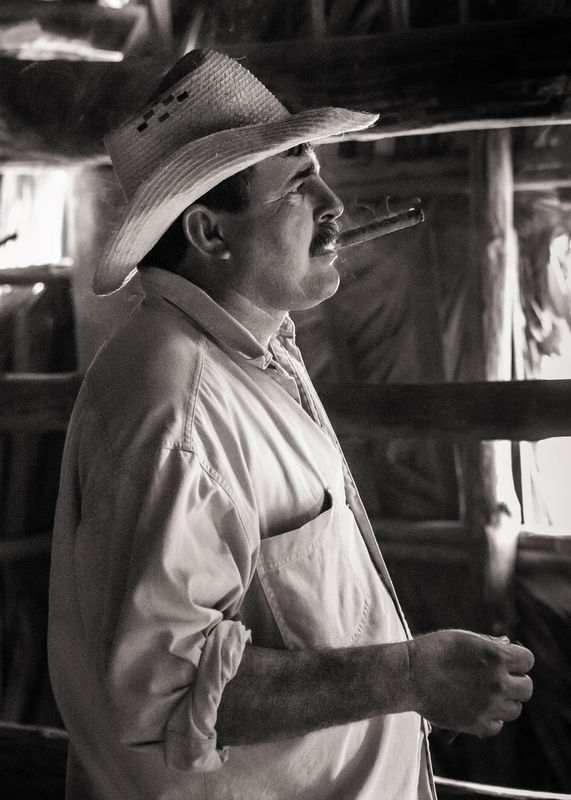


May 24, 2017 09:08:45 #
edhjr
Loc: Needham, MA
Take the computer and a matched pair of Seagate (used to be WD but they merged) 2tb hard drives ($70? each). Download pics through computer to each hard drive each night so you now have two copies. One in your carry on and one with a spouse, a friend or in a different bag of yours. Works like a charm and "no worries mon". Make it a daily routine!
If you want to reply, then register here. Registration is free and your account is created instantly, so you can post right away.









