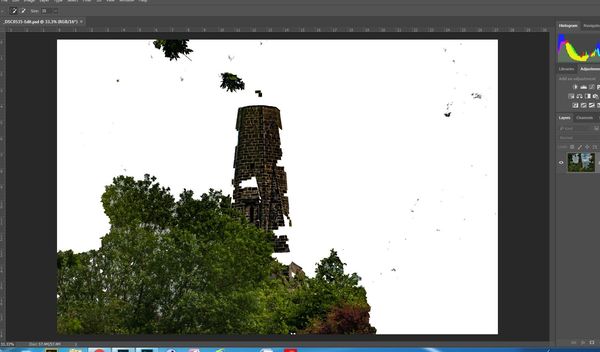software that indicates where the camera focused
May 21, 2017 08:50:24 #
A couple of times in discussion of focusing issues, I've seen an overlay posted - a green rectangle, or grouping - to show where the camera focused. Do you know what I mean?  Is there a stand-alone app or software one can download?
Is there a stand-alone app or software one can download?
 Is there a stand-alone app or software one can download?
Is there a stand-alone app or software one can download?May 21, 2017 09:07:36 #
I just bought a spiderlenscal to check mine, I'll come back with a opinion in a few days
May 21, 2017 09:10:37 #
Fotoserj wrote:
I just bought a spiderlenscal to check mine, I'll come back with a opinion in a few days
Thanks. That looks like for calibration. I was just asking about the simple (??) app that analyzes a photo and points out to the viewer where the area of sharpest focus was.
May 21, 2017 09:21:03 #
Hey Linda,
In Nikons there is a setting that shows you the focus point in live view during playback.
But I am very interested to see if there is a stand alone too.
In Nikons there is a setting that shows you the focus point in live view during playback.
But I am very interested to see if there is a stand alone too.
May 21, 2017 09:22:10 #
Linda From Maine wrote:
A couple of times in discussion of focusing issues, I've seen an overlay posted - a green rectangle, or grouping - to show where the camera focused. Do you know what I mean?  Is there a stand-alone app or software one can download?
Is there a stand-alone app or software one can download?
 Is there a stand-alone app or software one can download?
Is there a stand-alone app or software one can download?Linda, don't know if this will help. I didn't read the article, but there seems to be a plugin for the purpose.
http://laurashoe.com/2014/09/23/view-your-focus-points-with-this-free-lightroom-plugin/
May 21, 2017 09:40:31 #
Good suggestion, Bruce, but the article does not appear to allow us to download the plug-in. That does appear to be the sort of app that Linda was looking for. I actually have Lightroom 5. Maybe if we agree to sign up for Laura's newsletter the download link will become active.
May 21, 2017 09:40:37 #
brucewells wrote:
Linda, don't know if this will help. I didn't read the article, but there seems to be a plugin for the purpose.
http://laurashoe.com/2014/09/23/view-your-focus-points-with-this-free-lightroom-plugin/
http://laurashoe.com/2014/09/23/view-your-focus-points-with-this-free-lightroom-plugin/
This one only works in Lightroom 5 unfortunately.
May 21, 2017 09:41:28 #
Linary
Loc: UK
Linda From Maine wrote:
A couple of times in discussion of focusing issues, I've seen an overlay posted - a green rectangle, or grouping - to show where the camera focused. Do you know what I mean?  Is there a stand-alone app or software one can download?
Is there a stand-alone app or software one can download?
 Is there a stand-alone app or software one can download?
Is there a stand-alone app or software one can download?I use the LR plugin referred to by Brucewells. A screen dump is attached.
A second screen dump of the same image but processed by the Photoshop tool (Select by Focus) shows the actual focussed areas (as determined by Photoshop).
May 21, 2017 09:48:01 #
Linary wrote:
I use the LR plugin referred to by Brucewells. A screen dump is attached.
You look like you are using it in Lightroom CC. Everything I've read states that it only works in LR 5 and I've been afraid to load it into CC.
May 21, 2017 09:53:07 #
Linary
Loc: UK
WayneT wrote:
You look like you are using it in Lightroom CC. Everything I've read states that it only works in LR 5 and I've been afraid to load it into CC.
This is LR CC - When I first got the software, there was a statement about it not working in anything newer than LR5, but that is not the case.
When you download and want to bring it up, LIBRARY > PlugIn extras > Focus Points.
Focus points does not show up in FILE > PlugIn extras.
May 21, 2017 09:58:42 #
Linda From Maine wrote:
A couple of times in discussion of focusing issues, I've seen an overlay posted - a green rectangle, or grouping - to show where the camera focused. Do you know what I mean?  Is there a stand-alone app or software one can download?
Is there a stand-alone app or software one can download?
 Is there a stand-alone app or software one can download?
Is there a stand-alone app or software one can download?I kind of made my own Lightroom lets you bring in PNG overlays i made some for focus points and light metering. The tool exiftool can tell you which focus point was active. But to be honest its usually not that hard to figure which focus point has focus usually. Just having the overlay of the focus points is usually enough to direct you to where to look.
There are tools for nikon and canon which can automate this. It also depends on what you did too, e.g if you got focus and recomposed you usually will not have any of the focus points active.
I like my overlays mainly because they remind me what i was trying to do when i took the shot :)
May 21, 2017 10:00:59 #
Linda From Maine wrote:
A couple of times in discussion of focusing issues, I've seen an overlay posted - a green rectangle, or grouping - to show where the camera focused. Do you know what I mean?  Is there a stand-alone app or software one can download?
Is there a stand-alone app or software one can download?
 Is there a stand-alone app or software one can download?
Is there a stand-alone app or software one can download?Nikon software, View NX2, also there was a program for Nikon and Cannon by LightroomFocusPointsPlugin.com that I have but their website now seems to be defunct, too bad. Also something I found searching for the Focus Points program on PDREVIEW, published Jan 4, 2017. A program developed by Joshua Musselwhite.
May 21, 2017 10:08:07 #
May 21, 2017 10:22:10 #
Thank you all for the information! I also read an old (11 years!) short thread about Canon's software. I have never owned a Nikon, and got rid of my Canons - lol. I'll check the other suggestions.
I use PS Elements 13, but keep adding to the list of reasons to make the switch to PS and Lightroom. Much appreciated!
I use PS Elements 13, but keep adding to the list of reasons to make the switch to PS and Lightroom. Much appreciated!
May 21, 2017 16:23:26 #
A couple of years ago I got the app on Laura Shoe, apparently it has not been upgraded or anything and is no longer available from the developer. My copy had started showing things at 100% with no way to navigate around the picture so it is often useless, esp if I focused then recomposed.
But there is a new one out from someone else, found here:
https://github.com/musselwhizzle/Focus-Points
But there is a new one out from someone else, found here:
https://github.com/musselwhizzle/Focus-Points
If you want to reply, then register here. Registration is free and your account is created instantly, so you can post right away.