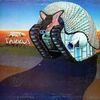Corel Paint shop Pro X4 versus Photoshop 6
Jun 13, 2012 21:38:02 #
lachmap
Loc: Sydney Australia
mikeysaling wrote:
tell me about it !! never been so busy as when i 'retired' - took up a hobby of picture framing - i'm cutting down on that to enable more time for my real hobby - yes, you guessed it 'snapping'
Hey, and does your wife say "are you playing with your photos again!!!!" LOL
Jun 13, 2012 22:04:55 #
I'm assuming that you are thinking about purchasing the new CS6 Student/Teachers edition or PSP X4. Whatever you decide, stick with it. Both programs are packed with features that can be overwhelming. Buy a good book and watch youtube videos. There are probably more books and videos for the Adobe products.
That said, I own PSP X3 and CS5 Student/Teachers edition. By the way, the Student/Teachers edition is exactly the same at the retail version. I started out with the JASC products back when it was shareware. I started purchasing it way back when it was $20 and I've upgraded about every other upgrade. When my camera came with PSE6 I really liked it. I upgraded that to PSE9 from Costco and boght a book. About the same time I upgraded PSP x2 to x3. I found it to be extremely slow and a resource hog. I couldn't even stand to launch PSP X3. So I started using PSE9 mnor and more. The book I read was written by an author that also writes books about Photoshop CS software by Adobe. She was constantly stay that PSE9 can do this but CS5 has more of this and more of that. I thought PSE9 had quite a bit but when I read over and over that CS5 had more I wanted it. I got it and now I can't stop using it. The ACR (RAW) editor is awesome. The sliders and so much better than PSP X3 and the outcome is too. It's very fast and east to use ACR. My new book on CS5 came with a DVD that was very informative as will. Layering is way easier on CS5 than PSP. It has Quick Mask. There are tons of plug-ins and presets to choose from. It's easy to make your own Actions which are like macros that automate things that you do all the time. Presets are fairly easy to make too. I made a brush preset with my watermark ©Signature and saved it. I'd suggest CS6 if you have the Student/Teachers credentials. I plan to go back to school in September so I can get CS6.
That said, I own PSP X3 and CS5 Student/Teachers edition. By the way, the Student/Teachers edition is exactly the same at the retail version. I started out with the JASC products back when it was shareware. I started purchasing it way back when it was $20 and I've upgraded about every other upgrade. When my camera came with PSE6 I really liked it. I upgraded that to PSE9 from Costco and boght a book. About the same time I upgraded PSP x2 to x3. I found it to be extremely slow and a resource hog. I couldn't even stand to launch PSP X3. So I started using PSE9 mnor and more. The book I read was written by an author that also writes books about Photoshop CS software by Adobe. She was constantly stay that PSE9 can do this but CS5 has more of this and more of that. I thought PSE9 had quite a bit but when I read over and over that CS5 had more I wanted it. I got it and now I can't stop using it. The ACR (RAW) editor is awesome. The sliders and so much better than PSP X3 and the outcome is too. It's very fast and east to use ACR. My new book on CS5 came with a DVD that was very informative as will. Layering is way easier on CS5 than PSP. It has Quick Mask. There are tons of plug-ins and presets to choose from. It's easy to make your own Actions which are like macros that automate things that you do all the time. Presets are fairly easy to make too. I made a brush preset with my watermark ©Signature and saved it. I'd suggest CS6 if you have the Student/Teachers credentials. I plan to go back to school in September so I can get CS6.
Jun 13, 2012 22:25:33 #
lachmap wrote:
This is my problem: have been using PSP x2 for a few years now and still learning - a slow old dog (me that is) and just find that the idea of having to learn a new program very daunting. Have a lot on my plate - why is it that retired folk (medically retired and 58 yo) have so little time to do stuff as the day gets filled up with other essential stuff!!!!???
You just have to prioritize your essential stuff. lol
Jun 14, 2012 01:09:02 #
I've got an un-loaded copy of photoshop around here somewhere. I've always hated that program for being too Mac-centric in it's design. It is combersome to use at best, and all it does is slow me down. I find the discussions of theoretical limits to be just so much wasted electricity. Browser: ACDSee 14, Editor: PSPx4, Viewer: the infinately configurable VuePrint Pro 8.0. I will continue to suffer through using "inferior" products that don't meet the status threashold of the "it" group. My total cost of ownership for all three was $64.
Jun 14, 2012 05:58:49 #
yea - it is amazing! When working somehow time seemed to fit all that needed to be done. Now retired, seems hard to fit all needing to be done into time available - figure it!
If you want to reply, then register here. Registration is free and your account is created instantly, so you can post right away.