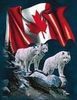Horizon
Jun 10, 2012 12:52:42 #
What does one do when part of the horizon is level, then the remainder slants?
Example-
Horizon is straight on right side, but rises to the left.
Example-
Horizon is straight on right side, but rises to the left.

Jun 10, 2012 13:27:06 #
I can only think of 2 ways.
1) to align the view finder or the LCD display so that the horizon is horizontal
OR
2) to edit the photo (please find the edited photo)
1) to align the view finder or the LCD display so that the horizon is horizontal
OR
2) to edit the photo (please find the edited photo)
Photo

Jun 10, 2012 13:32:52 #
mariraju wrote:
I can only think of 2 ways.
1) to align the view finder or the LCD display so that the horizon is horizontal
OR
2) to edit the photo (please find the edited photo)
1) to align the view finder or the LCD display so that the horizon is horizontal
OR
2) to edit the photo (please find the edited photo)
Your thought is to average it out? Looks better that way. Thanks.
Jun 10, 2012 17:45:34 #
I actually prefer your original with the pink in the sky level. This way it looks like the ground is simply a slight hill.
Jun 10, 2012 17:50:45 #
RavRob wrote:
I actually prefer your original with the pink in the sky level. This way it looks like the ground is simply a slight hill.
That makes sense, too. I guess either way depending on your preference.
Jun 11, 2012 06:22:46 #
greymule wrote:
What does one do when part of the horizon is level, then the remainder slants?
Example-
Horizon is straight on right side, but rises to the left.
Example-
Horizon is straight on right side, but rises to the left.
Call NASA and tell them the right front tire on the rover went flat and could they look into it because the images are coming back crooked :)
Jun 11, 2012 07:55:59 #
EarthArts wrote:
Call NASA and tell them the right front tire on the rover went flat and could they look into it because the images are coming back crooked :)
greymule wrote:
What does one do when part of the horizon is level, then the remainder slants?
Example-
Horizon is straight on right side, but rises to the left.
Example-
Horizon is straight on right side, but rises to the left.
Call NASA and tell them the right front tire on the rover went flat and could they look into it because the images are coming back crooked :)
LOL
Jun 11, 2012 08:58:37 #
Is this possibly a lens problem? Have you tried lens correction in lightroom or other program. I think (though not certain ) that the horizon is acrually straight but the lens is bending it and just needs to be straightend with a program that will adjust for the lens.
Jun 11, 2012 09:33:18 #
Fisher Pete wrote:
Is this possibly a lens problem? Have you tried lens correction in lightroom or other program. I think (though not certain ) that the horizon is acrually straight but the lens is bending it and just needs to be straightend with a program that will adjust for the lens.
That's what I thought too. Look at the white in the middle of the top of the photo. It makes the pink and blue look like a smiley face. That tells me that it is lens distortion, unless the sky was smiling.
:lol:
Jun 11, 2012 10:11:41 #
greymule wrote:
What does one do when part of the horizon is level, then the remainder slants?
Example-
Horizon is straight on right side, but rises to the left.
Example-
Horizon is straight on right side, but rises to the left.
Make sure your camera is level. This kind of problem isn't caused by the lens. Often the camera gets tilted a bit during composition. Adobe Camera Raw (ACR) viewer has a tool to straighten horizontals or verticals very easily. If you are using some form of Photo Shop, ACR is the best method. Other softwares may have similar tools, but you can always crop, tilt and eye-ball it to level things out.
Jun 11, 2012 11:37:34 #
greymule wrote:
What does one do when part of the horizon is level, then the remainder slants?
Example-
Horizon is straight on right side, but rises to the left.
Example-
Horizon is straight on right side, but rises to the left.
You could try the PP feature where you tilt the photo to average out the horizon to your liking. In this case your foreground is all ready level so tilting the image will throw that out. You are as the saying goes " between a rock and a hard place".
Good luck
Jun 11, 2012 16:11:24 #
Seems to me that you simply won't always be able to have a perfectly flat/level "horizon" in every picture, as the earth is not completely flat everywhere we point our cameras. Using software to "correct" only makes sense if you have something in your photo that can reasonably assume should appear flat/level, like the surface of a lake or ocean (though even those, technically, are slightly curved :) ), or, if you have an element in your photo that you believe should appear to be perfectly vertical. Not sure if all PP software allows you to rotate such that a vertical element is indeed vertical in photo ... I believe some are only geared towards making a horizon flat.
Jun 11, 2012 16:18:42 #
It's a beautiful photograph. I don't worry about correcting horizons unless it really was level. Most of what is in nature is not always a level horizon, so I don't worry about it.
When beginners are learning, the teachers often talk about level horizons. However, they are usually talking architectural shots or studio shots. Nature isn't that way and I don't worry about it.
The main thing is that verticals should be vertical. But of course, there are always that trees that grow at a slight angle.
In the end, the image is your art work. If you want it to be level (even if it wasn't really that way), you can make it that way with a quick little crop. It's to your discretion.
When beginners are learning, the teachers often talk about level horizons. However, they are usually talking architectural shots or studio shots. Nature isn't that way and I don't worry about it.
The main thing is that verticals should be vertical. But of course, there are always that trees that grow at a slight angle.
In the end, the image is your art work. If you want it to be level (even if it wasn't really that way), you can make it that way with a quick little crop. It's to your discretion.
Jun 11, 2012 17:15:59 #
greymule wrote:
What does one do when part of the horizon is level, then the remainder slants?
Example-
Horizon is straight on right side, but rises to the left.
Example-
Horizon is straight on right side, but rises to the left.
The absence of any vertical lines make this photo problematic.
In my days as a professional wallpaper hanger I dealt with out of plumb walls constantly, even in new homes! People always seemed to want wallpaper with strong vertical patterns and then wondered why the pattern wrapped around the corner when it was hung plumb. Paperhangers refered to this as "Barber poleing". The solution depended on the situation. Sometimes I spit the difference, sometimes I hung it crooked to match the walls. I did what I could to make it look right and that is exactly what you need to do here.
Jun 11, 2012 18:29:47 #
birdpix wrote:
quote=greymule What does one do when part of the ... (show quote)
Print the original, hang it crooked.
If you want to reply, then register here. Registration is free and your account is created instantly, so you can post right away.