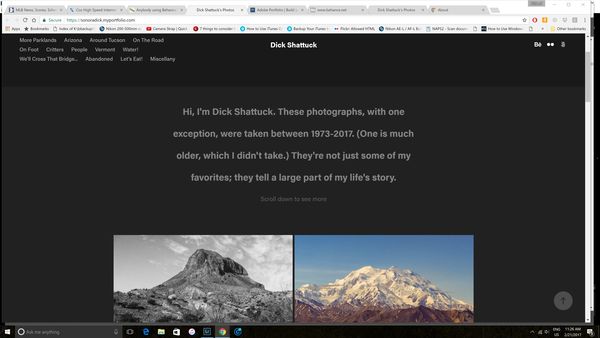Anybody using Behance/Adobe Portfolio? I'm experiencing problems.
Feb 21, 2017 11:59:37 #
Since last night, I've been unable to access Behance... "www.behance.net took too long to respond." Ok, the site is somehow down, maybe for maintenance. No big deal, it happens, but it would be nice to see that information posted somewhere.
However, after trying Portfolio, I'm more concerned. I can get to my "landing page" & see all of my projects and their large-thumbnail cover pages. When I try to open any of the projects, however, I can see only the text I entered when I created the project. Instead of my photos, I see only broken thumbnails.
Tried Adobe's chat (support indicated chat is available for Portfolio) but my chatter told me no, he couldn't answer my questions, and abruptly closed my case, marking it as "resolved". He did include a link for email support; my request there (just a couple of hours ago) has not been answered yet. Based on my experience so far, I'm not hopeful.
I've tried two browsers (Chrome & Safari via iPad) with the same lack of success. Other internet pages are fine.
Does anybody have any suggestions or experience with this?
However, after trying Portfolio, I'm more concerned. I can get to my "landing page" & see all of my projects and their large-thumbnail cover pages. When I try to open any of the projects, however, I can see only the text I entered when I created the project. Instead of my photos, I see only broken thumbnails.
Tried Adobe's chat (support indicated chat is available for Portfolio) but my chatter told me no, he couldn't answer my questions, and abruptly closed my case, marking it as "resolved". He did include a link for email support; my request there (just a couple of hours ago) has not been answered yet. Based on my experience so far, I'm not hopeful.
I've tried two browsers (Chrome & Safari via iPad) with the same lack of success. Other internet pages are fine.
Does anybody have any suggestions or experience with this?
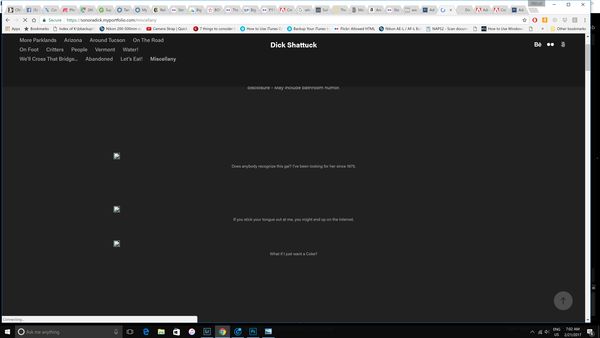
Feb 21, 2017 12:42:21 #
SonoraDick wrote:
Since last night, I've been unable to access Behan... (show quote)
My Portfolio page is working OK (via Chrome web browser). Have you been away from the internet for a while? Maybe Adobe needs to reconfirm your account. Also, if you post your links, others can tell you if they can access it.
Feb 21, 2017 13:20:17 #
DWU2 wrote:
My Portfolio page is working OK (via Chrome web browser). Have you been away from the internet for a while? Maybe Adobe needs to reconfirm your account. Also, if you post your links, others can tell you if they can access it.
It just stopped working last night, after I had been using it for much of the day.
Here's my landing page... https://sonoradick.myportfolio.com/ This page displays nornally to me.
and my first project page... www.myportfolio.com/editor/big-bend-national-park This page is blank to me after my text introduction.
Thanks for the suggestion.
Feb 21, 2017 13:23:08 #
What comes up when I click is the sign-in page for Portfolio (using Chrome web browser).
Feb 21, 2017 13:29:30 #
DWU2 wrote:
What comes up when I click is the sign-in page for Portfolio (using Chrome web browser).
Now I'm even more confused. When I click on the first link, this is what I see...
Feb 21, 2017 13:32:40 #
And I get the broken thumbnails again when I try to access your portfolio.
Feb 21, 2017 13:46:29 #
Dick, I'm running out of ideas. I'm assuming, but don't know, that you have a LR/Photoshop CC subscription. Are they fully functional?
Feb 21, 2017 14:09:57 #
DWU2 wrote:
Dick, I'm running out of ideas. I'm assuming, but don't know, that you have a LR/Photoshop CC subscription. Are they fully functional?
Just edited and exported a LR photo without any problem.
A few minutes ago I responded to an automated Adobe email that said someone will be in contact. Hope it's soon! Thanks for helping, Dan. Looks like you've got some great photos to check out if this ever gets fixed.
Feb 21, 2017 14:36:04 #
Feb 21, 2017 14:48:20 #
What if you try to access using an iPhone 1) via cell service, and 2), via wifi? Could this be an ISP problem?
Feb 21, 2017 21:51:58 #
DWU2 wrote:
What if you try to access using an iPhone 1) via cell service, and 2), via wifi? Could this be an ISP problem?
Well, I checked with my ISP & they (of course) said it's an Adobe issue. They suggested it sounded like I'd been "blacklisted" since I can't even reach Behance, not even to post a question in their help forum.
I think I've tried the usual stuff... made sure my Flash Player is current, signed out & back in to CC.
I've read lots of good things here about Adobe customer service, but I sure can't add to them. Other than an automated reply to my first email which asked for more information (which I provided) and said they would be in touch "soon', I haven't heard from them all day. They don't offer phone or chat support for Portfolio. I'm not really optimistic about help from them, either. I pretty much expect another canned response asking me to try the things I've already done and ignoring the points I've made. Hope I'm wrong.
Thanks again for your help. You should be a manager for Adobe customer service.
Feb 22, 2017 15:57:38 #
Feb 23, 2017 10:39:57 #
drivered wrote:
I had no problem getting to the page or viewing everything.
Thanks for checking. You probably looked shortly after the problem was resolved.
It's almost always suggested, but I didn't think to do this... clearing my browser's cache. That's what the problem was, and everything is running fine again.
If you want to reply, then register here. Registration is free and your account is created instantly, so you can post right away.