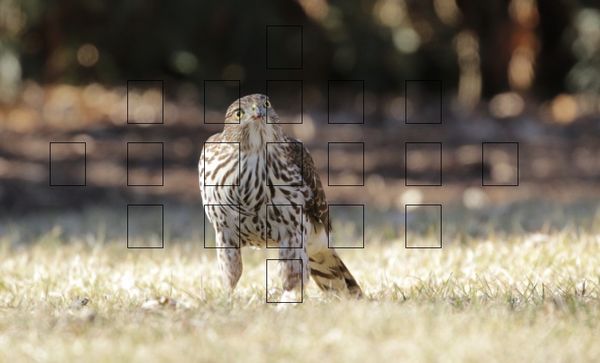Canon 70D w/100 - 400 IS II - help on sharpness
Feb 20, 2017 16:06:30 #
I posted last week regarding my concerns about focus/sharpness problems with my 70D and question about upgrading to 5DmIV. Got a lot of wonderful help from the forum. Changed to AI Focus and HS Multi-shot (in this particular case) and had a great opportunity to photograph a Northern Harrier in my back yard. I'm not entirely happy with the sharpness of the images at 1:1 and wonder if this is simply operator error (camera shake, although I was supporting the camera against a tree or post for all shots) or am I looking for more than the camera/lens combination can offer? There were images that were pretty obviously camera shake and I deleted those. These seem fairly sharp but not tack sharp to me. Maybe the higher ISO on some of these?
I set to TV 1/640 and let aperture and ISO ride. I also kept IS option 1 on the lens since it was not tripod mounted. No processing on the images. Import and export from LR.
thanks in advance!
Karl
I set to TV 1/640 and let aperture and ISO ride. I also kept IS option 1 on the lens since it was not tripod mounted. No processing on the images. Import and export from LR.
thanks in advance!
Karl
Feb 20, 2017 16:31:32 #
Karl - can you post a version of the 3rd one (Harrier_53) using the original file from the camera? The version posted has the EXIF data compressed with details from the camera no longer available including the focus point(s). If shot in RAW, please use Canon's DPP to create a JPEG version for attachment.
BTW - there were multiple comments to use AI Servo, not AI Focus
BTW - there were multiple comments to use AI Servo, not AI Focus
Feb 20, 2017 16:45:59 #
CHG_CANON wrote:
Karl - can you post a version of the 3rd one (Harrier_53) using the original file from the camera? The version posted has the EXIF data compressed with details from the camera no longer available including the focus point(s). If shot in RAW, please use Canon's DPP to create a JPEG version for attachment.
BTW - there were multiple comments to use AI Servo, not AI Focus
BTW - there were multiple comments to use AI Servo, not AI Focus
Yes, will do. They are still on the card at home so I'll have to add the image later.
Feb 20, 2017 16:52:56 #
kbatschke wrote:
Please do. I'd like to see all the details on this image in the hope to determine why this image is less than sharp given the contrast and light for the camera's AF system to use.Yes, will do. They are still on the card at home so I'll have to add the image later.
Feb 20, 2017 17:14:19 #
Feb 20, 2017 17:15:48 #
cmc65 wrote:
Just a thought. Have you tried back button focus?i agree AI servo is best.
Yes, BBF on all this set of images. Will change to AI Servo.
Thanks,
K
Feb 20, 2017 17:19:03 #
After the discussion last week, this discussion showed up in one of my newsfeeds / newletters regarding AI Servo:
http://digital-photography-school.com/advanced-tips-for-tack-sharp-images/
http://digital-photography-school.com/advanced-tips-for-tack-sharp-images/
Feb 21, 2017 06:08:37 #
CHG_CANON wrote:
After the discussion last week, this discussion showed up in one of my newsfeeds / newletters regarding AI Servo:
http://digital-photography-school.com/advanced-tips-for-tack-sharp-images/
http://digital-photography-school.com/advanced-tips-for-tack-sharp-images/
Thank you for sharing this link; it's a great site! I started using BBF and AI Servo pretty much exclusively 1 1/2 years ago, and I'll never go back. I think this article does a nice job of explaining the benefits of both.
Feb 21, 2017 07:29:29 #
CHG_CANON wrote:
After the discussion last week, this discussion showed up in one of my newsfeeds / newletters regarding AI Servo:
http://digital-photography-school.com/advanced-tips-for-tack-sharp-images/
http://digital-photography-school.com/advanced-tips-for-tack-sharp-images/
Thanks for the link. I use AI Servo quite often, but have never tried BBF. After reading this I will have to give it a try.
Feb 21, 2017 08:31:41 #
wkocken
Loc: McGregor, MN
Despite the advice to use AI servo and BBF, the bird in the 4th image appears to be in the zone of focus but it's not sharp. I'd still suspect camera shake. 1/640 isn't all that fast of a shutter speed, considering your effective focal length is 640mm. Nevertheless, you might want to check your lens/camera fine tune focus calibration.
Feb 21, 2017 08:49:19 #
kbatschke wrote:
I posted last week regarding my concerns about foc... (show quote)
First, let me say this appears to be an immature Coopers Hawk. Second, your exposures are a bit off - are you using any post processing ?? Do you have a "protective" filter on the lens ?? The 640 SS should be OK -IF- you are truly braced with good technique - but I still suspect motion blur- How did you you get such a low point of view ??
Feb 21, 2017 09:25:43 #
CHG_CANON wrote:
Karl - can you post a version of the 3rd one (Harrier_53) using the original file from the camera? The version posted has the EXIF data compressed with details from the camera no longer available including the focus point(s). If shot in RAW, please use Canon's DPP to create a JPEG version for attachment.
BTW - there were multiple comments to use AI Servo, not AI Focus
BTW - there were multiple comments to use AI Servo, not AI Focus
Here is the image as shot.
Feb 21, 2017 09:34:51 #
imagemeister wrote:
First, let me say this appears to be an immature Coopers Hawk. Second, your exposures are a bit off - are you using any post processing ?? Do you have a "protective" filter on the lens ?? The 640 SS should be OK -IF- you are truly braced with good technique - but I still suspect motion blur- How did you you get such a low point of view ??
It may well be a Coopers Hawk, we certainly have them in our area and I'm by no means an expert. We've seen Harrier in our yard before and I assumed. As far as exposure, I did no post-processing. The image in the Arborvitae is a bit underexposed but I suspect that's due the bird being in shade and fairly strong light behind that the sensor was picking up. I was able to adjust this in post on a cropped photo. The filter on the lens is a B+W 77mm XS-Pro Clear with Multi-Resistant Nano Coating (007M). For the images with the hawk on the ground, I was propped on the side of my deck (roughly 18" off the ground). Resting my had and the lens on the deck or against a post on the deck.
Karl
Feb 21, 2017 10:20:34 #
Thanks Karl -
The image does not show any 'active' points when the image was captured. The screen capture below within DPP shows no red boxes. The camera was not focusing when the shutter was released. Given the distance, the resulting image will likely be cropped. One of the AF points in the second row down I would expect to be positioned and active on the bird's left eye as seen facing into the camera. Please consider the following changes:
a) Back Button Focus.
b) AI Servo.
c) Manually select either a single point (or expanded point or zone) with the AF point or cluster of points covering the eyes of the animal (or person or point of interest), as applicable.
d) Hold down the assigned BBF whenever shooting as in have the camera / lens always focusing.
Point (a) will require a visit to the camera manual and possibly an Internet search for the assignment instructions specific to your camera model. Point (c) will require practice and review of the manual for the buttons needed to select and manipulate the AF point. With practice you should be able to adjust the AF point without lowering the camera from your eye while shooting. Point (d) will also take practice, but you'll get used to it.
The only time I change back to single-shot is when using a speedlight flash in lowlight where I have the flash send focus guides that only occurs in single-shot.
If other's use your camera, consider teaching them the new BFF configuration. Or, set-up a C# function that sets the AF activation back to the shutter button. Set the camera to the C# mode when giving the camera to another for temporary use. Then set the camera back when you're using.
I use the same filters and lens. I have several images already in UHH and hundreds of images in Flickr that demonstrate the results of the technique above with this equipment resulting in extremely sharp images.
/paul
The image does not show any 'active' points when the image was captured. The screen capture below within DPP shows no red boxes. The camera was not focusing when the shutter was released. Given the distance, the resulting image will likely be cropped. One of the AF points in the second row down I would expect to be positioned and active on the bird's left eye as seen facing into the camera. Please consider the following changes:
a) Back Button Focus.
b) AI Servo.
c) Manually select either a single point (or expanded point or zone) with the AF point or cluster of points covering the eyes of the animal (or person or point of interest), as applicable.
d) Hold down the assigned BBF whenever shooting as in have the camera / lens always focusing.
Point (a) will require a visit to the camera manual and possibly an Internet search for the assignment instructions specific to your camera model. Point (c) will require practice and review of the manual for the buttons needed to select and manipulate the AF point. With practice you should be able to adjust the AF point without lowering the camera from your eye while shooting. Point (d) will also take practice, but you'll get used to it.
The only time I change back to single-shot is when using a speedlight flash in lowlight where I have the flash send focus guides that only occurs in single-shot.
If other's use your camera, consider teaching them the new BFF configuration. Or, set-up a C# function that sets the AF activation back to the shutter button. Set the camera to the C# mode when giving the camera to another for temporary use. Then set the camera back when you're using.
I use the same filters and lens. I have several images already in UHH and hundreds of images in Flickr that demonstrate the results of the technique above with this equipment resulting in extremely sharp images.
/paul
Feb 21, 2017 10:49:07 #
CHG_CANON wrote:
Thanks Karl - br br The image does not show any '... (show quote)
Thanks for investigating! I'm using BBF and only have the center point focus square active (point C above) and tried to keep that centered on the birds body due to distance. Not sure why nothing is showing in the data unless I released the BB but I thought once focus was locked with BBF in AI Focus (or AI Servo) the focus would stay active. Apparently not the case.
Regarding passing the camera off, I did that recently and just switched to A mode rather than explain the BBF concept. Worked well enough for the particular shot.
Really appreciate the help! Camera is now set to AI Servo!!
Karl
If you want to reply, then register here. Registration is free and your account is created instantly, so you can post right away.