Dates In Lightroom
Jan 27, 2017 04:43:01 #
I am using Lightroom CC and cannot find how to chenge the date format on images. In NZ we normally use the date format DD/MM/YYYY. I have looked at the date formats available in the Destination section of the import dialogues and the only options I can find there start with YYYY. At some time in the past I successfully got the DDMMYYYY structure, but things have now changed and I'm blowed if I can see how to get back to what I need.
I've tried using the Adobe help option and that took me nowhere. Various Google searches dont seem to help either. Can anyone assist me with this?
Thanks in anticipation.
I've tried using the Adobe help option and that took me nowhere. Various Google searches dont seem to help either. Can anyone assist me with this?
Thanks in anticipation.
Jan 27, 2017 05:04:46 #
Captkirk wrote:
I am using Lightroom CC and cannot find how to che... (show quote)
In the US, we also use DD/MM/YYYY in everyday personal use. However, for indexing/cataloging, it makes more sense to use YYYYMMDD simply because it is easier to start with one or two years, estimate the month and (as far as I'm concerned) minimize the necessity of looking for a particular day. In fact, I'm inclined to ignore the day unless I am dealing with a sequence. Do you want to look for a picture taken sometime in days 01-31 or would you rather search for that picture you took on last year's holiday by looking at the pictures you took last October (201610XX).
I can remember when we dated our snail mail as month (spelled or abbreviated, never a number) space day, comma and year. Of course that was when we actually WROTE messages, often in cursive. You know, the middle of last century......


Jan 27, 2017 05:23:28 #
Linary
Loc: UK
Captkirk wrote:
I am using Lightroom CC and cannot find how to che... (show quote)
I think the time and date format are taken from the operating system. In Windows, go to Control Panel, Region and Language, Formats. In Macs, no idea.
Jan 27, 2017 06:57:01 #
Captkirk wrote:
I am using Lightroom CC and cannot find how to che... (show quote)
You open the custom file naming dialog box, ( suspect you've aready visited this) and instead of selecting from their suggestions, which of course does not have the DDMMYYYY option, or better yet, the DD-MM-YYYY one, you build it using multiple additions to the Date field in the Sequence and Date section. Where you see the Insert Date field, first add Date(DD), then add Date(MM) and finally add Date(YYYY).
And if you have a bunch of field that you need to rename that are already in the catalog and, you can use the same template.
I hope I answered your question.
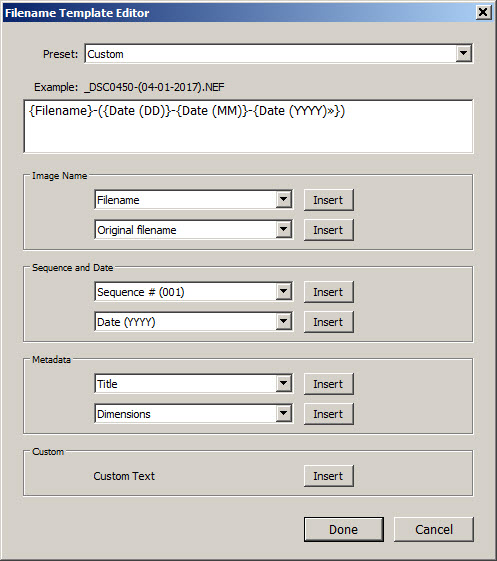
Jan 27, 2017 07:00:33 #
Mogul wrote:
In the US, we also use DD/MM/YYYY in everyday pers... (show quote)
Was that as the earth began to cool, or later when the dinosaurs roamed? Ah, the good old days!
Jan 27, 2017 07:47:52 #
Jan 27, 2017 08:03:16 #
Captkirk wrote:
I am using Lightroom CC and cannot find how to che... (show quote)
https://helpx.adobe.com/pdf/lightroom_reference.pdf -- page 54 -- click on the down-arrow for "date format" to see the options.
Jan 27, 2017 10:50:21 #
Morning Star wrote:
https://helpx.adobe.com/pdf/lightroom_reference.pdf -- page 54 -- click on the down-arrow for "date format" to see the options.
This is only part of the solution. The date format he is looking for - DDMMYYYY - is not on the list, which is why I provided the build-your-own date format above.
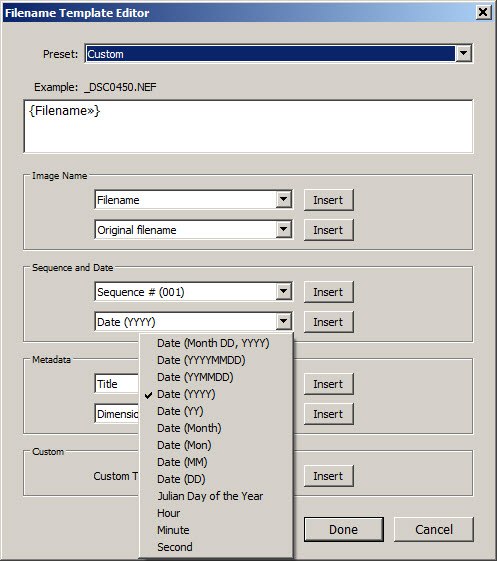
Jan 27, 2017 10:58:15 #
Gene51 wrote:
This is only part of the solution. The date format he is looking for - DDMMYYYY - is not on the list, which is why I provided the build-your-own date format above.
does that just change the date in the meta data or does it change the folder organisation as well?
Jan 27, 2017 15:36:29 #
blackest wrote:
does that just change the date in the meta data or does it change the folder organisation as well?
Only the file naming and not the metadata, but it does pull the date from the metadata. You can change the metadata while in the Library module using another process. You can change the date and time by a specific increment, like when you travel across time zones and forget to reset the time, or a number of other methods. You can opt to create your own folder names to your own criteria during import, which is what I do.
Jan 27, 2017 16:12:27 #
Gene51 wrote:
Only the file naming and not the metadata, but it does pull the date from the metadata. You can change the metadata while in the Library module using another process. You can change the date and time by a specific increment, like when you travel across time zones and forget to reset the time, or a number of other methods. You can opt to create your own folder names to your own criteria during import, which is what I do.
I am usually happy enough for lightroom to file in 2017/2017-01-18/ ect. I can use meta data if i don't know the date.
Jan 27, 2017 19:44:45 #
Gene51 wrote:
Was that as the earth began to cool, or later when the dinosaurs roamed? Ah, the good old days!
About the time the autotrophs began to drool. Seriously, I cannot believe that I wrote that; of course our standard is MM/DD/YYYY. Thank you for catching my error.
Jan 27, 2017 19:58:31 #
Gene51 wrote:
You open the custom file naming dialog box, ( susp... (show quote)
Thanks Gene51, That has solved my problem.I still haven't worked out what changed from when I was getting ddmmyy earlier, but your answer has solved it for me.
Bruce
Jan 28, 2017 08:50:05 #
Mogul wrote:
About the time the autotrophs began to drool. Seriously, I cannot believe that I wrote that; of course our standard is MM/DD/YYYY. Thank you for catching my error.
Is *that* what they are saying in the Big Bang Theory theme? Autotrophs? That has bugged me since the show started! It always sounds like 'allotropes' to me, and of course *they* cannot exactly drool...
Thanks for that info!
Jan 28, 2017 09:41:11 #
Remember when Adobe screwed up the Import dialogue bc they thought we were too stupid to use all that flexibility? Blame it on the millennials. Of course, I don't even know what generation I am. Pre-war? (your WWII -- The big one) Perhaps geezer? Maybe they will add emojis to their ratings?
If you want to reply, then register here. Registration is free and your account is created instantly, so you can post right away.








