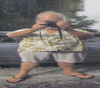Unsatisfactory Photo Prints
Jan 23, 2017 19:06:02 #
I need some help, advice or suggestions from UHH members regarding a problem I’m having when printing my photos. I have many of my photos printed at local photo developers. However, my printed images do not match up very well with the corresponding laptop PC image. I’ve experimented using different retail places including a local professional developer, but I find no appreciable differences when I have the same photo printed by different developers. Sadly, the printed images aren’t as good as the PC images. I’m trying very hard to take good photographs and do very little PP but I’m disappointed when I have a good photograph printed and it doesn’t look as good as I hoped. What am I doing wrong? I’ve tried to calibrate my PC monitor, but with no success. Thanks in advance for your assistance.
Jan 23, 2017 19:14:45 #
Try Costco and you can download their calibration. When you order prints from them make sure to check that you do not want them to automatically correct. You then should get prints to match your monitor.
Motorcycle Mike wrote:
I need some help, advice or suggestions from UHH m... (show quote)
Jan 23, 2017 19:49:15 #
Motorcycle Mike wrote:
I need some help, advice or suggestions from UHH m... (show quote)
If you haven't profiled your display, you will probably never even get close to a match. Also, describe what you mean by not matching up very well - color, tone, tint, contrast, brightness? What kind of laptop are you using? Is it a TFT screen or IPS?
Do yourself a favor, get an Xrite i1 Display Pro (around $200), and profile your display. If your prints are too dark, use a white clip point of 80 cda/m^2 as a starting point. If they are too bright, then raise the white clip point in 5 cda/m^2 increments until you get what you are looking for.
Jan 23, 2017 19:52:01 #
Thanks PixelStan for your suggestion. Unfortunately, there is no Costco nearby. Perhaps I can check with the stores locally.
PixelStan77 wrote:
Try Costco and you can download their calibration.
When you order prints from them make sure to check that you do not want them to automatically correct. You then should get prints to match your monitor.
When you order prints from them make sure to check that you do not want them to automatically correct. You then should get prints to match your monitor.
Jan 23, 2017 21:48:04 #
I have a question. Why do I have to download the Costco calibration? When I calibrate my screen then I see what my files are supposed to look like. When I give those files to the lab they should print it the way the files are supposed to look like. I do understand that there is some perceived difference between a print and an image display on the screen but I don't understand why I have to profile their printer?
Jan 23, 2017 21:54:03 #
What are the file types? My lab gets the best reproduction when I submit TIFFs...
Jan 23, 2017 23:23:02 #
Motorcycle Mike wrote:
I need some help, advice or suggestions from UHH m... (show quote)
Hello... The images you see on your monitor will never be exactly as the print... Why? Because your monitor is "back lit".. That means you are looking directly into light, where a print you are looking at light that is reflected off of the print paper. There will be a loss of light tones.. Also you can expect to get "darker" prints. That means that the details in the black to mid tones will lack detail... Ok. Now what to do about it!
Use Adobe Lightroom. Learn how to use the "Histogram". Most important make sure your blacks and mid tones are correct & contain detail. Use the "shadow" slider to enhance detail in the dark areas. Limit the black levels..
Then when you are satisfied use your Temperature slider to color correct and reduce saturated colors. When you outsource your prints, they use their printers program that will so some degree re adjust the setting of their printer to match your print. You need to experiment with your adjustments, using the same company and the same printer and paper. you will learn how to tweak ... Good luck..
Jan 23, 2017 23:26:21 #
The best I've found is a "Spider" cheap but works great.(bestbuy)
When you switch from lcd to led it can throw you a curve.
Fixed my biggest problems by adding Gamma. Is this wrong?
When you switch from lcd to led it can throw you a curve.
Fixed my biggest problems by adding Gamma. Is this wrong?
Jan 23, 2017 23:29:41 #
Jan 24, 2017 00:19:48 #
PixelStan77 wrote:
Try Costco and you can download their calibration. When you order prints from them make sure to check that you do not want them to automatically correct. You then should get prints to match your monitor.
I have found that software color calibration is not going to solve the OP's problem. You need a hardware color calibrator like Spyder or Colormunki that can perform a calibration and download the information into your display card.
Jan 24, 2017 00:22:21 #
Jana-TAS
Loc: Washington
Too bad you do not have a Costco nearby. That would be my suggestion for you. I have always been impressed with their printing as I order from them before having to volunteer at State Fair for the 2 albums I take to the booth with me down in the NW Outdoors Bldg. Saves a lot of money rather than having to use your own ink and printing at home and looks better.
Jan 24, 2017 00:37:43 #
BebuLamar wrote:
I have a question. Why do I have to download the Costco calibration? When I calibrate my screen then I see what my files are supposed to look like. When I give those files to the lab they should print it the way the files are supposed to look like. I do understand that there is some perceived difference between a print and an image display on the screen but I don't understand why I have to profile their printer?
When you calibrate your monitor the calibration device adjusts the colours of your monitor to true colour. If you were printing your own pictures you should then calibrate your printer to the same true colour. This usually entails analyzing a print made on your printer and creating a printer profile. This profile is used by the computer to adjust the signal sent to the printer to produce a print that is true to the colours you see on your calibrated monitor. When you go to print an image you have to tell the computer what colour profile to use, and when it shows on your display it will appear somewhat different than when in your editing software. If you are using a commercial printer you will get better results if you add their printer's profile to your computer and use it whenever you export an image for them to print. In most cases you will download their profile from the internet.
Jan 24, 2017 03:35:53 #
Jan 24, 2017 05:47:12 #
You never said what it is about the print isn't as good. Color, exposure, blurred? It could be as simple as the brightness setting on your monitor. More information would be helpful.
Jan 24, 2017 06:08:54 #
Thanks! Your explanation makes sense. I've enrolled in a Lightroom class and hopefully I can improve my skills. I appreciate you response.
If you want to reply, then register here. Registration is free and your account is created instantly, so you can post right away.