Distortion
Jan 23, 2017 09:20:10 #
jrm40
Loc: Cape Coral Florida
I'm basically an artist trying to photograph my artwork for my website. I'm using a Nikon d5200 camera. My problem is when I crop my images I notice that from top to bottom of painting there is distortion. Meaning that top of painting is perfectly horizontal but bottom is on average 10 degrees of horizontal.
I've tried 2 different lenses, played with aperture setting with no change. I measure from lens to top of painting and to the bottom to make sure painting isn't tilted. Any suggestions?
Also using nikon af-s 18-55mm and a quantaray 28-90mm. Same distortion appears either lens.
I've tried 2 different lenses, played with aperture setting with no change. I measure from lens to top of painting and to the bottom to make sure painting isn't tilted. Any suggestions?
Also using nikon af-s 18-55mm and a quantaray 28-90mm. Same distortion appears either lens.
Jan 23, 2017 09:43:07 #
jrm40 wrote:
I'm basically an artist trying to photograph my ar... (show quote)
I am no expert so take this with a pinch of salt,
You may need to experiment a little with the focal length, to see what gets the best result I'd expect best results at longer focal lengths, 38mm might be good. But you need everything perfectly square ie the image must be vertical and the camera level and focused on the centre of the artwork. Shooting up down left or right and with the artwork tilted at all is going to contribute to the distortion I'm assuming you have the camera tripod mounted and the artwork not just leaning against the wall.
All lenses have some distortion but you can use lens correction in lightroom and adobe raw. I would expect there to be a profile for the nikon lens and probably not with the quantaray so you may find the nikon easiest to work with.
If you can't get the quality you want, a macro lens may be a better bet with flatfield there should be less distortion. For sharpest results you probably will find your lens performs best at 2 stops down from wide open use a low iso and a short timer delay on exposure.
I hope this helps, maybe if you have a museum nearby you might see if they will tell you who does the photography of their artwork, you might get some hints or help from them.
Then there is lighting...
Jan 23, 2017 09:52:43 #
jrm40
Loc: Cape Coral Florida
Thanks for the reply. I don't have lighroom, but my granddaughter does. I'll send her some images to see if that works. She's a pro with that software.
I suspect that your right about the lens. I invested in studio lighting so I got that covered. In the meantime I'll look into macro lens . Thanks again.
I suspect that your right about the lens. I invested in studio lighting so I got that covered. In the meantime I'll look into macro lens . Thanks again.
Jan 23, 2017 09:53:48 #
Perhaps the camera is tilted. The lens must be at the exact middle of the subject as well as parallel to it. The same kind of thing happens when a camera is pointed upwards at a tall building. A tilt and shift lens (pricy) is used to solve such problems. There are also pp programs to correct this kind of distortion. The type of lens (other than tilt and shift) and/or aperture will make no difference.
Jan 23, 2017 10:17:51 #
jrm40
Loc: Cape Coral Florida
I have a bullseye level on tripod and i use a inclinometer to measure any possible angle from the painting. Any degree difference I then place it on camera to match. I've also moved focus point on camera from middle, moved it to top and bottom to see if focus is same.
After the last point about lens distortion I realized that the quantaray, set at 80mm has somewhat less distortion than the nikon at 55mm. Guessing about half the distortion. Will l try series of photos set at differ focal lengths on both lenses. Thanks for the reply.
After the last point about lens distortion I realized that the quantaray, set at 80mm has somewhat less distortion than the nikon at 55mm. Guessing about half the distortion. Will l try series of photos set at differ focal lengths on both lenses. Thanks for the reply.
Jan 23, 2017 10:17:52 #
What you describe is not caused by the lens (as proven by the fact that both lenses do it)--and certainly a Nikon lens won't make a rectangle look anything but square at the four corners. If the corners are not 90 degrees, something is not lined up--either the camera (does yours have a bubble level? You can buy a small cheap carpenter's level) is tilted, or the art is tilted, either vertically or horizontally--possibly both (diagonally). You probably need a tripod for this sort of thing.
The infallible plan is to look at the image before shooting--what you see is what you will get. Tilting every which way will cause lines to converge in different ways--but you can see this before you shoot. Align top, bottom, and sides of object with the sides of the camera image. Some cameras have a grid on the visual screen for this--you can turn it on or off. If the plane of the sensor is exactly parallel to the plane of the subject, it will look the way you want--period.
Note--"distortion" in a lens is a tech term. Google it for correct usage. Popular usage is different--and not very precise.
Shooting farther back (with normal or long lens) may lessen the effect of angle-error, unless the picture is very much enlarged. Wide angle lenses are often used for deliberately distorting the perspective so that parallel lines seem to converge--vertical lines or horizontal lines.
The infallible plan is to look at the image before shooting--what you see is what you will get. Tilting every which way will cause lines to converge in different ways--but you can see this before you shoot. Align top, bottom, and sides of object with the sides of the camera image. Some cameras have a grid on the visual screen for this--you can turn it on or off. If the plane of the sensor is exactly parallel to the plane of the subject, it will look the way you want--period.
Note--"distortion" in a lens is a tech term. Google it for correct usage. Popular usage is different--and not very precise.
Shooting farther back (with normal or long lens) may lessen the effect of angle-error, unless the picture is very much enlarged. Wide angle lenses are often used for deliberately distorting the perspective so that parallel lines seem to converge--vertical lines or horizontal lines.
Jan 23, 2017 10:27:21 #
jrm40 wrote:
I'm basically an artist trying to photograph my ar... (show quote)
If you have Photoshop, what version are you using?
In Photoshop CC's ACR there is a feature that does a good job of correcting the keystoning it sounds like you are getting.
I shoot art for my brother-in-law and his work has a glossy (read:reflective) epoxy finish.
I purposely shoot them off center to avoid being in the reflection and use the ACR feature to correct.
One could shoot through a hole in black foamcore, but I find this method easier.
Works like a charm!
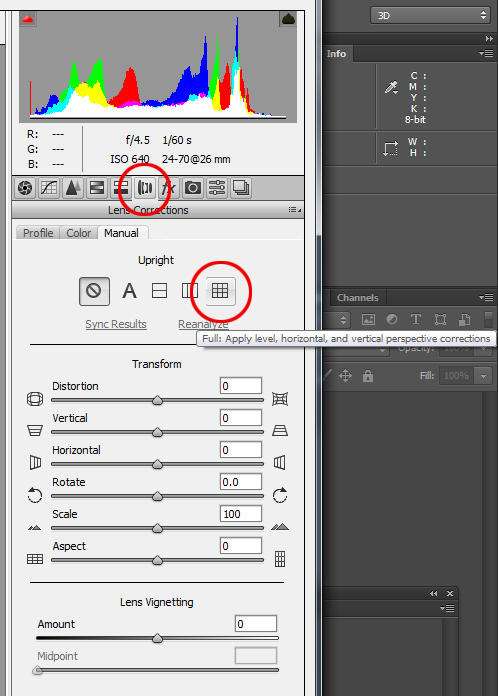
Jan 23, 2017 10:38:13 #
jrm40
Loc: Cape Coral Florida
I do use a tripod that has built in bullseye level but I also check it with another level. I've gone as far as putting a hole in center of lens cap, ran a string through it and then checked all four corners of the painting. Since paintings are hung on a wall, any difference will be from tripod position. I move tripod untill all 4 corners measure the same.
Jan 23, 2017 10:42:41 #
jrm40
Loc: Cape Coral Florida
I don't have photoshop or lightroom but as I posted earlier my grandaughter does. So if she can correct distortion then I'll have to depend on her editing my work. I use a program Serif photoshop x5, which I just checked ans it has no capability for lens distortion.
Jan 23, 2017 10:50:28 #
jrm40
Loc: Cape Coral Florida
Another thought. My paintings are varnished so due to reflective quality I use a polorizing filter. Any chance that could cause distortion?
Jan 23, 2017 11:01:30 #
jrm40 wrote:
Another thought. My paintings are varnished so due to reflective quality I use a polorizing filter. Any chance that could cause distortion?
No.
Jan 23, 2017 11:17:30 #
Jan 23, 2017 16:27:00 #
[quote=jrm40]. I've gone as far as putting a hole in center of lens cap, ran a string through it and then checked all four corners of the painting.
On both my Sony and Canon cameras there is a 0 with a line through it. That is where you measure distance from (at a guess its where the plane of the sensor is). On the Sony it is behind the strap clip! On the Canon it is mid way of the strap clip.
So theoretically your distances to the corners of your paintings from the lens cap could be significantly out. (5"-6" ??)
I think it is called parallax. In order to photograph inside a box you need to change the centre of revolution away from the tripod 'centre' otherwise you get a blindspot......well maybe that is what is causing your problem (It is why your eyes are a long way in front of your neck)
Have fun
On both my Sony and Canon cameras there is a 0 with a line through it. That is where you measure distance from (at a guess its where the plane of the sensor is). On the Sony it is behind the strap clip! On the Canon it is mid way of the strap clip.
So theoretically your distances to the corners of your paintings from the lens cap could be significantly out. (5"-6" ??)
I think it is called parallax. In order to photograph inside a box you need to change the centre of revolution away from the tripod 'centre' otherwise you get a blindspot......well maybe that is what is causing your problem (It is why your eyes are a long way in front of your neck)
Have fun
Jan 23, 2017 16:47:38 #
jrm40
Loc: Cape Coral Florida
I'll have to read my manual to see if the Nikon has that. Waiting for darkness (ambient light) here to experiment with a painting that I just finished. Am in process of upgrading my software that now has lens correction and other types of corrections (not sure what they are) but hoping that will help. You lost me on your answer but I do know someone working for my grandaughter who uses my camera. Waiting for her to finish working. I thank you for your reply.
Jan 23, 2017 16:59:14 #
jrm40 wrote:
I'm basically an artist trying to photograph my ar... (show quote)
Is your art work on an easel or a flat wall? If still on the easel the tilt would cause the distortion.
If you want to reply, then register here. Registration is free and your account is created instantly, so you can post right away.




