Photo Art Sepia--Comments & Suggestions
May 29, 2012 16:35:04 #
Flower pictures that have been converted to Sepia tones. As usual you are free to post. My preference would be to limit posts to sepia conversions of photos and not exclusively flowers.
Swede
Swede
Iris

Azalea

Rose

Rhodendron

May 29, 2012 17:50:44 #
I love the Azalea, that came out great! I've had a tough time with flowers in sepia.Is it just sepia or did you do another treatment too? I'll have to go look for mine now... Jen
Here's one

May 29, 2012 19:19:45 #
I used a new program--Smart Photo Editor--that I found trolling the internet. It had a free trial plus a relatively inexpensive buy. I think I only tried a couple of photos on it and decided to buy. It gives hundreds of samples that you can click on and apply to your photo. Surprisingly for as much as it changes, it is fast operating.
I also used it on the Rhododendron on the previous post that you liked. The program allows you to add additional edits to the picture you are working on so on the sepia I used two different sepia edits to make the pictures. I did have to tone down the Rhododendron and the Rose as when I posted to UHH they came out really dark.
I have tried it on B&W and color as well and it is very good especially on the B&W. On flowers you can bring out the detail that is normally washed out in color or B&W. I'll post some B&W later on this week.
Swede
I also used it on the Rhododendron on the previous post that you liked. The program allows you to add additional edits to the picture you are working on so on the sepia I used two different sepia edits to make the pictures. I did have to tone down the Rhododendron and the Rose as when I posted to UHH they came out really dark.
I have tried it on B&W and color as well and it is very good especially on the B&W. On flowers you can bring out the detail that is normally washed out in color or B&W. I'll post some B&W later on this week.
Swede
May 29, 2012 19:23:00 #
The more I look at it, the more l like # one as well. I'll check out that program... we do love to play! Jen :)
May 29, 2012 19:28:16 #
I'll be interested in seeing what you come up with. My impression it is the best that I have been able to find when working with both Sepia and B&W. By stacking edits you can give a clarity to the image that I have not been able to do. Yes we do love to play--but that gives something new. I get tired of seeing the same type images and posts all the time.
Swede
Swede
May 30, 2012 05:50:43 #
llindstrand wrote:
I used a new program--Smart Photo Editor--that I f... (show quote)
i downloaded the trial version about a week ago and i have not tried it out. i will have to take a closer look
May 30, 2012 08:20:25 #
May 30, 2012 12:07:18 #
JENNIFER wrote:
Here's another one... Jen :D
I like this one better than the first!
Swede
May 30, 2012 17:06:02 #
Like your's Swede and your last one Jen. The harsh light in your 1st one Jen took away from the shot. I also use and like Smart Photo Editor and like you said you can't beat the price, plus it's pretty easy to learn........
May 30, 2012 18:44:57 #
coco1964 wrote:
Like your's Swede and your last one Jen. The harsh light in your 1st one Jen took away from the shot. I also use and like Smart Photo Editor and like you said you can't beat the price, plus it's pretty easy to learn........
Thank you for your comments. I'm glad you like them. Yes the program is probably the easiest to learn that I have installed. When you consider the amount of combinations of edits that one can make it is extremely cost effective.
Swede
May 30, 2012 18:55:19 #
May 30, 2012 21:28:42 #
Very nice tones Swede..
Here are of few of mine
although they're not flowers..
Here are of few of mine
although they're not flowers..
sculpture in the city ( S.F.)

The Phelan Bldg. (Frisco)
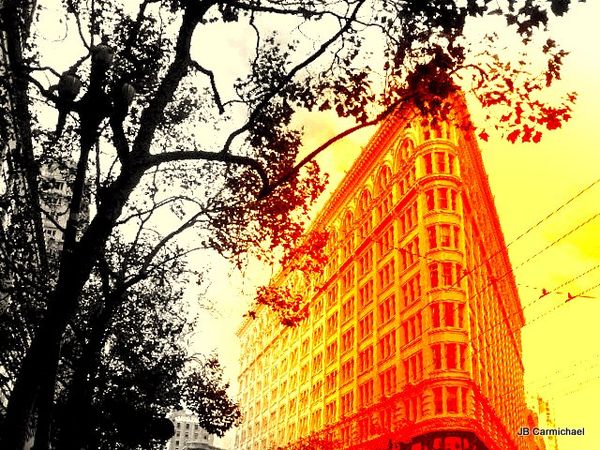
beach dog

May 30, 2012 22:47:45 #
May 30, 2012 23:06:33 #
rivernan wrote:
ijust did one the other day..seemed appropriate for tired peonies
Thank you for joining in the post! It helps to get more variety in the system! Yes peonies are appropriate now as they are in bloom and nice subjects.
Swede
May 30, 2012 23:09:10 #
jbcarm wrote:
Very nice tones Swede..
Here are of few of mine
although they're not flowers..
Here are of few of mine
although they're not flowers..
Thank you for the compliments! Don't worry about not being flowers--I was looking for sepia images. You have a couple of very interesting ones. Please continue to post on my threads as I like to get the variety.
Swede
If you want to reply, then register here. Registration is free and your account is created instantly, so you can post right away.









