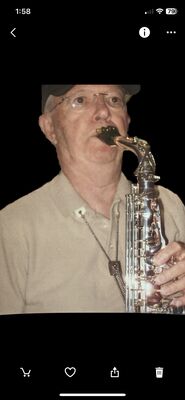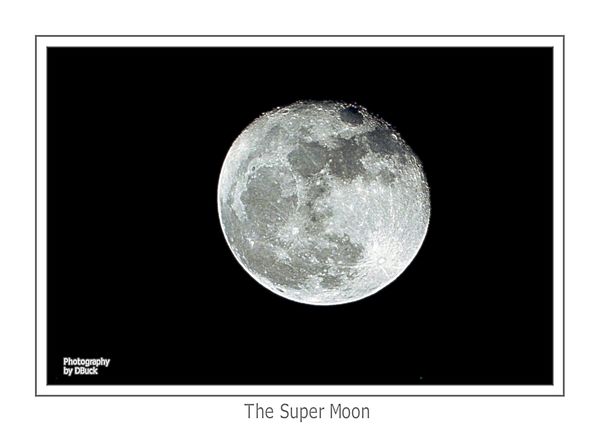Super Moon
Nov 15, 2016 11:08:28 #
Apart from the focus problem, perhaps a blur problem the exposure does not seem to be accurate either. The moon is illuminated by the sun and a Sunny 16 works very well for the exposure.
In my humble opinion a shot like this is more interesting when there are objects in the foreground.
I tried to shoot the moon last night but a mild cold front accompanied by occasional rain and heavy clouds did not allow me to see the moon to get a good shot. It was not till 10:45 PM that I finally saw it but it was too late it was surrounded by thick clouds and it was too far from the horizon for a decent shot.
I guess I will have to wait another 70 years!
In my humble opinion a shot like this is more interesting when there are objects in the foreground.
I tried to shoot the moon last night but a mild cold front accompanied by occasional rain and heavy clouds did not allow me to see the moon to get a good shot. It was not till 10:45 PM that I finally saw it but it was too late it was surrounded by thick clouds and it was too far from the horizon for a decent shot.
I guess I will have to wait another 70 years!
Nov 15, 2016 11:12:11 #
dnbjb1 wrote:
My Super Moon. This shot was taken with my Canon 60D with a Tamron 150 X600mm lens and settings on manual SS 1/30 F7.1 and ISO at 200. I am not getting the detail I would like on the moon. Any suggestions on how I might improve this shot?
Tonight, when you try again set your Canon body to the following settings:
1. ISO=200
2. Av=f/11
3. Focus = center spot
4. Metering = center spot
Install the Tamron lens to the tripod, then the camera body to the lens.
We have experienced issues with the Tamron 150 – 600mm lens where the electrical contacts between the lens and camera body did not make a secure connection and auto focus would not function. In this case depressing the lens lock button on the body and rotating the body 10 degrees and back to lock resolved the focus problem.
On the lens, itself.
1. Switch the barrel lock to off (lens creep lock).
2. Switch the focus switch to Auto.
3. Switch the auto focus range to 0 – infinity.
When you set up to capture the Moon and try to get it composed in camera, turn on Live View to preview all your settings, if the moon is not in pin sharp focus there is something not quite correct in your set-up. When you are ready to capture the Moon turn off Live View and make final adjustments through the optical viewfinder.
Michael G
Nov 15, 2016 11:15:06 #
It simply looks out of focus to me. At 1/30th of a second on a tripod, you should have been ok. There may be something wrong with your lens or camera. Try putting your equipment back on the tripod, and use LiveView on your camera. Push the zoom button two or three times with the moon in frame. Set lens to manual focus. Now turn the focus ring until you see the best detail on your camera LCD. Take picture. Then try using autofocus. If you can't get a sharp image using the autofocus I'd have it checked out.
Other are correct in that you should actually be using a shorter duration shutter speed. But the image you have posted here should not look anywhere as bad as it does at 1/30th of a second.
Other are correct in that you should actually be using a shorter duration shutter speed. But the image you have posted here should not look anywhere as bad as it does at 1/30th of a second.
Nov 15, 2016 11:15:07 #
Nov 15, 2016 12:31:28 #
Listen to tainkc's advice. This is exactly what I do and it is fool proof. Use and enjoy! Also check your focusing.(users manual)
Bob
Bob
Nov 15, 2016 12:32:59 #
dnbjb1 wrote:
My Super Moon. This shot was taken with my Canon 60D with a Tamron 150 X600mm lens and settings on manual SS 1/30 F7.1 and ISO at 200. I am not getting the detail I would like on the moon. Any suggestions on how I might improve this shot?
Looks like a focus problem. focus with af on the edge of the moon. then set lens to manual focus and do not touch it. Also do not zoom it as that will put it out of focus. Zoom first. This should resolve the focus issue. If that does not work then you have a lens problem.
Nov 15, 2016 23:03:43 #
Here's what I got last night. Nikon D5500,Tamron 16-300 at 300mm, 1/400 sec at f/8, ISO 100. Tripod with remote triggering. Had to tweak a little with Light Room with Clarity at +50 and Sharpening at 70, Luminance at 40.

Nov 15, 2016 23:13:21 #
Forgot to add that I was on manual focus after checking with auto focus and, just as a previous reply said the focus is not at full infinity mark but just below. Also this was one of 15 shots of which only 4 were any good at all because of over/under exposure, blur, movement of the moon, etc.
Nov 15, 2016 23:13:51 #
Nov 15, 2016 23:26:21 #
Nov 16, 2016 10:03:55 #
dnbjb1 wrote:
Not a problem, simply place the Canon 60D in Live View Focus with Lens set on Manual... Zoom in pressing the Zoom button... refine focus manually... issue solved...Super Moon... with my Canon 60D with a Tamron 150 X600mm lens...suggestions on how I might improve this shot?
As previously mentioned AF is not germane for imagery of the moon...
Best Advice? Practice using Canon 60D Live View Focus with the Tamron 150 X600mm lens repeatedly until you have mastered this means of acquiring focus...
btw that Tamron is a tad soft at 600mm have you considered backing off just a little and comparing results?
And no worries on November 25, 2034 you'll get another chance... But the best option will occur on December 6, 2052 with the closest supermoon of the century :)
Edit: Didn't notice that you've already found this solution... good job!
Thank you for sharing...
Nov 21, 2016 13:12:39 #
dnbjb1 wrote:
My new effort.
Mucho bettero. But you don't have to use ISO 1000. It introduces too much noise. Put the camera on ISO 200, use the AV for aperture priority, use spot metering, set aperture wide open, use a tripod and shoot away. You should be golden.
Nov 22, 2016 10:06:44 #
A perfect reply...thanks for not beating around the bush like so many tend to do these days!
Dec 3, 2016 19:21:35 #
This photo definitely appears to suffer from a focus issue. I believe that you used autofocus and then switched to manual. This lens can suffer from focus creep in manual so that may be a possibility. Another thing not mentioned is that when you are using a tripod you must turn off the image stabilization or it can introduce out of focus results. I have used this lens with a Nikon D7100 and got excellent results using about 500 mm and spot auto focus. Even at 600mm the shots are acceptable. I generally soot the moon underexposed about a stop or so and adjust in raw processing. Settings that work for me are ISO 100, f8 and 1/100.
Dec 8, 2016 12:19:52 #
As has already been noted, don't use auto focus: switch to manual. Then turn on live view, expand to the maximum (10X) and fine tune your focus. You might think that, at that distance, a little touch one way or the other wouldn't make much difference, but it does. Tweak the focus until it is spot on. And use a shutter delay: 2 seconds may be OK, 10 seconds is better. This will give your setup ample time to settle down after any movement from making adjustments.
In addition, use manual exposure. But be aware that when you choose manual exposure, the camera will think that you are not letting in enough light, with the result that in live view your image will look dark, probably too dark to be able to see the image well enough to get good focus. Don't despair. Just increase the exposure time (to about half a second or so) until you see a good image on your rear screen in live view. Then set your focus. Then set the shutter speed to what you will actually be using - try a few shots to see what looks good. Start with 1/200th, IS0 200, f8, and adjust as needed. You may find you get better results with a faster shutter speed: maybe ISO 400 and about 1/500th for the shutter, keeping the aperture at f8.
Good luck: it's worth persevering.
In addition, use manual exposure. But be aware that when you choose manual exposure, the camera will think that you are not letting in enough light, with the result that in live view your image will look dark, probably too dark to be able to see the image well enough to get good focus. Don't despair. Just increase the exposure time (to about half a second or so) until you see a good image on your rear screen in live view. Then set your focus. Then set the shutter speed to what you will actually be using - try a few shots to see what looks good. Start with 1/200th, IS0 200, f8, and adjust as needed. You may find you get better results with a faster shutter speed: maybe ISO 400 and about 1/500th for the shutter, keeping the aperture at f8.
Good luck: it's worth persevering.
If you want to reply, then register here. Registration is free and your account is created instantly, so you can post right away.