Printing old negatives using computer
Oct 3, 2011 23:32:19 #
johnr9999
Loc: Carlton, OR
While looking for a 4x5 scanner I ran across Microtek. They are a more professional scanner and as such are more expensive but provide a higher quality scan.
Oct 3, 2011 23:34:43 #
Sourdough, I'm thinking you may be a joker of some kind wanting to send a bunch of interested and helpful people on a wild goose chase. You claim to not be computer savvy but you managed to find your way to this forum and toss out some pretty good information about your photographic experience 65 years ago so you're not as computer illiterate as you describe yourself. Personally, I think you're trying to yank somebody's chain.
Give us the name of that gizmo on that back of "Science News" and we'll see if we can answer your question.
If you're for real, then I'd forget that gizmo on the back of the mag and get prepared to learn some new stuff or forget it. There are places where you can take your negatives to get them printed. You might want to think about that.
If you're not for real, stop the crap and quit wasting our time in here.
Give us the name of that gizmo on that back of "Science News" and we'll see if we can answer your question.
If you're for real, then I'd forget that gizmo on the back of the mag and get prepared to learn some new stuff or forget it. There are places where you can take your negatives to get them printed. You might want to think about that.
If you're not for real, stop the crap and quit wasting our time in here.
Oct 4, 2011 10:15:16 #
gessman wrote:
Sourdough, I'm thinking you may be a joker of some... (show quote)
Hey gessman,
Lighten up, please. I remember seeing these several years ago too. Here's a link to a product that was advertised in 2008:
http://www.mydigitallife.info/digitize-sweet-memories-via-slide-negative-digital-converter-slides-2-pc/
People are here with all levels of photography experience wanting info and help and general discussion, not to have their knuckles pounded. I don't mind sharing what info I can about a product I have experience with if someone asks.
Oct 4, 2011 10:20:18 #
Thank you all -- each and ebery one (even the Doubting Thomas!! I am for real -- just had my 79th b-day, so am in my 80th year. Love computers for word processing -- spell guard is terrific -- but have difficulty with internet explorer.It appears Epson is the way to go.
For those who are interested, I'm the last Alaskan resident/member of families who pre-date the 1898 gold rushes, and have not only my own negatives, but the family stuff. Want to make copies for cousins living Outside (in the States)so they can learn more about the family; and to some extent, to help record Alaskan history. As a civil engineer, I worked on airports and related projects (seaplane floats. ramps and turnarounds, etc.)throughout the entire territory. (Alaska has its own airport system, like other states have highway systems.)
I'm impressed with the response you've given me ... although I played hell trying to open the messages. If you have questions about Alaska, I'll be glad to try to answer them.
While I was working, I carried two Leica IIIGs with collapsable 50 mm lens, one in each Pendleton shirt pocket, and took photos constantly, recorded not only job progress, soil conditions, etc., bu also 'tourist' shots of scenery, eskimos, aircraft, ... you name it. Used b&w in one camera, and color in the other. I started numbering the slides in chronological order, using a machine that stamps the number in the cardboard; when I quit numbering, I was up to more than 18,000. A lot of them are of dirt ... soil conditions, drainage, etc., .. so not interesting. But there was a record of the job, for when we might have to extend a runway or parking area, etc.. My present concern, however, is with the old b&w large negatives the family has accumulated. The photo labs want an arm and a leg to print that stuff -- it's all hand work. But they're fine for 35mm stuff.
Again, thank you all, sincerely, for your continuing help and interest.
Sourdough
For those who are interested, I'm the last Alaskan resident/member of families who pre-date the 1898 gold rushes, and have not only my own negatives, but the family stuff. Want to make copies for cousins living Outside (in the States)so they can learn more about the family; and to some extent, to help record Alaskan history. As a civil engineer, I worked on airports and related projects (seaplane floats. ramps and turnarounds, etc.)throughout the entire territory. (Alaska has its own airport system, like other states have highway systems.)
I'm impressed with the response you've given me ... although I played hell trying to open the messages. If you have questions about Alaska, I'll be glad to try to answer them.
While I was working, I carried two Leica IIIGs with collapsable 50 mm lens, one in each Pendleton shirt pocket, and took photos constantly, recorded not only job progress, soil conditions, etc., bu also 'tourist' shots of scenery, eskimos, aircraft, ... you name it. Used b&w in one camera, and color in the other. I started numbering the slides in chronological order, using a machine that stamps the number in the cardboard; when I quit numbering, I was up to more than 18,000. A lot of them are of dirt ... soil conditions, drainage, etc., .. so not interesting. But there was a record of the job, for when we might have to extend a runway or parking area, etc.. My present concern, however, is with the old b&w large negatives the family has accumulated. The photo labs want an arm and a leg to print that stuff -- it's all hand work. But they're fine for 35mm stuff.
Again, thank you all, sincerely, for your continuing help and interest.
Sourdough
Oct 4, 2011 11:13:27 #
SunnyH53 wrote:
I don't understand how scanning negatives on a regular scanner enables you to print them as photos. I suspect that with the B&W negatives you do a reverse B&W edit (sorry, don't know the technical term). But with color?
I mainly use Picasa and am looking for a Photoshop class. I suspect it's something in Photoshop?
thanks.
I mainly use Picasa and am looking for a Photoshop class. I suspect it's something in Photoshop?
thanks.
Comments withdrawn. The question I was addressing has already been answered and I failed to see it first time through.
Oct 4, 2011 11:19:33 #
I bought a scanner a couple of years ago, because I had so many slides and negatives as well as old photos (without negatives).
This scanner worked great for converting to digital. It takes different sizes of negatives, not just 35mm. and you can put documents and/or photos in it if you like as well.
It does a pretty good job.
It's a Canon scanner and I don't remember exactly how much I spent, but It wasn't a whole lot. And I still have the scanner even after finishing scanning the negatives and slides, etc.
This scanner worked great for converting to digital. It takes different sizes of negatives, not just 35mm. and you can put documents and/or photos in it if you like as well.
It does a pretty good job.
It's a Canon scanner and I don't remember exactly how much I spent, but It wasn't a whole lot. And I still have the scanner even after finishing scanning the negatives and slides, etc.
Oct 4, 2011 11:51:17 #
leadstory wrote:
quote=gessman Sourdough, I'm thinking you may be ... (show quote)
I've been seeing those for years myself but not for a medium format job. In fact, I spent long hours looking for an inexpensive way to do medium format and didn't find one. His emphasis was on medium format, "right now." I was not pounding anyone's knuckles. I qualified my comments with "If you are" and "If you aren't" and all he needed to do was respond and let us know. I tend to be one of the more helpful people in here and, unlike many people in here, I DO read what people say and try to assess it in terms of what they want to do and then offer a detailed, plain English response based on what I assess their level of sophistication to be.
I don't think you need to concern yourself with my behavior. I've seen pages and pages of cascading wrong answers from people who DO NOT read the questions or understand them but go ahead and toss out semi-irrelevant answers full of stupid abbreviations, acronyms, and vague references anyway which only confuses those less sophisticated in here. This gentleman admitted to only being able to email a little and yet here he was deep into a photo forum writing a half page of info with near perfect grammar, punctuation, etc. It did not fit.
I try to help folks solve their issues if I can, and I'm going to try to help Sourdough if possible and I keep my mouth shut if I have no experience in what they want to do. As we speak, I have four computers set up on a switching harness with an HP that scans medium and large format slides and negs, a Microtek that does the same thing, and a Nikon slide scanner with an auto loader on it and have been working off and on for a couple of years on my own project similar to his. I've researched what is available in the way of equipment to do what he wants to do and have found no cheap, easy way to get it done.
His was not a simple question with a simple answer, as simple as telling him what kind of scanner you use and dropping him there. I just wanted to make sure he was serious and genuine and that I fully understood his problem before I spent a few hours trying to help him with his question. I don't think that was too much to ask.
I want to see Sourdough have his answers but I don't want to waste his time sending him places hunting 50 different kinds of scanners. You might want to go read my previous messages before you decide to call me down again. You can find them, in the event you're unfamiliar since you're relatively new here, by clicking on my name above my picture and then clicking on "(List)" where it talks about "messages sent" and read a few of those 855 messages I've written, many of which have been written to help folks out just like Sourdough.
Oct 4, 2011 12:13:45 #
Sourdough wrote:
Thank you all -- each and ebery one (even the Doub... (show quote)
Pardon me if I insulted you in any way. That was not my intent. There have recently been some folks who have come to the forum creating fantasy situations just to "yank these weenie's in this forums chains." What I was seeing in your post seemed to be contradictory to what you were saying. I have just undertaken to do a similar job to yours as explained in your most recent message and would like to see if I can help, if you'll permit me to do so at this point. I am 75 and have a body of old negatives and slides that go way back so I fully understand your desires.
It sounds like you have an important body of interesting and historical information, especially in your old larger negatives which is where you said you want to focus initially. There may not be a simple or inexpensive way to do what you want to do but I'll help to the extent I can.
Again, it was not my intent to insult you which is why I took it both ways - "If you are," and "If you aren't." I'm pleased to see you aren't. I'm too old to spend my time on some devious bastard who just wants to waste the few precious hours that remain especially to just "yank my chain."
I've read all the posts and doesn't look to me like you've got your problem solved. Do you feel you have it solved?
Oct 4, 2011 14:39:54 #
Don't use age as an excuse. I am 83 years and have been scanning slides, pictures, and film. If you are serious about saving old pictues etc. Get a scanner. I use an Epson Perfection V500 and have used Epsons scanners before.
They come with Help instructions that will work you through the process. It does all the work for you. It has three settings and one is nearly automatic. It will save the photos in whatever format you like. JPG is usually the most commonly used. You can get them printed a lot of places if you can't figure out how to print them yourself. Follow the advice of other posters on putting them on a disk or uploading them to a Photo Printing site. They give you a LOT of options on how you want them.
They come with Help instructions that will work you through the process. It does all the work for you. It has three settings and one is nearly automatic. It will save the photos in whatever format you like. JPG is usually the most commonly used. You can get them printed a lot of places if you can't figure out how to print them yourself. Follow the advice of other posters on putting them on a disk or uploading them to a Photo Printing site. They give you a LOT of options on how you want them.
Oct 4, 2011 19:03:24 #
ShelterCove
Loc: Nowhere, CA
I also have an Epson V500. It has a couple trays (carriers) for slides and negatives. I needed something that would scan medium format negatives which don't fit in the carriers so I contacted their customer service. They suggested I "purchase 2 pieces of glass slightly smaller than the scanner glass and sandwich the negatives between. This keeps them equidistant from the platen of the scanner and the light source. The scanner should be set to Professional Mode, Transparency, with Thumbnail preview off. Scan at native size and highest optical resolution 6400 dpi individually. Then you can resize in Photoshop to what ever inches you want at 300 dpi. Always scan in RGB, not grayscate, and in highest resolution." This has worked really well for me and also produces a positive from the negative. I believe I got 1/8" thick glass. You need to remove the padded thing that fits under the lid and align the negative with the rectangular glass on the underside of the lid. Hope this helps.
Oct 5, 2011 06:54:03 #
Oct 5, 2011 07:04:22 #
Thank you, Charlie. I'll keep working on it. Several people mentioned Epson as a possible source.
Sourdough
Sourdough
Oct 5, 2011 07:37:54 #
Oct 5, 2011 16:13:00 #
SunnyH53 wrote:
I don't understand how scanning negatives on a regular scanner enables you to print them as photos. I suspect that with the B&W negatives you do a reverse B&W edit (sorry, don't know the technical term). But with color?
I mainly use Picasa and am looking for a Photoshop class. I suspect it's something in Photoshop?
thanks.
I mainly use Picasa and am looking for a Photoshop class. I suspect it's something in Photoshop?
thanks.
I mentioned earlier that I use an Epson scanner, I should have said it was a Perfection V500 Photo. It gives you a choice of negative or positive (slide) and reverses the image. I have done about 4000 slides and negatives my father shot in the 40's & 50's and they come out quite nice. Even the badly discolored slides. Chrome film seems to last much better over time. The examples are before and after with no editing, just using the scanner software. By the way getting a scanner that has Digital Ice in the firmware makes a big difference.
These were shot on Agfa slide film

Not photoshop'd
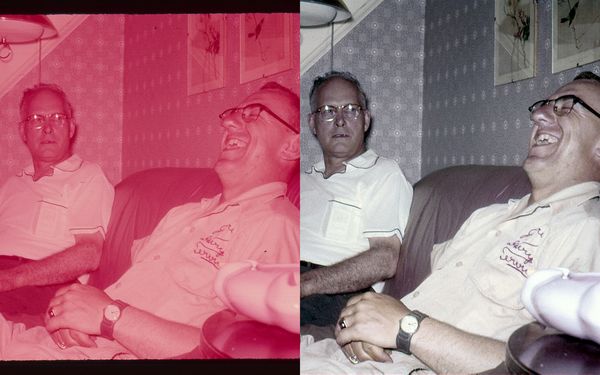
All are from 1959
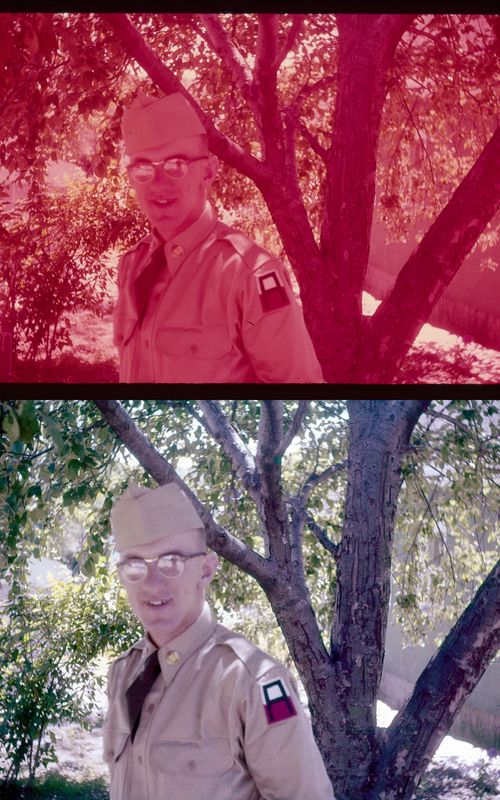
This one is on Agfa Chrome slide film not retouched

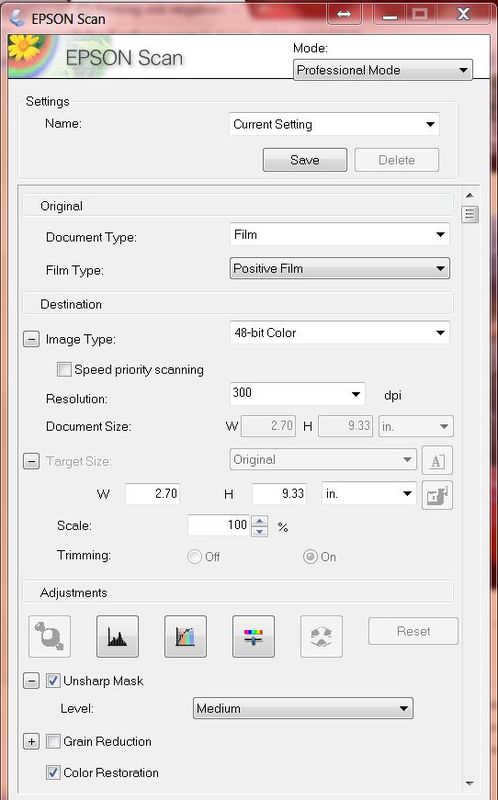
If you want to reply, then register here. Registration is free and your account is created instantly, so you can post right away.


