How to improve sharpness and reduce grain in dog agility pic
Apr 15, 2016 17:12:32 #
I have been asked to photograph a dog agility competition in a covered arena. There is some outside light on all four sides, but I am finding a need to shoot at ISO 5000-6000. I shoot Fuji mirrorless XT-1, which reportedly is supposted to handle high ISOs well.
This photo was shot at 1/1000 f4.5 ISO5000 with a 50-140mm lens at 140mm focal length. (I am shooting in continuous high, burst mode with a center zone focus - but I don't think this relates to my issue.)As you can see, there is quite a bit of grain. There is a default sharpening of 25 on all of my photos upon import to LR. This normally presents no problem. I do want to add some other LR edits, such as bringing up shadows and adding some contrast, but this will add more grain to the image. This would be no problem if the image was only to be viewed on screen, but people are going to want 5 x 7 and 8 x 10 prints.
I am wondering how I can improve sharpness and reduce grain in photos shot in this setting, allowing a good 5x7 or 8x10 print.
This photo was shot at 1/1000 f4.5 ISO5000 with a 50-140mm lens at 140mm focal length. (I am shooting in continuous high, burst mode with a center zone focus - but I don't think this relates to my issue.)As you can see, there is quite a bit of grain. There is a default sharpening of 25 on all of my photos upon import to LR. This normally presents no problem. I do want to add some other LR edits, such as bringing up shadows and adding some contrast, but this will add more grain to the image. This would be no problem if the image was only to be viewed on screen, but people are going to want 5 x 7 and 8 x 10 prints.
I am wondering how I can improve sharpness and reduce grain in photos shot in this setting, allowing a good 5x7 or 8x10 print.
Apr 15, 2016 17:30:43 #
Apr 15, 2016 17:34:44 #
I have not yet printed the photo, as I will be uploading photos to my website to allow others to print. Is printing the photo the only way I can determine how to best process for printing? I photographed the event this morning and there are two more days of the event this weekend.
I am also concerned that if I crop the photos at all (my Fuji XT-1 is a 16 megapixel crop sensor), that with any grain plus the pixel reduction from cropping - might produce a bad 8x10 result.
I am also concerned that if I crop the photos at all (my Fuji XT-1 is a 16 megapixel crop sensor), that with any grain plus the pixel reduction from cropping - might produce a bad 8x10 result.
Apr 16, 2016 06:09:23 #
Noiseware Community is a free program which will get rid of noise and grain. Yes, it's a free program but extremely efficient. The default settings will get rid of most noise and/or grain so you don't need to fiddle around with the settings. If you do need further adjustments follow the tutorials online. Once you have cleaned up the print you can sharpen in LR. (That last sentence is an assumption as I don't use LR.)
I am sure you know this, but just in case, your images displayed online are usually displayed at 72dpi. Obviously your clients need their prints at 300dpi for printing. This could also be a source of disappointment. Good luck with your endeavour.
Download Noiseware from here: http://noiseware-community-edition.en.softonic.com/
I am sure you know this, but just in case, your images displayed online are usually displayed at 72dpi. Obviously your clients need their prints at 300dpi for printing. This could also be a source of disappointment. Good luck with your endeavour.
Download Noiseware from here: http://noiseware-community-edition.en.softonic.com/
Apr 16, 2016 06:36:26 #
twowindsbear wrote:
How does this image look printed at 8x10 and viewed at a 'reasonable' distance?
How beautiful is that beautiful woman if "viewed at a reasonable distance" ?? If you view here at 100% Crop, you will see she has a blemish here or there, a black-head, a spider vein, time to turn and walk away... to a reasonable viewing distance.... same holds true for photography. Twowindsbear, you made a good point too often overlooked, that being the viewing of the image at a"reasonable distance." The "grain" would not be seen if not looked for.
I have a photo of cheerleaders at a high-school, I was disturbed because they were blurred in the photo. Years have passed and the more I look at that photo, the more I appreciate how much more "now expressive" it is vs a sharp image. Those gals were moving and that was the visual image our eyes perceived... One girl we could follow (keeping her clear bluing background), because she was moving in one direction, however four gals, no, they were moving multi directions, out of exact rhythm... so... visually our eyes see blur (referencing fixed background) .... the photo reflects that visual cortex brain image. BLUR IS NOT INHERENTLY BAD.... BLUR IS PART OF REALITY. Girl Cheer Leader or fast moving dog... blur is the reality of our eyes... we accept blur in fast moving race cars... show speed in action... so why must a fast dog be a sharp image...? No, it need not.
FROM: http://www.photokaboom.com/photography/learn/printing/resolution/1_which_resolution_print_size_viewing_distance.htm
SUGGESTED VIEWING DISTANCE (photokaboom.com)
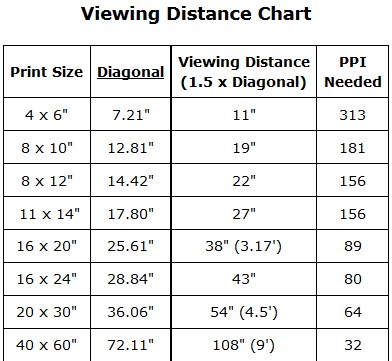
Apr 16, 2016 07:19:47 #
Apr 16, 2016 07:44:54 #
As Shakey suggested, a specialised program may do a better job than Lightroom, but what you can do is use LR to get things started.
When there's noise and softness together, what you want to avoid is sharpening the noise or having the de-noise soften the picture even more. The most effective tool for that in LR is the Masking slider in the Details section. You can crank up the masking so that only the main edges are sharpened, and when you've done that you can get away with using more de-noise without worrying too much about it softening the image.
There will be some loss of fine detail, but in a situation like this you're looking for the most acceptable compromise, and what matters most is what it looks like at normal viewing distance.
Finally, if you can't have proper sharpness, the next best thing is vividness. Clarity, lifting the shadows and getting the overall contrast and light levels right are the main factors, but you might also find that Vibrance or Saturation can help too.
And the real "finally" is that you can select problem areas and give them targeted adjustments. In your pic the main problem area for noise is the background, and it can be selected and given softening treatments of various kinds (including de-noise).
#1 below is just a crop, which focusses on the problem and has the same effect as enlarging.
#2 might seem like nothing much has been done, but it has sharpening where it matters and the de-noise isn't enough to significantly soften the image. It could have been given more, but that's when you start to lose fine detail, and when taking the next step into account, the image doesn't need massive amounts of global de-noise.
#3 shows the next step, which is targeted adjustments for the background (done by selecting the background). Noise on the dog isn't going to be that noticeable, and any attempts to use more de-noise would result in softening and loss of detail - which would be noticeable.
It's often the case when using de-noise and sharpening that you have to consider what matters and what doesn't - what's going to be noticeable and what isn't. If you can, you want to avoid using sharpening and de-noise where it's not really needed, and keeping them both to a minimum.
#4 is a snip of the adjustments in the Details section. The Masking is quite high, and done with the ALT key depressed to show what's being affected by the sharpening. You want large smooth areas to get none and the sharpening mostly limited to the main edges.
I wanted to use a Radius value greater than 1 to include the areas that have soft focus (due to the wide aperture), but unfortunately the dog's ears were prone to getting that tight haloing that's a symptom of using too high a Radius value (or too much sharpening in general).
-
When there's noise and softness together, what you want to avoid is sharpening the noise or having the de-noise soften the picture even more. The most effective tool for that in LR is the Masking slider in the Details section. You can crank up the masking so that only the main edges are sharpened, and when you've done that you can get away with using more de-noise without worrying too much about it softening the image.
There will be some loss of fine detail, but in a situation like this you're looking for the most acceptable compromise, and what matters most is what it looks like at normal viewing distance.
Finally, if you can't have proper sharpness, the next best thing is vividness. Clarity, lifting the shadows and getting the overall contrast and light levels right are the main factors, but you might also find that Vibrance or Saturation can help too.
And the real "finally" is that you can select problem areas and give them targeted adjustments. In your pic the main problem area for noise is the background, and it can be selected and given softening treatments of various kinds (including de-noise).
#1 below is just a crop, which focusses on the problem and has the same effect as enlarging.
#2 might seem like nothing much has been done, but it has sharpening where it matters and the de-noise isn't enough to significantly soften the image. It could have been given more, but that's when you start to lose fine detail, and when taking the next step into account, the image doesn't need massive amounts of global de-noise.
#3 shows the next step, which is targeted adjustments for the background (done by selecting the background). Noise on the dog isn't going to be that noticeable, and any attempts to use more de-noise would result in softening and loss of detail - which would be noticeable.
It's often the case when using de-noise and sharpening that you have to consider what matters and what doesn't - what's going to be noticeable and what isn't. If you can, you want to avoid using sharpening and de-noise where it's not really needed, and keeping them both to a minimum.
#4 is a snip of the adjustments in the Details section. The Masking is quite high, and done with the ALT key depressed to show what's being affected by the sharpening. You want large smooth areas to get none and the sharpening mostly limited to the main edges.
I wanted to use a Radius value greater than 1 to include the areas that have soft focus (due to the wide aperture), but unfortunately the dog's ears were prone to getting that tight haloing that's a symptom of using too high a Radius value (or too much sharpening in general).
-
#1 - just a crop.

(Download)
#2 - global sharpening (with masking) and global de-noise.

(Download)
#3 - with added global and local (background only) adjustments.

(Download)
#4 - a snip of the Details section adjustments.
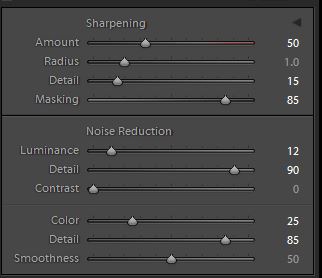
Apr 16, 2016 11:30:10 #
NewFujiGal wrote:
I have been asked to photograph a dog agility comp... (show quote)
There are two issues you'll be combating here. The first is how good an 8x10 print will an image from your camera make. To determine that, put your camera on a tripod, take a photograph of a scene and make an 8x10 print. Examine it at normal viewing distance. That will provide you with a standard.
The second is sending a file to someone and having them print it. Without knowing how their printer is set up, etc. You've no control over how that print will appear.
From the photo you presented here, there are some minor things you can do to enhance the SOOC image. Metering mode is the biggest consideration. You mentioned center zone focus, but not the metering mode. I'm unfamiliar with your camera. So, does metering mode link to focusing mode? Spot metering on the dog will potentially produce a better exposed image than metering the entire scene. In the example shown, metering the entire scene will tend to underexpose the lower half of the image. This will introduce more visible 'grain'.
An additional issue is the frame size of the Fuji. FF sensors tend to produce less noise than crop sensors. That can be dealt with in a number of ways on the manufacturing side. As for burst mode, I'm no familiar with how that might affect the overall image quality.
--Bob
Apr 16, 2016 12:14:11 #
My attempt. Cropped, reduced noise, sharpened and increased resolution.
NewFujiGal wrote:
I have been asked to photograph a dog agility comp... (show quote)
Apr 16, 2016 12:22:36 #
MMC wrote:
My attempt. Cropped, reduced noise, sharpened and increased resolution.
Hi, MMC. The OP will probably be interested in knowing what steps you took to get the balance between de-noise and sharpening.
Apr 16, 2016 12:34:44 #
Hi, R.G. I just have showed my result. If OP likes it I can explain how I did it.
R.G. wrote:
Hi, MMC. The OP will probably be interested in knowing what steps you took to get the balance between de-noise and sharpening.
Apr 16, 2016 13:18:05 #
ole sarg
Loc: south florida
Then XT1 will probably produce a better 8X10 than most Cannons or nikons! It has a superior sensor you know! What an ignorant comment you make.
rmalarz wrote:
There are two issues you'll be combating here. The... (show quote)
Apr 16, 2016 14:43:07 #
Shakey wrote:
Noiseware Community is a free program which will g... (show quote)
I have been using Topaz DeNoise and found it to be a very good program so for the heck of it I downloaded your suggestion of Noiseware and what a surprise I had. For quick results this is one great program and does a great job in a very easy way. Myself I will be using this program a lot since it is so easy to use with good results so here is big THANK YOU for the site....Rich
Apr 16, 2016 17:11:16 #
dpullum wrote:
How beautiful is that beautiful woman if "vie... (show quote)
What is the basis for the the 1.5 x diagonal for a print viweing distance. I am working on an algorithm for using the circle of confusion diameter inferred by human eye visual acuity for aducing the best f-stop & focal length for a limited set of focusing problems. Such as for the following. Subject is roughly basketball sized and one wants the DOF to be three basketball diameters with not to evident bokeh.
Apr 16, 2016 18:14:12 #
NewFujiGal wrote:
I have been asked to photograph a dog agility comp... (show quote)
Actually to me the image looks about as sharp as you're going to get with that lighting. The grain (noise) is probably because of the high ISO you're using. Unless you have de-noise software you probably won't get rid of the noise, at least as much as you'd like.
If you want to reply, then register here. Registration is free and your account is created instantly, so you can post right away.









