White wash
Apr 10, 2016 09:36:04 #
I have the Canon 40d, was using manual mode with a Canon 70-300. I normally shoot a 18-200 and Aperture priority mode. You will see that most any time I shoot a white bird in bright sun, the white bird is just a blob of white with no detail to the bird. I think this is something to do with white balance on the camera settings, or the metering on the camera, however I haven't figured out how to fix the problem. There are a LOT of white birds in Florida LOL and I would like to get better pictures of them. Can anyone recommend something to try to help?
Thanks in advance,
Harry
Thanks in advance,
Harry
Apr 10, 2016 10:02:36 #
I'll start, my suggestion, Auto exposure, Aperture value, Oh f8, my favorite, set metering to focus point and as close to spot metering as you can, focus point to center, auto bracket , hmm, minus 2/3 and -1 1/3 stop, ISO your choice to get high enough shutterspeed, I'd start about 400, check after your first bird or two and adjust your settings, Bob.
BTW shoot RAW! more adjusting possible, Bob.
BTW shoot RAW! more adjusting possible, Bob.
Apr 10, 2016 10:29:29 #
Are you using spot metering on the bird?
If not, any averaging will usually blow out the highlights.
If not, any averaging will usually blow out the highlights.
Apr 10, 2016 10:37:06 #
It's a metering problem, not a white balance problem. The loss of detail is due to blown highlights. Spot metering or centre-weighted metering would be the most obvious solutions. The trouble is, if you want to compose with the bird/s off-centre you'll have to use exposure lock if you have it, or as Bob suggested, do one exposure manually using spot metering (on the bird) and take a note of the settings.
In bright sunlight you might find that to get the birds properly exposed, the rest of the frame is very under-exposed. If that's the case then you have no option. Bracketing works for stuff that doesn't move much, but that description doesn't apply to birds very often (the live ones anyway :-) ).
In bright sunlight you might find that to get the birds properly exposed, the rest of the frame is very under-exposed. If that's the case then you have no option. Bracketing works for stuff that doesn't move much, but that description doesn't apply to birds very often (the live ones anyway :-) ).
Apr 10, 2016 11:00:48 #
Thanks guys. Lot to digest there. I'll have to look at my manual for how to do the locks and spot metering and all.
Harry
Harry
Apr 10, 2016 14:10:19 #
Don't feel too bad Harry. Properly exposing a white bird is very difficult. If your camera has HDR, you may want to try that too.
Apr 10, 2016 18:22:03 #
SonyA580 wrote:
Don't feel too bad Harry. Properly exposing a white bird is very difficult. If your camera has HDR, you may want to try that too.
Thanks, it doesn't have HDR but I think there are manual ways to do HDR with multiple exposures in Photoshop or GIMP.
Apr 11, 2016 11:18:29 #
harryh813 wrote:
I have the Canon 40d, was using manual mode with a... (show quote)
Suggestion based on your first photo. Spot meter on the back, brightest, part of the bird. Increase your exposure by 2-1/2 to 3 stops. That should put the brightest part of the white feathers close to white, but not blown out.
Use RAW format, as it will permit you more adjustments from there.
--Bob
Apr 11, 2016 12:04:21 #
It takes a lot of practice to get a good image of white birds. What I see wrong with the two images you posted are that you have areas where there's a lot of shadow and areas where it's sunny. A camera can NOT expose and capture an image that has this much variance in lighting. It isn't like our human eye. My first suggestion is to look for birds that are either in full sunlight, or in full shadows. I have been doing this for many years. First off, shoot in raw. That way if your highlights are a little blown out, chances are you can recover them in post. When shooting, if the white subject is in the shade, I usually just use +2/3 exposure compensation. If it's in sun, I leave exposure comp alone. Don't shoot anything that is in part sun or part shade. You will get a snapshot, but nothing to write home about.
PS - I never use spot metering or any of that stuff. I just use normal Evaluative Metering and quickly adjust exposure compensation for the scene. Shade +2/3 - +1 and even if in sun and sometime a little underexposed for subjects that are in the sun and are colorful to make the colors pop. Shooting subject in the blue sky, +2/3 or your sky will be too dark blue and to me that doesn't look natural.
PS - I never use spot metering or any of that stuff. I just use normal Evaluative Metering and quickly adjust exposure compensation for the scene. Shade +2/3 - +1 and even if in sun and sometime a little underexposed for subjects that are in the sun and are colorful to make the colors pop. Shooting subject in the blue sky, +2/3 or your sky will be too dark blue and to me that doesn't look natural.
harryh813 wrote:
I have the Canon 40d, was using manual mode with a... (show quote)
Apr 11, 2016 13:17:07 #
paulrph1
Loc: Washington, Utah
[quote=harryh813]I have the Canon 40d, was using manual mode with a Canon 70-300. I normally shoot a 18-200 and Aperture priority mode. You will see that most any time I shoot a white bird in bright sun, the white bird is just a blob of white with no detail to the bird. I think this is something to do with white balance on the camera settings, or the metering on the camera, however I haven't figured out how to fix the problem. There are a LOT of white birds in Florida LOL and I would like to get better pictures of them. Can anyone recommend something to try to help?
You camera sees everything at 18% gray that is the way the camera meter is set up. So if it see the whites as 18% gray then you have a problem with the correct exposure. Most digital camera come with a White Balance adjustment you can make. Read you manual it will tell you and and set you camera to the white balance when shooting white birds. But on black birds the opposite will be true.
You camera sees everything at 18% gray that is the way the camera meter is set up. So if it see the whites as 18% gray then you have a problem with the correct exposure. Most digital camera come with a White Balance adjustment you can make. Read you manual it will tell you and and set you camera to the white balance when shooting white birds. But on black birds the opposite will be true.
Apr 11, 2016 18:54:37 #
[quote=harryh813]Taking white birds or Christmas lights is similar. The camera thinks that you are taking the background and exposes for that darker area. If you drop the f stop from F 5.6 to F 8 or F 11 the bird will be better exposed. The exact opposite with snow. The camera tries to make white snow...dirty grey. So the you set the exposure to +1 EV or +2 EV. Try this next time. David
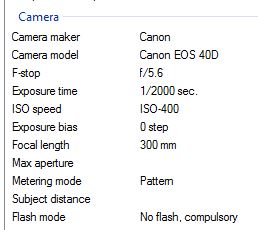
May 8, 2016 23:29:16 #
harryh813 wrote:
Thanks, it doesn't have HDR but I think there are manual ways to do HDR with multiple exposures in Photoshop or GIMP.
HDR is not the answer. Shooting multiple exposures of a bird taking off? Yikes. If you have these in raw, you might try adjusting the highlights and the shadows to get a more balanced exposure. If you shooting such a scenario again, adjust your exposure by 2-3 stops to render detail in the white feathers
Feb 23, 2017 18:34:19 #
harryh813 wrote:
Meter on the bird, not the overall picture!!I have the Canon 40d, was using manual mode with a... (show quote)
Feb 28, 2017 17:50:36 #
In high contrast images such as yours, If you use Lightroom, The adjustment brush is your key to Utopia. If you are in Photoshop alone, you should duplicate your background layer- reduce your exposure on the background layer layer then then mask out the wings and you should be OK. In la-la land you could screw around with your camera's settings, but in real life, when you are shooting moving subjects ,you need to make sure your shutter speed is fast enough..that's it. You usually control your shutter-speed with your exposure compensation dial. The rest is up to your processing knowledge.
Mar 2, 2017 13:08:48 #
And I guess I'll add the one fool proof suggestion for all exposures; buy and use an incident meter. (Sekonic L308) They aren't expensive for a basic one and you won't have any exposure questions no matter what color the subject.
Sure...you can get 'er done other ways but this is brainless.
Sure...you can get 'er done other ways but this is brainless.
If you want to reply, then register here. Registration is free and your account is created instantly, so you can post right away.












