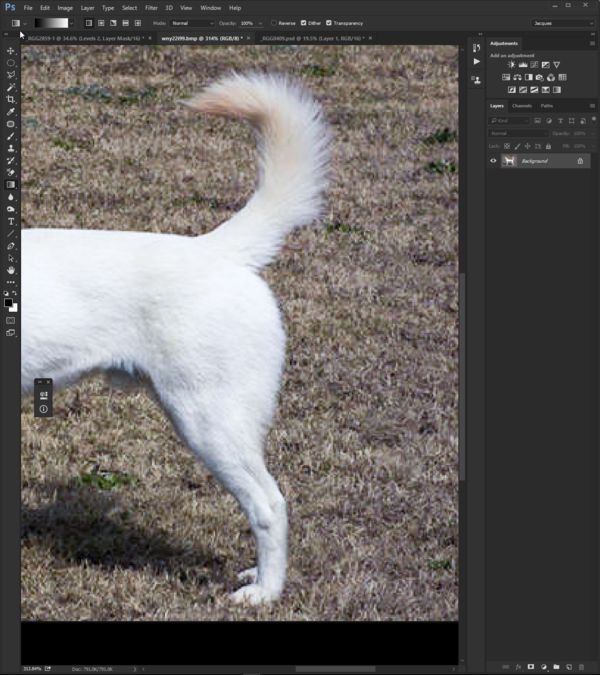Help with White Dog
Feb 9, 2016 10:08:23 #
Spot meter on the dog for proper exposure, you did not say what your shutter speed was but that will control you ambien light in the back ground. Your background will be slightly darker. Or correct it in post processing as above.
Feb 9, 2016 10:55:45 #
xs650greg2 wrote:
Hi, I have a white dog that is giving me fits try... (show quote)
next time get a brown dog. LOL
Feb 9, 2016 11:02:19 #
What computer system are you using?
I opened the photo with Windows 8.1 Photos and selected edit - auto fix - the options are pictured on the right -
This is just one quick example of what auto correct can do by free programs -
All the previous info provided is based on experience and points you in the right direction -
Proper exposure with white subjects can be a challenge -
check out some exposure books to guide you in your journey...
Here are some links that may help -
Bryan Peterson's book: Understanding Exposure
Excellent book the #1 training item recommended by our members. Its available as hard copy or eBook
Understanding Exposure by Picture Correct More tips and tutorials...
How to best utilize your cameras metering mode
The Ultimate Exposure Computer A Guide for Nature Photographers
Hope this helps...
I opened the photo with Windows 8.1 Photos and selected edit - auto fix - the options are pictured on the right -
This is just one quick example of what auto correct can do by free programs -
All the previous info provided is based on experience and points you in the right direction -
Proper exposure with white subjects can be a challenge -
check out some exposure books to guide you in your journey...
Here are some links that may help -
Bryan Peterson's book: Understanding Exposure
Excellent book the #1 training item recommended by our members. Its available as hard copy or eBook
Understanding Exposure by Picture Correct More tips and tutorials...
How to best utilize your cameras metering mode
The Ultimate Exposure Computer A Guide for Nature Photographers
Hope this helps...
Feb 9, 2016 11:12:42 #
xs650greg2 wrote:
Hi, I have a white dog that is giving me fits try... (show quote)
Here is the foolproof way to get a good exposure.
1.) Meter off of the palm of your hand while in the same light as the dog. Note the aperture, ISO and shutter speed.
2.) Set your camera to M (manual) and change the settings to what the camera chose while pointed at your palm.
3.) Open up one stop (which means either drop the shutter speed down one full notch OR open up the aperture one full stop.
Now happily shoot away and get perfect exposures as long as the sun is out, and you aren't shooting into the shade.
Your camera will not be fooled by something light or something dark and you won't have to make guesses as to how much to change based on the camera's bad guessing.
It's freedom!
Feb 9, 2016 12:23:43 #
xs650greg2 wrote:
Hi, OK, What is ACR? then autoexposure and autoWB... (show quote)
ACR = Answered
raw = RAF (the format you selected)
ETTR = Expose(d) To The Right
EV = Exposure Value (1/3 step)
Histogram = Reference offered in camera to verify if a capture is within a range. This is relatively reliable when using JPG as a format. It is always wrong when using raw. raw has an exposure latitude (dynamic range) so you can recover the error in exposure by shooting ETTR. If not a capture that includes wide variations will be under exposed.
Washed out edit = No, blown-up offered. This is far from a perfect edit either as I did not mess with the settings and used all auto so, YOU can achieve a better result.
ETTR settings depend on your camera sensor capabilities AND the light condition. This varies between 2/3 to 2 full EV. Beyond that you have EBTR that I will not even try to explain, Uuglypher authored the thread.
Due to the nature of digital photography, despite all the evidence to the contrary*, it is important that you get it right in camera and produce accurate SOOC captures. So yes, you correct at the camera level, not in PP.
SOOC = Straight Out Of the Camera
Personally I expose for the subject and care for the surroundings only if needed. If there is too much variations (a rare occurrence) and if the subject is static I will do a double exposure for the surroundings.
I use other settings (WB) as I discover them through reading and adopt them as 'definite' once I am comfortable using them after experimenting. I used K(elvin) scale as a permanent setting for a long while as I was able to pull the most out of a set point instead of a variable WB set in camera, Shooting raw it really made no difference but as a starting point it did.
Now I use uniWB described by rmalarz. These two users offer the best advice when it comes to pushing your camera to the limits by the way. I just follow their posts and experiment to verify.
----
* Ease of edit (Post Processing)
Feb 9, 2016 13:52:17 #
I just became aware of your other thread.
It shows that:
1) you are impatient and expect an all-in-one answer that solves everything - You will never get it.
2) you have some experience in photography but none when it comes to get help in forums
3) you did not pay any attention to all that pointed to the exposure issue
4) cool it
It shows that:
1) you are impatient and expect an all-in-one answer that solves everything - You will never get it.
2) you have some experience in photography but none when it comes to get help in forums
3) you did not pay any attention to all that pointed to the exposure issue
4) cool it
Feb 9, 2016 15:19:50 #
Bear2
Loc: Southeast,, MI
Try a little fill flash to brighten the dog.
quote=xs650greg2]Hi, I have a white dog that is giving me fits trying to get the correct exposure/white balance on the RAW (Fujifilm-RAF) files. If I get the exposure for the dog then the background is really dark. If I get the background lighter then I have "burned out" areas of the dog. On a sunny day it's really hard to deal with. I have -- hs50exr camera,ISO100,F8,37mm,Spot metering, Cloudy, 3:30pm. I processed the raw file in Fuji's software (everything set to "normal") and conconverted to Jpg. I can go to PP and adjust it and get it better but I wish I could get the "negative" raw file better. I've seen some really good shots of white foreground/dark background on the site. So what am I missing? Should I just dye my dog a darker color? Is it just a limitation of the camera? Have I got "the stupid" button pressed on my camera? I'm retired now and have plenty of time and really enjoy photography now and it's fun trying to get "the harder" shots.
Any Ideas,,, thanks all,, the sites great![/quote]
quote=xs650greg2]Hi, I have a white dog that is giving me fits trying to get the correct exposure/white balance on the RAW (Fujifilm-RAF) files. If I get the exposure for the dog then the background is really dark. If I get the background lighter then I have "burned out" areas of the dog. On a sunny day it's really hard to deal with. I have -- hs50exr camera,ISO100,F8,37mm,Spot metering, Cloudy, 3:30pm. I processed the raw file in Fuji's software (everything set to "normal") and conconverted to Jpg. I can go to PP and adjust it and get it better but I wish I could get the "negative" raw file better. I've seen some really good shots of white foreground/dark background on the site. So what am I missing? Should I just dye my dog a darker color? Is it just a limitation of the camera? Have I got "the stupid" button pressed on my camera? I'm retired now and have plenty of time and really enjoy photography now and it's fun trying to get "the harder" shots.
Any Ideas,,, thanks all,, the sites great![/quote]
Feb 9, 2016 15:26:04 #
As has been touched on in the above answers...
Camera meter on a white dog = grey.
Camera meter on a black cat = grey.
Need to overcompensate or undercompensate to get either white or black.
Really isn't a way to get the background and a white dog correctly exposed. This is where the post processing comes into play.
Camera meter on a white dog = grey.
Camera meter on a black cat = grey.
Need to overcompensate or undercompensate to get either white or black.
Really isn't a way to get the background and a white dog correctly exposed. This is where the post processing comes into play.
Feb 9, 2016 15:35:07 #
xs650greg2 wrote:
Hi, I have a white dog that is giving me fits try... (show quote)
In order to get the original RAW file better, a little understanding of proper exposure will help. A white dog in bright sun against a dark background will have a very high dynamic range. Simply put, it is the range of f/stops needed to expose everything from pure black to pure white and everything in between. Your digital camera has trouble recording that properly. You can reduce the dynamic range by moving the dog into open shade. That is a location just inside the shadow line of a building or a tree etc. where you have the open sky above.
Spot metering off of the dog is also a problem. The light meter will try to render the dog as middle gray. The camera has done a perfect job of that in your example. The result, as you can see, is underexposure. The solution is to use some + exposure compensation, perhaps 1 1/2 stops to lighten up the dog if you are in bright sun. This is the same situation you find yourself when shooting in snow or sand or white birds, brides etc. In this specific instance, average metering would have gotten you closer as the dog and the background are about equal in area in the picture. You may still have needed some exposure compensation but only about +1/2 stop.
I strongly recommend Bryan Peterson's books on "Understanding Exposure" to gain some real working knowledge of exposure.
Good luck and as Peterson says, "You keep shooting!".
Feb 9, 2016 15:40:32 #
rpavich wrote:
Here is the foolproof way to get a good exposure. ... (show quote)
The old palm of your hand trick (a good substitute for the grey card) The palm skin is real close to 18% neutral grey.
Feb 9, 2016 15:43:36 #
BullMoose wrote:
Really isn't a way to get the background and a white dog correctly exposed. This is where the post processing comes into play.
Really isn't a way to get the background and a white dog correctly exposed. This is where the post processing comes into play.
There most certainly is.
A proper exposure doesn't care what color the objects are, just that the same light is falling on both. That's why in camera reflective metering sucks much of the time and an incident meter is so awesome...it just measures light FALLING and not reflecting.
It's only underexposed because the camera saw a lot of light tones and tried to compensate.
Feb 9, 2016 15:51:22 #
rpavich wrote:
.../... A proper exposure doesn't care what color the objects are, just that the same light is falling on both. That's why in camera reflective metering sucks much of the time and an incident meter is so awesome...it just measures light FALLING and not reflecting. .../...
You are absolutely right about the light not caring.
Using ambient/incident is a 'do it all'.
Using reflective (as spot metering) is a different beast as then you expose for an object, not a scene.
This means you have a choice to make and depending on that choice you may need some PP or exposure stacking, which amount to the same: PP trickery.
Feb 9, 2016 16:00:22 #
rpavich wrote:
There most certainly is.
A proper exposure doesn't care what color the objects are, just that the same light is falling on both. That's why in camera reflective metering sucks much of the time and an incident meter is so awesome...it just measures light FALLING and not reflecting.
It's only underexposed because the camera saw a lot of light tones and tried to compensate.
A proper exposure doesn't care what color the objects are, just that the same light is falling on both. That's why in camera reflective metering sucks much of the time and an incident meter is so awesome...it just measures light FALLING and not reflecting.
It's only underexposed because the camera saw a lot of light tones and tried to compensate.
Maybe my answer was written badly. How would you get both the white dog to be white and the background the proper exposure in camera?
Feb 9, 2016 16:03:01 #
BullMoose wrote:
Maybe my answer was written badly. How would you get both the white dog to be white and the background the proper exposure in camera?
hang on. I'm doing a quick pictorial right now. :)
See the example.
Shot #1: Black object / white background.
Camera chose 1/320 shutter speed and made background grey.
Shot #2: Black object / blackbackground
Camera chose 1/30 shutter speed and tried to turn the black greyish.
Shot #3: Black object / black background
Incident metered at 1/60. Black is black and white is white
Shot #4: Black object / white background
Same....black is black and white is white
It's not perfect; I used a point and shoot and had a f/1.9 not f/2 for aperture but it makes the point that you can have all tones represented nicely using an incident meter or a grey card and not the camera's meter.
Feb 9, 2016 19:30:02 #
rpavich wrote:
Here is the foolproof way to get a good exposure. ... (show quote)
Thanks for the tip! I may have to try this!
If you want to reply, then register here. Registration is free and your account is created instantly, so you can post right away.