Practical HDR part 2: Tonemapping Examples
Sep 18, 2015 13:43:05 #
So now I'm going to put some images where my mouth is, to show you some differences that I find between different HDR programs, and which I prefer, and why.
The image I am using as an example is not very pleasant, I know, but it is good for demonstration purposes. It was taken in the Chinese city of Changsha (Mao's birthplace), and shows the "eclectic" tastes of Chinese diners.
Anyway, I had already made an .hdr file of this picture in Photomatix. My reasons for combining in Photomatix were simple. First, this is a handheld shot, and so there was some shift. Photomatix is very good at taking care of that.
Second, I needed selective deghosting. There are two places that were ghosted in the image. Of course the woman was moving between frames, and so I selected here and chose a frame that was close to the right exposure in that area (there is some latitude), and in which she was looking at me. In addition there was a parallax shift on the deer hoof that is thrusting towards the camera in the top right. I deghosted that area so that it would be clear and not doubled. A note here: One subtle but strongly unpleasant aspect of many HDR shots is very subtle ghosting, that is not really immediately evident without close examination, but which nevertheless feels somehow "off" to the viewer. I sometimes have to remake an HDR several times, when I find at 100% magnification areas of ghosting that I did not notice when making the image in the HDR program.
So anyway, I have taken that "negative"--the hdr file made in Photomatix--and "developed" it in several different programs; in Photomatix, SNSHDR, Expose 3, Oloneo Photoengine, and then I converted the .hdr to a 32 bit floating point tiff (in Photmatix) so that I could tonemap it with the normal develop controls of Lightroom or ACR.Neither Nik HDR Efex Pro II nor the new HDR function in Adobe will work with an .hdr or 32 bit tiff file, so they would just not be appropriate for this shot, although if no real heavy deghosting were needed, of course you could do the whole process in them.
***NOTE***( I tried to post the following images in the order mentioned, but because of a few mistakes, and the fact that the image order cannot be changed, several are out of order.)
PHOTOMATIX
Photomatix has three different algorithms to tonemap, so I have done some examples in all three. Let's talk about Photomatix first.The original tonemapper in Photomatix is what is now called "Details Enhancer". It has some problems but also some major pluses.
The main problem is that it gives a very uneven result when you start to make the effect strong. You will find seemingly random patches of dark and light, and areas that seem to lack contrast. I think you can see that pretty clearly in the first frame, which I have called "PX DE haloing".
It is pretty unpleasant. But it does have something very good, which is an ability to really bring out the detail in the extreme shadow and highlight areas. It has a control called "Microsmoothing", with an incredible range of microdetail control. You can see what's possible in the next frame, called "PX DE microcontrast".
This frame may not look great, but it doesn't have to be so strong. Have a look at the frame called "PX DE weak".
Basically, by reducing "Microsmoothing" and "Strength", and backing off on tonal compression, I get a very pleasing image. It still has very good contrast and detail in both shadows and highlights, and a fairly "normal" looking tonality, although indeed with details enhanced.
If you want a more "painterly" look, you can go somewhere in the middle--adding back a bit of strength, tonal compression and a lot of microsmoothing. But again we start to get haloing in this case, as you can see in "PX DE medium".
In cases like this, if I want that edge, I will get into Photoshop with my Wacom tablet and start to dodge and burn and add contrast here and there, to try to balance out the tones. I've included a quick, down and dirty example as "PX DE medium corrected". You can see that I have tried to smooth the haloing on the grey wall, in the umbrella, on the door below the hanging animals, and the face of the woman.
This is not perfect, but by doing this sort of touch up you can get a quite good result, with a strong HDR effect but with smooth tonalities. This makes quite a difference in the feeling of the piece, even though it seems subtle at first.
In addition to the tonality problems, "Details Enhancer" has a fairly steep learning curve, with a lot of interactive controls that are not too intuitive. But once you experiment and learn what they do and how they interact, you will find you have a huge range of effects at your fingertips.
I've included an extreme example of the far end of the range, which is so highly compressed it seems almost like a bas relief in color, with no depth. I'm not a fan of this kind of "grunge", but it is a possibility.
Other programs offer strong effects, but mostly blow the highlights and crush the shadows while doing so. Photomatix does it keeping both those areas in control, as you can see in the last "Details Enhancer" example, "PX DE strong".
In version 5, Photomatix introduced a new algorithm called "Contrast Optimizer", and this is my default choice in most cases. It solves almost all the haloing problems of "Details Enhancer", still keeping a very good level of detail and contrast at the extremes of the range. In addition is is very easy to use while still being quite flexible.
I've included three examples, going from a slight effect, through medium to strong, as you can see from "DX CO weak", DX CO medium" and "DX CO strong".
It's worth comparing the strong versions of these two algorithms, to see how differently they actually map tones.
Finally with Photomatix, there is a global tonemapper called "Tone Compressor". Controls are minimal and I have never once succeeded in getting anything that pleased me in the least. "PX TC" was the absolute best I could do with this frame.
SNSHDR
This little-known HDR program is my second favorite. However, with this particular image, it did very poorly, as you can see in "SNS".
Normally, output is very smooth and clean, but here it seems unnatural and unpleasant, when compared to Photomatix. I get the feeling that the very deepest shadows get crushed, and the lightest highlight blow out--there is a dark and light edge to the image.
To be fair, its haloing resistance is superb, and for many images I like the final output better than what I manage with Photomatix, but always I feel that it has a tendency to lose the darkest and lightest tones.
EXPOSE 3
This is a major program, recommended by many, but I can't get no satisfaction with it, and I try and I try...Again with this image, I find the output to be too smooth, lacking any real texture, as can be seen in "EX medium". Trying to bring out detail seems to hollow out the tonality, without really helping matters at all, as in "EX detail".
OLONEO
I have to admit to being surprised at how good this one, "Oloneo", looks to me. I find the tonality to be very pleasant. The only problem I have is that the very brightest highlight seem to have no detail. However, after this, I may have to try Oloneo more in depth and more often...
One thing that is interesting (and annoying sometimes) is that different images render very differently in the various programs. Normally I like SNS and I don't like Oloneo, but in this case the situation is totally reversed. This is the reason that I often make four or five different versions in different programs, in order to see which ones are pleasing to me. It is not very predictable, in my experience.
ADOBE
Finally, I tried a technique that has been around for a long time, from before the latest addition of HDR functionality to Photoshop and Lightroom. This consists of taking the .hdr and converting to a 32 bit floating point tiff, which can be opened in ACR or Lightroom. Then the normal "develop" controls are used {paying special attention to "Highlights" and "Shadows" to bring the tones into range, and using "Clarity" for impact.
This is a technique that does not halo at all, and usually has very smooth output, if somewhat flat. Being a global tonemapper, it does not have the ability to map areas according to other adjacent areas, so while the tonality is smooth, it lacks the crispness and texture of the Photomatix local tonemappers, as can be seen in "Adobe".
FINAL WORD
Of course in all these programs there are many controls that work on a continuum, so many variations are possible, but what I have found is that the controls work in certain very specific ways, and often not how I want them to. I can feel what the image needs, but I cannot find a way to get there in the tonemapper.
I do always, after getting as close as I can (and ALWAYS saving as a 16 bit tiff), open in Photoshop and tweak to try to restore what I find is missing. I have done that with these images, and still you can see quite distinct differences between them. Please also note that they render colors somewhat differently. In several cases I have had to weaken colors considerably in order for them to be in "safe" areas. Do not pay so much attention to the colors as to the overall tonality.
I hope this has been informative. Of course I am always open to questions or comments.
The image I am using as an example is not very pleasant, I know, but it is good for demonstration purposes. It was taken in the Chinese city of Changsha (Mao's birthplace), and shows the "eclectic" tastes of Chinese diners.
Anyway, I had already made an .hdr file of this picture in Photomatix. My reasons for combining in Photomatix were simple. First, this is a handheld shot, and so there was some shift. Photomatix is very good at taking care of that.
Second, I needed selective deghosting. There are two places that were ghosted in the image. Of course the woman was moving between frames, and so I selected here and chose a frame that was close to the right exposure in that area (there is some latitude), and in which she was looking at me. In addition there was a parallax shift on the deer hoof that is thrusting towards the camera in the top right. I deghosted that area so that it would be clear and not doubled. A note here: One subtle but strongly unpleasant aspect of many HDR shots is very subtle ghosting, that is not really immediately evident without close examination, but which nevertheless feels somehow "off" to the viewer. I sometimes have to remake an HDR several times, when I find at 100% magnification areas of ghosting that I did not notice when making the image in the HDR program.
So anyway, I have taken that "negative"--the hdr file made in Photomatix--and "developed" it in several different programs; in Photomatix, SNSHDR, Expose 3, Oloneo Photoengine, and then I converted the .hdr to a 32 bit floating point tiff (in Photmatix) so that I could tonemap it with the normal develop controls of Lightroom or ACR.Neither Nik HDR Efex Pro II nor the new HDR function in Adobe will work with an .hdr or 32 bit tiff file, so they would just not be appropriate for this shot, although if no real heavy deghosting were needed, of course you could do the whole process in them.
***NOTE***( I tried to post the following images in the order mentioned, but because of a few mistakes, and the fact that the image order cannot be changed, several are out of order.)
PHOTOMATIX
Photomatix has three different algorithms to tonemap, so I have done some examples in all three. Let's talk about Photomatix first.The original tonemapper in Photomatix is what is now called "Details Enhancer". It has some problems but also some major pluses.
The main problem is that it gives a very uneven result when you start to make the effect strong. You will find seemingly random patches of dark and light, and areas that seem to lack contrast. I think you can see that pretty clearly in the first frame, which I have called "PX DE haloing".
It is pretty unpleasant. But it does have something very good, which is an ability to really bring out the detail in the extreme shadow and highlight areas. It has a control called "Microsmoothing", with an incredible range of microdetail control. You can see what's possible in the next frame, called "PX DE microcontrast".
This frame may not look great, but it doesn't have to be so strong. Have a look at the frame called "PX DE weak".
Basically, by reducing "Microsmoothing" and "Strength", and backing off on tonal compression, I get a very pleasing image. It still has very good contrast and detail in both shadows and highlights, and a fairly "normal" looking tonality, although indeed with details enhanced.
If you want a more "painterly" look, you can go somewhere in the middle--adding back a bit of strength, tonal compression and a lot of microsmoothing. But again we start to get haloing in this case, as you can see in "PX DE medium".
In cases like this, if I want that edge, I will get into Photoshop with my Wacom tablet and start to dodge and burn and add contrast here and there, to try to balance out the tones. I've included a quick, down and dirty example as "PX DE medium corrected". You can see that I have tried to smooth the haloing on the grey wall, in the umbrella, on the door below the hanging animals, and the face of the woman.
This is not perfect, but by doing this sort of touch up you can get a quite good result, with a strong HDR effect but with smooth tonalities. This makes quite a difference in the feeling of the piece, even though it seems subtle at first.
In addition to the tonality problems, "Details Enhancer" has a fairly steep learning curve, with a lot of interactive controls that are not too intuitive. But once you experiment and learn what they do and how they interact, you will find you have a huge range of effects at your fingertips.
I've included an extreme example of the far end of the range, which is so highly compressed it seems almost like a bas relief in color, with no depth. I'm not a fan of this kind of "grunge", but it is a possibility.
Other programs offer strong effects, but mostly blow the highlights and crush the shadows while doing so. Photomatix does it keeping both those areas in control, as you can see in the last "Details Enhancer" example, "PX DE strong".
In version 5, Photomatix introduced a new algorithm called "Contrast Optimizer", and this is my default choice in most cases. It solves almost all the haloing problems of "Details Enhancer", still keeping a very good level of detail and contrast at the extremes of the range. In addition is is very easy to use while still being quite flexible.
I've included three examples, going from a slight effect, through medium to strong, as you can see from "DX CO weak", DX CO medium" and "DX CO strong".
It's worth comparing the strong versions of these two algorithms, to see how differently they actually map tones.
Finally with Photomatix, there is a global tonemapper called "Tone Compressor". Controls are minimal and I have never once succeeded in getting anything that pleased me in the least. "PX TC" was the absolute best I could do with this frame.
SNSHDR
This little-known HDR program is my second favorite. However, with this particular image, it did very poorly, as you can see in "SNS".
Normally, output is very smooth and clean, but here it seems unnatural and unpleasant, when compared to Photomatix. I get the feeling that the very deepest shadows get crushed, and the lightest highlight blow out--there is a dark and light edge to the image.
To be fair, its haloing resistance is superb, and for many images I like the final output better than what I manage with Photomatix, but always I feel that it has a tendency to lose the darkest and lightest tones.
EXPOSE 3
This is a major program, recommended by many, but I can't get no satisfaction with it, and I try and I try...Again with this image, I find the output to be too smooth, lacking any real texture, as can be seen in "EX medium". Trying to bring out detail seems to hollow out the tonality, without really helping matters at all, as in "EX detail".
OLONEO
I have to admit to being surprised at how good this one, "Oloneo", looks to me. I find the tonality to be very pleasant. The only problem I have is that the very brightest highlight seem to have no detail. However, after this, I may have to try Oloneo more in depth and more often...
One thing that is interesting (and annoying sometimes) is that different images render very differently in the various programs. Normally I like SNS and I don't like Oloneo, but in this case the situation is totally reversed. This is the reason that I often make four or five different versions in different programs, in order to see which ones are pleasing to me. It is not very predictable, in my experience.
ADOBE
Finally, I tried a technique that has been around for a long time, from before the latest addition of HDR functionality to Photoshop and Lightroom. This consists of taking the .hdr and converting to a 32 bit floating point tiff, which can be opened in ACR or Lightroom. Then the normal "develop" controls are used {paying special attention to "Highlights" and "Shadows" to bring the tones into range, and using "Clarity" for impact.
This is a technique that does not halo at all, and usually has very smooth output, if somewhat flat. Being a global tonemapper, it does not have the ability to map areas according to other adjacent areas, so while the tonality is smooth, it lacks the crispness and texture of the Photomatix local tonemappers, as can be seen in "Adobe".
FINAL WORD
Of course in all these programs there are many controls that work on a continuum, so many variations are possible, but what I have found is that the controls work in certain very specific ways, and often not how I want them to. I can feel what the image needs, but I cannot find a way to get there in the tonemapper.
I do always, after getting as close as I can (and ALWAYS saving as a 16 bit tiff), open in Photoshop and tweak to try to restore what I find is missing. I have done that with these images, and still you can see quite distinct differences between them. Please also note that they render colors somewhat differently. In several cases I have had to weaken colors considerably in order for them to be in "safe" areas. Do not pay so much attention to the colors as to the overall tonality.
I hope this has been informative. Of course I am always open to questions or comments.
PX DE haloing

(Download)
PX DE microcontrast

(Download)
PX DE medium

(Download)
PX DE medium corrected

(Download)
PX CO weak

(Download)
PX CO medium

(Download)
PX CO strong

(Download)
PX TC

(Download)
SNS

(Download)
Expose medium

(Download)
Expose detail
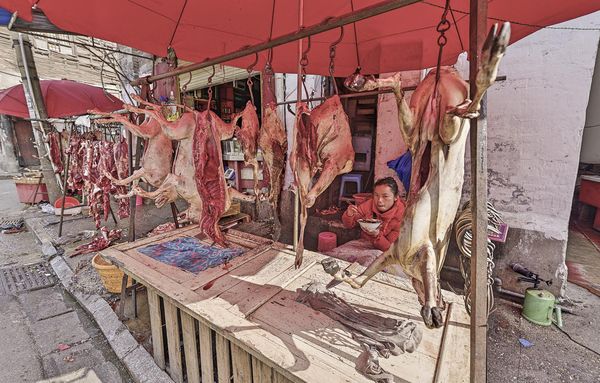
(Download)
Oloneo

(Download)
Adobe

(Download)
PX DE weak

(Download)
PX DE strong

(Download)
Sep 18, 2015 18:34:01 #
A real tour-de-force, Toby!
A single serious reading doesn't begin to scratch the several layers of ignorance that need be abraded away! But, none-the-less, your illustrations/examples are terrific; I finally start to recognize the haloing, and some of the other differences wrought or obviated by the different applications/ programs you compare. This is going to be a great journey you are leading.
Do I see a book in the offing?
Can't thank you enough for the effort.
Dave
A single serious reading doesn't begin to scratch the several layers of ignorance that need be abraded away! But, none-the-less, your illustrations/examples are terrific; I finally start to recognize the haloing, and some of the other differences wrought or obviated by the different applications/ programs you compare. This is going to be a great journey you are leading.
Do I see a book in the offing?
Can't thank you enough for the effort.
Dave
Sep 18, 2015 21:58:48 #
Wow. I had to read through this and stare at the examples, read through and stare at the examples, read through and stare at the examples and do that many times again but I think some of it is beginning to penetrate what my wife claims might be impervious. Fantastic post!
Sep 18, 2015 22:01:09 #
Frank2013
Loc: San Antonio, TX. & Milwaukee, WI.
kymarto wrote:
So now I'm going to put some images where my mouth is, to show you some differences that I find between different HDR programs, and which I prefer, and why.
Please don't think no one is listening. I'm still trying to digest part 1. I am in awe of the wonderful information you have been presenting here. I hope you keep it up. I would like to commend you on your straight forward understandable presentations. There are many folks here who read and never comment. I usually try to not comment unless I can add something to the discussion (which is not often) or question it (which is way more often). Just wanted you to know your words are not falling on def ears.
Sep 18, 2015 22:03:07 #
Frank2013
Loc: San Antonio, TX. & Milwaukee, WI.
MattPhox wrote:
Wow. I had to read through this and stare at the examples, read through and stare at the examples, read through and stare at the examples and do that many times again but I think some of it is beginning to penetrate what my wife claims might be impervious. Fantastic post!
I'm leaning in her direction Matt.lol
Sep 18, 2015 22:04:32 #
Frank2013 wrote:
I'm leaning in her direction Matt.lol
Then we have met! :)
Sep 18, 2015 23:17:02 #
Thank you for taking the trouble to do this Toby. Im sure many still feel HDR is not a valid branch of photography and can only remember the horrible garish examples which are produced. Your examples will disprove this fact.
It will also help people to understand how good HDR requires considerable PP skills in Photoshop and really a computer that can handle the amount of processing that is needed.
Well written and easy to follow my man
It will also help people to understand how good HDR requires considerable PP skills in Photoshop and really a computer that can handle the amount of processing that is needed.
Well written and easy to follow my man
Sep 18, 2015 23:51:35 #
Thanks for your feedback all. I am really pleased to hear that it is at least somewhat decipherable. I'm trying to put myself back to when I was just starting with this and it was all a blur. I have invested time and energy into HDR because I really do like it, but it took quite a bit of doing and experimenting and my perfectionistic urge to get to a point where I feel I have some control. Still I am always getting surprised, sometimes pleasantly and sometimes not, which is part of the fun :)
And my tastes also keep changing. I'm finding that lately I'm going for more subtlety of effect, and will probably go back and try redoing some of my past efforts.
One thing I love about HDR is the possibilities to control tonality, especially in Photomatix. Even though with the Nikon D800 the DR is fantastic and often I don't need multiple exposures to get the full range, I'm shooting brackets to do an HDR just to have control over the tonal distribution. Digital is so great--I shoot it and have it in case I need it, it costs nothing, and if I don't need it I don't archive it. It seems the ideal creative pastime to me.
And my tastes also keep changing. I'm finding that lately I'm going for more subtlety of effect, and will probably go back and try redoing some of my past efforts.
One thing I love about HDR is the possibilities to control tonality, especially in Photomatix. Even though with the Nikon D800 the DR is fantastic and often I don't need multiple exposures to get the full range, I'm shooting brackets to do an HDR just to have control over the tonal distribution. Digital is so great--I shoot it and have it in case I need it, it costs nothing, and if I don't need it I don't archive it. It seems the ideal creative pastime to me.
Apr 1, 2016 10:32:10 #
RichieC
Loc: Adirondacks
First- Thanks for all your tutorials.. they are valuable and very well done, concise!
RE photo content: Those are dogs... and the whole setting absolutely disturbing and disgusting. Meat itself doesn't bother me, been to REFRIGERATED hanging rooms to pick out pigs to roast. But it was clean and very cold. While i recognize the landscape opportunities and history it offers, China will never be anywhere near the top of my travel or food list till they come out of the gulag.
http://www.bing.com/images/search?cid=cs_%2bh5zeQMF2fsOESppl0A9gw&q=Figure+With+Meat&cq=Figure+With+Meat&FORM=IRCRIC&crslsl=0
However, don't confuse this observation with my admiration for your tutorials! THANK YOU! :)
RE photo content: Those are dogs... and the whole setting absolutely disturbing and disgusting. Meat itself doesn't bother me, been to REFRIGERATED hanging rooms to pick out pigs to roast. But it was clean and very cold. While i recognize the landscape opportunities and history it offers, China will never be anywhere near the top of my travel or food list till they come out of the gulag.
http://www.bing.com/images/search?cid=cs_%2bh5zeQMF2fsOESppl0A9gw&q=Figure+With+Meat&cq=Figure+With+Meat&FORM=IRCRIC&crslsl=0
However, don't confuse this observation with my admiration for your tutorials! THANK YOU! :)
Apr 1, 2016 13:02:17 #
I probably could have chosen less controversial examples, sorry. As a vegetarian I'm not particularly attracted to raw meat of any kind. I spend a lot of time in China, and while I like and admire many of the people as individuals, I'm not particularly fond of them as a group, nor of the system in which they live.
Apr 2, 2016 16:29:09 #
RichieC
Loc: Adirondacks
kymarto wrote:
I probably could have chosen less controversial examples, sorry. As a vegetarian I'm not particularly attracted to raw meat of any kind. I spend a lot of time in China, and while I like and admire many of the people as individuals, I'm not particularly fond of them as a group, nor of the system in which they live.
Please no apology Like Bacons paintings, and perhaps works like Guernica- it tells a poignant story in one image. What the photographers in National Geographic do in every issue :)
Content of the images not to be confused with their quality nor as an example. Once I get this project done, I will get through some more of them!
If you want to reply, then register here. Registration is free and your account is created instantly, so you can post right away.



