RAW help, please
Mar 22, 2012 16:25:51 #
I'm not interested in regular critique. This is an interior shot with my Panasonic FZ150, shot in RAW format. Only thing I did was convert to JPEG, not other corrections were made. What I need help with is where did all this graininess come from. I've take RAW shots before and not seen this. Camera seems to work fine in JPEG.
Settings: f/ 3.2, 1/320 sec, ISO 800, focal length 11mm (60mm equivalent) No flash
I'm going to Africa on Saturday with this camera. Need to know if I should avoid shooting in RAW. Please help, quick.
Settings: f/ 3.2, 1/320 sec, ISO 800, focal length 11mm (60mm equivalent) No flash
I'm going to Africa on Saturday with this camera. Need to know if I should avoid shooting in RAW. Please help, quick.
Clicked original but it didn't load, too big?

Mar 22, 2012 16:33:27 #
not sure, i'm thinking maybe the lighting and the color of the wall has contributed. maybe try an outdoor photo in RAW before you give up, see what happens. Whenever there's yellow in the background color, it has a tendancy to do strange things. sorry i wasn't more help. good luck.
Mar 22, 2012 16:52:15 #
I thought the whole point of shooting in RAW was to not have to worry about the light color.
Mar 22, 2012 16:59:12 #
Been looking at the DPreview camera samples and did find some similarity of noise in the Chinese sample. Of note, it was shot at 1600 (yours a 800), also of note the format is smaller than yours.
I suspected a zoom extrapolation for the noise, it does not seem to be the case.
RAW does not record a white balance but when you transform it using any software you are asked to 'create' the white balance through Adobe RAW (since you use photo elements') Current version is 7.0
PS: RAW does not load on UHH, PNG and DNG do, usually.
I suspected a zoom extrapolation for the noise, it does not seem to be the case.
RAW does not record a white balance but when you transform it using any software you are asked to 'create' the white balance through Adobe RAW (since you use photo elements') Current version is 7.0
PS: RAW does not load on UHH, PNG and DNG do, usually.
Mar 22, 2012 17:13:18 #
OK, see if the DNG file loads. I just tried shooting some more shots, same ISO (800) but with daylight. No noticeable grain. I know the interior lighting was kind of weird as fluorescent always is, but didn't expect this kind of effect.
Just checked, the DNG file did load and shows the grain/noise problem. I'm stumped.
Just checked, the DNG file did load and shows the grain/noise problem. I'm stumped.
Mar 22, 2012 17:26:02 #
Result?
Underexposed image....
I hope this helps. White balance is correct.
Underexposed image....
I hope this helps. White balance is correct.
Original import
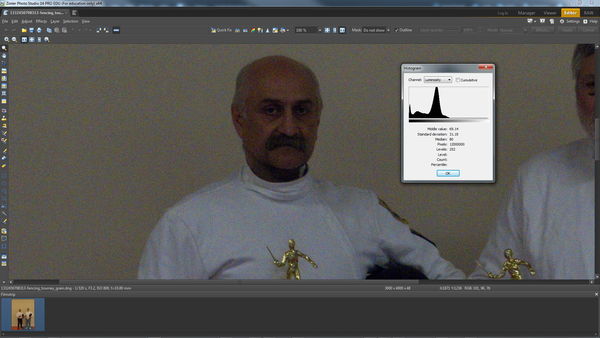
Quick level adjusment
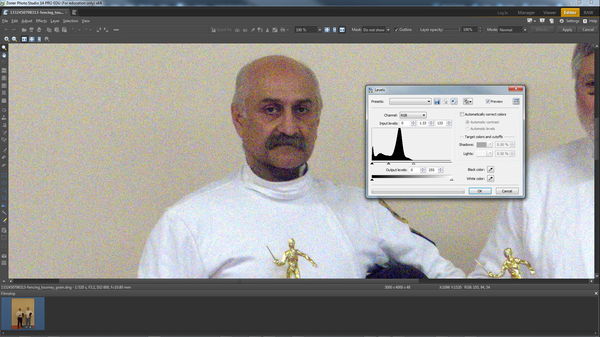
Mar 22, 2012 17:40:37 #
Thanks Englishwolf. My son took the shot. It was on aperature priority and my guess he set the exposure on the white parts instead of on our faces. Didn't know it would cause so much noise in RAW. Using the noise reduction, I got out a fairly decent picture. Is that a characteristic of bridge camera size sensors?
I've tried some correctly exposed pictures now in RAW and don't see the problem.
By the way, that's me on the right. Took second place, veteran sabre.
I've tried some correctly exposed pictures now in RAW and don't see the problem.
By the way, that's me on the right. Took second place, veteran sabre.
Mar 22, 2012 17:43:31 #
mdeman wrote:
Ok, will give you a wide berth if you hold a blade... If I we ever meet!.../...By the way, that's me on the right. Took second place, veteran sabre.
http://static.uglyhedgehog.com/upload/2012/3/7/1331157281418-nothing.png
Mar 22, 2012 17:45:33 #
mdeman wrote:
No, all digital sensors react this way, as far as I know..../... Is that a characteristic of bridge camera size sensors?.../...
Mar 22, 2012 17:45:44 #
Mar 22, 2012 23:07:56 #
Mar 22, 2012 23:11:47 #
photogrl57 wrote:
Read the thread. An ISO of 800 does not create noise. Underexposure does.The ISO is too high .. that's where the noise is coming from
Quote:
Other sources can be posted, if you like more.Another image artifact affected by underexposure i... (show quote)
Mar 22, 2012 23:20:08 #
Yeah I wasn't real impressed with that ... it didn't do the same experiment at a lower ISO .... show me one that proves that with an ISO of 100 .. :)
Mar 22, 2012 23:28:53 #
photogrl57 wrote:
The ISO is too high .. that's where the noise is coming from
I agree, the noise is from the high ISO and being underexposed
Mar 22, 2012 23:33:42 #
photogrl57 wrote:
You asked for itYeah I wasn't real impressed with that ... it didn't do the same experiment at a lower ISO .... show me one that proves that with an ISO of 100 .. :)
200 ISO DX40 Download and compare.
Had to reload both, using the same prtscr.
Normal (1/25)
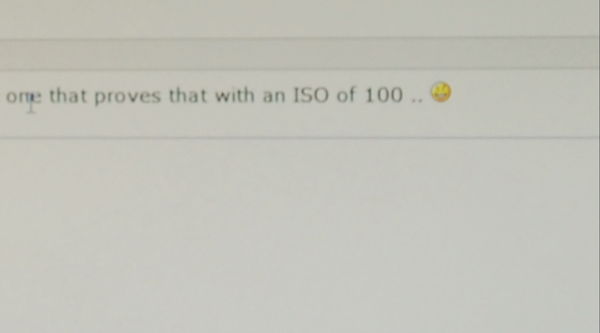
Under (1/125)
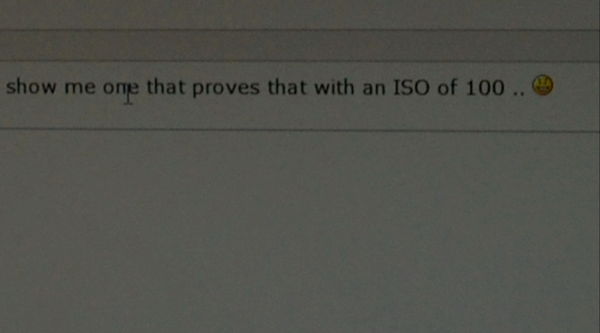
If you want to reply, then register here. Registration is free and your account is created instantly, so you can post right away.




