What causes the shine?
Mar 12, 2012 07:00:48 #
Most of my photos look like they have been dusted with glitter or pixie dust. It this what is meant by noise? How do I fix/avoid it?
At this time I am not concerned about background/distractions.
This is driving me nuts. Thank you in advance.
PS - Photos taken with my Canon XTI and my Canon 50D have the same problem. Sigma 30mm f/1.4 on the XTI and 50D. Canon 50mm f/1.8 on the T2i.
I went back and was looking at other photos. None taken without flash have this problem. Most of the problem ones were taken with built in flash. A few taken with the 430EX II have this problem. Most do not. So is it the flash?
At this time I am not concerned about background/distractions.
This is driving me nuts. Thank you in advance.
PS - Photos taken with my Canon XTI and my Canon 50D have the same problem. Sigma 30mm f/1.4 on the XTI and 50D. Canon 50mm f/1.8 on the T2i.
I went back and was looking at other photos. None taken without flash have this problem. Most of the problem ones were taken with built in flash. A few taken with the 430EX II have this problem. Most do not. So is it the flash?
Canon G12

Canon T2i

Canon 50D kit lens

Mar 12, 2012 07:21:39 #
I don't see anything unusual. Can you point out specifically where this phenomenon is?
Noise is seen as off-colored dots, generally in the darker areas of a image. I do not see any noise in these.
Noise is seen as off-colored dots, generally in the darker areas of a image. I do not see any noise in these.
Mar 12, 2012 07:24:18 #
alienmurphy wrote:
Most of my photos look like they have been dusted with glitter or pixie dust. It this what is meant by noise? How do I fix/avoid it?
At this time I am not concerned about background/distractions.
This is driving me nuts. Thank you in advance.
PS - Photos taken with my Canon XTI and my Canon 50D have the same problem. Sigma 30mm f/1.4 on the XTI and 50D. Canon 50mm f/1.8 on the T2i.
At this time I am not concerned about background/distractions.
This is driving me nuts. Thank you in advance.
PS - Photos taken with my Canon XTI and my Canon 50D have the same problem. Sigma 30mm f/1.4 on the XTI and 50D. Canon 50mm f/1.8 on the T2i.
It's the browsers fault. The compression of the image is doing it.
Your images are fine, but when viewed at a high res the browser compresses them.
Have you looked at them in Photoshop or another image editing program?
Mar 12, 2012 07:33:35 #
I have looked at them in PaintShop Pro 4x. The shine is there. You have to download to see what I am talking about.
rpavich wrote:
quote=alienmurphy Most of my photos look like the... (show quote)
Mar 12, 2012 07:36:50 #
I still don't see anything unusual. Can you draw a circle around the area, or is it something that is over the entire image?
Mar 12, 2012 07:50:35 #
snowbear wrote:
I still don't see anything unusual. Can you draw a circle around the area, or is it something that is over the entire image?
Something in 'rpavich' response gave me an idea. I checked a couple of the photos on another computer/laptop and shine is not there. I have a laptop and I see the same thing in my editing software and Firefox and IE on my computer. Laptop, can't calibrate.
Thanks for the input. Now if I can just figure out how to get around this with my display.
I did look up the definition of noise and that is why I was going crazy. Def did not sound like noise.
Thanks to everyone who replied. It's still weird that only flash photos display this way.
shot of display look at his ears
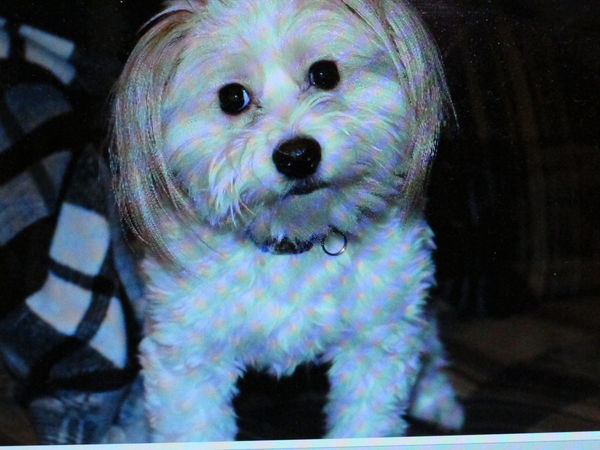
Mar 12, 2012 08:12:10 #
alienmurphy wrote:
quote=snowbear I still don't see anything unusual... (show quote)
There is nothing wrong with your shots...trust me. It's the display medium...
I just checked your shot in firefox and internet explorer...both did NOT display the shine until the photo was completely compressed in the browser.
I opened the shot up in Lightroom and of course..the shot is fine...nothing wrong.
Do this test...shrink the shot and repost...email size...and you'll see that there really isn't anything wrong with the picture itself.
Its not weird that it's flash shots...it's what you'd expect...lots of tiny specular highlights...
Mar 12, 2012 08:31:10 #
rpavich wrote:
quote=alienmurphy quote=snowbear I still don't s... (show quote)
Wow! You are right on!!! The downsized photo does not have the annoying shine. I just wish I could figure out how to get rid of it in the original photos. Thanks for the suggestion. :thumbup:
downsized 600x400 my email size

Mar 12, 2012 08:35:15 #
alienmurphy wrote:
Wow! You are right on!!! The downsized photo does not have the annoying shine. I just wish I could figure out how to get rid of it in the original photos. Thanks for the suggestion. :thumbup:
Wow! You are right on!!! The downsized photo does not have the annoying shine. I just wish I could figure out how to get rid of it in the original photos. Thanks for the suggestion. :thumbup:
don't post full size shots...the browser compresses them too much and can't handle it.
Remember...your shots are perfect...the shine is in the browser display so to fix it down size your shots just a bit before you post them or just know that the compressed image will look weird at anything less than full size.
Mar 12, 2012 08:56:10 #
rpavich wrote:
quote=alienmurphy br br Wow! You are right on!!... (show quote)
It turns out that it is my display. It cannot be the browser because the same effect is in my photo editing software and any other imaging program I can open images in. However on another computer in the house the photos look OK. I just discovered this tonight. I had never seen a photo of mine in a browser until I uploaded tonight. This has been a problem for over two years, since I got this computer. I never put it together until tonight and it was due to something you wrote.
Thanks for your input. I appreciate it. Problem is not solved but at least now I know it is not the photo or something I am doing.
Mar 12, 2012 09:13:50 #
There is nothing wrong, the 'sparkle' is nothing more than random reflections from a slightly too powerful flash. This take place mainly in hair and since there lots of hairs... Don't go out accusing something else and wonder about what you do wrong. You are not, your camera works fine, you computer works fine, your monitor works fine and most importantly, your eyes work fine.
Why does the 'sparkles' disappear when reduced? They do not. They are simply 'absorbed' during the resizing/compression of the image.
As to not post originals... UHH does not modify them at all, it does however reduce them to a thumbnail to show the 'sample'. You will be reminded on this forum to upload the untouched original (part of the forum rules by the way).
On picture 2 there is a detail that leads me to believe that when it comes top picture your dog seems to think IT should be the star! I know I am going to live to regret this but... Cute.
PS: You should be happy to have 'sparkles' as it shows your camera is capable of picking out details many do not.
-------
Now if for you 'sparkles' stand for noise, you have that too. It is also normal in dark area and you have plenty of those too. They will also melt down when re sized/compressed.
-------
Conclusion: Don't bang your head against the wall, you will damage the wall for no reason.
Why does the 'sparkles' disappear when reduced? They do not. They are simply 'absorbed' during the resizing/compression of the image.
As to not post originals... UHH does not modify them at all, it does however reduce them to a thumbnail to show the 'sample'. You will be reminded on this forum to upload the untouched original (part of the forum rules by the way).
On picture 2 there is a detail that leads me to believe that when it comes top picture your dog seems to think IT should be the star! I know I am going to live to regret this but... Cute.
PS: You should be happy to have 'sparkles' as it shows your camera is capable of picking out details many do not.
-------
Now if for you 'sparkles' stand for noise, you have that too. It is also normal in dark area and you have plenty of those too. They will also melt down when re sized/compressed.
-------
Conclusion: Don't bang your head against the wall, you will damage the wall for no reason.
Mar 12, 2012 09:56:43 #
English_Wolf wrote:
There is nothing wrong, the 'sparkle' is nothing m... (show quote)
Thank you for your reply. I have noticed that my cameras pick up things I don't notice until I see the photo. A tiny scrape on chin, moisture in dog's nose or the sleepy in corner of grandkid's eye. These can be fixed with PP but never noticed these things until I went to digital.
As to the pooch, yes he does think he is a star. Just look at my avatar.
Mar 12, 2012 12:28:39 #
alienmurphy wrote:
Most of my photos look like they have been dusted ... (show quote)
The little girl pix is quite exceptional, given that it was ISO 800 and hand held at 1/60 second. I don't (as others) see anything wrong at all here.
Mar 12, 2012 12:36:54 #
Mar 13, 2012 09:02:46 #
You must be a perfectionist! I don't see any digital noise or pixilation in these photos at all. Keep shooting and enjoy photography.
If you want to reply, then register here. Registration is free and your account is created instantly, so you can post right away.





